How to Unblur a Video: Techniques and Tips for High-Quality Results

Video blurring is a common problem encountered by video creators, which diminishes the visual quality of their videos. Blurring refers to the distortion of images or videos that make them appear unclear, or out of focus. In most cases, blurring is caused by several factors such as camera movement, insufficient lighting, or a low-quality camera. This paper explores the nature of video blurring, its causes, and potential methods of unblurring videos, ranging from simple software techniques to advanced AI algorithms.

1. Understanding the Cause of the Blurring
Before attempting to unblur a video, it is crucial to understand the cause of the blurring. Video blurring can occur due to several factors, including camera movement, low lighting conditions, incorrect focus, and other environmental factors. It is crucial to know the type of blurring to determine the appropriate corrective action.
2. Possible Methods to Unblur a Video
There are several methods available to unblur a video, depending on the type and severity of the blurring.
Method #1: Digital Filters and Video Editing Software
Digital filters and video editors such as Adobe Premiere Pro, Final Cut Pro, and HitPaw Video Enhancer offer various tools and filters to enhance the quality of a video. These filters can help reduce noise, improve clarity, and remove visual artifacts that cause blurring.
Method #2: Deconvolution Techniques
Deconvolution techniques are used to reverse the blurring process by removing the blur kernel from the image. Deconvolution techniques are more advanced than digital filters and require specialized knowledge and software.
Method #3: Artificial Intelligence and Machine Learning Algorithms
Artificial intelligence and machine learning algorithms can be used to analyze the type of blurring and apply the appropriate correction techniques to the video. AI-based algorithms require access to specialized software and hardware.
Method #4: Enhancing Image Quality through Image Sharpening
Image sharpening is a process that enhances the edges and details of an image, making it appear sharper and clearer. Image sharpening can be done through various software such as Adobe Photoshop, GIMP, and HitPaw Video Enhancer.
3. Choosing the Right Method for Unblurring
Choosing the right method to unblur a video depends on some factors, including the extent of the blurring, the cause of the blurring, and the desired outcome. For example, if the blurring is caused by camera movement, using digital filters or deconvolution techniques may not provide satisfactory results. In contrast, enhancing image quality through image sharpening may be more effective.

4. Advanced Methods for Unblurring a Video
If the blurring is severe or if you want to achieve professional-quality results, you may need to consider advanced methods such as:
Method #5: AI-based Algorithms
AI-based algorithms use machine learning techniques to analyze the type of blurring and apply the appropriate correction techniques to the video. AI-based algorithms are more advanced than digital filters and can provide more precise results.
Method #6: Customizable Deconvolution Techniques
Customizable deconvolution techniques are used to remove the blur kernel from the image, providing more precise results than digital filters. Customizable deconvolution techniques require specialized knowledge and software.
Method #7: Outsourcing the Task to a Professional Video Editor
If you are not confident in your video editing skills, you may want to consider outsourcing the task to a professional video editor. Professional video editors have the knowledge, skills, and equipment to provide high-quality results.
5. Step-by-Step Instructions for Unblurring a Video using HitPaw Video Enhancer
HitPaw Video Enhancer is a powerful tool that offers various filters and tools to enhance the quality of a video. Let’s start by learning how to unblur a video using HitPaw Video Enhancer, step-by-step. Follow along and soon, you’ll have a clear, crisp video that is ready to share with others.
Step 1: Launch and Upload
First, launch the HitPaw Video Enhancer software on your computer. Once the software is running, upload the video file(s) that you want to unblur.
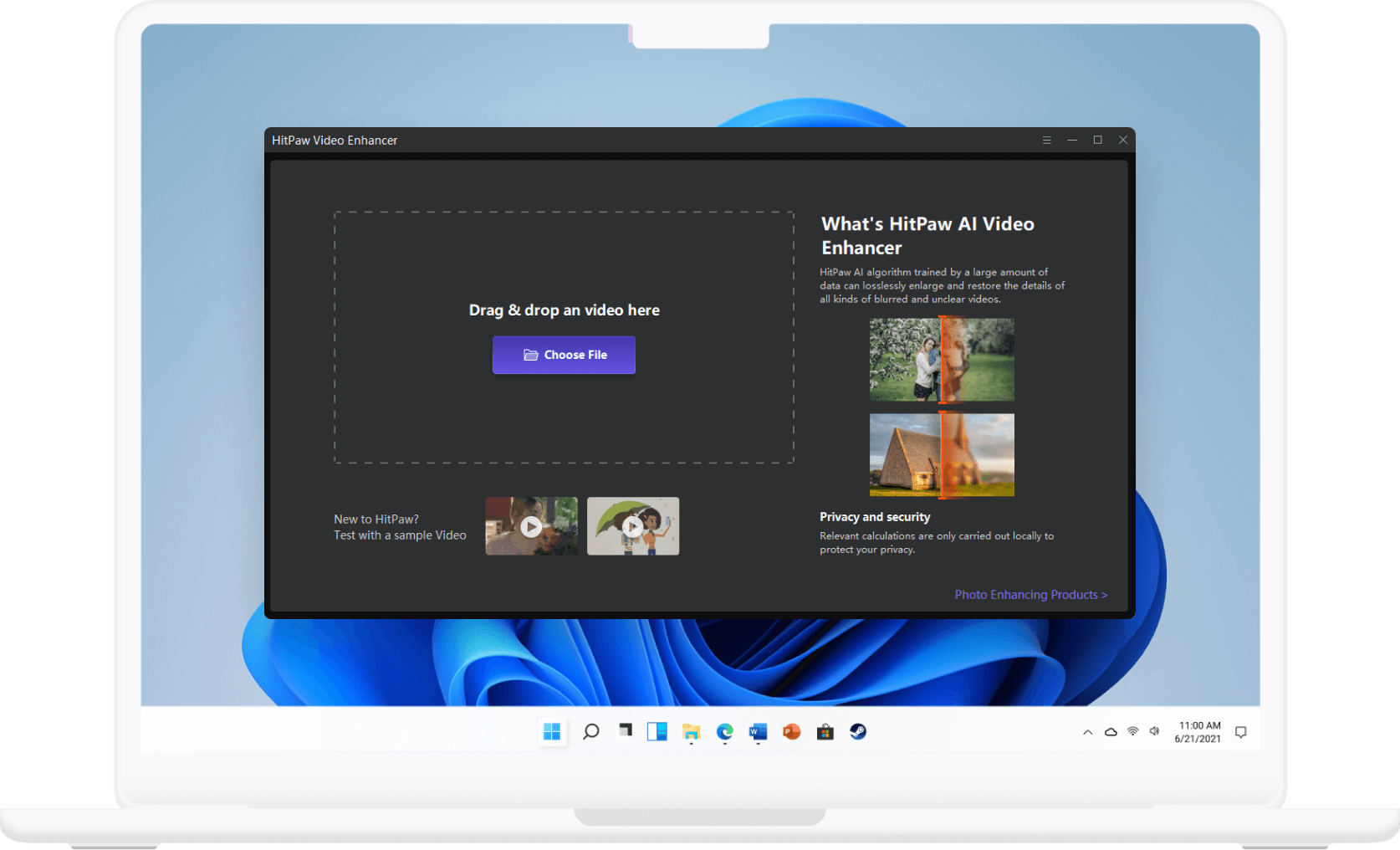
Step 2: Select an AI Model
Next, you’ll need to select an AI model that is best suited for your blurry video. HitPaw Video Enhancer comes with several AI models that are designed for different video types. Choose the one that best suits your situation – for instance, if your video is blurry due to camera shake, you might want to try the “Stabilize” model.
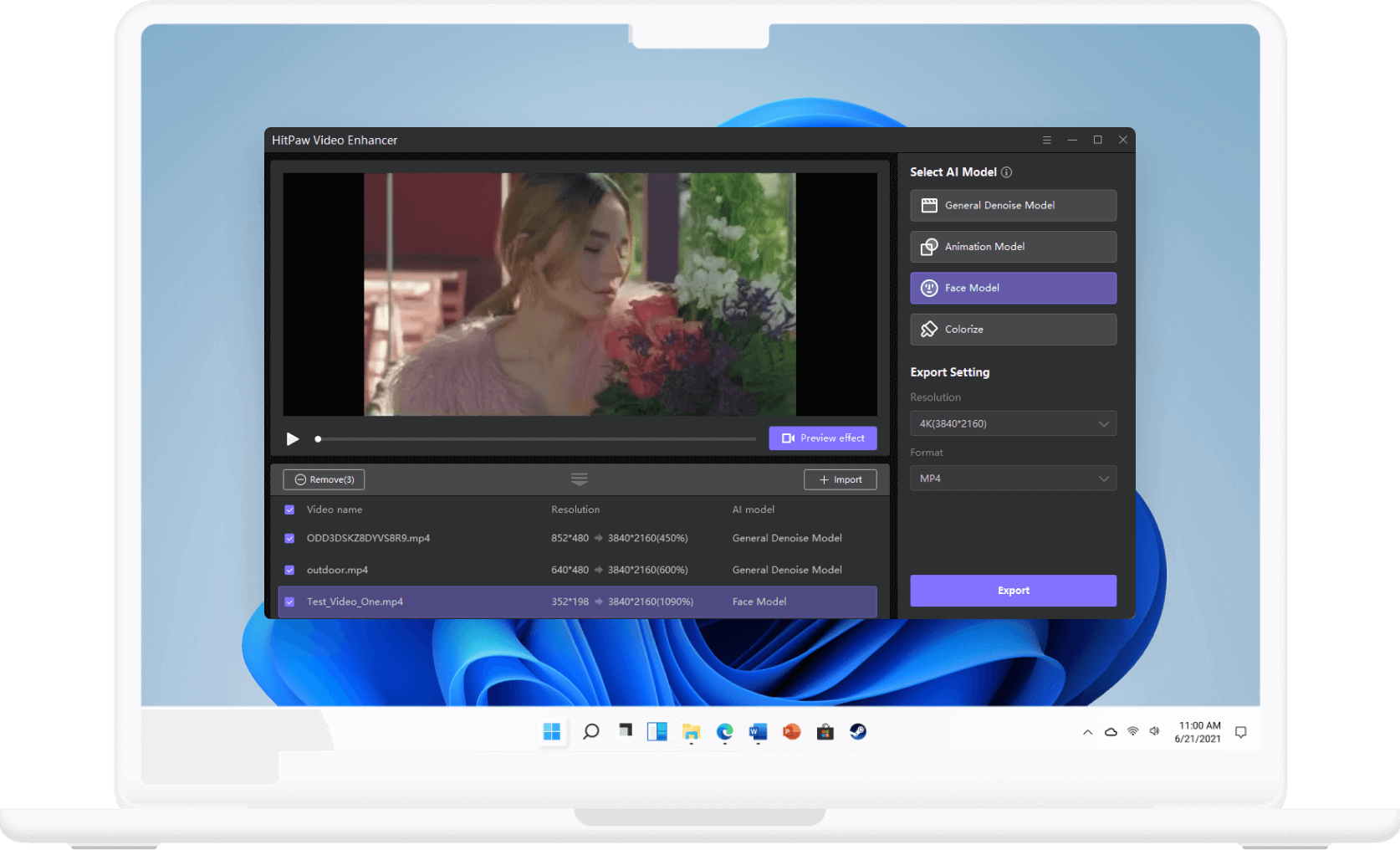
Step 3: Process and Preview
Once you’ve selected your AI model, it’s time to let HitPaw Video Enhancer do its magic. The software will process the video and apply its algorithm to unblur it. The processing time will different depending on the size and quality of your video.
After processing, preview the video to see the effect of the AI model. You can replay the video to compare the original appearance and the results of the AI model. If you’re satisfied with the result, it’s time to export it.
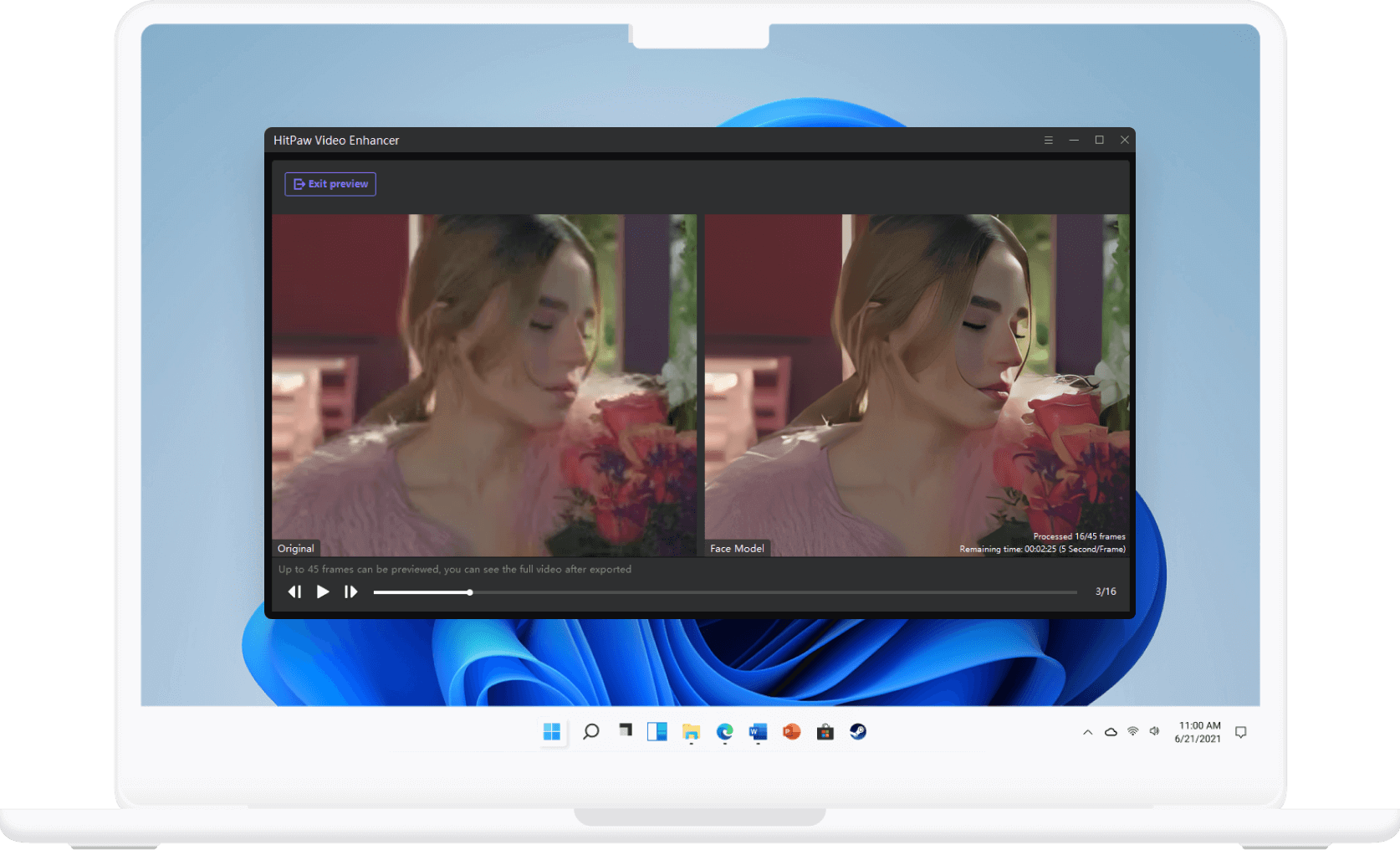
Step 4: Export the Video
HitPaw Video Enhancer allows you to export the repaired video with different output resolutions and formats. Choose the desired output settings and export the upscaled video to your local drive.
And that’s it – you’ve successfully unblurred your video using HitPaw Video Enhancer. Enjoy your clear, sharp video!
6. Tips and Tricks to Prevent Video Blurring
Preventing video blurring is crucial to ensure that your videos are of high quality. Here are some tips and tricks to prevent video blurring:
-
Proper Camera and Tripod Use: Ensure that your camera and tripod are properly set up to prevent camera movement that can cause blurring.
-
Ensuring Proper Lighting: Proper lighting conditions can help prevent blurring by ensuring that the camera can capture a clear image.
-
Minimizing Camera Movement: Minimizing camera movement, such as hand movement, can help prevent blurring.
7. Conclusion
Unblurring a video can be a challenging task, but use the right tools and techniques, it can be done. Understanding the cause of the blurring, choosing the right method to unblur the video, and following the proper steps can help ensure that you achieve high-quality results. By using the tips and tricks to prevent video blurring, you can ensure that your videos are of high quality from the start. Remember to always take the time to properly set up your equipment and ensure proper lighting conditions to prevent blurring. With these techniques, you can achieve professional-quality videos that are sure to impress.
