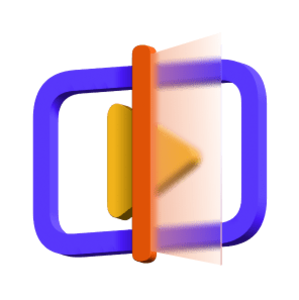1. What is HitPaw Video Enhancer?
HitPaw Video Enhancer is a software tool designed to improve the quality of video content by applying advanced algorithms and techniques to enhance video resolution, reduce background noise, and adjust brightness and contrast levels to deliver a sharper, clearer, and more vivid viewing experience. It supports a wide range of video formats and resolutions and offers various processing options to cater to different needs, such as upscale resolution, remove video noise, reduce video shaking, and adjust brightness and contrast.
2. Video Introduction
3. HitPaw Video Enhancer Main Features
-
Enhance Video Quality: HitPaw Video Enhancer can improve the quality of your videos by removing video noise, stabilizing shaky footage, adjusting brightness and contrast, and upscaling low-resolution videos to high-definition.
-
Upscale Videos to 4K/8K: With HitPaw Video Enhancer, you can upscale your videos to 4K/8K resolution, making them look more clear and more detailed than ever before.
-
Adjust Video Parameters: You can easily adjust the video parameters such as saturation, hue, volume, and more with HitPaw Video Enhancer.
-
Remove Background Noise: HitPaw Video Enhancer’s advanced algorithms can effectively remove background noise from your videos, making them sound clearer and more professional.
-
Easy to Use: HitPaw Video Enhancer’s intuitive UI makes it easy to add professional effects to your movies.
-
Batch Processing: You can enhance multiple videos at once with HitPaw Video Enhancer’s batch processing feature, saving you time and effort.
-
Supports Various Formats: HitPaw Video Enhancer enables many different video formats, including MP4, AVI, MOV, MKV, and more.
-
Cross-Platform Compatibility: HitPaw Video Enhancer is compatible with both Windows and Mac, allowing you to enhance your videos on any device.
4. HitPaw Video Enhancer Tech Specs
| Tech Specs | |
| Developer | HitPaw |
| Website | https://www.hitpaw.com/hitpaw-video-enhancer.html |
| Platforms | Windows, macOS |
| Language | English, French, German, Italian, Spanish, Portuguese, Japanese, Korean, Traditional Chinese, Indonesian, Turkish, Thai, Arabic, Dutch, Russian, Hindi |
5. HitPaw Video Enhancer Plan
| Plan | Features |
| Monthly |
|
| Yearly |
|
| Perpetual |
|
6. HitPaw Video Enhancer Alternatives
Wondershare UniConverter, VideoProc, Aiseesoft Video Enhancer, DVDFab Video Enhancer AI, Topaz Video Enhance AI, Neat Video, Adobe Premiere Pro, Final Cut Pro, DaVinci Resolve, VirtualDub
7. HitPaw Video Enhancer Reviews
Overalls: 4.5
Pros:
-
“I love using HitPaw Video Enhancer to improve the quality of my videos. It’s easy to use and produces great results.” – Jane
-
“HitPaw Video Enhancer has helped me salvage some low-quality footage and make it usable for my projects. Highly recommend it!” – Mark
-
“The noise removal feature on HitPaw Video Enhancer is amazing! It removes background noise from my videos without distorting the audio.” – Sarah
-
“I appreciate the batch processing feature on HitPaw Video Enhancer. It saves me so much time when I have to enhance multiple videos.” – Tom
Cons:
-
“I was disappointed with the upscaling feature on HitPaw Video Enhancer. The videos didn’t look much better after upscaling.” – Mike
-
“HitPaw Video Enhancer crashed on me a few times when I was processing multiple videos. Needs more stability.” – Lisa
Some links may be affiliate links, which means we may earn a commission at no extra cost to you. Check out our disclaimer.