Upgrade Your Videos: Top Video Enhancers

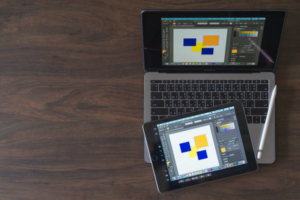
1. Why Use a Video Enhancer?
A video enhancer is a software tool that helps to improve the quality of videos. There are various situations in which a video enhancer might be useful. Many people do this for the following reasons:
Reason #1: To improve the visual quality of a video
Video enhancers can improve the sharpness, contrast, and color of a video, making it look more vibrant and engaging.
Reason #2: To reduce noise in a video
Noise, such as graininess or distortion, can make a video look unprofessional. A video enhancer can reduce or eliminate noise, creating a cleaner and more polished video.
Reason #3: To adjust the frame rate of a video
To adjust the frame rate of a video: Sometimes videos can look too fast or too slow, which can be distracting. A video enhancer can adjust the frame rate of a video, making it look smoother and more natural.
Reason #4: To correct color problems in a video
Sometimes videos can have color balance issues, such as being too warm or too cool. A video enhancer can correct these issues, making the video look more natural and appealing.
Reason #5: To prepare a video for distribution
If someone is creating a video for a professional purpose, such as for a business or for social media, they may want to use a video enhancer to make sure the video looks as good as possible before distribution.
2. Top Video Enhancers for Windows/Mac
①Adobe Premiere Pro

Adobe Premiere Pro is a widespread video editing software that also has video enhancement features. It allows users to adjust color, reduce noise, and improve resolution. It is a professional-grade software and has a steep learning curve, but its features and capabilities are unmatched in the market.
②Final Cut Pro

Final Cut Pro is a video editor for Mac that also has video enhancement features. It allows users to adjust color, reduce noise, and improve resolution. It is known for its intuitive interface and fast rendering speeds.
③Wondershare Filmora

Wondershare Filmora is a user-friendly video editing software with a range of video enhancement features. It allows users to adjust color, reduce noise, and improve resolution. It is known for its ease of use and affordable price.
3. Top Video Enhancers for Android and iPhone
①Kapwing
FilmoraGo is a video editor software for Android and iPhone that also has video enhancement features. It allows users to adjust color, reduce noise, and add special effects. It is famous for its user-friendly interface and easy-to-use editing tools.
②PowerDirector

PowerDirector is a video editor app for Android and iPhone that also has video enhancement features. It allows users to adjust color, reduce noise, and add special effects. It is known for its powerful editing tools and intuitive interface.
③InShot

InShot is a video editor app for Android and iPhone that also has video enhancement features. It allows users to adjust color, reduce noise, and add special effects. It is known for its easy-to-use editing tools and range of features.
4. Top Video Enhancers Online
①VEED.IO

VEED.IO is an online video editor that also has video enhancement features. It allows users to adjust color, reduce noise, and add text and graphics. It is famous for its user-friendly interface and affordable pricing.
②WeVideo

WeVideo is an online video editor that also has video enhancement features. It allows users to adjust color, reduce noise, and add special effects. It is known for its intuitive interface and collaboration tools.
③Kapwing

Kapwing is an online video editor that also has video enhancement features. It allows users to adjust color, reduce noise, and add text and graphics. It is famous for its user-friendly interface and range of features.
5. Conclusion
Video enhancers are an essential tool for anyone looking to improve the quality of their videos. Whether you are a professional cameraman or a casual user, there are video enhancers available for every need and budget. Windows/Mac, Android/iPhone, and online video enhancers all have their own advantages and disadvantages, but they all share the goal of helping users create better videos. With the range of options available, it is important to do your research and find the video enhancer that best meets your needs. With the right video enhancer, anyone can take their videos to the next level and create stunning visual content.
6. FAQs
What is a video enhancer?
A video enhancer is a software or tool that can improve the quality of a video by adjusting various settings such as color, brightness, contrast, sharpness, and more.
How does a video enhancer work?
A video enhancer works by analyzing the video and making adjustments to improve its quality. These adjustments can include color correction, noise reduction, and sharpening.
What are the benefits of using a video enhancer?
The benefits of using a video enhancer include improving the overall quality of the video, enhancing its visual appeal, and making it more engaging for viewers.
Are video enhancers easy to use?
Most video enhancers are designed to be user-friendly and intuitive, with simple interfaces and easy-to-use tools. However, some video enhancers may have more advanced features that require more technical expertise to use.
What are some popular video enhancers?
There are many popular video enhancers available for Windows/Mac, Android/iPhone, and online use. Some popular options include FilmoraGo, PowerDirector, InShot, VEED.IO, WeVideo, and Kapwing.
Do I need to be a professional videographer to use a video enhancer?
No, video enhancers are designed to be accessible to all users, regardless of their level of expertise. Whether you are a professional cameraman or a casual user, you can use a video enhancer to improve the quality of your videos.


