Can Twisted Backgrounds Make Your YouTube Videos Go Viral?

The online platform, particularly YouTube, has become an integral part of our lives, and it is no surprise that content creators are looking for ways to stand out from the crowd. One of the ways that have gained popularity over the years is the use of a twisted background in YouTube videos. The twisted background is a design element that adds texture, depth, and visual interest to a video.

1. What is a Twisted Background?
A twisted background is a design element that creates an optical illusion of a twist or spiral effect. It is commonly used in graphic design and is increasingly becoming popular in YouTube videos. The twisted background breaks the monotony of a static background and adds a dynamic effect, making the video more visually compelling. It also adds a sense of depth to the video, creating a layered effect and making the subject pop out.
When creating videos for YouTube, a twisted background might set your work apart from the crowd. It commands attention and creates a lasting impression on the viewer. A good example of a twisted background is the intro of the Netflix show Stranger Things, which uses the twisted background to create a trippy and otherworldly effect.
2. How to Add Twisted Background in YouTube Videos with Filmora?
With the correct software, giving your YouTube videos a warped backdrop is a breeze. Filmora, a widely used video editing program, has the twisted background as one of its many available templates and effects. Here’s how to use Filmora to distort the backdrop of your video:
Step 1: Install and launch Filmora
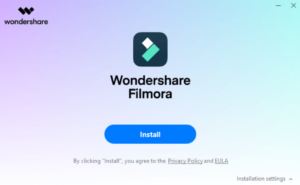
Download and install Filmora Video Editor on your computer. Once installed, run the program and click on “New Project” to create a new project.
Step 2: Import video footage to media library
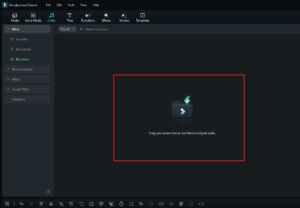
Import your video footage to the media library by clicking on the “Import” button or dragging and dropping your files to the media library.
Step 3: Drag video clip to timeline
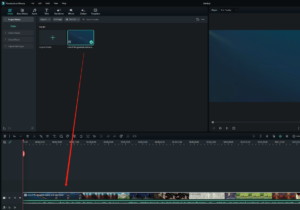
Drag and drop your video clip from the media library to the timeline to get started.
Step 4: Access “Stock Media” tab and select “Gradient Color”
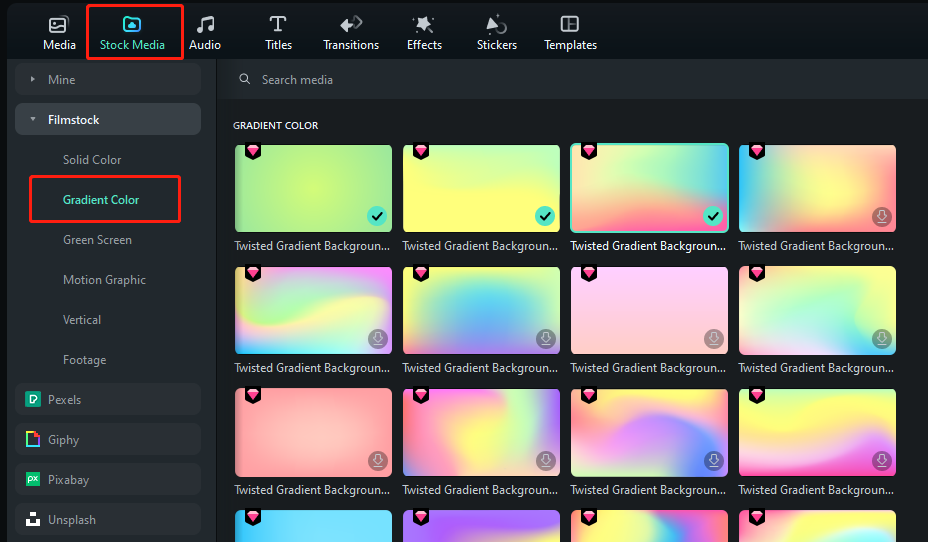
Access the “Stock Media” tab located on the top right-hand side of the interface and click on “Gradient Color” to access the twisted background category.
Step 5: Browse and preview twisted background options
Browse through the different twisted background options available until you find the one that best suits your video content. You can preview each option by hovering over it and clicking on the play button.
Step 6: Drag and drop selected twisted background to new track
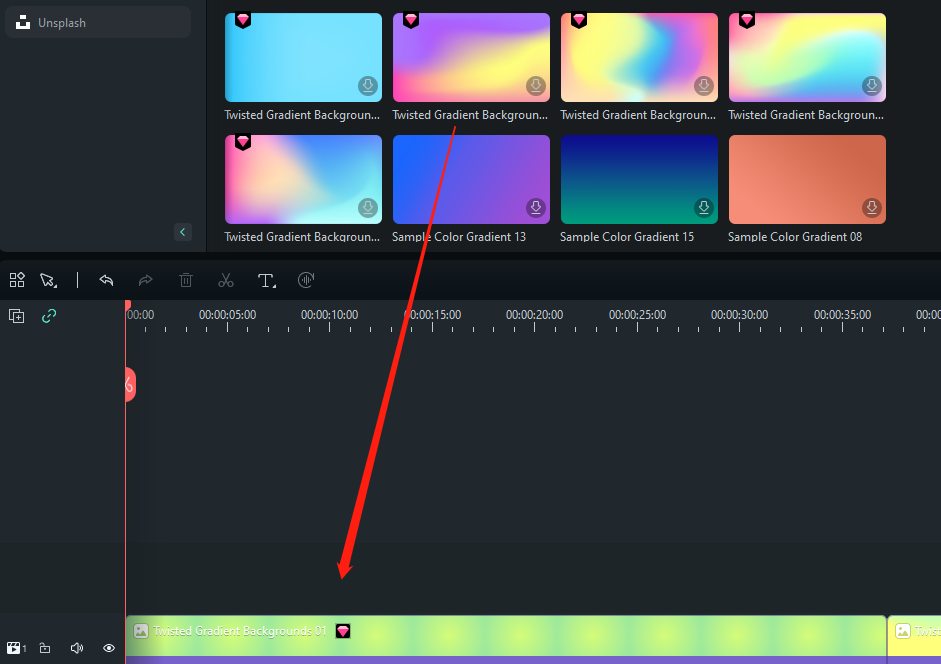
Once you have selected the twisted background, drag and drop it onto a new track above your video clip in the timeline.
Step 7: Adjust length of twisted background to match video duration
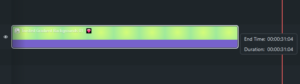
Adjust the length of the twisted background to match the duration of your video by dragging the edges of the clip to the desired length.
Step 8: Preview and make necessary adjustments
Preview your video to ensure that the twisted background has been added effectively and make any necessary adjustments to the duration or positioning of the clip.
Step 9: Export and upload video to YouTube
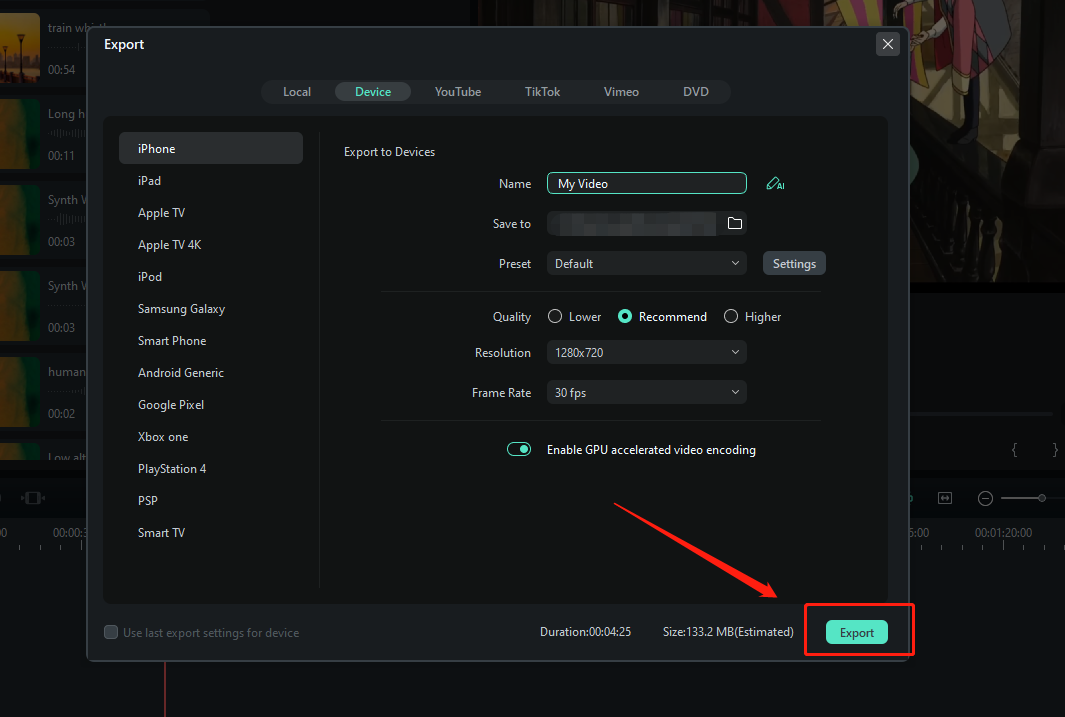
Once you are satisfied with the final video, export your video in your preferred format and upload it to YouTube.
3. Benefits of Using Twisted Background in YouTube Videos
Using a twisted background in your YouTube video has several advantages. Here are some of them:
⚝Enhanced visual appeal
A twisted background adds a dynamic and trippy effect to the video, making it more visually appealing. It adds layers to the video, creating a 3D effect.
⚝Improved user engagement
A twisted background improves user engagement by capturing the viewer’s attention and keeping it for longer. It creates a lasting impression on the viewer, making them want to watch the video to the end.
⚝Increased watch time and views
Using a twisted background helps to increase watch time as users are more likely to watch a video with visually appealing and engaging content. It also increases views as it attracts new viewers who are interested in the content.
⚝Increased brand recognition and audience retention
A twisted background can help increase brand recognition by creating a unique visual identity for your video content. By keeping viewers engaged, it increases audience retention, leading to higher chances of them coming back for future videos.

4. Tips for Using Twisted Background in YouTube Videos
Using a twisted background can only be effective if done correctly. Here are some tips for using twisted backgrounds in your YouTube videos:
Tip #1: Selecting the Right Twisted Background
Choose a twisted background that matches the tone and subject matter of your video. For instance, a tech-related video may benefit from a futuristic and neon twisted background.
Tip #2: Using Twisted Background Effectively in YouTube Videos
Avoid using a twisted background that is too distracting or busy. It should complement the content, not compete for attention. Use it sparingly and in moderation.
Tip #3: Ensuring Twisted Background Does Not Distract from Content
Use the twisted background in the background and not as the main focus of the video. It should not overpower the subject matter or distract the viewer.
5. Conclusion
Using a twisted background in your YouTube videos can make a significant difference in terms of visual appeal, user engagement, brand recognition, and audience retention. By following our step-by-step guide on how to add a twisted background to your YouTube videos using Filmora, you can easily incorporate this design element into your videos. Remember to use it effectively and in moderation to avoid distractions and ensure that it complements the content. By doing this, you can take your YouTube content to the next level and stand out from the crowd.
