The Power of Cloud Backup for Video Editing

In today’s world where data is essential for businesses and individuals, cloud backup has become an indispensable tool. Backup solutions ensure that files are secure and easily get at any time, on any device with internet access, regardless of their location. This paper outlines the benefits of using cloud backup for video editing projects and specifically delves into the Filmora Cloud Backup feature.

1. What is Cloud Backup?
Filmora‘s Cloud Backup feature is an offering that stores, shares, and downloads project documents, templates, and finished videos in a cloud environment. The feature provides 1GB of free cloud storage for users. The cloud storage space can be accessed via a variety of mechanisms, including startup window, cloud media, and video export. It also includes cloud disk task management. This feature is available for macOS/Windows interoperability, making it possible for users who use different operating systems and devices to collaborate on shared projects.
2. Benefits of Cloud Backup
☑Security
By using cloud backup, users can rest assured that their project files are safely stored on cloud servers. Cloud backup solutions protect against data loss due to system malfunctions, theft, fire, and other disasters. By having a secure way to store projects without worrying about physical storage solutions, users can focus on their creativity and productivity.
☑Access
Cloud backup solutions offer the convenience of being able to get data from anywhere with an internet connection. This is good for individuals who need to keep working on the same project even while they are using a different computer or mobile device. It’s also a good decision for people who want to look at examples of past work for inspiration or to use as is.
☑Collaboration
Thanks to cloud storage technology, teams can collaborate effectively and efficiently on projects. Filmora’s Cloud Backup feature makes it possible for team members to access and edit project files simultaneously, eliminating the need for complicated and cumbersome file-sharing platforms. The cloud storage is accessible 24/7, and team members are not limited by geography, time zones or their device.
☑Efficiency
Uploading project files to the cloud is a more efficient solution than physical materials such as flash drives, hard drives, and CDs, even as file sizes keep getting larger over time. By using cloud backup, users eliminate the risk of losing data. The cloud solutions are scalable, so users can increase their storage space as they need without corrupting physical storage materials.
3. How Filmora Cloud Backup Works?
✦Hosting and sharing video files on the cloud
Once a user has registered with Filmora and activated the Cloud Backup feature, they can add and upload projects to the cloud. Project files uploaded to the cloud include project documents (including packaging), project templates, and finished videos. The users can then share the project with teammates, giving them the necessary access rights to view and edit the project.
✦User interface and task management features
The Filmora Cloud Backup feature has one cloud disk task management feature that allows users to manage backup tasks. Users activate the task management menu by selecting the cloud disk task management option in the startup window. The user interface is intuitive and straightforward to use, making it easier for users to navigate the cloud backup environment.
✦Membership levels for Filmora Cloud Backup
Filmora’s Cloud Backup has multiple levels of membership to choose from, making it easier to find a plan that meets their needs. The free starter plan provides 1GB of storage space and is perfect for students and individual users. The advanced plan includes extra features and offers more cloud storage capabilities. This more comprehensive plan is ideal for professionals or organizations that need a high level of cloud storage space.
4. How Can You Access Filmora’s Cloud Backup?
Filmora’s Cloud Backup feature can be accessed through three different options. The Cloud Backup feature also includes a cloud disk task management feature.
- The first option is the Startup Window, which provides direct access to Cloud Backup from the initial launch window.
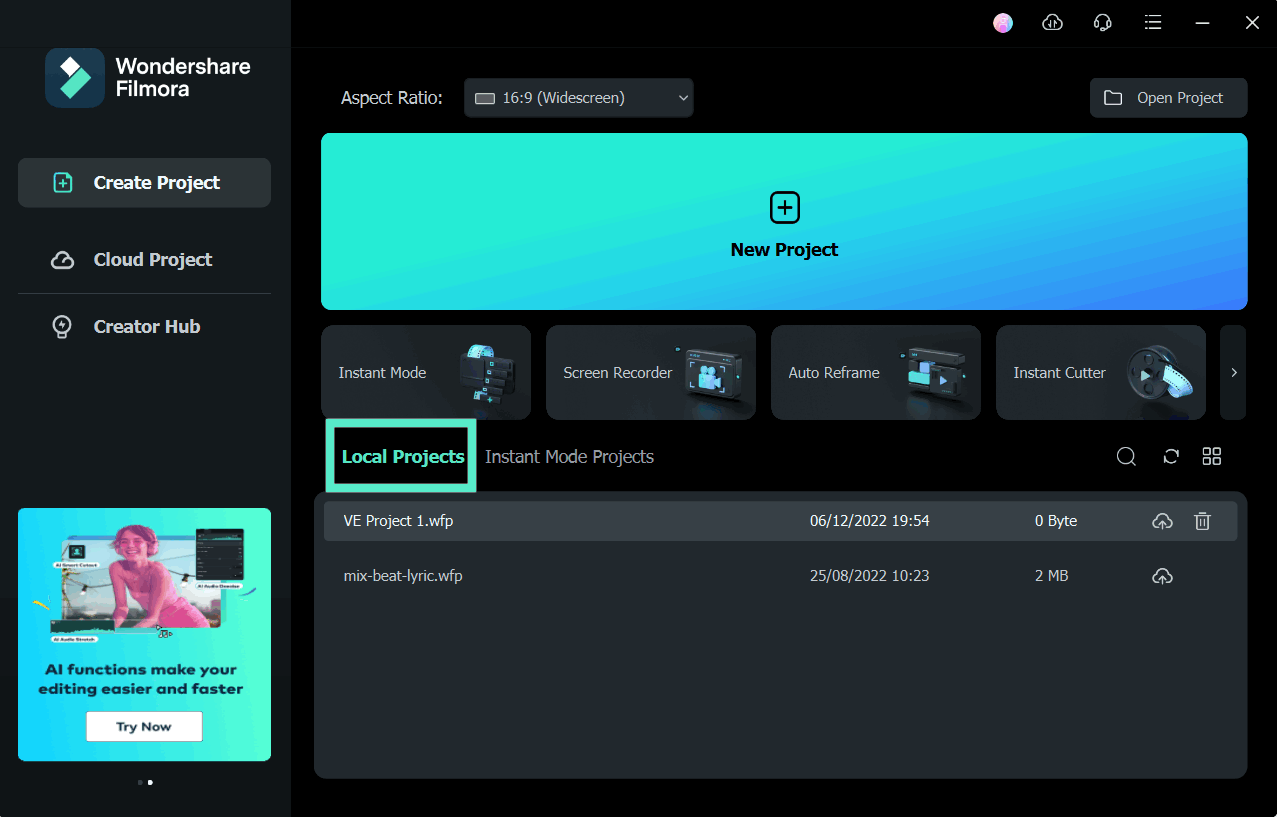
- The second option is the Cloud Media feature, which allows users to access it within the cloud media library.
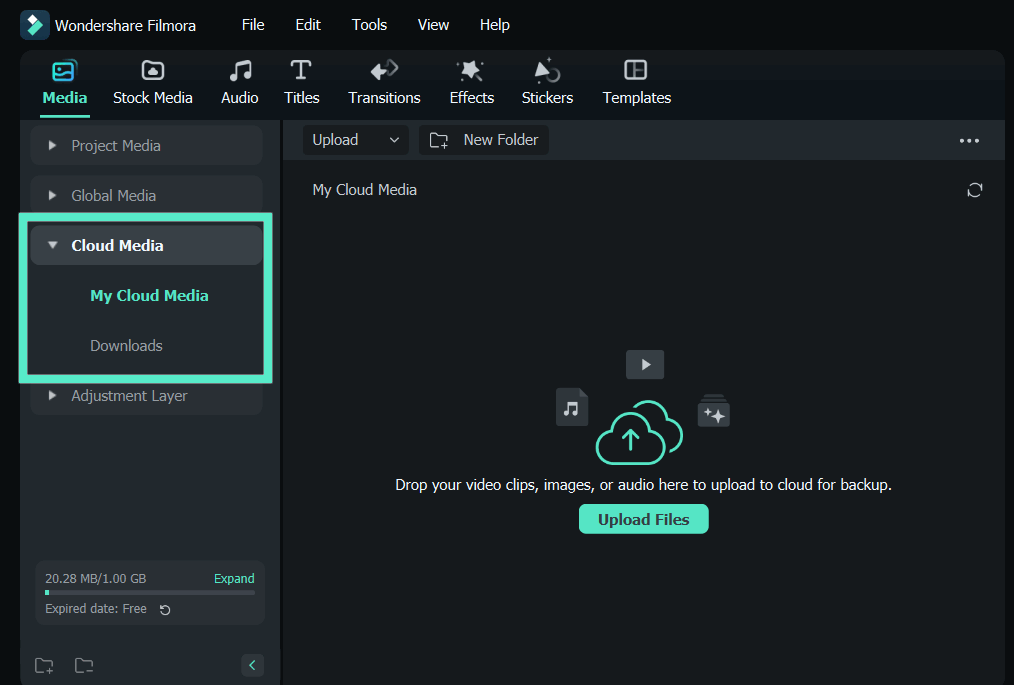
- The Video Export option also allows users to access the Cloud Backup feature when exporting finished videos.
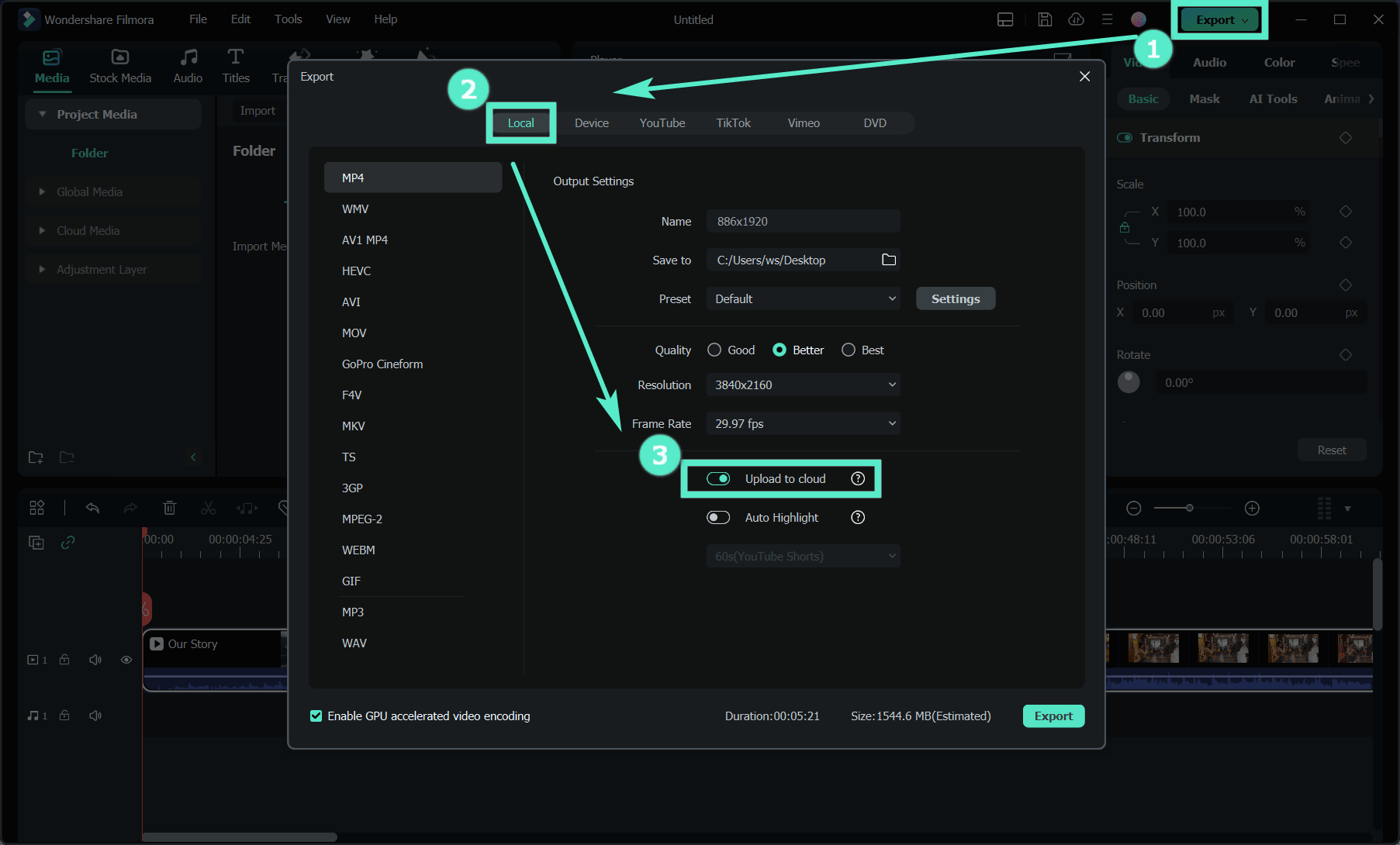
- The Cloud Disk Task Management feature enables users to manage their cloud storage tasks efficiently.
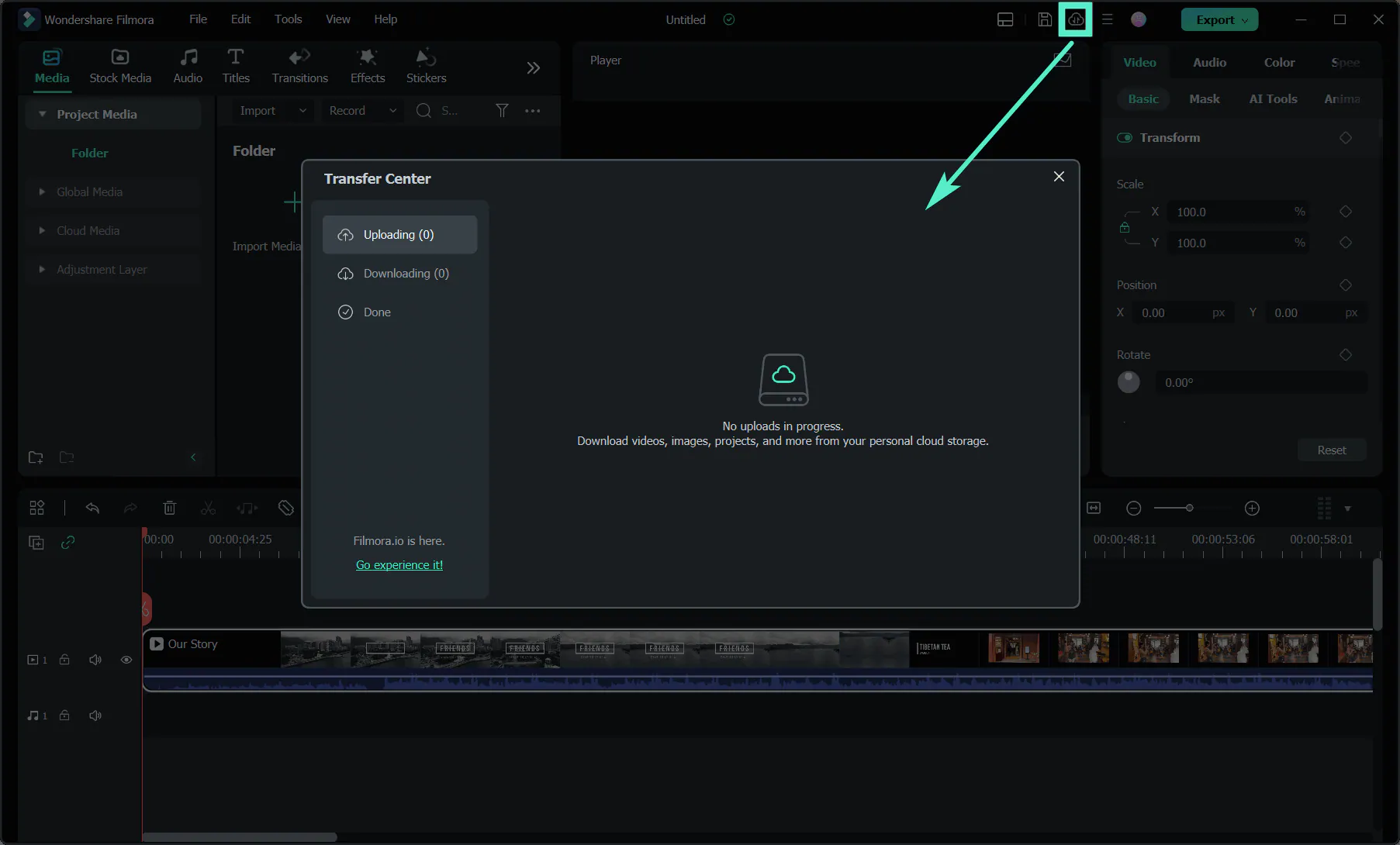
5. How Filmora’s Cloud Backup Feature Can Benefit Different Types of Users?
✂Students
Students in video editing classes may use Filmora’s Cloud Backup feature to back up their projects and continue editing them at home. They can log in to their account on another computer or mobile device and continue working on the project, collaborate with classmates, or share with their tutor.
✂Internet Celebrities
Internet celebrities can utilize Filmora’s Cloud Backup feature to share their engineering templates and even finished videos with fans on different platforms. They can upload their videos to the cloud, providing their fans, followers and other interested people the ability to access them without limitations. This provides a powerful and simple way to share fan content.
✂Cross-Platform Plan
Users who have different devices, but still need to work collaboratively on projects, can use Filmora’s Cloud Backup feature. By uploading project materials from their mobile devices to the cloud, they can seamlessly continue with the editing of the project on their desktop.
6. Conclusion
The benefits of using cloud backup solutions have never been so evident and relevant as they are today. Filmora‘s Cloud Backup feature offers an excellent solution for users who are looking for a secure, efficient, and easily accessible cloud storage solution to store, share, and access their video editing projects. With its free starter plan and an intuitive user interface, Filmora can be a great option for individuals, students, and small-scale businesses. The platform has impressive membership programs that cater to the needs of professionals and organizations. Ultimately, cloud backup can be an excellent option for users who are looking for efficient storage solutions and opportunities to collaborate with others. Cloud technology continues to evolve, and users can expect to have an even wider range of options and functionalities in the near future.
