Generate Lip Sync Animations Quickly: How To!

Lip sync animation is a crucial element of creating engaging and realistic animations, particularly when it comes to character dialogue. With the rise of animation in film, television, and video games, the demand for high-quality lip sync animation has never been greater. However, creating lip sync animations can be a time-consuming and challenging process, particularly for those who are new to animation or lack experience with lip sync techniques.

Fortunately, there are tools and techniques that can help animators generate lip sync animations quickly and efficiently. In this paper, we will explore the basic principles of lip sync animation and how they can be applied to creating animations with Filmora.
1. Basic Principles of Lip Sync Animation
Lip sync animation is the process of synchronizing the movement of a character’s mouth with the dialogue or speech being spoken. To create realistic lip sync animation, animators must pay close attention to a number of factors, including the phonemes (distinct speech sounds) being spoken, the timing and duration of each phoneme, and the movement of the character’s jaw, lips, and tongue.
Principles of creating lip sync animation
To create realistic lip sync animation, animators need to pay attention to a variety of factors. These include:
✎Focusing on the sounds being spoken rather than the actual words.
✎Breaking down the dialogue into individual phonemes to more accurately match the movement of the character’s mouth to the sounds being produced.
✎Ensuring that each phoneme is timed to match the duration of the sound it represents, which is crucial for achieving a natural-looking lip sync animation.
By following these principles, animators can create lip sync animations that are both realistic and engaging.
Challenges of generating lip sync animation
Generating lip sync animation can present various challenges. These include:
☀Finding the right timing for each phoneme.
☀Creating natural-looking mouth movements.
☀Ensuring that the character’s emotions are reflected in their facial expressions.
Techniques of overcoming challenges
To overcome these challenges, animators may need to try different techniques, such as:
❤Adjusting the timing of the dialogue to make the lip sync more accurate.
❤Using reference materials to study real-world mouth movements and expressions.
❤Experimenting with different mouth shapes and positions to create more natural-looking movements.
❤By using these strategies and continuing to refine their skills, animators can overcome common challenges in lip sync animation and create more compelling and realistic animations.
2. Why Choose Filmora?
Filmora is a popular video editing program that provides a variety of features and tools for making animations of excellent quality. One of the most powerful features of Filmora is its ability to generate lip sync animations quickly and efficiently, allowing animators to focus on the creative aspects of their work.

To use Filmora for lip sync animation, animators can import the dialogue or speech into the software and use the built-in tools to create the lip sync animation.
In addition to basic lip sync animation features, Filmora also offers advanced tools for creating more realistic and engaging animations. For example, animators can use the software’s motion graphics and effects features to enhance the animation and add visual interest.
3. Steps for Generating Lip Sync Animations in Filmora
Filmora itself is not a software dedicated to creating lip-sync animations, but you can still try to use some of its basic features to achieve this goal. To achieve lip sync animation, you need to match the audio to the lip movements of the animated character. This usually requires some patience and careful work. Here are some steps to create a lip sync animation with Filmora:
Step 1: Import character animation and audio
First, import your character animation and audio files into Filmora.
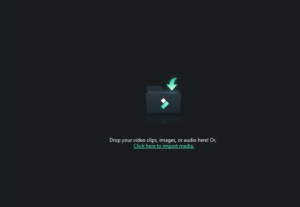
Step 2: Split Audio
On the audio track, listen carefully to the audio file to split it into individual syllables or words. That way, you can lip-match each syllable or word individually.
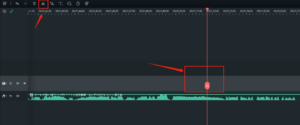
Step 3: Lip animation
Create different lip animations for characters to match various syllables in the audio. You may need to create a series of pre-made lip shapes and then drag and drop them one by one on the timeline.

Step 4: Lip Sync and Audio
Match lip animations to corresponding syllables or words on the audio track. You may need to scale or adjust the speed of the lip animations to ensure they are in sync with the audio.

Step 5: Preview and Adjust
Throughout the process, constantly preview your work and make fine-tunes as needed. You may need to try several times to achieve the desired synchronization effect.
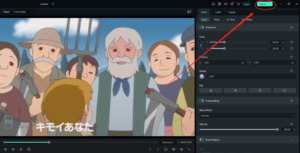
Note that this method can be more time-consuming and complicated than using specialized lip-sync animation software. If you regularly need to animate lip sync, you might want to consider using more professional animation software.
4. Professional Animation Software Comparison
When it comes to creating high-quality lip sync animation, there are many professional animation software options available on the market. Here, we compare some popular animation software options:
| Software | Features | Potential Drawbacks |
| Adobe Animate |
| May have a steep learning curve for beginners, and its price point may be higher than other options. |
| Toon Boom Harmony |
| Its range of features and capabilities may be overwhelming for beginners, and its price point may be higher than other options. |
| Moho Pro |
| May not be as intuitive or user-friendly as other software options, and its 3D capabilities may be limited compared to dedicated 3D animation software. |
| Dragonframe |
| Its focus on stop-motion animation may limit its usefulness for other types of animation, and its price point may be higher than other options. |
By including potential drawbacks alongside the features and benefits of each software, animators can make a more informed decision about which software is right for their needs and budget.
5. Wrapping up
Lip sync animation is an important aspect of creating engaging and dynamic animations. With the right tools and techniques, animators can create realistic and effective lip sync animations that bring their characters to life. Whether you’re using a more basic tool like Filmora or a more professional option like Adobe Animate or Toon Boom Harmony, the key is to focus on the sounds being spoken and to pay attention to timing and detail.
