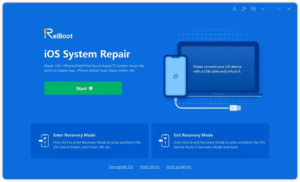How to Fix the “Why Can’t I Repost on TikTok” Problem in a Few Simple Steps?

Are you experiencing issues reposting your favorite videos on TikTok? You’re not alone. Numerous users are having the same problem, and it can be frustrating when you want to share content with your followers.
We’ll explain why you can’t repost on TikTok in this blog post and show you how to fix the problem in just a few simple steps.
We will cover everything from outdated app versions to video unavailability and repost function unavailability on your account. By following our step-by-step guide, you’ll be able to get back to reposting in no time!
1. Why Can’t I Repost on TikTok? Understanding the Issue
There could be several causes for this problem, but some common causes are copyright issues and video deletions by the original user.
The video must be shareable to be reposted without any hassle. If you still have problems, check your device’s settings to ensure that TikTok can access your camera roll.
If none of these steps works, try deleting and reinstalling the app; this often resolves the issue. If the problem persists, contact TikTok support for further assistance.

⑴Outdated App Version
If you’re experiencing issues with reposting on TikTok, an outdated app version may be to blame. The good thing is that updating your app will quickly solve this issue to the latest version. To do this, simply go to your device’s app store and manually check for upcoming updates. Download and install them if they are available.
Another solution is clearing the cache and data of the TikTok app. This can help resolve any reposting issues that may be related to corrupt or outdated data. The actions listed below will direct you through fixing the “Why Can’t I Repost on TikTok” problem in no time.
⑵Video Unavailable for Reposting
If you are experiencing the “Why Can’t I Repost on TikTok” problem, there could be a few reasons why the video is unavailable. One common reason is that the original creator has disabled the “Duet” or “Stitch” feature on their video. This can prevent other users from reposting the video on their accounts.
Another reason a TikTok video may be unavailable for reposting is if TikTok has taken it down for violating community guidelines. Unfortunately, there is no option to repost it in this instance.
If you suspect the original creator has disabled the reposting feature, you can try contacting them and asking them to enable it.
However, remember that they may not be willing or able to do so. Overall, understanding the issue behind the “Why Can’t I Repost on TikTok” problem can help you troubleshoot and find a solution to share videos with your followers.
⑶Repost Function Unavailable on Your Account
If you’re experiencing the “Why Can’t I Repost on TikTok?” problem, it’s important to understand the issue before attempting to fix it. The report function may be unavailable on your account due to violating TikTok’s community guidelines. To check for this, look for any pending copyright issues or flags that your account has violated any rules.
Another possibility is that your app needs an update. Before trying anything else, ensure you have the latest version of the TikTok app installed on your device. If everything else fails to refresh the app and restore the repost function, consider logging out and back in. It’s very important to note that these steps are not guaranteed to work for everyone and may require further troubleshooting or contacting TikTok support for assistance.
2. How to Fix the “Why Can’t I Repost on TikTok” Problem in a Few Simple Steps
If you are facing the “Why can’t I repost on TikTok” problem, there are a few steps you can take to fix it.
Step 1: Update TikTok App to the Latest Version
If you’re having trouble reposting on TikTok, a few simple steps can help solve the problem.
The first step is to update the TikTok app to the latest version. This is because updating the app can often fix many common issues, including the “Why Can’t I Repost on TikTok” problem. To do this, simply go to your device’s app store and search for TikTok. Click “Update” to install any available updates.
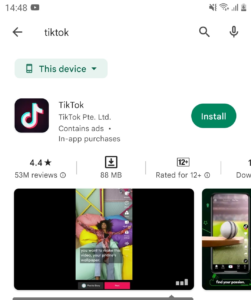
If updating the app doesn’t work, you can also clear the cache and data of the TikTok app in your device’s settings. To fix the issue, you may also try removing and reinstalling the TikTok app. If none of these steps works, contacting TikTok support for further assistance may be necessary.
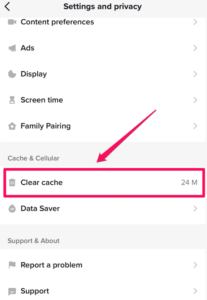
Step 2: Check Video Availability for Reposting
When attempting to repost a TikTok video, it’s important first to check if it is available for reposting. Some users may disable the “duet” or “stitch” feature on their videos, which prevents others from reposting them.
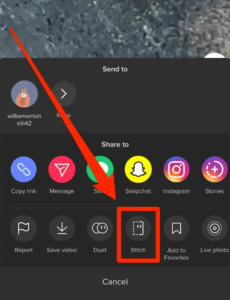
Additionally, you should check if the original video has been removed or deleted from TikTok.
If the original video is still available and has not disabled reposting features, but you are still experiencing issues, See if restarting your app or device resolves the issue.
Step 3: Enable Repost Function on Your Account
If you’re experiencing the “Why Can’t I Repost on TikTok” problem, enabling the repost function on your account can easily fix it. You only need to do this by visiting your profile and tapping the three dots located in the upper right corner of your profile.
From there, select “Privacy and Safety,
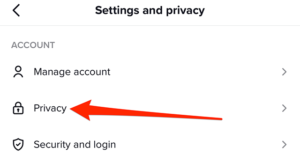
” then click on “Who Can Download Your Videos.”
Ensure that “Allow Others to Share” is turned on to enable the repost function.

How to Fix the Issue using Tenorshare ReiBoot?
Tenorshare ReiBoot is a software designed to fix various mobile phone related issues, including problems with TikTok. Here are the steps to fix the “Why Can’t I Repost on TikTok?” issue using Tenorshare ReiBoot:
Step 1: Download and install Tenorshare ReiBoot

Step 2: Launch the program and connect your mobile phone
Step 3: Click on “Start” to start the repair process
Step 4: Hold off till the download is finished
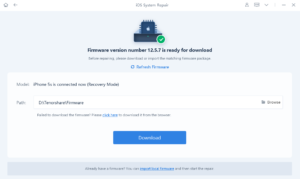
Step 5: Click on “Standard Repair” to fix the iOS system
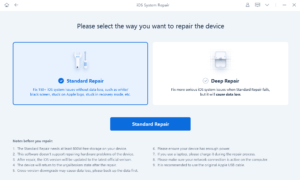
Step 6: Wait for the repair process to complete
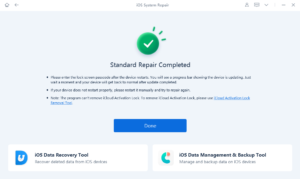
Finally, we can launch TikTok and check if the issue is resolved. Once the repair process is complete, launch TikTok and check if the “Why Can’t I Repost on TikTok?” the issue is resolved.
You can try reinstalling the TikTok app and restarting your iPhone if the problem persists. If the problem still exists, contact TikTok support for further assistance.
3. Conclusion
In conclusion, the “Why Can’t I Repost on TikTok” problem is a common issue that many users face. It is caused due to outdated app versions, videos being unavailable for reposting, and the repost function being unavailable on your account
However, by doing a few easy steps, you may quickly resolve this issue. Install the most recent version of the TikTok app, check the video availability for reposting, and enable the repost function on your account.
With these easy fixes, you can continue sharing content with ease. Did this article help solve your issue? Let us know in the comments below!