The Best Tool for Repairing iOS System Issues with Ease in 2023

Tenorshare ReiBoot is a powerful software tool designed to address common iOS system issues and provide effective solutions for iPhone, iPad, and iPod devices. With its user-friendly interface and advanced functionalities, ReiBoot has gained recognition as a reliable solution for repairing iOS system problems. This page will share the key features of Tenorshare ReiBoot, discuss its benefits compared to other methods, and provide a step-by-step guide on how to repair the iOS system using ReiBoot. By delving into the capabilities of ReiBoot, users can gain a better understanding of its value in resolving iOS system issues and maintaining optimal device performance.
1. Common iOS System Issues
1.1 Boot Loops
This issue occurs when your iOS device gets stuck in a continuous reboot cycle, preventing it from starting up properly. It can be caused by software glitches, incompatible apps, or problematic iOS updates.
1.2 Frozen or Unresponsive Screen
An unresponsive or frozen screen makes it impossible to interact with your device. It could be triggered by system crashes, software conflicts, or insufficient system resources.
1.3 iPhone/iPad Stuck on Apple Logo
When your device freezes on the Apple logo during startup, it indicates a problem with the iOS operating system. It may result from interrupted software updates, jailbreaking attempts, or corrupted system files.

1.4 Apps Crashing or Not Opening
If your apps frequently crash or fail to open, it can be frustrating. This issue can arise due to compatibility issues, insufficient device memory, outdated app versions, or corrupted app data.
1.5 Wi-Fi and Bluetooth Connectivity Problems
These issues can manifest as intermittent or unstable connections, inability to detect networks or devices, or difficulties in establishing connections. They can be caused by software bugs, incorrect network settings, or hardware malfunctions.
1.6 Battery Drainage
Rapid battery drainage is a common complaint among iOS users. It may be attributed to background app activity, improper settings, software bugs, or aging battery health.
1.7 Touchscreen Unresponsiveness
When the touchscreen becomes unresponsive or registers delayed responses, it can hinder normal device usage. This issue may result from software conflicts, faulty touch sensors, or physical damage to the screen.
1.8 Error Messages in iTunes
iTunes error messages can occur during device restores, updates, or syncing. These errors can be caused by incompatible software versions, USB connection issues, or corrupted iTunes installations.
1.9 GPS or Location Services Malfunctions
Problems with GPS accuracy, location tracking, or geolocation-based apps can occur due to incorrect settings, software glitches, or faulty GPS hardware.
Remember, these are just a few examples of common iOS system issues. It’s important to address these issues promptly to ensure optimal device performance and user experience.
2. What is Tenorshare ReiBoot?
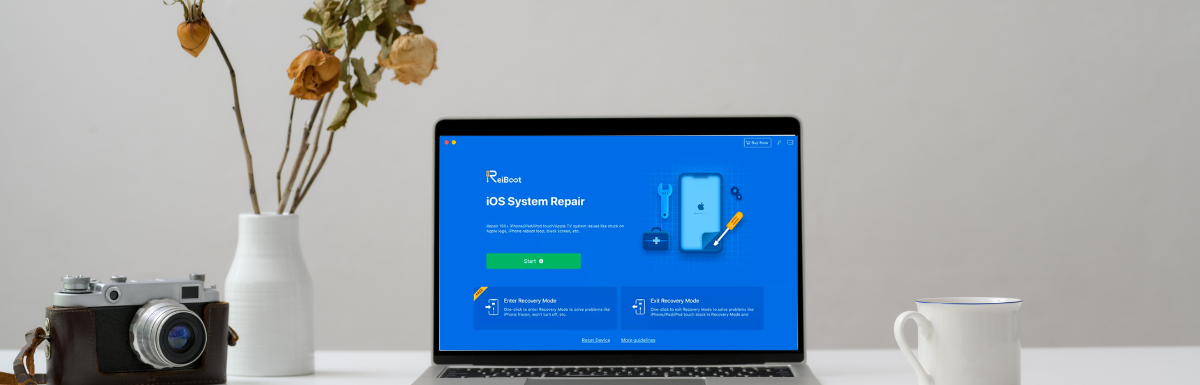
Tenorshare ReiBoot is a versatile and powerful tool designed to address various iOS system issues and provide recovery solutions for iPhone, iPad, and iPod devices. With its user-friendly interface and advanced functionalities, ReiBoot has gained recognition as a reliable software for repairing iOS system problems.
By utilizing Tenorshare ReiBoot, users can resolve a wide range of common iOS issues that may affect the performance and usability of their devices.
3. Key Features of Tenorshare ReiBoot
3.1 iOS System Repair
Tenorshare ReiBoot is renowned for its ability to repair various iOS system issues. It can effectively resolve problems such as boot loops, devices stuck on the Apple logo, frozen screens, and recovery mode loops. By repairing the iOS system, ReiBoot restores normal functionality to the device without causing data loss.
3.2 Enter and Exit Recovery Mode
Using ReiBoot, getting into and out of recovery mode on an iOS device is a breeze. This feature is invaluable when troubleshooting system issues, restoring devices from backups, or performing firmware updates. ReiBoot allows users to enter and exit recovery mode with just a few clicks, eliminating the need for complex button combinations.
3.3 Fix iTunes Errors
Many iOS users encounter errors while using iTunes for updates, restores, or device synchronization. ReiBoot comes to the rescue by resolving common iTunes errors, ensuring seamless connectivity between the device and iTunes. This feature helps users avoid frustrating interruptions and enables smooth iTunes operations.
3.4 One-Click System Repair
Tenorshare ReiBoot offers a convenient one-click solution for fixing multiple iOS system problems. With a single click, users can initiate the repair process to address issues like abnormal device behavior, black or white screens, and unresponsive touchscreens. This feature streamlines the troubleshooting process, saving time and effort.

3.5 Data Security and Privacy
ReiBoot places a high emphasis on data security and privacy. During the repair process, it ensures that users’ personal data remains intact and protected. Users can use ReiBoot to resolve system issues without worrying about data loss or unauthorized access to their information.
3.6 Wide Compatibility
Tenorshare ReiBoot is compatible with a broad range of iOS devices, including iPhones, iPads, and iPods. It supports all iOS versions, making it suitable for both older and newer devices. Whether users have the latest iPhone model or an older iPad, ReiBoot can effectively address their iOS system issues.
3.7 User-Friendly Interface
ReiBoot features a user-friendly interface designed to cater to users of all technical levels. Its intuitive navigation and straightforward controls make it effortless for both novice and experienced users to navigate the software and perform system repairs effortlessly.
3.8 Time and Cost Efficiency
By using Tenorshare ReiBoot, users can save valuable time and money. Instead of relying on expensive professional repairs or spending hours troubleshooting on their own, ReiBoot provides a quick and cost-effective solution for resolving iOS system issues. This allows users to regain normal device functionality promptly and without breaking the bank.
In conclusion, Tenorshare ReiBoot offers a comprehensive set of features that make it an indispensable tool for iOS users. Its ability to repair iOS system issues, simplify recovery mode operations, fix iTunes errors, ensure data security, and provide a user-friendly experience positions ReiBoot as a reliable and efficient solution for maintaining optimal performance and functionality of iOS devices.
4. How to Repair iOS System with Tenorshare ReiBoot?
Step 1: Download and Install ReiBoot on PC or Mac
-
Download and install the ReiBoot software on your computer.
-
Launch the program and connect your iPhone to the computer using the original Apple lightning USB cable.
Step 2: Click ‘Start’ and Select ‘Standard Repair’
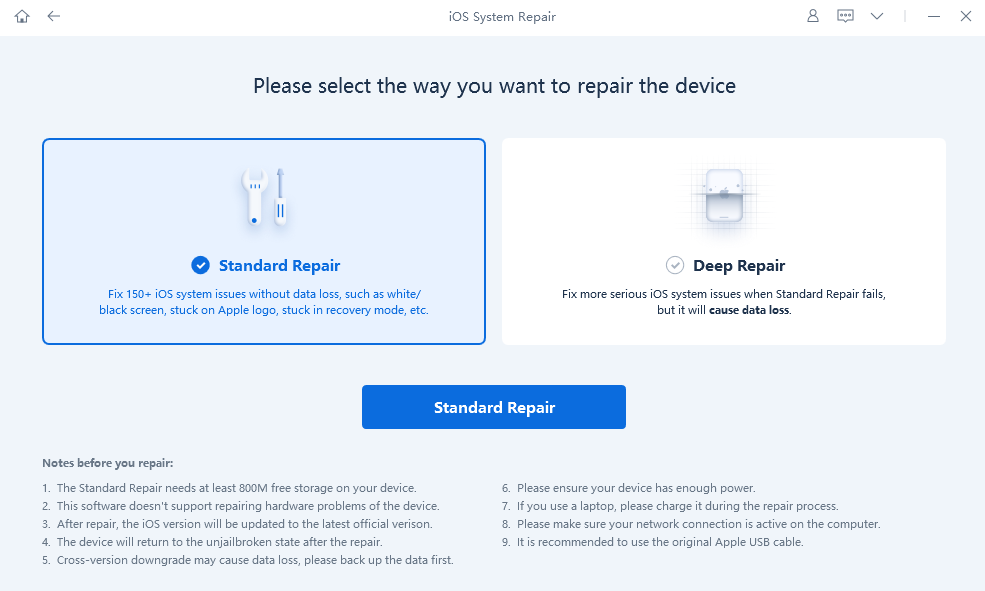
-
Once your device is recognized by ReiBoot, click on the ‘Start’ button to access the iOS System Recovery tool.
-
In the following interface, select ‘Standard Repair’ as the repair mode.
-
Read the note provided to ensure a successful repair process.
Step 3: Download Firmware Package
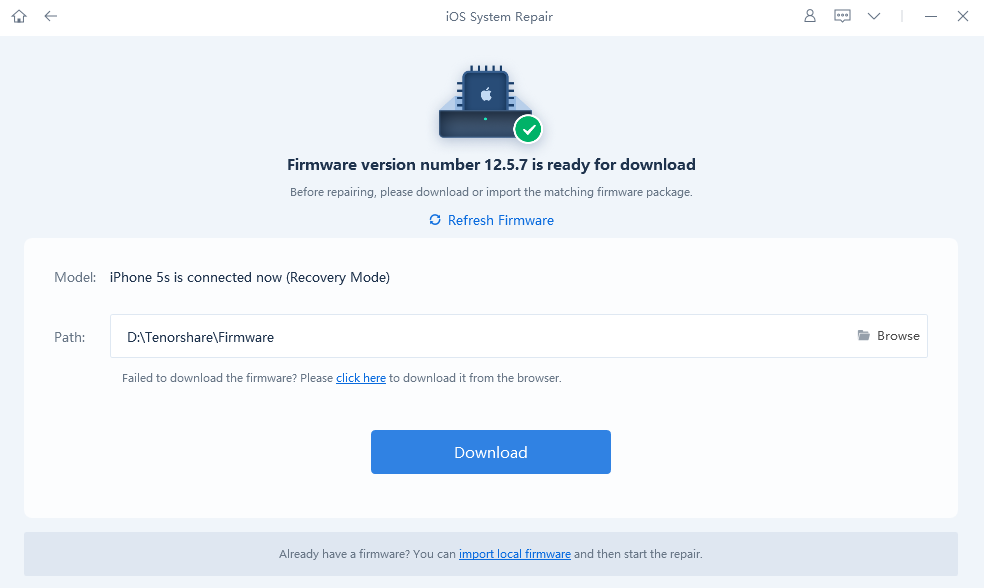
-
In the next step, click on ‘Download’ to download the latest firmware package required for the repair.
-
If the download fails, you can choose to download the firmware package through a browser by clicking on ‘click here’.
-
Alternatively, if you have already downloaded the firmware package on your computer, you can import it manually by selecting ‘import local file’.
Step 4: Start Standard Repair
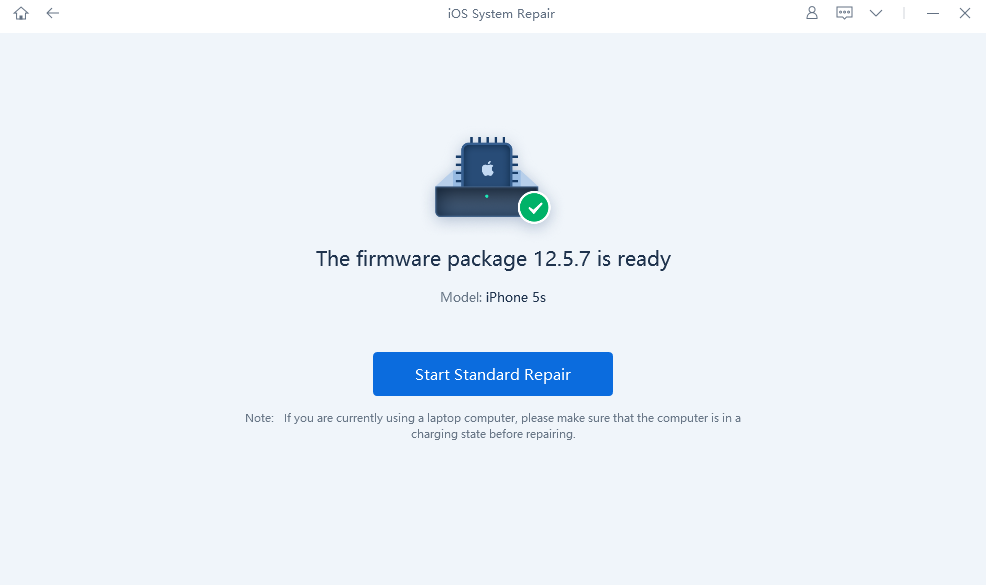
-
Once the firmware package is downloaded or imported successfully, click on ‘Start Standard Repair’ to initiate the system recovery process.
-
Please be patient as the repair process may take a few minutes to complete.
-
After the repair is finished, your iOS device will automatically reboot.
And then you can effectively repair your iOS system using Tenorshare ReiBoot. The software streamlines the repair process and ensures the stability and optimal performance of your iOS device.
5. Benefits of Using Tenorshare ReiBoot
5.1 Ease of Use
Tenorshare ReiBoot offers a user-friendly interface that is accessible to both technical and non-technical users.
Its intuitive design and straightforward controls make it easy to navigate and utilize the software for iOS system repairs.
Users can easily follow the step-by-step instructions without needing advanced technical knowledge.
5.2 Time and Cost Efficiency
ReiBoot saves valuable time and money compared to visiting a service center or seeking professional help.
Users can quickly and effectively repair iOS system issues on their own, eliminating the need for costly repairs or device replacements.
The convenience of resolving issues at home or in the office without waiting for appointments or shipping devices to repair centers.
5.3 Positive User Feedback
Tenorshare ReiBoot has received positive feedback and reviews from users who have successfully resolved their iOS system issues using the software.
Users appreciate the effectiveness and reliability of ReiBoot in addressing a wide range of common iOS problems.
Positive experiences and testimonials highlight the software’s ability to enhance device performance and provide a hassle-free experience.
5.4 Data Security and Privacy
ReiBoot places a high emphasis on data security and privacy during the repair process.
Users can rely on the software to ensure that their personal data remains intact and protected throughout the repair process.
ReiBoot’s commitment to data safety provides peace of mind to users concerned about preserving their important information.
5.5 Versatility and Compatibility
Tenorshare ReiBoot is compatible with a wide range of iOS devices, including iPhones, iPads, and iPods.
It supports all iOS versions, making it suitable for both older and newer devices.
Users can rely on ReiBoot to address iOS system issues regardless of their device model or software version.
5.6 Versatile Repair Capabilities
Tenorshare ReiBoot offers a wide range of repair capabilities beyond common iOS system issues.
It can address more than 150 iOS/iPadOS/tvOS system problems, including issues like devices stuck on recovery mode, unresponsive screens, black/white screens, and more.
ReiBoot serves as a comprehensive solution for troubleshooting and resolving various software-related issues on iOS devices.

5.7 Reliable Downgrade and Upgrade Options
ReiBoot provides a convenient way to downgrade or upgrade iOS versions without the need for a developer account or complex procedures.
Users can easily revert to a previous iOS version if they encounter compatibility issues or prefer an older firmware.
This feature allows users to have more control over their device’s software and choose the version that suits their needs.
5.8 Professional Mac System Repair
In addition to iOS system repair, Tenorshare ReiBoot offers professional macOS system repair functionalities.
Users can repair and troubleshoot various macOS issues, such as system crashes, frozen screens, and unresponsive apps.
This capability makes ReiBoot a versatile tool for addressing both iOS and macOS system problems.
5.9 Excellent Customer Support
Tenorshare ReiBoot provides reliable customer support to assist users throughout their repair process.
Users can access comprehensive documentation, tutorials, and FAQs on the Tenorshare website to find answers to common queries.
In case of further assistance, users can reach out to the Tenorshare support team for personalized guidance and troubleshooting.
6. Conclusion
Tenorshare ReiBoot is a reliable and user-friendly solution for resolving common iOS system issues. With its extensive repair capabilities, including entering and exiting recovery mode, fixing iTunes errors, and addressing various system problems with a single click, ReiBoot simplifies the troubleshooting process and restores device functionality efficiently. Users benefit from its time and cost-saving advantages, positive user feedback, data security measures, and compatibility with a wide range of iOS devices. Tenorshare ReiBoot’s continuous updates and excellent customer support further enhance its value as a trusted tool for iOS system repair. Overall, ReiBoot empowers users to overcome iOS system issues and enjoy a seamless and hassle-free iOS experience.
7. FAQs
Q1: Is Tenorshare ReiBoot free?
Tenorshare ReiBoot offers a free trial version with limited features. To access the full range of functionalities, users can upgrade to the paid version.
Q2: Can ReiBoot fix hardware issues?
No, Tenorshare ReiBoot is designed to address software-related issues and repair the iOS system. It cannot fix hardware-related problems on your device.
Q3: Does ReiBoot bypass iCloud Activation Lock?
No, ReiBoot does not bypass iCloud Activation Lock. It is important to note that circumventing iCloud Activation Lock is against Apple’s policies and may be illegal.
Q4: Is Tenorshare ReiBoot safe to download?
Yes, Tenorshare ReiBoot is safe to download and use. It is developed by a reputable software company and has been widely used by iOS users worldwide.
Q5: How do I put my iPhone in restore mode?
ReiBoot can guide you through the process of entering recovery mode on your iPhone. Easily connect your device to the computer and follow the on-screen instructions provided by ReiBoot.
Q6: Can I restore my iPhone without iTunes using ReiBoot?
Yes, Tenorshare ReiBoot allows you to restore your iPhone without using iTunes. It provides an alternative method for performing system restores on your device.
Q7: What’s the difference between Standard Mode and Deep Repair in ReiBoot?
Standard Mode in ReiBoot is used for fixing common iOS system issues without data loss. Deep Repair is a more comprehensive repair mode that can address more complex issues but may result in data loss.
Q8: How can I use ReiBoot for iOS system repair?
To use ReiBoot for iOS system repair, you need to download and install the software on your computer. Connect your iOS device, follow the on-screen instructions, and choose the appropriate repair option to fix your system issues.
Q9: What should I do if ReiBoot gets stuck at a certain percentage during the repair process?
If ReiBoot gets stuck during the repair process, try restarting the software and your device. Ensure a stable internet connection and follow the on-screen instructions carefully. If the issue persists, reach out to Tenorshare customer support for assistance.
Q10:Why is the ReiBoot free trial not working?
If you are experiencing issues with the ReiBoot free trial, make sure you have downloaded the software from the official Tenorshare website. Ensure that you are using the latest version and follow the trial limitations specified by the software.
