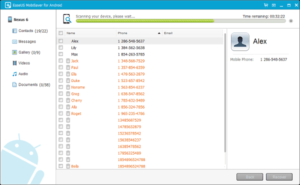How Can You Recover Deleted Snapchat Messages?

We’ve all been there: you’re surfing through your Snapchat messages, laughing at hilarious memes and catching up with friends when suddenly… disaster strikes. You accidentally delete an important message, and now you’re freaking out! Did you just lose the address of that party you were supposed to go to? Did you miss a message from your crush? Fear not, my friend, because, in this paper, we’re going to share how to recover those deleted Snapchat messages like a boss. Whether you’re an iOS or Android user, we’ve got your back.

1. Methods for Recovering Deleted Snapchat Messages
Method #1: Recovering messages directly from Snapchat servers
Snapchat stores messages on its servers for a limited time, and it may be possible to recover deleted messages by contacting Snapchat’s support team and requesting that they retrieve the messages from their servers. However, this way is not always successful and may take some time.
Method #2: Recovering messages from device backups
If you regularly back up your device, you may be able to restore deleted Snapchat messages from a previous backup. This method is most effective if the backup was created before the messages were deleted.
Method #3: Recovering messages using third-party software
There are several third-party software tools available that claim to be able to recover deleted Snapchat messages. These tools may be able to recover messages from your device’s cache or other data storage areas, but they may also be risky to use and could potentially harm your device.
It’s important to note that recovering deleted Snapchat messages is not always possible, and even when it is possible, the process can be complex and may not always be successful. Additionally, using third-party software can be risky and may void your device’s warranty. Before attempting to recover deleted Snapchat messages, it’s crucial to consider the potential risks and to carefully evaluate the available methods and software options.
2. Recovering Deleted Snapchat Messages on iOS Devices
Option 1: Recover Deleted or Lost Files from iOS Devices
Step 1: Download EaseUS MobiSaver for iOS, Connect your iOS device to a Windows PC and select “Recover from iOS Device.
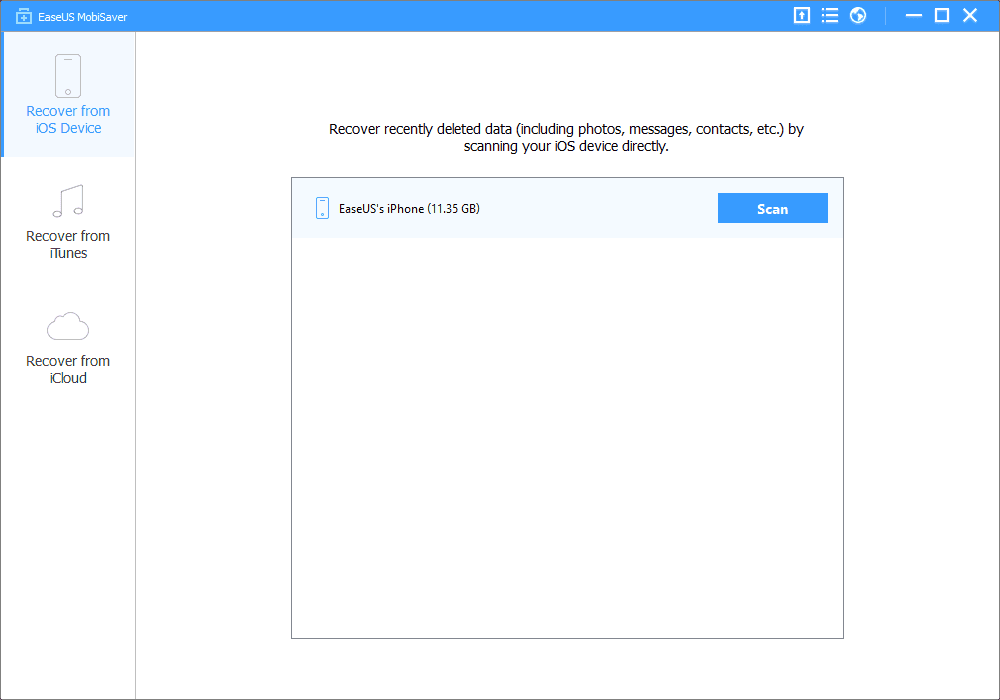
Step 2: Click “Scan” to start the lost data research.
The software will automatically scan your iOS device to find all existing and deleted files.

Step 3: After scanning, all recoverable files will be displayed.
Check the box for detailed files and preview files under certain categories. Then select “Recover” to get your lost data back.

Option 2: Recover Deleted or Lost Files from iTunes Backup
Step 1: Install and run EaseUS MobiSaver
Install and run EaseUS MobiSaver for iOS on the Windows computer that you usually synchronize files to. Then choose “Recover from iTunes” to get all backups of your ios devices that you have created before in iTunes.

Step 2: Select backup files and click “Scan” to extract backups.
The software will automatically scan and analyze backup data and list all found files by file type.

Step 3: After scanning, all recoverable files will be displayed.
Check the box for detailed files and preview files under certain categories. Then choose “Recover” to get your lost data back.

Option 3: Recover Deleted or Lost Files from iCloud Backup
Step 1: Choose “Recover from iCloud Backup”
Choose “Recover from iCloud Backup” and sign in to your iCloud account.

Step 2: After logging in, all iCloud backups will be available.
Choose backup files, then click “Scan”. The software can download and extract backup files automatically to retrieve deleted or lost data.

Step 3: After data scanning, all recoverable files will be listed clearly.
Preview Snapchat message and click “Recover” to save all targeted files on your Windows computer.

It’s important to note that while EaseUS MobiSaver for iOS is a popular option for recovering deleted Snapchat messages on iOS devices, there is no guarantee that all messages can be recovered.
3. Recovering Deleted Snapchat Messages on Android Devices
To recover deleted Snapchat messages on Android devices, EaseUS MobiSaver for Android is a reliable and easy-to-use software. Here are the steps to follow:
Step 1: Connect your Android device to a Windows PC using a USB cable
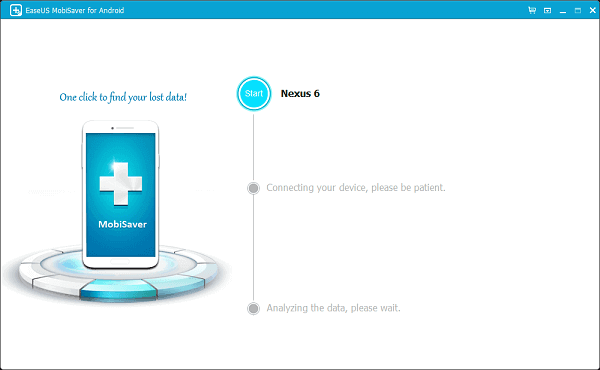
Step 2: Launch the EaseUS MobiSaver for Android
Launch the EaseUS MobiSaver for Android software and select the “Scan” option. The software will start scanning your device to find all existing and deleted files.
Step 3: Preview the Files
Once the scan is finished, all recoverable files will be displayed on the interface. You can preview the files and choose specific ones to recover.

Step 4: Select the “Recover” button to retrieve the selected files
It is recommended that you save the recovered files to your computer instead of your Android device to avoid overwriting any data.

4. Tips for Preventing Snapchat Message Loss
♣Regularly back up your Snapchat messages
One of the easiest ways to prevent message loss is to regularly back up your Snapchat messages. This can be done by using built-in Snapchat features or by using third-party apps.
♣Enable auto-save and cloud backup
Snapchat has an auto-save feature that allows you to save all incoming messages automatically. You can also utilize cloud backup services like Google Drive or iCloud to ensure that your messages are saved and synced across all your devices.
♣Avoid clearing app cache and data
Clearing app cache and data can sometimes result in the loss of your Snapchat messages. So, avoid doing this unless it is absolutely necessary.

♣Keep your Snapchat app updated
Snapchat regularly releases updates that fix bugs and enhance the app’s performance. Keeping your app updated can prevent glitches that can lead to message loss.
♣Use strong passwords and two-factor authentication
Unauthorized access to your Snapchat account might result in the loss of your messages or possibly the cancellation of your account, so it’s important to take precautions against this.
5. Conclusion
Recovering deleted Snapchat messages is possible using various methods and software. EaseUS MobiSaver for iOS and EaseUS MobiSaver for Android are great tools for recovering deleted Snapchat messages. Regularly backing up messages and avoiding third-party apps can prevent future message loss. Overall, with the right tools and precautions, users can recover their deleted Snapchat messages and avoid losing them in the future.