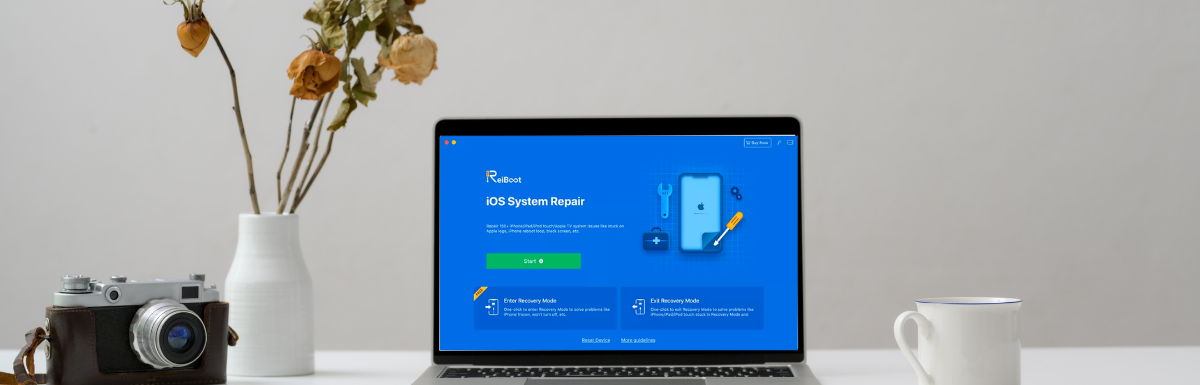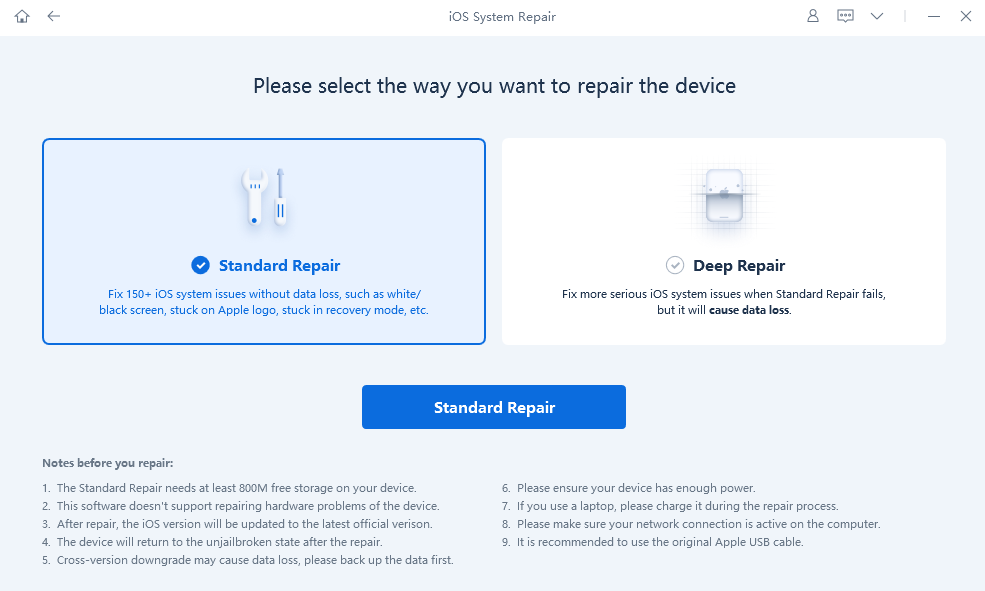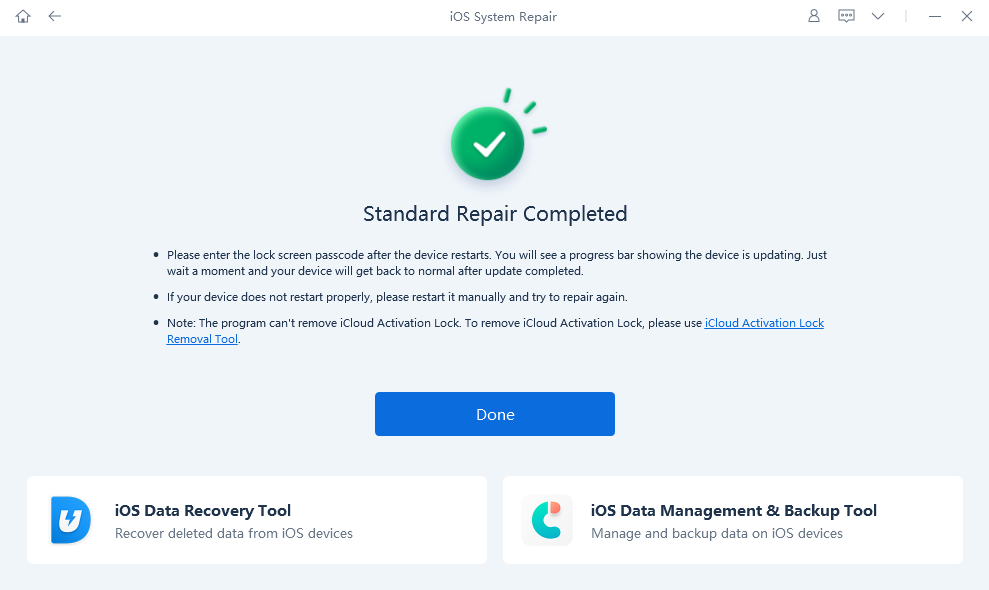Reiboot for iPhone: Your Troubleshooting Superhero

Get ready to embark on a wild and wacky adventure with Tenorshare ReiBoot: the ultimate superhero of iPhone recovery! With its one-click powers and a dash of humor, ReiBoot swoops in to save the day from frozen screens, boot loops, and pesky glitches. Join us as we uncover the secrets of this extraordinary software and witness the magic of iPhone revival like never before!
1. What is Tenorshare ReiBoot for iPhone?

Tenorshare ReiBoot is a robust and user-friendly software solution specifically developed to tackle a wide range of iPhone recovery issues. Its primary objective is to provide iPhone users with a comprehensive toolkit to address common problems that can occur during iOS device operations. By leveraging advanced recovery algorithms, Tenorshare ReiBoot offers an intuitive interface and powerful functionalities to resolve various iPhone-related issues efficiently.
2. Key Features of Tenorshare ReiBoot for iPhone
2.1 One-Click Recovery
Tenorshare ReiBoot simplifies the recovery process by offering a one-click solution to fix various iPhone issues. With just a single click, users can initiate the recovery process and resolve common problems without hassle.
2.2 Comprehensive Issue Resolution
From the notorious “Connect to iTunes” screen to boot loops and frozen screens, Tenorshare ReiBoot provides a comprehensive set of recovery solutions. It covers a wide range of iPhone issues, ensuring users can overcome common problems effectively.
2.3 Advanced iOS System Repair
Tenorshare ReiBoot goes beyond simple issue resolution and offers advanced iOS system repair capabilities. It can tackle complex software-related glitches, system crashes, and stability issues, restoring the iPhone to optimal performance.
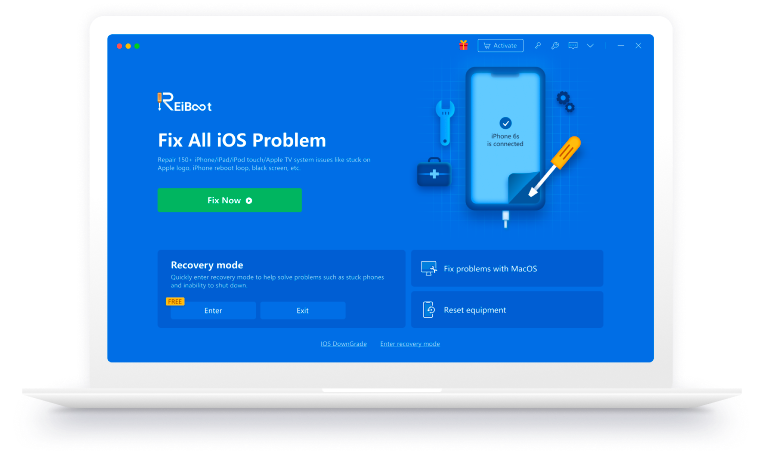
2.4 Firmware Restoration and Update
With Tenorshare ReiBoot, users can easily restore or update the iPhone firmware without the need for iTunes. This feature is particularly useful when addressing firmware-related issues or when upgrading to a newer iOS version.
2.5 Data Recovery and Backup
Tenorshare ReiBoot helps users recover lost or deleted data from their iPhones in various scenarios. Whether it’s accidental deletion, device damage, or system failure, the software provides a reliable means to retrieve valuable data. Additionally, it offers the option to create backups, safeguarding data against potential loss.
2.6 Disabled iPhone Unlocking
In cases where iPhones are disabled due to multiple incorrect passcode attempts, Tenorshare ReiBoot offers an efficient unlocking solution. By bypassing the limitations of iTunes, the software allows users to regain access to their devices swiftly and securely.
2.7 Easy-to-Use Interface
Tenorshare ReiBoot boasts an intuitive and user-friendly interface designed to simplify the recovery process. With clear instructions and visually appealing elements, the software ensures that users can navigate effortlessly and access the necessary features with ease.
3. When Should We Use Tenorshare ReiBoot?
3.1 Stuck in Recovery Mode Dilemma
If your iPhone is stuck in recovery mode, displaying the “Connect to iTunes” screen or an unresponsive black screen, Tenorshare ReiBoot comes to the rescue. It provides a straightforward solution to exit recovery mode and restore your iPhone to normal operation without the risk of data loss.
3.2 Persistent Boot Loop Frustrations
When your iPhone gets caught in a frustrating boot loop, constantly restarting and failing to reach the home screen, Tenorshare ReiBoot can be your savior. By repairing the underlying system issues causing the loop, the software helps your iPhone break free from the endless cycle and function properly again.
3.3 Unresponsive and Frozen Screens
If your iPhone becomes unresponsive, freezing on a particular screen or not responding to touch inputs, Tenorshare ReiBoot can help resolve this issue. Its advanced recovery techniques diagnose and fix the problem, allowing you to regain control of your iPhone’s functionality.
3.4 Software-Related Glitches and Crashes
When your iPhone experiences frequent software glitches, crashes, or instability, Tenorshare ReiBoot is an excellent choice. It can repair the iOS system, addressing the root causes of these issues and restoring your iPhone’s stability and performance.

3.5 Update and Firmware Troubles
If you encounter problems while updating or restoring the iOS firmware on your iPhone, Tenorshare ReiBoot offers a reliable solution. It simplifies the process, allowing you to easily restore or update the firmware without the need for iTunes, ensuring a successful and hassle-free experience.
3.6 Data Loss and Recovery Needs
In situations where you accidentally delete important data or experience data loss due to system issues, Tenorshare ReiBoot can assist in data recovery. Its powerful algorithms and functionalities enable you to retrieve lost data from your iPhone, helping you recover precious memories and crucial information.
3.7 Disabled iPhone Conundrum
When you find yourself locked out of your iPhone due to multiple incorrect passcode attempts and are unable to restore access using iTunes, Tenorshare ReiBoot provides an effective solution. It offers a straightforward method to unlock disabled iPhones and regain access to your device without hassle.
3.8 General iPhone Maintenance and Optimization
Even if you don’t currently face any major issues with your iPhone, Tenorshare ReiBoot can still be useful for general maintenance and optimization. It offers features like system repair, firmware management, and device management, allowing you to keep your iPhone in peak condition.
Tenorshare ReiBoot serves as a versatile tool for various iPhone recovery needs, ensuring that users can address a wide range of issues and restore their devices to normal operation. Its capabilities go beyond simple troubleshooting, providing comprehensive solutions to tackle common problems and optimize iPhone performance.
4. How to Use Tenorshare ReiBoot?
Step 1: Download and Install ReiBoot on PC or Mac
To begin, embark on your journey to iPhone recovery by downloading and installing the remarkable ReiBoot software on your trusty computer. Feel free to indulge in the wonders of the “Free Download” button that awaits your eager click. Once the software has made itself comfortable on your digital domain, launch it with anticipation, and connect your precious iPhone using the original Apple lightning USB cable. Ah, the magical connection is established!
Step 2: Click ‘Start’ and Select ‘Standard Repair’
Now, gaze upon the ReiBoot interface with excitement bubbling within your soul. As your beloved iPhone is recognized by this mighty software, bestow a confident click upon the alluring ‘Start’ button, granting yourself access to the glorious iOS System Recovery tool. Ah, but wait! In this hallowed interface, you shall find the option to select ‘Standard Repair’ as the mode of repair. Do read the provided note, for it holds the key to a successful repair process.
Step 3: Download Firmware Package
With bated breath, venture forth to the next step on this noble quest. With a valiant click, summon the forces of the digital realm to download the latest firmware package, an essential requirement for the repair. Should this download encounter a momentary setback, fear not! You possess the power to seek an alternate path by clicking ‘click here’ to download the firmware package through a browser. Alternatively, if you already hold the sacred firmware package in your possession, import it manually by selecting ‘import local file’. Choices, dear traveler, are yours to make.
Step 4: Start Standard Repair
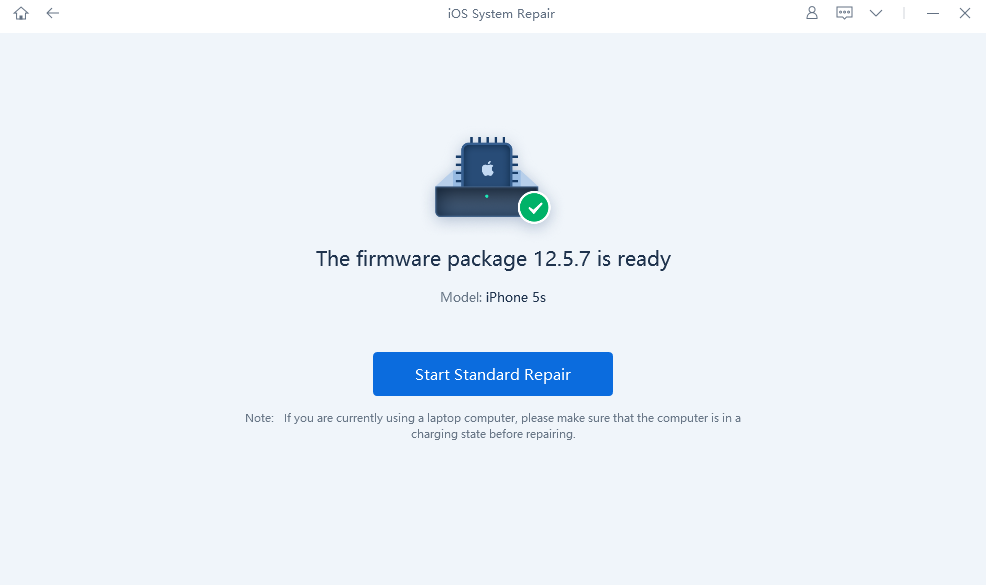
Ah, the time has come to take action! As the firmware package descends upon your digital realm, or perhaps is lovingly imported from its secret hiding place, you shall bask in the satisfaction of clicking ‘Start Standard Repair’. With patience as your guiding virtue, prepare yourself for a few minutes of tranquil waiting as the repair process gracefully unfolds. Marvel at the unseen forces working diligently to mend your iOS system.
Behold, as the repair reaches its grand finale, your iOS device shall awaken from its slumber and experience a rebirth, emerging with newfound vitality. The symphony of pixels dances upon the screen, a testament to the power of Tenorshare ReiBoot. Your iOS system, once troubled, is now restored to a state of tranquility, stability, and optimal performance.
With Tenorshare ReiBoot as your trusted ally, you have mastered the art of iPhone recovery. Its elegant simplicity and efficient repair process ensure that you can effortlessly navigate the realm of iOS system repair, bidding farewell to the woes that once plagued your device. Embrace the harmonious harmony of a rejuvenated iOS device, for you have triumphed in the face of adversity.
5. Conclusion
Tenorshare ReiBoot is a powerful and user-friendly software solution for iPhone recovery. With its one-click recovery, comprehensive issue resolution, advanced system repair, and easy-to-use interface, ReiBoot provides an efficient and effective way to address common iPhone problems and restore optimal performance. It is a valuable tool for iPhone users in need of reliable recovery solutions.