[Solved] ChatGPT Network Error: Effective Troubleshooting Steps

ChatGPT is an online platform that allows users to interact with an Artificial Intelligence (AI) chatbot using natural language processing (NLP). It is an intelligent chatbot that uses deep learning, machine learning, and AI-based algorithms to deliver relevant responses to users. However, sometimes, users experience ChatGPT network error while using the service. This error can be frustrating as it causes a disruption in the interaction between the user and the chatbot. In this paper, we give a detailed explanation of the ChatGPT network error and how to fix it.

1. Common causes of ChatGPT network error
There are several common causes of ChatGPT network error. The first cause is connection issues between the server and user’s device. These issues can arise due to poor network connection or a problem with the server. Sometimes, users may experience ChatGPT network error due to firewall or antivirus software blocking the ChatGPT website or app. This is common in organizations where the IT department enforces strict security policies to protect the network from potential threats.
Another cause of ChatGPT network error is outdated browsers or operating systems. ChatGPT uses modern web technologies, and therefore, users must update their browsers and operating systems regularly to ensure compatibility. If a user uses an outdated browser or operating system, they may face compatibility issues leading to ChatGPT network error.
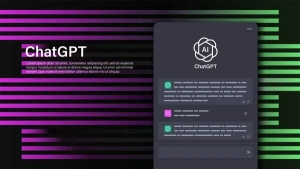
Finally, server overloading or maintenance work can cause ChatGPT network error. ChatGPT servers handle multiple requests at the same time, and if the server is not powerful enough, it may experience overloading. Additionally, if maintenance work is being carried out on the server, the chatbot may not be available, leading to ChatGPT network error.
2. Troubleshooting steps for fixing ChatGPT network error
Step 1: Check internet connection

The first step in fixing ChatGPT network error is to check the internet connection. Users can check their internet connection by visiting other websites or trying other online services. If other services are working correctly, then the problem may be with ChatGPT.
Step 2: Disable firewall or antivirus software temporarily

Sometimes, ChatGPT is blocked by antivirus or firewall software. Users can disable them temporarily to check if the error is resolved. If the firewall or antivirus software is the cause of the problem, then users should whitelist ChatGPT to ensure it remains accessible.
Step 3: Update browser and operating system to the latest version

To ensure compatibility with modern web technologies, users should update their browsers and operating systems to the latest version. This will minimize compatibility issues and reduce the likelihood of ChatGPT network error.
Step 4: Try accessing ChatGPT from a different device or network

If the error persists, users can try accessing ChatGPT from a different device or network. Sometimes, network issues can be device-specific, and switching to a different device or network may help resolve the issue.
Step 5: Clear cache and cookies from the current browser

Clearing cache and cookies from the browser is another way to resolve ChatGPT network error. The cache and cookies may store outdated information, causing compatibility issues with modern web technologies.
Step 6: Contact ChatGPT support team for further assistance

If all the above troubleshooting steps fail to resolve the issue, users can contact ChatGPT support team for further assistance. The support team will provide step-by-step instructions on how to resolve the problem or escalate the case to relevant support teams to resolve the issue.
3. Conclusion
ChatGPT network error is a common issue among users. It can be frustrating, but by following the troubleshooting steps outlined in this paper, users can resolve the problem. Checking internet connection, disabling firewall or antivirus software temporarily, updating browser and operating system to the latest version, accessing ChatGPT from a different device or network, clearing cache and cookies from the current browser, and contacting ChatGPT support team for further assistance are some of the steps users can take to fix the issue. Finally, we encourage users to maintain their devices and keep them up to date to minimize the occurrence of ChatGPT network error.
