How to See Who Saved Your TikTok Videos?


TikTok is one of the social media platforms that have millions of users, and on this platform, on a daily basis, users upload videos in billions of numbers. Out of such a huge number, there is one video you like and want to save to share with friends and see again. But have you ever wondered if the creator could know that you have saved a TikTok video, or how to get to know who saved your TikTok video?
In this article, we will be discussing how to see who saved your TikTok.
1. How to See Who Saved Your TikTok?
Like many other platforms, TikTok does not come up with an option that allows you to see who saved your TikTok video. As a creator, one has the urge to see who has saved the video. There can be a privacy concern or just curiosity. The users can see the analytics of the video and can see how many times a video has been downloaded, but the TikTok application does not allow you to see who has saved your video.
However, there is another concern about whether TikTok notifies about screen recording like other social media applications or not, as most people prefer to screen record the video if they do not have the downloading option.
Snapchat, another famous social media platform, notifies the creator every time the video or picture gets screen recorded. Sometimes, there is this urge to screen record when there is no downloading option, but the real question is will the creator get to know about this just like Snapchat? Well, the good or bad thing is that TikTok does not come up with this option and does not notify the creator about screen recording.
2. Does TikTok Notify You about Downloading the Video?
After going through the app, we get to know that TikTok does not come up with the option to see who saved or downloaded your video, nor does it notify you every time the video gets downloaded. It means everyone can download the video without any hurdles.
As mentioned above, you cannot know who saved your video, but you can prevent people from downloading your TikTok videos if, as a creator, you do not want others to post your videos as their own.
3. How Can You Prevent Others from Downloading Your TikTok Videos?
This is not a long process; rather, it is a very quick and easy process, and by this, you can prevent others from downloading your TikTok videos. There are some steps that you need to follow for that:
-
Open your TikTok app.
- Then tap on the profile option in the lower right corner.
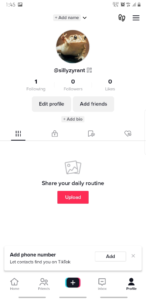
- Now, tap on the hamburger icon that is represented by three horizontal lines.
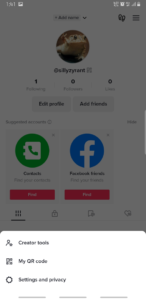
-
Now, go to the option of setting and privacy.
-
Tap on the option of privacy.
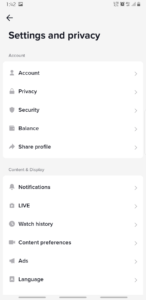
- Under many options, select the option downloads.
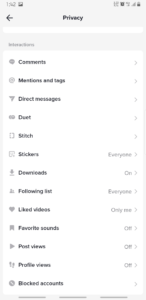
-
There, you can turn off the download option for others.
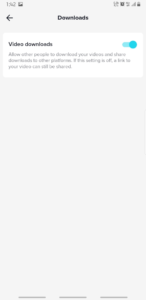
By this, you can prevent others from downloading your TikTok videos and cannot upload them on other social media platforms. Nevertheless, users can still share the URL of your videos with others.
If you are private and do not want anyone except your friends or followers to see your videos, you can also make your account private.
4. How Can You Make Your Account Private?
By making your account private, you can prevent unnecessary people from viewing or downloading your TikTok videos. A private account is a safe option; it only allows sharing your content with trusted people. This option specifically prevents others from saving and favoriting your TikTok videos.
- First, simply go to the settings and privacy option.
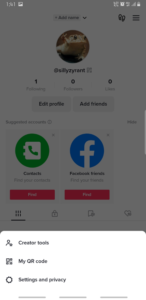
- Select the option Privacy.
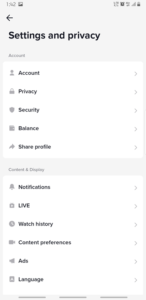
- There, you can activate the option of a private account.
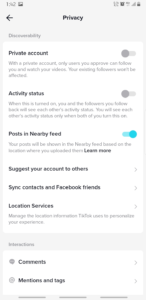
-
It is important to note that users who are below 16 do not have the option of saving videos on their TikTok videos.
5. How to Download a TikTok Video?
There are different ways of saving and downloading a TikTok video. One of the reasons behind TikTok not showing who has saved your video can be that there are many options to save a video. Some of the most common methods that users use to save a TikTok Video include the following:
Download the Video Using the Save Button Option
This is one of the easiest options for downloading a TikTok video. If the creator has allowed downloading the video, then this option would be available.

This method allows you to save the video directly into your camera roll. You simply need to click on the icon save video, and that is it; the video gets saved on your smartphone. If you download the video with this method, a watermark appears on the video. However, if you want to remove the watermark from the video, you can use the application HitPaw provided by APPHUT. This product allows you to remove the watermark of the creator from the video.
Download the TikTok Video Using the Website
Using the website to download the TikTok video is yet another way. Many websites are specifically designed to download TikTok videos. Using a website is totally free of cost; you just have to bear the ads and nothing more. The downloading process is not as smooth as the application option, but this method is effective in case the creator has turned off the download option.
-
First, copy the URL of the video.
-
Open the browser, and visit any online TikTok video downloader.
-
Paste the URL of the video, and click on the download option.
6. Apps to Help You Find Out Who Saved Your TikTok Videos
If you are truly interested in seeing who saved your TikTok videos, you can use some simple apps.
①EaseUS Video Downloader
- First of all, Launch EaseUS Video Downloader on your laptop or computer. Copy the URL or link of your required TikTok video and paste it into the program’s search bar. After that, click on search to proceed.
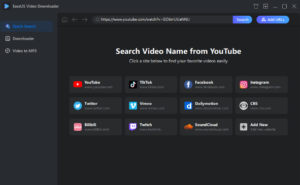
- Then, check the video and click on download to save the video.
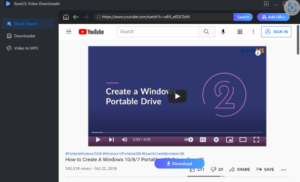
- Once the download is complete, you can find the video in the library and click on the open button to open it easily.

②Wondershare UniConverter
- First of all, download the application and wait for the download to complete. Once the download has finished, launch the application.
- You can then copy the link of the video you prefer to either edit or simply download it as you want.
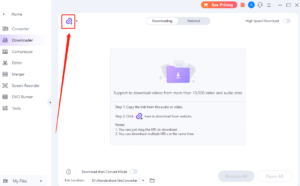
③HitPaw Video Converter
-
First, you will need to download and purchase the software because it is not free.
-
After downloading the application, you will need to launch it on your laptop or personal computer.
-
Copy the link of the video in the given search bar and get the video.
-
Edit, convert, or download the video just as you want.
7. Final Words
It is not easy to know who has saved your video on TikTok videos, but some ways can prevent others from downloading your TikTok videos, including disabling the download option, and the second option is making your account private, thus making your account safe. Still, we recommend using EaseUS Video Downloader to download TikTok videos easily and efficiently.
