How to Supercharge Your Photos: Imglarger Unveiled!

1. What is Imglarger? And How Imglarger Works?
Imglarger is an awesome image processing tool! It uses advanced artificial intelligence technology to easily enlarge and enhance images, and the operation is as simple as just one click. Whether you want your photos to be clearer or more vivid, Imglarger can do it. In addition, it also provides other cool AI functions, such as denoising, sharpening, and even beautifying faces.
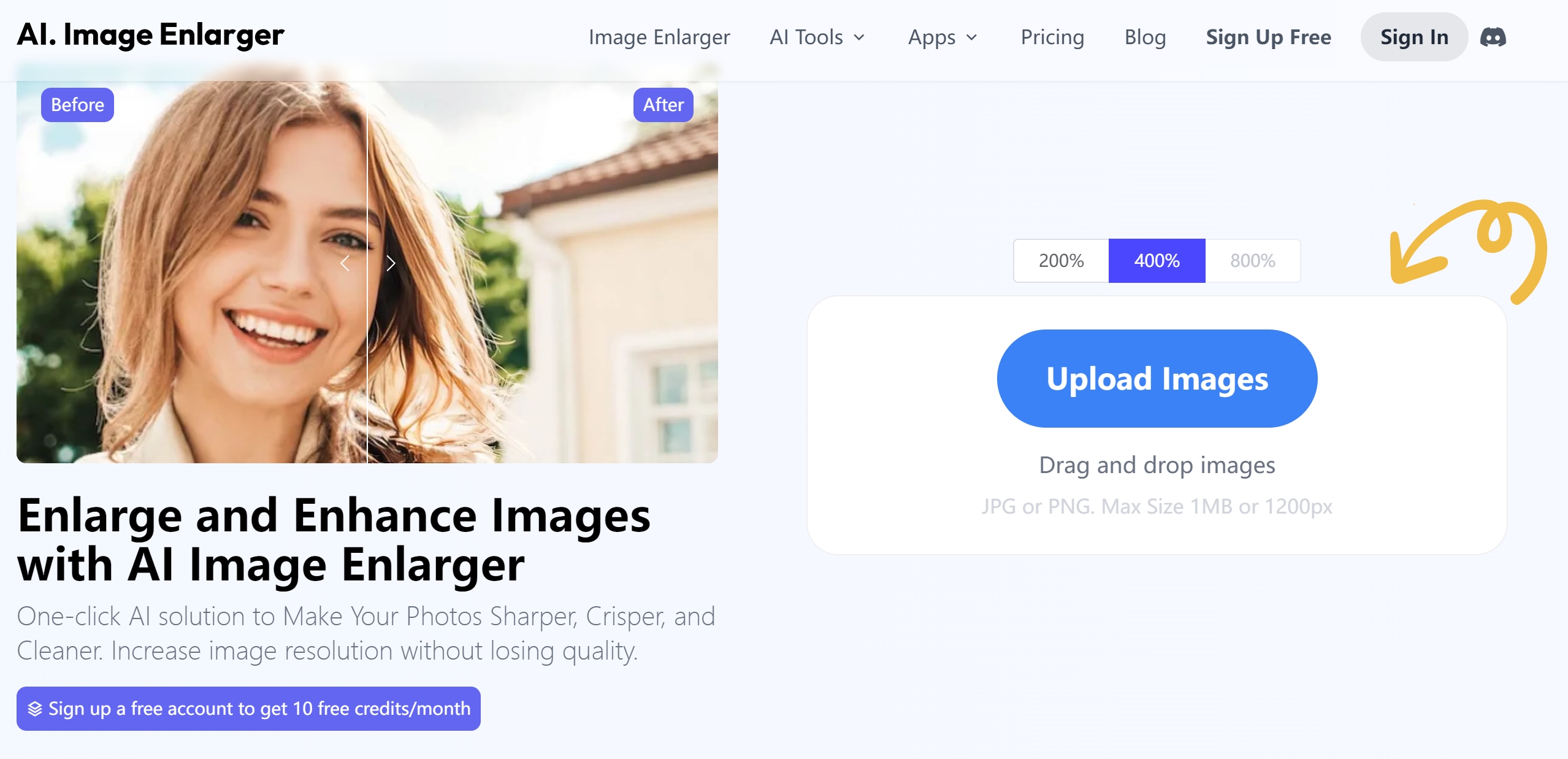
Imglarger works with a straightforward approach: users upload an image, choose the desired magnification, and click start. The key here is Imglarger utilizing advanced AI algorithms to intelligently analyze and enhance the image without compromising its quality. The process is automatic, lightning-fast, taking just a few seconds to complete. This means users can effortlessly obtain clear and vibrant images, all without getting tangled up in complex manual editing steps.
2. Benefits of Using Imglarger
✧One-Click Operation: Users can effortlessly enlarge and enhance images with just a single click, bypassing the need for intricate manual editing steps and streamlining the entire process.

✧High-Quality Images: Imglarger AI employs cutting-edge algorithms to meticulously optimize each aspect of the image, empowering users to upscale images to 2k, 4k, and 8k resolutions while preserving optimal quality.
✧Swift Automated Processing: The image enlargement and enhancement process is lightning-fast, completing within a matter of seconds and delivering users a prompt and efficient solution.
✧Defect Removal: Imglarger excels at eliminating defects from images while retaining crystal-clear clarity and intricate details, resulting in images that are not just cleaner but flawless.
✧Data Security Assurance: Uploaded images receive a secure guarantee, with Imglarger automatically deleting them within 24 hours post-processing, ensuring the utmost privacy and data security.
✧Batch Processing: Users can conveniently upload and process multiple photos simultaneously, significantly boosting efficiency when dealing with a substantial volume of images.

✧Versatile Tools: Beyond image enlargement, Imglarger offers a diverse array of additional AI tools, including image denoising, sharpening, facial retouching, thereby broadening the spectrum of options available to users for comprehensive image processing.
3. Step-by-Step Guide: Enlarging Images Without Quality Loss
Using the AI Imglarger tool to upscale images without compromising quality is a breeze. Here’s a step-by-step guide:
Sign Up
To begin, you’ll need to sign up for an account on Imglarger in imglarger.com. Opt for the free registration, and upon signing up, you’ll receive 10 free credits each month.
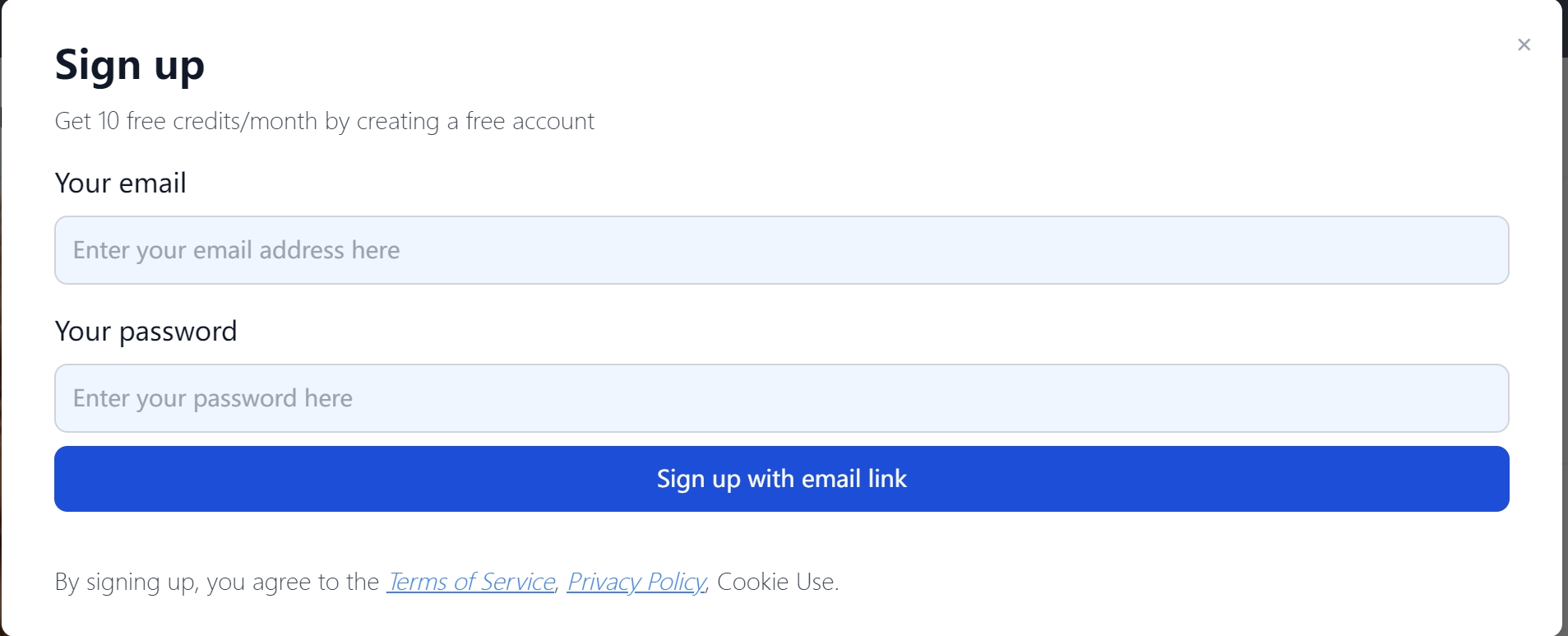
Log In
Log in to your Imglarger account using your username and password.
Choose Your Magnification Level
Select the desired magnification level—options include 200%, 400%, or 800%.
Upload Your Image
Click the “Upload Image” button on the page, then select the image file you want to enlarge. Supported formats include JPG or PNG, with a maximum file size of 1MB or 1200px.
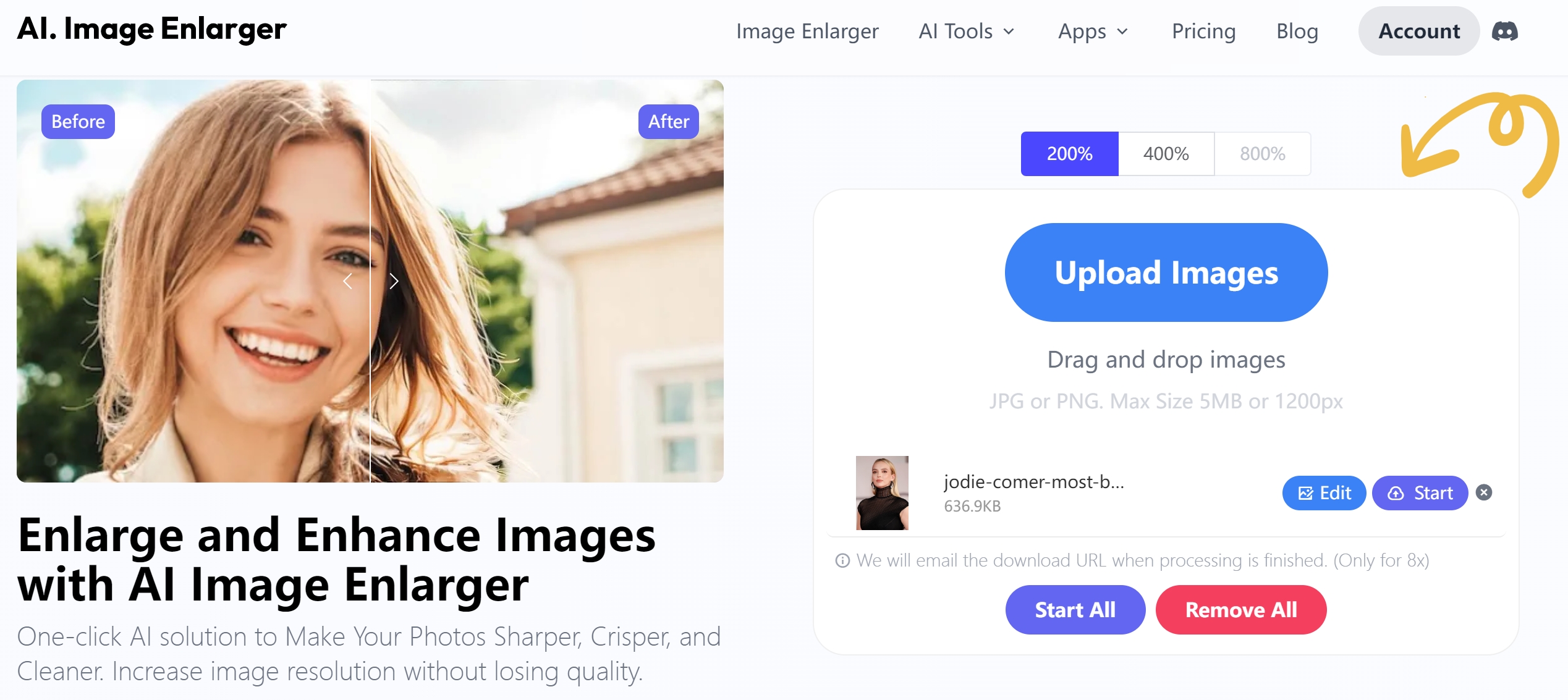
Hit Start
Click the “Start All” button, triggering Imglarger to autonomously carry out the image enlargement and enhancement process.
Wait for Processing
Allow a few seconds for the processing to complete. Once done, you’ll have a top-notch, enlarged image.
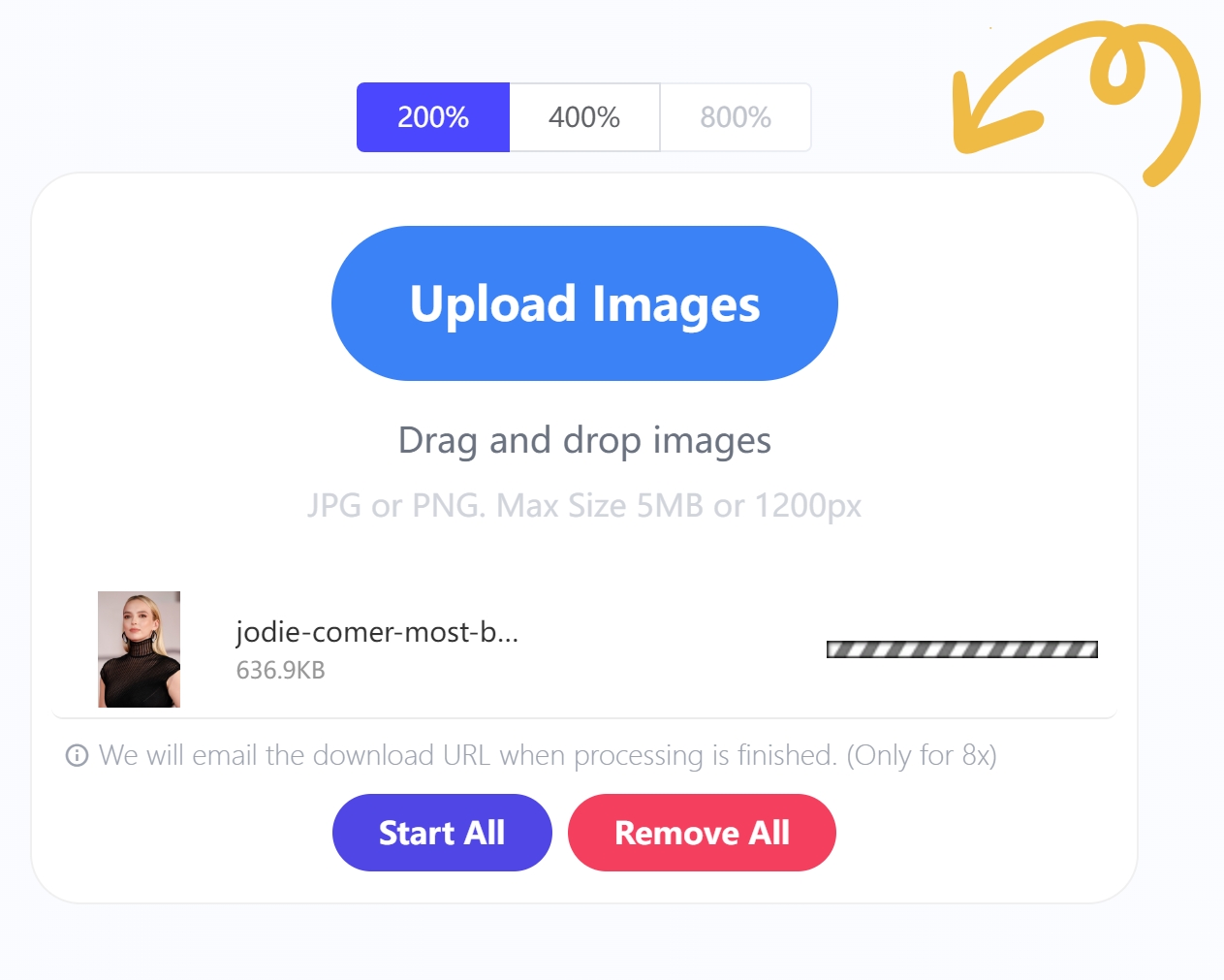
Download Your Image
Post-processing, download and save your enhanced image. Keep in mind that, for free accounts, this action will consume the corresponding credits.
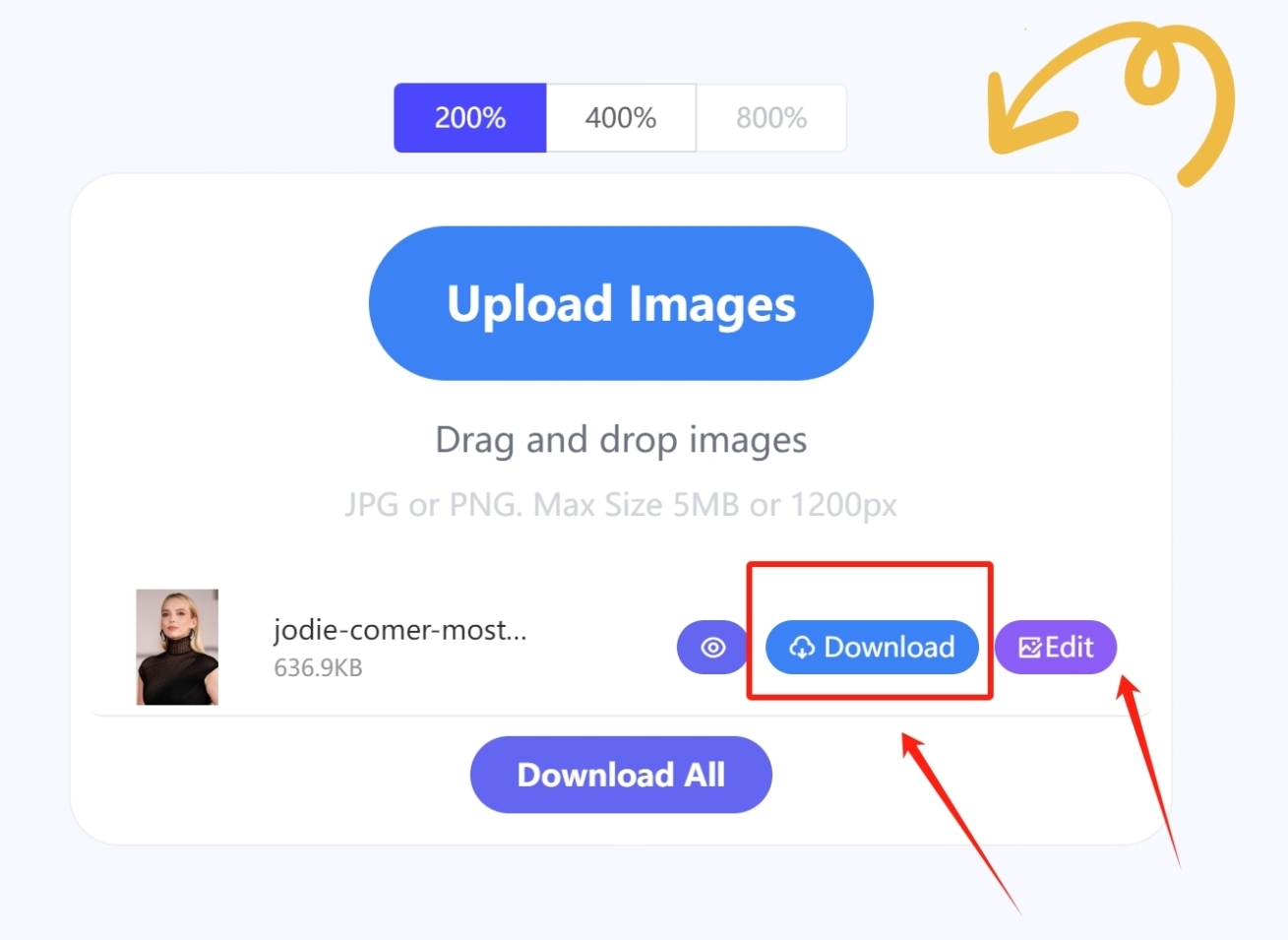
Bear in mind, if you’re eyeing more substantial magnification levels and added functionalities, upgrading to a premium account might be worth considering.
4. Why Choose Imglarger Over Manual Methods?
| Criteria | Imglarger | Manual Methods |
| Ease of Use | One-click operation makes image enlargement and enhancement extremely simple. | Manual methods may involve complex editing steps and technical skills, making the process time-consuming. |
| High-Quality Processing | Utilizes advanced AI algorithms to maintain high image quality during enlargement. | Manual processing may result in image distortion or quality degradation, especially at higher magnification levels. |
| Automatic Corrections | Automatically corrects low light issues, enhances colors and contrast for vivid images. | Manual methods may require intricate adjustments to achieve similar enhancements. |
| Batch Processing | Supports batch upload and processing of multiple photos, improving efficiency for handling large volumes of images. | Manually processing each image can be time and labor-intensive, especially for a large number of images. |
| Data Security Guarantee | Promises to delete user-uploaded images within 24 hours, ensuring data privacy and security. | Manual methods involve additional risks in terms of image storage and management. |
| Additional AI Tools | Offers a variety of AI tools beyond image enlargement, such as denoising, sharpening, and face retouching. | Manual methods may lack the range of tools and functionalities provided by Imglarger. |
| Overall Efficiency | Imglarger provides a simplified, efficient, and quality-assured solution through automation and advanced AI technology. | Manual methods may be more laborious, time-consuming, and may not guarantee consistent high quality across all images. |
In summary, Imglarger stands out by offering a user-friendly, efficient, and quality-focused image processing solution compared to the potentially complex and time-intensive nature of manual methods.

5. Bonus Tip: How to Enlarger An Image 8x?
Step 1: Upload Image
Sign in to your Imglarger account and upload your image (JPG or PNG, max 1MB or 1200px).
Step 2: Select Magnification
Choose the desired magnification (e.g., 800% for 8x enlargement).
Step 3: Start and Download
Click “Start” to let Imglarger enhance your image. Once done, download your high-quality, 8x enlarged image.
6. Conclusion
Ready to transform your images effortlessly? Imglarger, with its simple one-click operation, AI magic, and rapid processing, is your ticket to high-quality image enhancement. Sign up, upload, magnify, and witness the brilliance. Say goodbye to complexity, and hello to stunning images. Try Imglarger now for an image transformation like never before!
7. Frequently Asked Questions
Is Imglarger Safe?
Imglarger is safe and promises to delete user-uploaded images within 24 hours of processing, ensuring data privacy and security.
What’s the Difference Between Imglarger And PicWish Photo Enhancer?
PicWish seems to offer a range of AI-powered photo editing tools, including background removal, image enlargement, photo retouching, image-to-text conversion, and more. Users can benefit from its user-friendly interface, productivity-boosting AI, and creative tools. Additionally, PicWish provides APIs for developers, allowing integration into various platforms and projects.
Imglarger, on the other hand, specializes in image enlargement without losing quality. It uses advanced algorithms to optimize image details, offering resolutions up to 2k, 4k, and 8k. Imglarger also features batch processing, AI background removal, and other photo enhancement tools.
While both platforms share the goal of enhancing images using AI, the key differences lie in their primary functionalities, tools offered, and the specific focus of Imglarger on high-quality image enlargement.
