Adding Manga Effect: A Step-by-Step Guide

The manga effect is a distinctive style of artwork that originated in Japan and has since gained popularity worldwide. Adding the manga effect to artwork can help create dynamic and immersive scenes. In this paper, we will provide a step-by-step guide for adding the manga effect to artwork. The manga effect is characterized by exaggerated features, dynamic compositions, and a particular use of light, shadow, and color.
1. What is the Manga Effect?
The manga effect is a captivating art form that has gained popularity worldwide. It is known for its attention to detail and the use of exaggerated features, such as large eyes, to express emotions and movement. Dynamic camera angles and panel layouts are also used to create a sense of action and movement that immerses the viewer in the scene.
Beyond the visual style, manga is a complete sensory experience that uses onomatopoeia and sound effects to enhance the impact and intensity of the artwork. This creates a truly unique and captivating art form that continues to inspire and captivate audiences around the world.
2. Adding the Manga Effect to Your Artwork
❃Sketch out the composition
Begin by sketching out the composition of your artwork. Consider the action or emotion you want to convey and experiment with different poses and camera angles to create a dynamic scene.
❃Add speed lines
Speed lines are a key element of the manga effect and are used to convey movement and speed. Add these lines around the moving parts of your artwork, such as limbs or hair, to give the impression of motion.
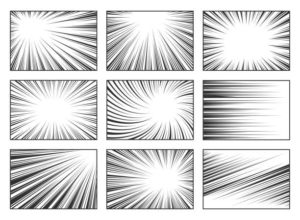
❃Use motion blur
Motion blur is another technique that can be used to convey movement and speed. Add a motion blur effect to the parts of your artwork that are moving quickly, such as a character running or jumping.
❃Exaggerate features
The manga effect often includes exaggerated features, such as oversized eyes or spiky hair, to convey emotion and movement. Consider how you can exaggerate the features of your characters to add impact and drama to your artwork.
❃Play with color
Color can be used to create a mood or convey emotion in manga artwork. Experiment with different color palettes to see how they affect the mood of your artwork.
❃Add sound effects and onomatopoeia
Sound effects and onomatopoeia are often used in manga to enhance the impact and intensity of the artwork. Consider adding these elements to your artwork to create a more immersive experience for the viewer.
By following these steps, you can add the manga effect to your artwork and create dynamic and impactful scenes that draw the viewer in.
3. Why Add the Manga Effect Using Filmora?
Some Filmora‘s features are useful for adding the manga effect to artwork:
✯Motion Graphics: Filmora’s library of animated text, shapes, and other graphic elements is particularly useful for creating the manga effect. These elements can be used to add speed lines, motion blur, and other dynamic effects to artwork.
✯Color Grading: The color grading features in Filmora can be used to adjust the color and lighting of artwork, creating different moods and tones. This is particularly useful for creating the high-contrast, dramatic lighting commonly seen in manga artwork.
✯Sound Effects: Filmora includes a library of sound effects and onomatopoeia that can be added to artwork to enhance its impact and create an immersive sensory experience for the viewer.
✯Speed Controls: The speed controls in Filmora can be used to add speed lines and motion blur to artwork, which are key elements of the manga effect.
✯Export Settings: Filmora allows users to export their artwork in a range of formats and qualities, making it easy to share their work with others.
4. How to Use Filmora to Add the Manga Effect?
Step 1: Import your artwork into Filmora
Open Filmora and import your artwork into the software. You can do this by clicking on the “Import” button and selecting your file from your computer.
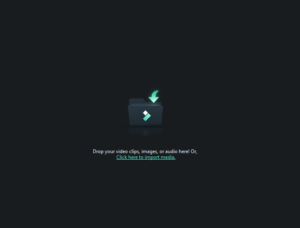
Step 2: Add the manga effect
Once your artwork is in Filmora, you can begin adding the manga effect. Filmora has a number of built-in features and effects that you can use to achieve this look. For example, you can use the “Effects” tab to add animated text or shapes to your artwork. You can also use the “Overlay” tab to add speed lines or motion blur to your artwork.
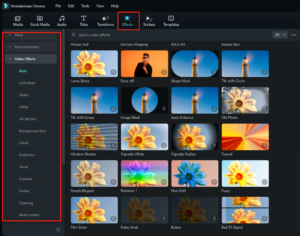
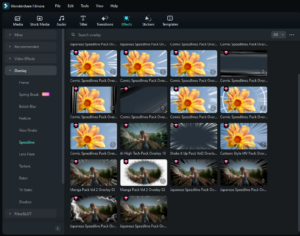
Step 3: Edit and adjust the effect
Once you’ve added the manga effect, you can edit and adjust it to suit your needs. For example, you can change the color of the speed lines, adjust the intensity of the C, or add additional effects to create a more dynamic scene.
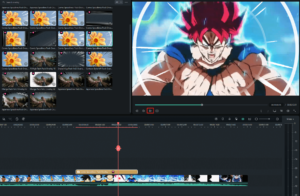
Step 4: Export your artwork
When you’re satisfied with the manga effect, you can export your artwork from Filmora. Click on the “Export” button and select the format and quality settings that you want. Once you’ve done this, Filmora will export your artwork and save it to your computer.
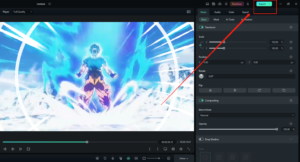
By following these steps, you can use Filmora to add the manga effect to your artwork and create dynamic and immersive scenes that draw the viewer in.
5. Verdict
The manga effect is a powerful and dynamic art style that can be added to artwork using Filmora‘s range of features and tools. By following the step-by-step guide outlined in this paper, artists can create manga-style artwork that conveys movement, emotion, and drama.
6. FAQs
✼What type of artwork is best suited for the manga effect?
The manga effect can be applied to a wide range of artwork, from illustrations and comics to animation and video. It’s particularly effective for artwork that conveys movement, emotion, and drama, such as action scenes or character portraits.
✼Can I customize the manga effect using Filmora?
Yes, Filmora offers a range of customization options that allow you to adjust the color, intensity, and other aspects of the manga effect. This can help you create artwork that’s uniquely tailored to your artistic vision.
✼Can I use Filmora to create manga-style videos for social media or YouTube?
Yes, Filmora can be used to create manga-style videos for a range of platforms, including social media and YouTube. Its motion graphics, sound effects, and other features can help you create engaging and visually appealing content that stands out from the crowd.
