Top Free MP3 Converters: The Ultimate Guide

1. What is a Free MP3 Converter?
There are many different types of audio file formats, such as WAV, AIFF, FLAC, and others, and sometimes people may want to convert their audio files to MP3 format to make them more widely compatible with different devices and platforms. For example, MP3 files can be played on most smartphones, computers, and portable music players.

Users who do not want to pay for expensive software or internet services to convert their audio files frequently choose Free MP3 Converters. These tools are typically easy to use and may offer basic features like batch conversion and the ability to adjust audio quality settings. However, some may also have advanced features like editing capabilities or support for multiple input/output formats.
2. Features to Look for in a Free MP3 Converter
When selecting a Free MP3 Converter, there are a few key features that you should consider:
-
File Format Support: Check to see if the converter supports the file formats you need to convert. Ideally, the converter should support a wide range of input and output file formats, so you can convert files from different sources and to different destinations.
-
Audio Quality: The quality of the output MP3 file is also an important consideration. Look for a converter that can output high-quality MP3 files that sound great and are suitable for your needs.
-
Speed: Depending on the number of files you need to convert, the speed of the converter can be an important factor. Some converters can convert files quickly, while others may take longer.
-
Ease of Use: The interface of the converter should be user-friendly and intuitive, so you can easily navigate through the options and settings.
-
Batch Conversion: If you have many files to convert, a batch conversion feature can be very useful. With this feature, you can select multiple files to convert at once, saving you time and effort.
-
Advanced Features: Some Free MP3 Converters offer advanced features like editing capabilities, customizable output settings, or support for multiple languages. Consider your specific needs and look for a converter that offers the features you require.
3. Top Free MP3 Converter Apps for Windows
①Any Audio Converter
Key Features:
Features compatibility with several popular video and music file types
Can extract audio from videos and convert them to MP3
Includes basic audio editing tools like trimming and merging
capable of downloading videos from sources like YouTube
Pros:
-
User-friendly interface
-
Supports batch conversion
-
Can convert audio files to different output formats simultaneously
-
Offers basic audio editing tools
Cons:
-
Limited customization options for audio output settings
-
Pop-up ads in the free version
②Freemake Audio Converter
Key Features:
Allows for the playback of a variety of audio file types, including MP3, AAC, WAV, and more
Can extract audio from videos and convert them to MP3
Allows customization of audio output settings like bitrate and sample rate
Supports batch conversion
Pros:
-
User-friendly interface
-
Can convert audio files to different output formats simultaneously
-
Offers advanced customization options for audio output settings
-
Supports batch conversion
Cons:
-
Pop-up ads in the free version
-
Limited audio editing tools
③Wondershare UniConverter
Key Features:
Allows for the playing of a variety of music and video file types, including but not limited to MP3, WAV, AAC, AVI, MP4, and more
Capable of ripping audio from movies and saving it as an MP3 file
Allows customization of audio output settings like bitrate, sample rate, and channel
Offers advanced audio editing tools like trimming, merging, and adding effects
Supports DVD burning and video downloading
Pros:
-
User-friendly interface with a modern design
-
Supports batch conversion
-
Offers advanced customization options for audio output settings
-
Includes advanced audio editing tools
-
Supports DVD burning and video downloading
Cons:
-
The restricted free trial version only converts one-third of the file length
- Certain features are exclusive to the paid version
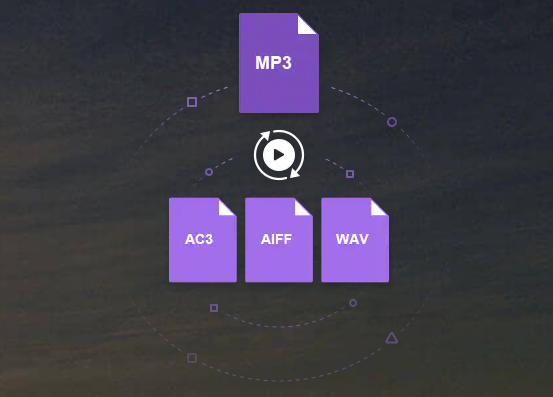
4. Top Free MP3 Converter Apps for Mac
①All2MP3 for Mac
Key Features:
Compatible with several audio file types, not only MP3 and AAC.
Simple and user-friendly interface
Can adjust audio quality settings
Pros:
-
Simple and easy-to-use interface
-
Can convert files quickly and efficiently
-
No need to configure any settings
Cons:
-
Limited file format support
-
No advanced features or customization options
②Switch Audio Converter
Key Features:
Includes support for several audio file types, such as MP3, WAV, and more
Can extract audio from videos and convert them to MP3
Allows customization of audio output settings like bitrate and sample rate
Supports batch conversion
Pros:
-
User-friendly interface
-
Offers advanced customization options for audio output settings
-
Supports batch conversion
-
Can extract audio from videos
Cons:
-
Limited file format support in the free version
-
Pop-up ads in the free version
③Free Audio Converter for Mac
Key Features:
Audio files of various formats, such as MP3, WAV, and others, are supported
Can extract audio from videos and convert them to MP3
Allows customization of audio output settings like bitrate and sample rate
Supports batch conversion
Pros:
-
User-friendly interface
-
Offers advanced customization options for audio output settings
-
Supports batch conversion
-
Can extract audio from videos
Cons:
-
Limited file format support in the free version
- Limited audio editing tools
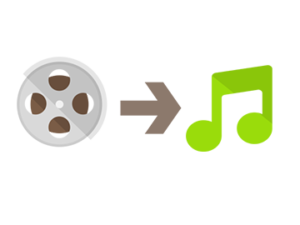
5. Top Free MP3 Converter Online Tools
①Online-Convert.com
Key Features:
Supports different file formats, including audio, video, and document formats
Allows customization of audio output settings like bitrate and sample rate
It can take sounds from movies and turn them into an MP3 file.
Offers basic audio editing tools like trimming and volume adjustment
Pros:
-
No program needs to be downloaded or set up
-
Supports a wide range of file formats
-
Offers basic audio editing tools
Cons:
-
Limited file size limit for free conversions
-
Requires a stable internet connection
②Convertio. co
Key Features:
Compatible with a plethora of audio, video, and document file types
Capable of ripping music from movies and saving them as MP3s
Allows customization of audio output settings like bitrate and sample rate
Supports batch conversion
Pros:
-
No program needs to be downloaded or set up
-
Supports a wide range of file formats
-
Supports batch conversion
Cons:
-
Limited file size limit for free conversions
-
Requires a stable internet connection
③Online Audio Converter
Key Features:
Compatible with a plethora of audio, video, and document file types
Capable of ripping music from movies and saving them as MP3s
Allows customization of audio output settings like bitrate and sample rate
Offers basic audio editing tools like trimming and normalization
Pros:
-
No program needs to be downloaded or set up.
-
Offers basic audio editing tools
-
Simple and user-friendly interface
Cons:
-
Limited file size limit for free conversions
- Limited file format support

6. Top Free MP3 Converter Apps for Android
①Media Converter
Key Features:
Compatible with a plethora of audio, video, and document file types
Capable of ripping music from movies and saving them as MP3s
Allows customization of audio output settings like bitrate and sample rate
Offers basic audio editing tools like trimming and volume adjustment
Pros:
-
User-friendly interface
-
Supports a wide range of file formats
-
Offers basic audio editing tools
Cons:
-
Pop-up ads in the free version
-
Limited advanced features
②Timbre
Key Features:
Compatible with a plethora of audio, video, and document file types
Capable of ripping music from movies and saving them as MP3s
Offers basic audio editing tools like trimming, joining, and splitting
Allows customization of audio output settings like bitrate and sample rate
Pros:
-
Simple and user-friendly interface
-
Offers basic audio editing tools
-
No pop-up ads in the free version
Cons:
-
Limited advanced features
-
Limited file format support
③MP3 Converter
Key Features:
Compatible with a plethora of audio, video, and document file types
Capable of ripping music from movies and saving them as MP3s
Allows customization of audio output settings like bitrate and sample rate
Supports batch conversion
Pros:
-
User-friendly interface
-
Supports many audio file formats
-
Supports batch conversion
Cons:
-
Pop-up ads in the free version
- Limited advanced features

7. Top Free MP3 Converter Apps for iOS
①File Converter
Key Features:
Compatible with a plethora of audio, video, and document file types
Capable of ripping music from movies and saving them as MP3s
Offers basic audio editing tools like trimming and volume adjustment
Allows customization of audio output settings like bitrate and sample rate
Pros:
-
User-friendly interface
-
Supports a wide range of file formats
-
Offers basic audio editing tools
Cons:
-
Limited advanced features
-
Some features require a subscription
②CloudConvert
Key Features:
Compatible with a plethora of audio, video, and document file types
Capable of ripping music from movies and saving them as MP3s
Allows customization of audio output settings like bitrate and sample rate
Supports batch conversion
Pros:
-
No program needs to be downloaded or set up
-
Supports a wide range of file formats
-
Supports batch conversion
Cons:
-
Limited file size limit for free conversions
-
Requires a stable internet connection
③Audio Converter: MP3
Key Features:
Compatible with a plethora of audio, video, and document file types
Capable of ripping music from movies and saving them as MP3s
Allows customization of audio output settings like bitrate and sample rate
Offers basic audio editing tools like trimming and volume adjustment
Pros:
-
User-friendly interface
-
Supports all kinds of audio file formats
-
Offers basic audio editing tools
Cons:
-
Some features require a subscription
-
Limited advanced features
8. How to Use a Free MP3 Converter? [Take Wondershare UniConverter as an Example]
Step 1: Importing Files to Wondershare UniConverter
To use Wondershare UniConverter as an MP3 Converter, start by importing files to the program, either by dragging and dropping them or using the “Add Files” button.
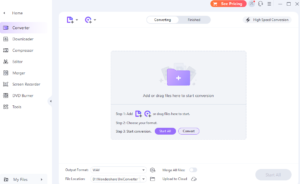
Step 2: Selecting the Desired Output Format
Next, select MP3 format from the drop-down menu in the Target section.
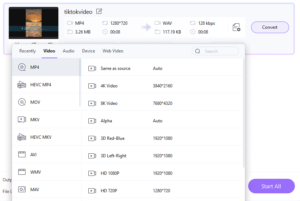
Step 3: Starting the Conversion Process
When you’re ready to begin the conversion, hit the “Convert” button.
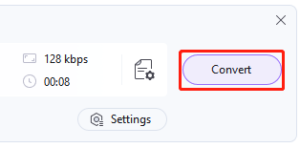
9. Frequently Asked Questions (FAQs)
♪What is a Free MP3 Converter?
A Free MP3 Converter is a software or an online tool that converts audio files into MP3 format, which is a widely used audio format that is compatible with most devices and platforms.
♪Are Free MP3 Converters safe to use?
It is important to always use software from trusted sources to avoid malware and other security problems, even if the vast majority of Free MP3 Converters are safe to use.
Online tools can also be safe to use, but you should check their privacy policies and terms of use to ensure that they are legitimate and trustworthy.
♪How long does it take to convert an audio file to MP3?
The time it takes to convert an audio file to MP3 depends on various factors, like the file size, the performance of your computer or device, and the software or tool you’re using. Generally, most Free MP3 Converters can convert audio files within a few minutes or less.
♪Can I customize the output settings in a Free MP3 Converter?
Yes, most Free MP3 Converters allow you to customize the output settings like bitrate, sample rate, and other parameters to get the desired quality and size of the output file.
♪Is there a file size limit for Free MP3 Converters?
Yes, most Free MP3 Converters have a file size limit for free conversions. However, some software and tools may offer unlimited conversions or higher file size limits for paid versions.
10. Conclusion
A Free MP3 Converter can be a useful tool for anyone who wants to convert audio files to the popular MP3 format. Whether you’re a Windows user, a Mac user, or prefer using online tools, there are plenty of options available that offer various features and capabilities. By considering the key features, pros and cons of different Free MP3 Converters and following the simple steps for using them, you can easily convert your audio files to MP3 and enjoy them on your favorite devices.
