Cartoon Running Sound: Tips for Adding Sound Effects to Videos

In the world of animation and cartoons, sound effects play a crucial role in bringing characters and scenes to life, creating an immersive experience for the audience. One particularly iconic example is the cartoon running sound, which adds a sense of motion and excitement to chase scenes. However, finding the perfect sound effects and integrating them into your videos can be a challenge.

1. How Can Cartoon Running Sounds Effects Enhance Your Videos?
Understanding cartoon running sound effects in videos involves recognizing the role that sound effects play in enhancing the viewing experience for audiences. Sound effects are often used in video production to convey action, emotion, and atmosphere. In particular, cartoon running sounds are used in animation and live-action productions to simulate the sound of running, which can create a sense of urgency, excitement, and movement.
In addition to cartoon running sounds, there are various types of sound effects that are commonly used in videos, including environmental sounds, such as wind or rain, and foley sounds, such as footsteps or creaking doors. Each sound effect serves a specific purpose in conveying the mood and tone of a video.
By understanding the significance of cartoon running sounds and other sound effects in video production, filmmakers and video editors can effectively utilize sound to enhance the audience’s emotional engagement with the content. Proper timing, volume, and layering of sound effects can help to create a more immersive and compelling experience for viewers.

2. Tips for Adding Cartoon Running Sound Effects to Videos
Adding sound effects to a video can greatly enhance its overall impact and make it more engaging and immersive for the audience. Adding cartoon running sound effects to videos can significantly enhance the viewer’s experience, especially in animation or action-based productions. Here are some tips to help you add these sound effects effectively:
✯Source high-quality sound effects
When looking for cartoon running sounds or any sound effects, use reputable sources with high-quality recordings. Avoid low-quality, distorted sounds that can detract from the overall video quality.
✯Time sound effects for maximum impact
Timing is critical in adding sound effects to videos. Consider the pacing of your video and the emotions you want to evoke to determine when and how to use cartoon running sounds and other sound effects.
✯Layer and adjust volume levels for a balanced audio mix
When adding sound effects, ensure they are balanced with the other audio elements in the video, such as background music or dialogue. Adjust volume levels and use layers to achieve a smooth, natural sound.
✯Use sound effects creatively to enhance storytelling
Consider how sound effects can be used creatively to enhance the narrative and engage viewers. For example, cartoon running sounds can be used to emphasize the speed and intensity of a chase scene, adding an extra layer of excitement and suspense.
3. Why Use Filmora for Adding Cartoon Running Sound Effects?
Filmora is an excellent choice for video editors looking to add cartoon running sound effects and other sound effects to their videos. Here are some reasons why Filmora is an ideal software for enhancing your videos with sound effects:
⚜User-friendly interface and ease of use
Filmora’s intuitive interface makes it easy for beginners and professionals alike to add sound effects, including cartoon running sounds, to videos quickly.
⚜Extensive library of built-in sound effects and royalty-free music
Filmora offers a wide variety of preloaded sound effects, including cartoon running sounds, that can be easily added to your video projects. It also has a vast library of royalty-free music tracks that can be used to enhance your video’s audio.
⚜Advanced audio editing features and compatibility with various audio formats
Filmora’s audio editing tools, including volume adjustment, keyframing, and audio separation, make it easy to fine-tune sound effects to fit your video’s needs. It also supports various audio formats, including MP3, WAV, and M4A.
⚜Affordable pricing and availability for both Windows and Mac users
Filmora offers affordable pricing plans for both Windows and Mac users, making it accessible to a broader range of video editors.
4. Step-by-Step Guide to Adding Cartoon Running Sound Effects in Filmora
Step 1: Open your video project and go to the Audio tab.
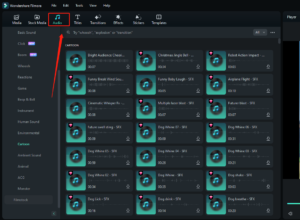
Step 2: Search the cartoon running sound effect and drag it to the timeline.
Step 3: Adjust the volume level and use audio editing tools to fine-tune the sound effect.
Step 4: Preview the video and export it with the added sound effect.
5. Verdict
Adding sound effects to a video can enhance the viewer’s experience by creating a more immersive and engaging atmosphere. This page provides a comprehensive guide to how Filmora enhance video production with engaging sound effects. The paper emphasizes the importance of sound effects in video production, especially in animation or action-based productions, and provides valuable tips for adding sound effects effectively, including timing, balancing, and creative use. If you’re looking to add sound effects to your video, check out Ssemble. Ssemble is a free online video editor that offers a lot of features, including adding sound effects to your video.



