[Latest Guide] How to Fix Blacked Out Instagram Messages?

This paper investigates the realm of Instagram, with particular emphasis on the phenomenon of blacked out messages and the subsequent impact on user experience. Through an examination of several potential solutions, such as Tenorshare ReiBoot and alternative methods, our objective is to provide useful guidance in addressing this common problem and improving the Instagram experience for users.
1. What Causes Blacked Out Instagram Messages?
Blacked out Instagram messages can be caused by a variety of factors, which can be categorized into the following:
App Bugs or Glitches:
- Programming errors
- Compatibility issues with the device’s operating system
- Conflicts with other apps installed on the device
Outdated Software:
- Outdated Instagram app
- Outdated operating system on the device
Server-Side Issues:
- Temporary server problems affecting the app’s functionality
- Network connection issues
By categorizing the possible causes of blacked out Instagram messages, it becomes easier to identify the root cause of the problem and apply the most appropriate solution. It is important to note that these categories are not mutually exclusive, and multiple factors may contribute to the issue.
2. How Do Instagram Messages Black Out Impact Users?
The impact of blacked out Instagram messages on users can be multifaceted, affecting various aspects of their experience with the app. The following are some of the key ways in which blacked out messages can negatively impact users:
∞Hindered conversations
Users may find it difficult to carry on conversations with friends, family, or followers due to the inability to read or access the blacked out messages.
∞Miscommunication
Users might miss out on important information or updates, which could lead to misunderstandings or misinterpretations in their interactions.
∞Loss of user confidence
Frequent occurrences of blacked out messages might erode users’ trust in the app’s reliability, leading them to seek alternative platforms for communication.
∞Time-consuming troubleshooting
Users may have to spend considerable time trying various troubleshooting methods to resolve the issue, causing frustration and inconvenience.
∞Hindered collaboration
For businesses and influencers who rely on Instagram for networking, marketing, and collaborations, blacked out messages can impede their ability to communicate effectively with partners, clients, or fans.
∞Negative brand perception
Users experiencing blacked out messages may associate these issues with the businesses or influencers they are interacting with, potentially damaging their brand reputation.
3. Can Tenorshare ReiBoot Help Fix Blacked Out Instagram Messages?
Tenorshare ReiBoot is a software tool primarily designed to address system-level issues with iOS and Android devices. While it is not specifically intended to fix app-related problems like blacked out Instagram messages, it might still help resolve the issue if it is rooted in the device’s operating system.

ReiBoot can repair the operating system on iOS and Android devices, potentially addressing any underlying issues that may be causing the blacked out messages on Instagram. By using ReiBoot to fix system-level problems, users may experience improved overall performance and stability in their devices, which could indirectly alleviate the issue with Instagram messages. However, it is important to emphasize that ReiBoot should be considered a last resort when common troubleshooting methods, such as updating the app, clearing the cache, or reinstalling the app, fail to resolve the problem.
4. How to Employ ReiBoot to Repair Device’s Operating System?
If you are experiencing blacked out Instagram messages and suspect that the issue might be related to your device’s operating system, you can use Tenorshare ReiBoot to repair the operating system on your iOS or Android device. Here’s a step-by-step guide on how to employ ReiBoot for this purpose:
Step 1. Download and Installation
Download the software and Install it on your computer following the on-screen instructions.

Step 2. Connecting Your Device
Launch ReiBoot on your computer and connect your iOS or Android device using a USB cable. Ensure that the cable is in good condition and compatible with your device to avoid any issues during the repair process.

Step 3. Repairing the Operating System
Once your device is recognized, click on “Start”. This option will help diagnose and repair potential issues with your device’s operating system.
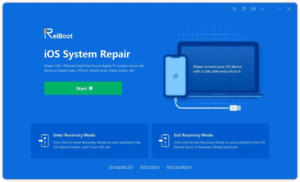
Step 4. Downloading Firmware Package
ReiBoot will provide the necessary firmware package for your device. Download it and ensure that you have a stable internet connection during the process to avoid any interruptions.
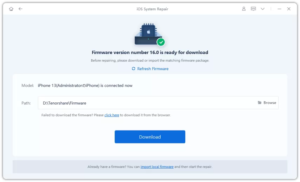
Step 5. Starting the Repair
After downloading the firmware package, click “Repair Now” (iOS) or “Next” (Android) to begin the repair process. Keep your device connected to your computer throughout the process.
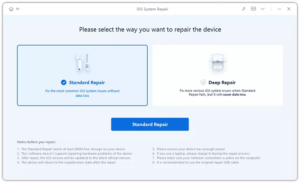
Step 6. Completion and Restart
Once the repair is complete, your device will restart automatically. At this point, you can disconnect it from your computer.
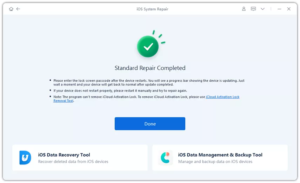
Remember that using ReiBoot to repair your device’s operating system should be considered a last resort when other troubleshooting methods have failed to resolve the blacked out Instagram messages issue. While it is not guaranteed to fix the problem directly, repairing the operating system might improve the overall performance and stability of your device, which could indirectly help alleviate the issue with Instagram messages.
5. What Other Solutions Are Available for Resolving Blacked Out Instagram Messages?
In addition to using Tenorshare ReiBoot to repair your device’s operating system, there are several other solutions available to help resolve blacked out Instagram messages. Here are some alternative methods to consider:
♦Restart Your Device
Sometimes, a simple restart of your device can resolve minor issues, including blacked out Instagram messages. Turn off your device, wait for a few seconds, and then turn it back on before checking if the problem persists.
♦Update the Instagram App
Ensure that you are using the latest version of the Instagram app, as outdated versions may have known issues that have been resolved in newer updates. Visit your device’s app store to check for any available updates and install them if necessary.
♦Clear Cache and Data (Android) or Reinstall the App (iOS and Android)
For Android users, clearing the cache and data for the Instagram app can help resolve various issues. Navigate to the “Settings” menu, select “Apps” or “App Manager,” find Instagram, and tap on “Clear Cache” and “Clear Data.” For iOS users, or if clearing the cache and data doesn’t work on Android, try uninstalling and reinstalling the Instagram app to see if it resolves the issue.
♦Check Instagram’s Server Status
Blacked out messages could also be a result of temporary server-side issues with Instagram. You can check various websites or social media platforms for any reports of Instagram outages or server issues. If this is the case, you may need to wait for the issue to be resolved by Instagram’s team.
♦Reset Network Settings
Network issues could also contribute to blacked out Instagram messages. Try resetting your device’s network settings to fix any potential connectivity issues. Keep in mind that this will also reset saved Wi-Fi networks and Bluetooth devices, so you’ll need to reconnect to them afterward.
♦Factory Reset (with caution)
As a last resort, you can perform a factory reset on your device, which will erase all data and settings and return the device to its original state. Before doing this, ensure that you have backed up all important data, as the process will delete everything on your device. A factory reset should only be performed if all other troubleshooting methods have failed to resolve the issue.
By exploring these alternative solutions, you increase the likelihood of resolving the blacked out Instagram messages issue. Remember that different causes may require different solutions, so it’s important to try multiple approaches until you find the one that works for your specific situation.
6. Conclusion
Instagram messages blacked out can be addressed through several methods, including Tenorshare ReiBoot and alternative solutions. It’s vital to explore different approaches and apply the most suitable one to enhance users’ Instagram experience.
