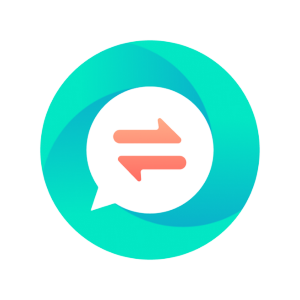1. What is Tenorshare iCareFone Transfer?
Tenorshare iCareFone Transfer is a software tool designed to facilitate the transfer of WhatsApp data between Android and iPhone devices. It allows users to transfer WhatsApp and WhatsApp Business messages, attachments (such as videos, images, and files), and other data from one device to another without erasing any existing data.
2. Video Introduction
3. Tenorshare iCareFone Transfer Main Features
-
WhatsApp Transfer: It supports transferring WhatsApp data between Android and iOS devices, as well as between Android-to-Android and iOS-to-iOS devices. It can handle the latest iOS versions, including iOS 16.
-
GBWhatsApp Transfer: The software is capable of transferring data from GBWhatsApp, a modified version of WhatsApp, to either WhatsApp or GBWhatsApp on the target device.
-
WhatsApp Backup: iCareFone Transfer provides one-click backup of WhatsApp and WhatsApp Business chats to a PC or Mac. It offers faster backup speed compared to the official solutions. It also allows downloading WhatsApp backups from Google Drive to Windows and restoring them to Android or iOS devices.
-
WhatsApp Restore: Users can fully restore WhatsApp messages and WhatsApp Business chats to their iOS and Android devices using iCareFone Transfer. It ensures a high success rate and prevents data loss.
-
WhatsApp Export: The software enables the export of WhatsApp and WhatsApp Business chats, contacts, photos, and other data as files for viewing. Messages and links can be exported as HTML, and the user has the option to export all data or selectively choose what to export.
-
Backup & Restore iOS Social Apps: iCareFone Transfer supports the backup and restore of other social apps like Kik and Viber, specifically from iOS to iOS devices.
4. Tenorshare iCareFone Transfer Tech Specs
| Tech Specs | |
| Developer | Tenorshare |
| Website | https://www.tenorshare.com/whatsapp-transfer-backup-restore.html |
| Platforms | Windows and Mac |
| Language | English, Korean, Japanese, Simplified Chinese, Spanish, German, French, Russian, Portuguese, Arabic, Italian, Traditional Chinese, Dutch, Turkish, Swedish, Czech, Indonesian, Thai, Malay |
5. Tenorshare iCareFone Transfer Plan
| Plan | Features |
| Monthly |
|
| Yearly |
|
| Lifetime |
|
6. Tenorshare iCareFone Transfer Alternatives
MobileTrans, AnyTrans, Syncios WhatsApp Transfer, iMobie PhoneTrans
7. Tenorshare iCareFone Transfer Reviews
Overalls: 4.5
Positive:
-
“Tenorshare iCareFone Transfer worked perfectly for transferring my WhatsApp messages from my old Android phone to my new iPhone. It was fast and efficient, and I didn’t lose any data in the process. Highly recommended!”
-
“I had been searching for a solution to transfer my WhatsApp chats from iPhone to Android, and Tenorshare iCareFone Transfer came to my rescue. It was simple to use, and within a few clicks, all my messages were safely transferred to my new Android device. Very happy with the results!”
-
“The backup and restore feature of Tenorshare iCareFone Transfer is excellent. It allowed me to back up my WhatsApp messages to my computer and easily restore them when I switched to a new iPhone. It saved me a lot of time and effort. Great software!”
Negative:
-
“I had some issues with Tenorshare iCareFone Transfer when transferring WhatsApp messages from my Android to iPhone. The process took longer than expected, and there were a few hiccups along the way. It eventually worked, but the overall experience could have been smoother.”
-
“Some messages were not transferred correctly, and I had to manually transfer them myself. It didn’t live up to my expectations.”
Some links may be affiliate links, which means we may earn a commission at no extra cost to you. Check out our disclaimer.