[Solved] Why Do My Tinder Pictures Look Blurry?

One crucial aspect of creating an appealing profile on Tinder is the selection of high-quality photos that accurately represent oneself. However, it can be frustrating when those carefully chosen pictures appear blurry and fail to showcase one’s best features. The question arises: why do my Tinder pictures look blurry? This paper aims to explore the possible reasons behind blurry Tinder photos, examine how they can affect your profile, and provide practical solutions to address this issue.
1. The Possible Reasons for Blurry Tinder Photos

Reason #1: Camera issue
The device’s camera may have a technical problem, such as a focus issue or lens smudging, resulting in blurry pictures.
Reason #2: Poor lighting
Inadequate lighting conditions during photo capture can lead to blurry images, as the camera struggles to capture clear details.
Reason #3: Photo compression
Uploading photos to the Tinder server can cause compression, reducing image quality and potentially introducing blurriness.
Reason #4: Technical issues with the app
Certain technical glitches within the Tinder app itself, such as image processing errors or display inconsistencies, could contribute to blurry photo appearance.
2. How Blurry Tinder Photos Affect Your Profile?

☼Diminishes attractiveness
Blurry Tinder photos can make your profile appear less appealing, as they fail to showcase your best features and detract from your overall attractiveness.
☼Creates a negative impression
Blurry photos can create a negative impression among potential matches, as they may perceive it as a lack of effort or care in presenting oneself effectively.
☼Decreases swipe-right likelihood
The presence of blurry photos reduces the likelihood of receiving right swipes, as users are more likely to skip profiles that do not present clear and visually appealing images.
3. Solutions to Fix Blurry Tinder Photos
Solution #1: Improve photo quality
Take better-quality photos for your Tinder profile by ensuring good lighting, using a steady hand or tripod, and focusing on sharpness and clarity.
Solution #2: Optimize photo size
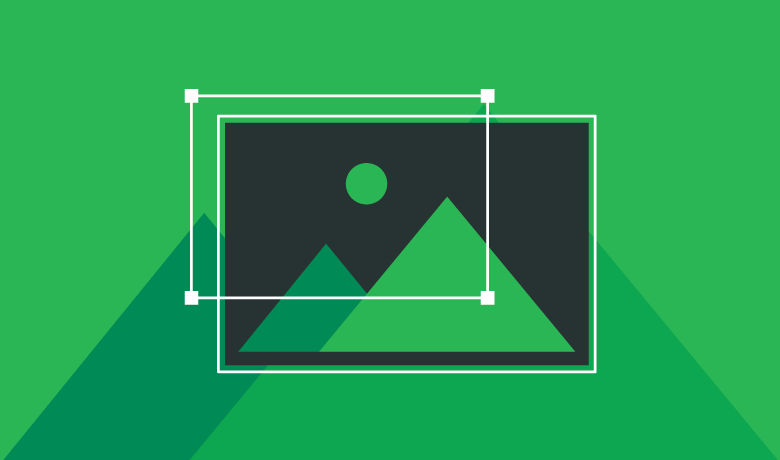
Before uploading, optimize the size of the photo to meet Tinder’s requirements, reducing the chances of compression and blurriness during the upload process.
Solution #3: Utilize external camera apps
Consider using external camera apps that offer advanced settings and features, allowing for greater control over photo quality and reducing the likelihood of blurry images.
Solution #4: Troubleshoot Tinder app issues
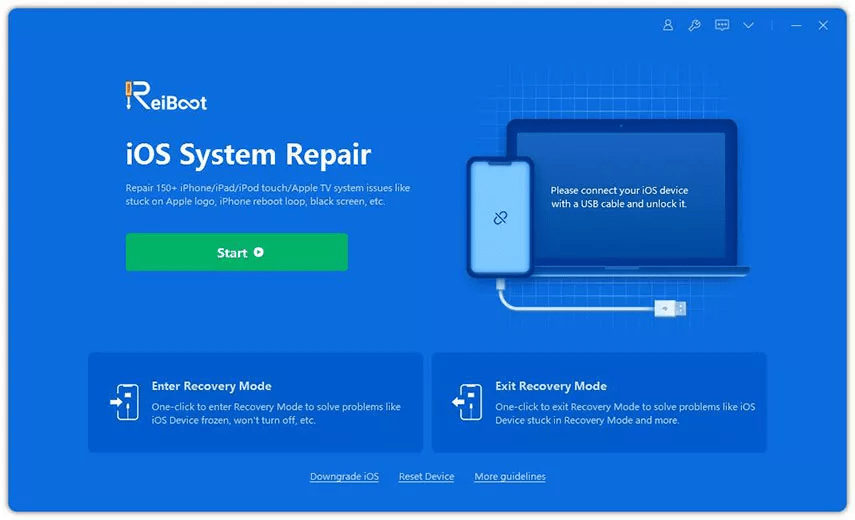
To optimize the performance and image display of the Tinder app, it’s recommended to address any technical issues by updating the app to the latest version, clearing the cache and data, or reinstalling it. Tenorshare ReiBoot can also be downloaded to repair the app if needed.
Solution #5: Consider third-party software
Explore the use of third-party software or editing apps that offer advanced image enhancement features, allowing you to sharpen and improve the clarity of your Tinder photos before uploading them to the app.
4. How to Fix Blurry Tinder Photos with HitPaw Photo Enhancer?
Step 1: Download and Install HitPaw Photo Enhancer
To begin, download and install HitPaw Photo Enhancer by clicking on the provided button or visiting the official website.
Step 2: Select and Upload the Blurry Tinder Photo
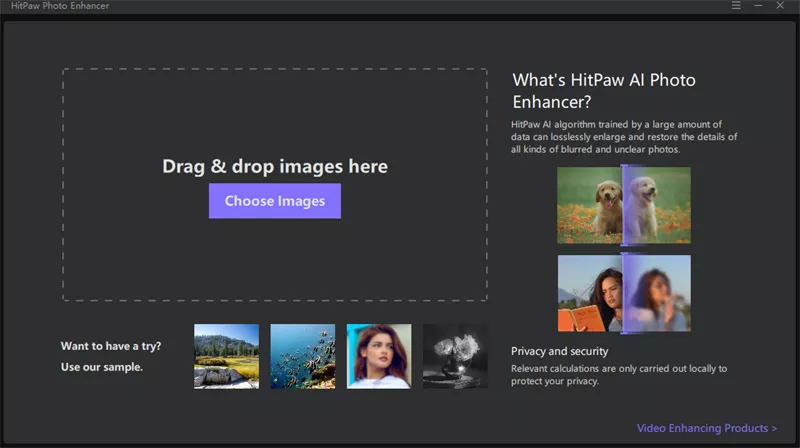
Launch HitPaw Photo Enhancer and click on the “Choose File” button to select the original blurry Tinder photo you want to enhance. Ensure that the photo format is either WEBP, JPEG, JPG, or PNG, as these are the supported formats.
Step 3: Choose AI and Face Models for Enhancement
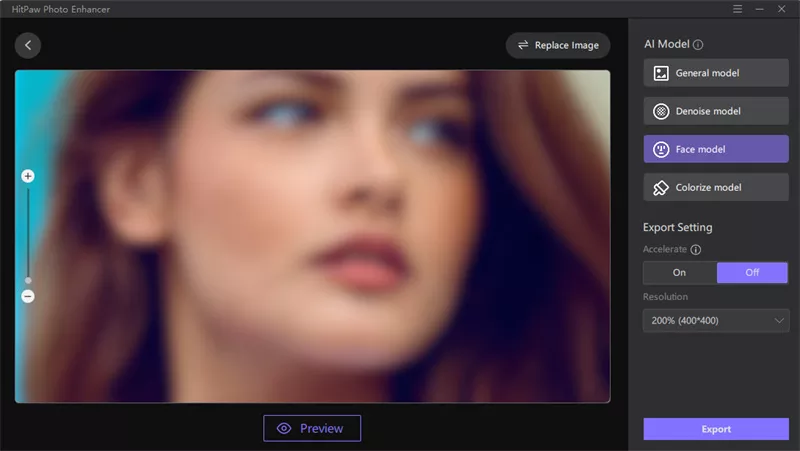
Within HitPaw Photo Enhancer, select the appropriate AI model and opt for the face model, as it is specifically designed for unblurring images, making it ideal for enhancing blurry Tinder photos.
Step 4: Preview and Save the Enhanced Image
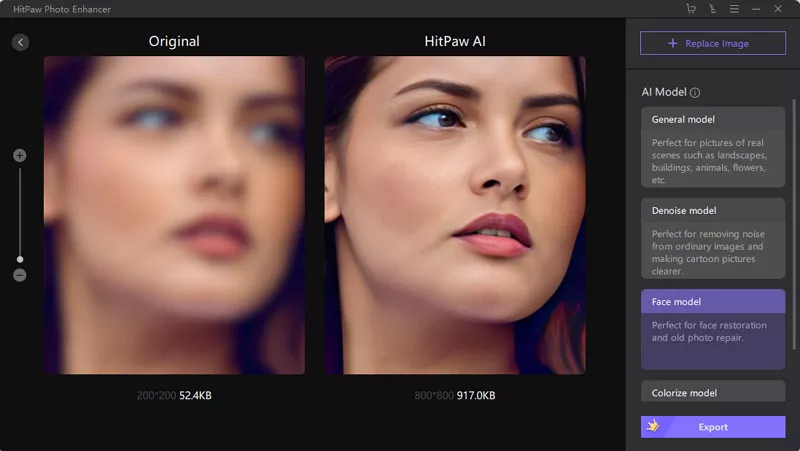
After uploading the photo and selecting the desired enhancement models, click on the “Preview” button to initiate the enhancement process. Once the image has been processed and the results are satisfactory, save the enhanced image to your device.
Please note that the guide provided above assumes the usage of HitPaw Photo Enhancer as the solution for fixing blurry Tinder photos.
5. Specific Tips for Taking Better-quality Photos
🌟Lighting is key
Ensure adequate lighting when capturing your Tinder photos. Natural light is generally the most flattering, so consider taking photos outdoors or near a window during daytime. Avoid harsh shadows or overly dim lighting that can result in blurry or unflattering images.
🌟Find your best angles
Experiment with different angles to find the most flattering perspective for your face and features. Generally, slightly angling your face and shooting from slightly above eye level can help create a more aesthetically pleasing result.
🌟Use steady hands or stabilization
Minimize camera shake by keeping your hands steady while taking the photo. Consider using a tripod or stabilizing your device against a steady surface to achieve sharper, clearer images.
🌟Focus and clarity
Ensure that your subject is in focus before taking the shot. Tap on the screen of your device to adjust the focus point, or use the manual focus feature if available. Pay attention to the details and aim for crisp, well-defined features.
🌟Composition and background
Pay attention to the overall composition of your photo. Use the rule of thirds to create a balanced and visually appealing image. Consider the background and choose a clean and uncluttered setting that complements your appearance without distracting from it.
🌟Avoid zooming, crop instead
Instead of using digital zoom, which can lead to loss of image quality, try to physically move closer to your subject. If needed, take a wider shot and crop the image later to maintain better resolution and clarity.
🌟Clean the camera lens
Before taking photos, make sure the camera lens is clean and free from smudges or fingerprints. Use a microfiber cloth or lens cleaning solution to gently remove any dirt or smudges that could impact image quality.
🌟Experiment with photo editing
After capturing your photos, consider using photo editing apps or software to enhance the image further. Adjust brightness, contrast, and saturation to optimize the overall appearance while maintaining a natural look.
Remember, practice makes perfect, so take multiple shots and experiment with different settings and techniques to find the approach that works best for you.
6. Summary
Blurry Tinder photos can negatively affect online dating success. Causes include camera issues, poor lighting, photo compression, and app technicalities. Solutions include taking better photos, optimizing size, using external camera apps, and troubleshooting app issues. It’s important to select attractive photos for a profile and consider using HitPaw Photo Enhancer. Implementing these solutions can increase one’s chances of success in online dating.
