ChatGPT Timing Out: What Causes It and How to Fix It?

Have you ever been in the middle of a conversation with a computer program, and suddenly it just stopped responding? Maybe it’s just me, but I always feel a little abandoned when that happens. Well, if you’ve experienced this with ChatGPT, don’t worry – you’re not alone. ChatGPT is a powerful language model developed by OpenAI, but sometimes it can suffer from timing out issues. In this paper, we’ll explore what causes ChatGPT to timeout and provide some potential solutions to keep the conversation flowing. So let’s get started and keep the dialogue alive!
1. Causes of ChatGPT Timing Out
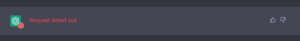
①Network Connection Issues
ChatGPT is an online platform requiring an internet connection. Slow or unstable internet connections can cause ChatGPT to time out or fail to load properly.
②Browser Issues
Certain browser configurations, extensions, or add-ons can interfere with ChatGPT’s performance. For example, ad-blockers or security software might prevent ChatGPT from loading properly.
③Requesting Long Responses
ChatGPT is designed to generate responses to user queries. However, if the query is too complex or requires too much processing power, ChatGPT may time out.
④Server Overload
If too many users are accessing ChatGPT at the same time, it can lead the server to become overloaded and unresponsive. This can lead to ChatGPT timing out or failing to load properly.
⑤OpenAI Server Maintenance
ChatGPT is hosted on OpenAI servers, and if the servers are undergoing maintenance or experiencing technical issues, it can cause ChatGPT to time out or become unavailable.
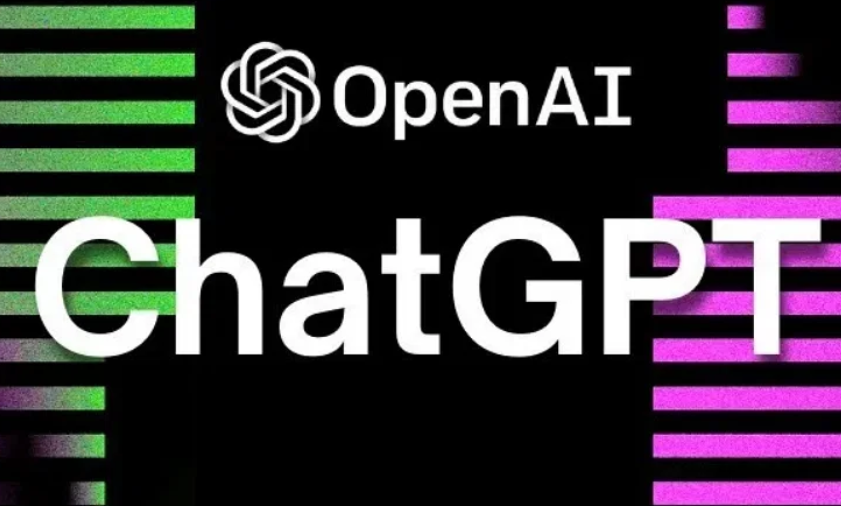
These are just many potential causes of ChatGPT Timing Out. Addressing these issues can help improve the performance of ChatGPT and prevent it from timing out.
2. Fixes for ChatGPT Timing Out
❶Restarting browser and computer
One of the simplest fixes for ChatGPT Timing Out is to restart your browser and computer. This can help clear any temporary files or processes that might be interfering with ChatGPT’s performance.
❷Checking ChatGPT status
Before troubleshooting any issues, it’s important to check if ChatGPT is experiencing any technical issues or maintenance downtime. You can check ChatGPT’s status page to see if there are any known issues.
❸Avoiding long responses
To prevent ChatGPT from timing out, try breaking up your queries into smaller, more manageable questions. This can help reduce the processing power required by ChatGPT and improve its performance.
❹Clearing browsing data
Clearing your browser’s cache, cookies, and other temporary files can help improve ChatGPT’s performance by freeing up system resources.

❺Turning off VPN
If you’re using a VPN, try turning it off to check if that resolves the issue. Some VPN configurations can interfere with ChatGPT’s performance.
❻Waiting it out
If ChatGPT is experiencing server overload or maintenance downtime, there may be little you can do except wait for the issue to be resolved.
❼Disabling browser extensions
Try disabling any browser extensions or add-ons that might influence ChatGPT’s performance. This can help improve its functionality.
❽Contacting OpenAI
If you’ve tried all of these potential fixes and ChatGPT is still timing out, you can contact OpenAI’s support team for further assistance.

These are just some of the potential fixes for ChatGPT Timing Out. Depending on the specific issue, there may be additional steps or workarounds that can help improve ChatGPT’s performance.
3. Frequently Asked Questions
Q: What is ChatGPT, and why is it important?
A: ChatGPT is a language model developed by OpenAI that can generate human-like responses to user queries. It is important because it has a wide range of potential applications, such as improving customer service, generating creative writing, and enhancing chatbot functionality.
Q: Can I use ChatGPT for my business or personal website?
A: Yes, you can use ChatGPT for your business or personal website. However, ensuring that your website meets OpenAI’s ethical and usage guidelines is important. Additionally, depending on your usage level, you may need to pay for access to ChatGPT,.
Q: Is ChatGPT a free service?
A: OpenAI provides access to ChatGPT through their API (application programming interface). Depending on your usage level, there may be a cost associated with using ChatGPT.
4. Closing
ChatGPT Timing Out can be frustrating for users, but several potential fixes and workarounds can help improve its performance. By understanding the potential causes of ChatGPT Timing Out and following best practices for using the language model, users can make sure that they are getting the most out of this powerful tool. As ChatGPT continues to evolve and improve, it will likely become an increasingly valuable resource for businesses, developers, and individuals looking to leverage the power of natural language processing.
