How to Make a Karaoke Video: Step-by-Step Guide & Expert Tips

Karaoke videos have gained immense popularity in recent years, serving as a source of entertainment, creative expression, and social interaction. This page aims to provide a comprehensive guide on how to create captivating karaoke videos.
1. How to Make A Karaoke Video?
Step 1: Install and Download Filmora
Download and install Filmora, a user-friendly editing software with inspiring templates.
Step 2: Import Music and Add the Title
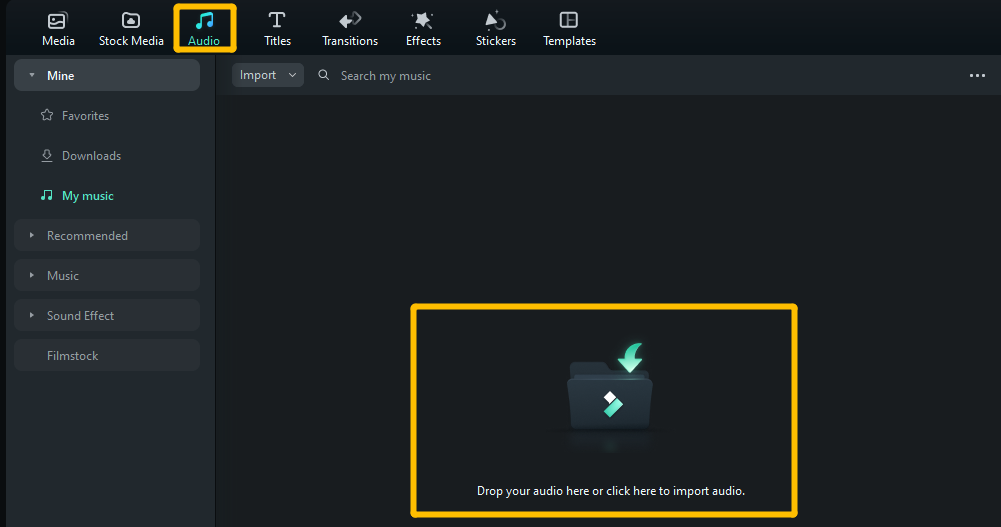
Import your chosen music, drag it into the timeline, select a title style, and customize it.
Step 3: Edit Font Size and Advanced Options
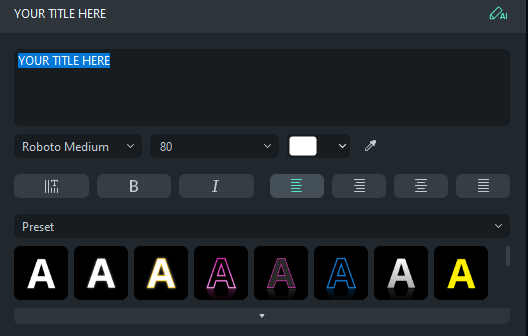
Adjust font size, direction, and opacity. Add subsequent lines in separate title segments.
Step 4: Copy and Paste the Title
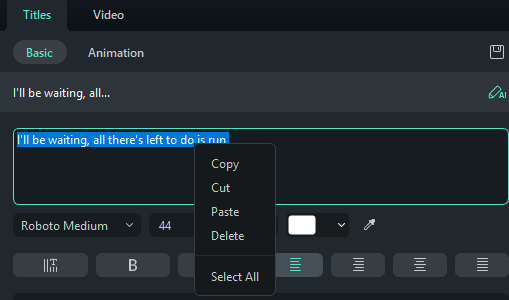
Copy and paste the lyrics segment, modify each segment, and adjust spacing for clarity.
Step 5: Add Effects to Titles
Access the Effects option, apply desired effects like Water and Mild, and adjust their duration.
Step 6: Customize Effect Settings
Modify the Water effect settings, adjust emboss and opacity. Export and save the video.
Step 7: Export and Add Background
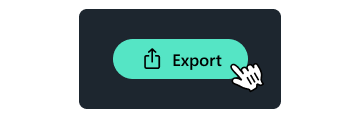
Create a new project, import the exported video, add the background video, and merge the lyrics using the “Screen” blending mode. Experiment with Scale, Rotate, and line capacity if desired.
By following these concise steps, you can create impressive karaoke videos using Filmora, enhancing them with synchronized lyrics and visual appeal.
2. How to Make A Karaoke Video Online?
Step 1: Choose Your Starting Point
Start your karaoke video creation process by uploading your music and video files to VEED.io or record using the built-in webcam recorder. Alternatively, you can begin with a pre-designed video template or create a video using your own images.
Step 2: Add Music
Incorporate your chosen song by uploading it or recording it with VEED.io’s audio recorder. To include lyrics in your video, utilize the auto-subtitle generator or manually paste your lyrics using the subtitle or text tool provided.
Step 3: Customize and Enhance
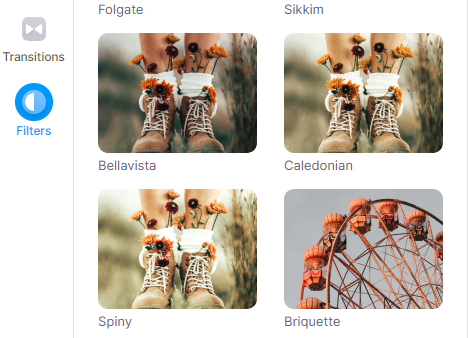
Personalize your karaoke video by adjusting the visuals, such as adding filters or effects, resizing or cropping the video, and adjusting the colors to suit your desired aesthetic. Use the available tools to align the lyrics with the music precisely.
Step 4: Download, Share, and Promote

Once your karaoke video is complete, download it in your preferred format. Optimize the video for different social media platforms to ensure compatibility and shareability. Consider adding your branding to better promote your work and attract a wider audience.
With these original steps, you can easily create an engaging karaoke video online using VEED.io. Enjoy the process and share your masterpiece with the world!
3. Tips for Making Wonderful Karaoke Videos
♪Song Selection
Choose popular and well-loved songs that resonate with your target audience to ensure engagement and enjoyment.
♪Clear Lyrics
Use easy-to-read fonts and ensure the lyrics are well-timed with the music for a seamless karaoke experience.
♪Engaging Visuals
Incorporate captivating visuals, such as dynamic backgrounds and relevant images, to enhance the video’s appeal.
♪Vocal Guide
Consider including a subtle vocal guide or bouncing ball to help singers stay on track with the lyrics.
♪Audio Quality
Use high-quality instrumental tracks to maintain audio clarity and ensure the focus remains on the singers’ voices.
♪Fun Animation
Add fun and creative animations that complement the song’s mood and add an element of entertainment.
♪Sing-Along Cues
Highlight certain words or phrases in the lyrics to prompt viewers to sing along and stay engaged.
♪Colorful Themes
Match the video’s theme and color scheme with the song’s vibe to create a visually cohesive experience.
♪Audience Interaction
Encourage viewers to participate by displaying prompts like “Sing along!” or “Join the chorus!”
♪Shareable Format
Optimize the video for various platforms and devices, making it easily shareable and accessible to a wider audience.
By implementing these original and concise tips, you can produce captivating and enjoyable karaoke videos that leave a lasting impression on your audience.
4. Conclusion
Karaoke videos have become a popular form of entertainment, allowing individuals to express their creativity and engage with others. Whether using software like Filmora or online platforms like VEED.io, creating captivating karaoke videos has never been easier. By following the provided steps and incorporating the suggested tips, you can produce impressive karaoke videos that captivate your audience and provide an enjoyable singing experience. So, unleash your creativity, have fun, and share your karaoke masterpieces with the world!
