How to Convert SoundCloud to MP4 (5 Handy Tricks)

Looking to elevate your SoundCloud music? Discover how to convert SoundCloud tracks to MP4 format for a visually immersive experience. Unleash the power of sound and visuals with our guide! How can you transform SoundCloud music into captivating MP4 format? Find out now!
1. What is SoundCloud?

SoundCloud is a captivating online platform where musicians and listeners unite to share, discover, and create music that transcends boundaries. It’s a vibrant community where emerging artists can showcase their talent, while listeners explore a diverse soundscape. With a global reach, SoundCloud fosters collaboration, amplifies voices, and celebrates the beauty of sound.
2. Why Should We Convert SoundCloud to MP4?
Converting SoundCloud to MP4 offers several advantages:
2.1 Visual Appeal
Converting SoundCloud to MP4 allows you to pair your music with captivating visuals, enhancing the overall experience for your audience. Visual elements can complement the mood, storytelling, or artistic vision of your music, making it more engaging and memorable.
2.2 Versatility
MP4 is a widely supported video format that can be played on various devices, including smartphones, tablets, computers, and smart TVs. By converting SoundCloud to MP4, you ensure your music can reach a broader audience across different platforms.
2.3 Sharing on Video Platforms
Video-sharing platforms like YouTube and Vimeo have immense reach and can expose your music to a wider audience. By converting your SoundCloud tracks to MP4, you can easily upload them to these platforms, increasing your visibility and the potential for discovery.

2.4 Multimedia Presentations
If you plan to use your music for presentations, documentaries, or other multimedia projects, converting SoundCloud to MP4 allows you to seamlessly integrate the audio with visual content. This combination can enhance the impact of your message and create a more immersive experience for your viewers.
2.5 Personal Expression
Converting SoundCloud to MP4 provides an opportunity to express your creativity beyond audio. By adding visuals, you can create unique music videos, lyric videos, or visualizers that reflect your artistic style and enhance the emotional connection with your audience.
2.6 Monetization Potential
Video platforms often offer monetization options, allowing you to earn revenue from your music. By converting SoundCloud to MP4 and uploading it to these platforms, you can tap into additional income streams through advertisements, sponsorships, or other monetization models.
3. How Do We Get SoundCloud Music?
Acquiring SoundCloud music is a straightforward process that can be accomplished using the following steps:
Step 1: Begin by visiting soundcloud.com and logging into your account.
Step 2: Navigate to the desired track that you wish to convert into an MP4.
Step 3: Look for the “More” button located next to the “Share” option.

Step 4: Click on the “More” button and select the “Download file” option from the dropdown list.
Step 5: Specify the output folder where you would like to save the file, rename it if desired, and click “Save” to initiate the download of the music from SoundCloud.
By following these instructions, you can easily obtain your preferred SoundCloud music from the website. However, it’s worth noting that some tracks may not offer the download option or permission due to platform restrictions. In such cases, using online tools to save those SoundCloud files is not recommended as they infringe upon the copyright of the content, particularly when used for commercial purposes. It’s important to respect the rights of artists and their work.
4. How to Convert SoundCloud Music to MP4?
Trick #1: Convert SoundCloud Music to MP4 with HitPaw Video Converter
Step 1: Download and open the HitPaw Video Converter. Click on the “Add Files” icon located in the upper left corner, then select “Add Music”. Alternatively, you can drag and drop the SoundCloud music files into the converter.
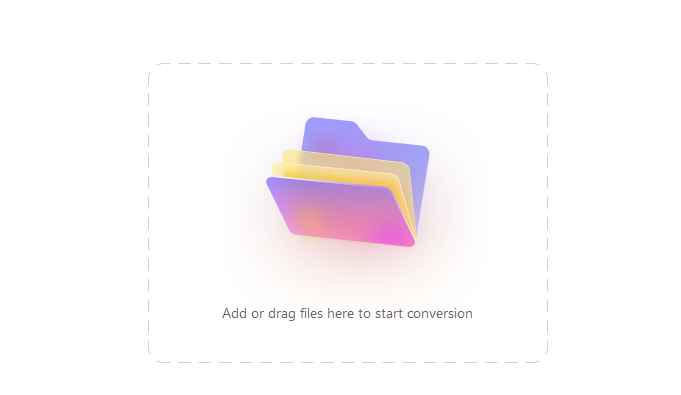
Step 2: On the bottom-left corner, click the “Convert all to” button. A pop-up window will appear, presenting the supported formats. Select the “MP4” format and select the desired output quality.
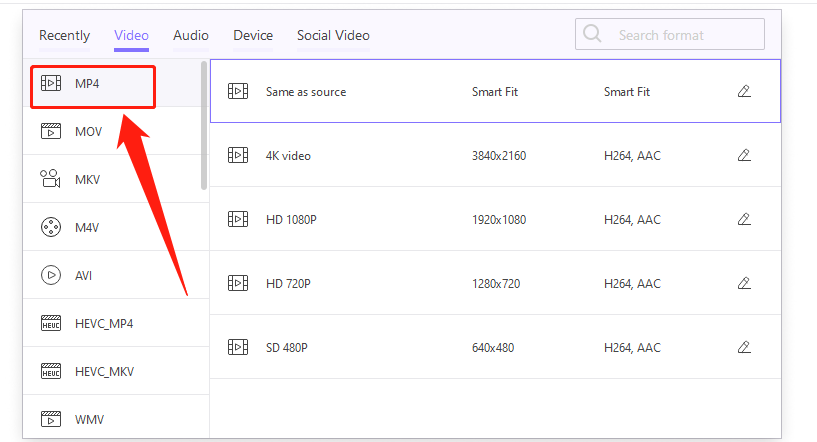
Step 3: Once you’ve made your selection, click the “Convert” button to begin the conversion process from SoundCloud music to MP4.
Step 4: To access the converted file, click the “Converted” button at the top. From there, you can click on “Open Folder” to view the converted file and utilize the “Add to edit list” option to further edit your file if needed.
And then you can seamlessly convert your SoundCloud music into MP4 format, providing you with greater versatility and compatibility for your audiovisual projects.
Trick #2:Convert SoundCloud Music to MP4 with Wondershare UniConverter
Step 1: Install and Launch Wondershare UniConverter
Begin by downloading and installing Wondershare UniConverter on your computer. Once the installation is complete, launch the program.
Step 2: Import SoundCloud Music Files
Click on the “Converter” button within the program’s interface. A new window will appear. Browse and select the SoundCloud music files you wish to convert.
![]()
Step 3: Locate MP4 as the Output Format
In the “Output Format” section of the program, select “MP4” as the desired output format from the drop-down menu. This ensures that the converted files will be in MP4 format.
![]()
Step 4: Initiate the Conversion
Decide on the “Convert” option to start the conversion process. Wondershare UniConverter will now begin converting your SoundCloud music files to MP4 format.
![]()
Trick #3: Convert SoundCloud Music to MP4 with Movavi Video Converter
Step 1: Install Movavi Video Converter on your Windows PC or Mac.
Step 2: Open the program and add the SoundCloud music files by clicking “Add Media”.
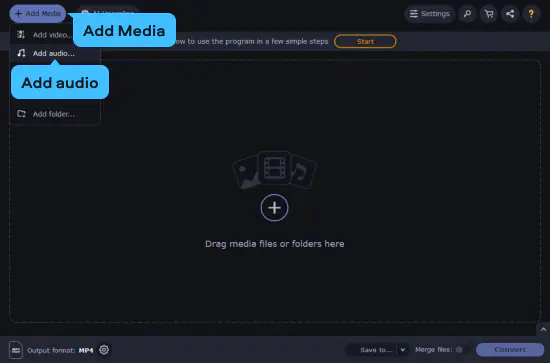
Step 3: Pick MP4 as the output format in the Video tab.

Step 4: Select the desired resolution from the available presets.
Step 5: Set the output folder and click “Convert” to start the conversion.
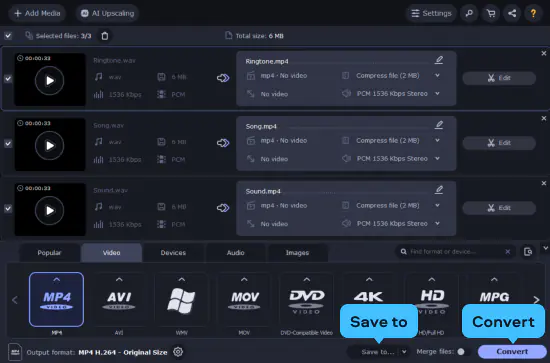
Movavi Video Converter swiftly converts SoundCloud music to MP4 format, ensuring excellent results for your multimedia projects.
5. 2 Easiest Ways to Convert SoundCloud Music to MP4 on Mac
Easily convert your favorite SoundCloud music to MP4 format on your Mac using two simple methods. Whether you choose the user-friendly OmniConverter software or the versatile Permute application, transforming your SoundCloud tracks into MP4 files has never been more accessible.
Trick #4: Using OmniConverter
Step 1: Download and install the OmniConverter software.
Step 2: Drag and drop the SoundCloud music files that you want to convert into the OmniConverter interface.
Step 3: Locate and click on the “Convert Audio” button in the software.
![]()
Step 4: From the available formats, select the MP4 format as the desired output format for conversion.
![]()
Step 5: Once you have chosen the MP4 format, choose the “Start” button to begin the conversion process.
Trick #5: Using Permute
Step 1: Download and open Permute on your Mac.
Step 2: From the menu bar, navigate to File > Open.
Step 3: Choose the SoundCloud file that you wish to convert from your Mac.
Step 4: Select “Open” to import the chosen SoundCloud file into Permute.
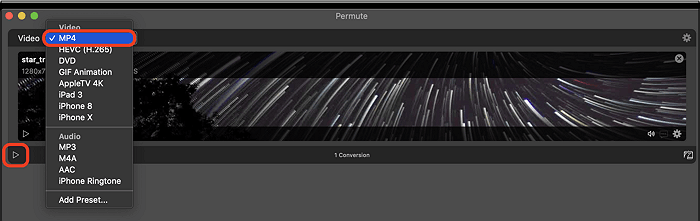
Step 5: In the sub-window of Permute, you will find a “Video” dropdown menu. Click on it.
Step 6: From the dropdown menu, select “MP4” as the desired output format for the conversion.
Step 7: To start the conversion process, click the “play” button located in the sub-window where your SoundCloud file is displayed.
Please note that the video itself also has a play button, but it is the play button in the sub-window that initiates the conversion.
With just a few straightforward procedures, you can enjoy your SoundCloud music in MP4 format, expanding its compatibility and potential for creative use.
6. The Bottom Line
SoundCloud serves as a vibrant online platform where musicians and listeners unite, transcending boundaries and celebrating the beauty of sound. Converting SoundCloud music to MP4 offers visual appeal, versatility, and opportunities for sharing and personal expression. By following simple steps using various conversion tools, such as HitPaw Video Converter, Wondershare UniConverter, OmniConverter, or Permute, you can seamlessly transform SoundCloud tracks into MP4 format, unlocking new possibilities for multimedia projects and audience engagement.
