How to Convert Videos in Instagram to MP3?

In recent years, Instagram has become one of the most popular social media platforms in the world, with millions of users sharing photos and videos on a daily basis. While Instagram allows users to save and share videos, it does not provide an option to download or convert them to MP3 format. This has led to the rise of several online tools and software that enable users to extract the audio from Instagram videos and save it as an MP3 file. In this paper, we will provide the most popular tool for Instagram to MP3 conversion, along with a step-by-step guide on how to use it.
1. How to Convert Instagram Videos to MP3 using Wondershare UniConverter?
Step 1: Open Uniconverter and access the “Downloader” tab
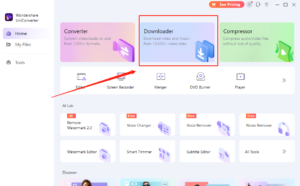
Step 2: Copy Instagram video URL and paste it into Wondershare Uniconverter
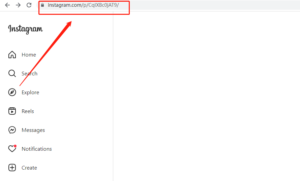
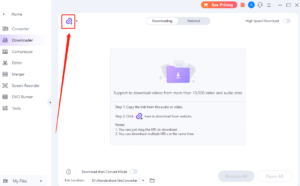
Step 3: After downloading the Instagram video choose to convert to MP3 format
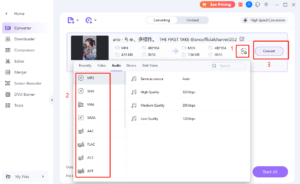
Step 4: Start the conversion and view the converted MP3 file
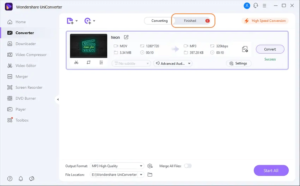
2. Benefits of Wondershare UniConverter for Instagram MP3 Conversion
✺High-quality output: Wondershare UniConverter ensures that the converted MP3 files retain the same high quality as the original Instagram video. This is achieved through the use of advanced algorithms that preserve the audio quality while reducing the file size.
✺Fast conversion speed: Wondershare UniConverter is designed to convert Instagram videos to MP3 quickly and efficiently. The software leverages multi-core CPU technology, GPU acceleration, and batch processing to speed up the conversion process.
✺Wide range of input and output formats: Wondershare UniConverter supports a wide range of input and output formats, including popular video and audio formats. This makes it a versatile tool for handling various media conversion tasks.
✺User-friendly interface: Wondershare UniConverter features a user-friendly interface that is easy to navigate. The software’s intuitive design makes it easy for users to convert Instagram videos to MP3 without any technical expertise.
✺Additional features: In addition to Instagram to MP3 conversion, Wondershare UniConverter also includes several other features, such as video editing, DVD burning, and screen recording. These features provide users with a comprehensive media toolkit.
3. Tips for using Wondershare UniConverter Effectively

✧Batch processing: You can convert multiple Instagram videos to MP3 at once using the batch processing feature in UniConverter. This can save you a lot of time if you have many videos to convert.
✧Customization options: UniConverter allows you to customize the output settings, such as bit rate, sample rate, and channel. This can help you achieve the desired audio quality for your MP3 files.
✧Editing tools: UniConverter comes with a built-in video editor that allows you to trim, crop, and add effects to your videos before converting them to MP3. This can be useful if you want to extract a specific segment of audio from the video.
✧Downloading: In addition to converting Instagram videos to MP3, UniConverter also allows you to download videos from various websites. This feature can come in handy if you want to extract audio from a video that is not available on Instagram.
✧Presets: UniConverter comes with a variety of presets for different devices, such as smartphones and gaming consoles. This can simplify the conversion process if you’re not sure which output settings to use.
By following these tips, you can make the most out of Wondershare UniConverter and efficiently convert Instagram videos to MP3.
4. Frequently Asked Questions
Q1: Can I use Wondershare UniConverter to download Instagram videos directly, or do I need to download them separately before converting to MP3?
A: Yes, Wondershare UniConverter offers a built-in Instagram downloader that allows users to directly download videos from Instagram and then convert them to MP3 or other formats.
Q2: Can Wondershare UniConverter convert Instagram videos to other formats besides MP3?
A: Yes, Wondershare UniConverter supports a wide range of video and audio formats for conversion, including MP4, AVI, MOV, AAC, and more.
Q3: Is it legal to convert Instagram videos to MP3 using Wondershare UniConverter?
A: It is important to ensure that you have the legal right to convert any content you download or use, including Instagram videos. Wondershare UniConverter does not condone the unauthorized downloading or distribution of copyrighted material.
Q4: Is it possible to edit the audio quality of the MP3 file using Wondershare UniConverter?
A: Yes, Wondershare UniConverter offers various audio editing features such as adjusting the bitrate, sample rate, and channel of the MP3 file to customize the output quality.
5. Closing Remarks
Converting Instagram videos to MP3 is a useful process that allows for easier sharing and access to content. Wondershare UniConverter offers a reliable software solution with many benefits such as fast conversion speeds, high-quality output, and easy-to-use interface. By considering factors such as speed, cost, and output quality, and utilizing tips and tricks for effective use, users can successfully convert Instagram videos to MP3 format. With the help of this quick guide and Wondershare UniConverter, users can easily enjoy their favorite Instagram videos in MP3 format.
