How to Add Ding Sound Effect with Filmora?

Sound effects play a crucial role in making a film engaging and immersive for the audience. One particular sound effect that can add an element of surprise, humor, or emphasis to a scene is the “ding” sound. Whether it’s a bell ringing, a glass clinking, or a keyboard typing, the right ding sound effect can enhance the impact of a visual moment and make it more memorable.

In this paper, we will explore how to add the perfect ding sound effect to your videos using Filmora, a popular and intuitive video editing software. Whether you’re a professional filmmaker or a hobbyist, this paper will equip you with the knowledge and tools to take your sound design to the next level.
1. Step-by-Step Guide: Adding Ding Sound Effect with Filmora [Two Methods]
Method 1:
Step 1: Import your video into Filmora and drag it to the timeline.
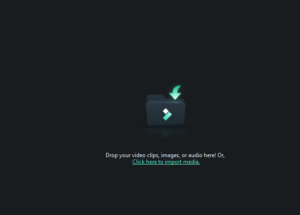
Step 2: Click on the “Audio” tab and search “ding”.
Step 3: Choose the perfect ding sound effect and drag it on the timeline.
Step 4: Adjust the volume and duration of the sound effect as needed.
Step 5: Preview your video and export it with the added ding sound effect.
Method 2:
If there is no ding sound you want in the music library, you can go to some free sound effect websites to download suitable ones first.
Step 1: Import your video into Filmora and drag it to the timeline.
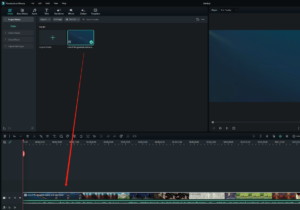
Step 2: Import your ding sound effect that you downloaded before and drag it into the timeline.
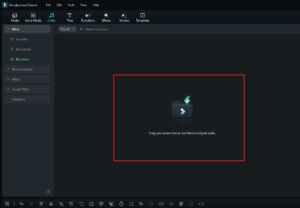
Step 3: Adjust the volume and duration of the sound effect as needed.
Step 4: Preview your video and export the video.
Following these simple steps will allow you to add a ding sound effect to your video using Filmora.
2. Tips for Finding the Right Ding Sound Effect
When it comes to finding and selecting the right ding sound effect, there are a few tips and tricks to keep in mind:
🌸Consider the tone and mood of your video
The ding sound effect you choose should match the tone and mood of your video. If you’re creating a lighthearted video, for example, you might want to choose a cheerful, upbeat sound effect.
🌸Think about the timing of the ding sound effect
You want the ding sound effect to complement the action on the screen, so consider the timing of when you want the sound effect to play. For example, you might want the “ding sound effect” to play when a character accomplishes something significant on screen.
🌸Browse through a variety of sound effects
Filmora’s library of sound effects is extensive, so take the time to browse through all the options to find the perfect ding sound effect for your video.
🌸Experiment with different sound effects
Don’t be afraid to experiment with different ding sound effects until you find the one that fits your video perfectly. You can preview each sound effect before adding it to your video to see how it sounds.
🌸Consider using multiple sound effects
If you can’t find a single ding sound effect that works for your video, consider layering multiple sound effects to create a unique sound.
3. Summary
Adding sound effects to your video can make a big difference in the overall quality and impact of your project. Filmora provides a user-friendly platform with an extensive library of sound effects, making it a great choice for filmmakers looking to enhance their videos with sound effects like the ding sound effect. By following the step-by-step guide and tips provided in this paper, you can easily add the perfect ding sound effect to your video and take it to the next level.
4. FAQs
🔥Q1: Is Filmora the only video editing software that allows you to add sound effects?
A: No, there are many video editing software options available that allow you to add sound effects. However, Filmora is known for its user-friendly interface and extensive library of sound effects, making it a great choice for filmmakers of all levels of experience.
🔥Q2: Can I add my own sound effects to my video using Filmora?
A: Yes, Filmora allows you to import your own sound effects into your project. This gives you even more creative control over the sound design of your video.
🔥Q3: What other types of sound effects can I add to my video using Filmora?
A: Filmora’s library of sound effects is extensive and includes a variety of options beyond just the “ding sound effect.” You can find everything from animal sounds to explosions to musical instrument sounds in the library.
🔥Q4: Can I use Filmora to add sound effects to videos I’ve already edited?
A: Yes, you can use Filmora to add sound effects to videos you’ve already edited in another program. Simply import the video into Filmora and then follow the steps outlined in this paper to add your desired sound effects.




