Easy Ways to Recover Deleted TikTok Videos


TikTok is a social media platform that needs no introduction. Everyone, even kids and the older generation knows this social media application well. Nowadays, everyone is humming the lyrics of the songs popular on TikTok. This video-sharing app is used by almost everyone, including big brands and bloggers, for the promotion of their brands. However, bad things can happen, and you can lose your TikTok Video. So what to do in that case, and how to restore a deleted TikTok video? Well, hope is not lost, as there are some things that you can do to recover a deleted TikTok video. This post will discuss how to recover a TikTok video if you accidentally deleted it.
1. TikTok Videos
TikTok videos are one of the most amazing short videos for entertainment and knowledge. This is not only a platform for entertainment but also knowledge. The short video can give insight into different topics. Many people are using TikTok videos for different purposes. People are using this platform to polish themselves and promote their talent. Content creators’ videos are their assets, and what if you accidentally delete the video? There is no need to panic; you can restore the deleted TikTok.
2. How to Restore a Deleted TikTok Video?
There are many ways to restore a deleted TikTok video:
Solution 1: Recover Deleted TikTok Video from iPhone through Photo App
A common backup service for the iPhone is iCloud and all other iOS devices. For iPhone users, it is important that the iCloud setting is enabled so that video and other things can be restored at the right time. Once you have enabled the iCloud backup, you are in safe water. If it is enabled, then examine it. Go to settings> your name> iCloud> iCloud backup. Make sure that iCloud backup is turned on.

Once it is confirmed that the backup service is on, you can restore the deleted TikTok video through it.
-
Simply go to iCloud.com, and sign in to your iCloud account.
-
Then go to the settings.
-
There, you will see the advanced option of recovering files.
-
Tap on the files that you want back.
-
Click on the restore button, and you have restored your deleted TikTok video.
Solution 2: Restore a Deleted TikTok Video from an Android Device
If you accidentally delete a TikTok video, you cannot restore it from the app as the app does not give the option of recovering the TikTok video. But you can restore it from Google Backup if it is on and available. If it is not turned on, you can go to settings, back up, and turn it on. In order to restore the video. Simply go to Google Photos, then click on the left upright corner, and open settings; just make sure that photos are backed up.
-
After confirming, open Google Photos.
-
Tap on the menu.
-
Select the option trash.
-
Select the video which you want to restore.
- Click on the download button to restore it.

Solution 3: Restore Deleted TikTok videos from Mobile’s Gallery
All modern Smartphones have a gallery of Photos, where pictures and videos are stored. On Android devices, it is titled Gallery, and on iPhone, it is known as Photos. You have to open the gallery or photos on your device.

-
Use Photos or Gallery to find the TikTok folder. In this section, all videos are automatically saved if you have turned on the automatically saved to gallery option in the TikTok app.
-
To find the TikTok folder, you can search for it in the search bar.
-
You can find the deleted video in the folder and can restore it easily.
-
If you have not found the right video, just make sure that you are checking the right folder and that the right device means you have used this device to upload the video.
-
If you have not found the video, you can find it in the deleted files folder and restore it from there as well.
Solution 4: Restore a Deleted TikTok Video Using a Professional Recovery Tool
One of the best tools or third-party software is Tenorshare 4DDiG. This software is designed to recover all your deleted TikTok videos from even an empty recycle bin, and not only from recycle bin but from SD cards and other external devices. This software can recover lost data from a PC, USB flash drive, and many others. You can restore different types of files, including pictures, videos, and sounds. The recycle bin is supposed to keep your deleted data, but what if you have accidentally cleared that too? Then no need to panic as this software can restore the data even from an empty recycle bin.
- To start the process, download and install Tenorshare 4DDiG, then launch the program and select the recycle bin.

- Once the recycle bin has been selected, 4DDiG will start scanning to restore the lost data.
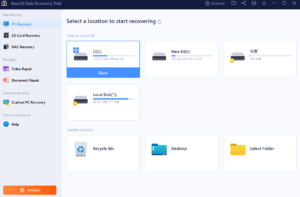
- This software can recover all the lost data even if it has been deleted from the recycle bin. It can preview all the files once it has done scanning. It asks which files you want to restore, so click on the file which you want to restore and at the desired location.
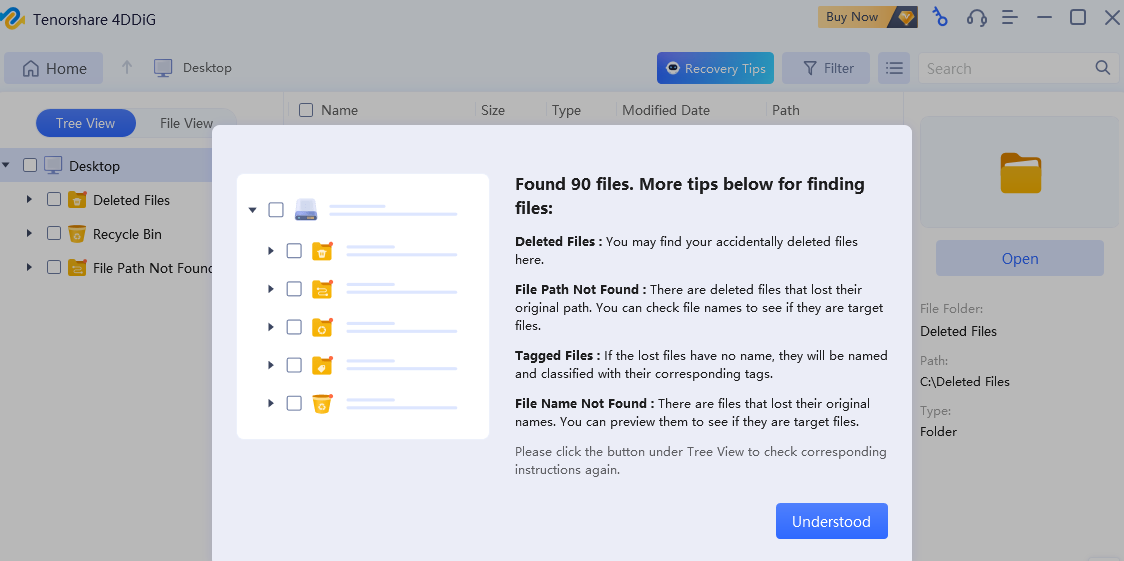
-
If you saved your TikTok videos on an SD card and you removed it accidentally, then no need to worry, as Tenorshare 4DDiG can recover lost data from an SD card.
3. Our Verdict
This post has explained how you can restore a deleted TikTok video. Restoring a TikTok video from a smartphone is easy only if the backup is on; if it is not.
We recommend using third-party Tenorshare 4DDiG software. This software is designed to recover all your deleted TikTok videos from even an empty recycle bin, and not only from recycle bin but from SD cards and other external devices.
Meta Description: You can recover deleted TikTok videos from the gallery, a photo app, or using a very interactive tool like 4DDiG. It involves some simple steps you can easily follow and get the job done.
