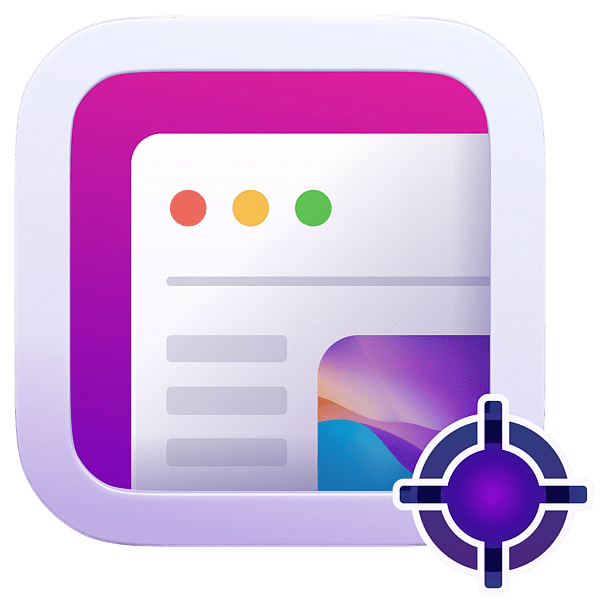1. About Xnapper
Screenshots don’t always have to be boring, unattractive mockups, demos, or screen captures. Xnapper will liven them up. It’s an easy-to-use “design” tool that makes screenshots more attractive by automatically centering, removing sensitive information, and including lovely backdrops (plus all the usual suspects for screenshotting needs).
2. Xnapper Video Introduction
3. Xnapper Main Features & Screenshots
- Take Beautiful Screenshots Instantly: Get a beautiful screenshot in 2 seconds.
- Automatic balance screenshot: Create a perfectly balanced screenshot with no effort.
- Automatic background color: Put your content first. The rest will be handled by Xnapper.
- Automatic redact sensitive information: IP addresses, credit cards, API keys, emails, etc. With a single click, hide them.
- Select and copy text easily: Powered by built-in macOS vision engin
4. Xnapper Tech Specs
| Tech Specs | |
| System Requirements | Requires macOS 11.0 or later and a Mac with Apple M1 chip or later. |
| Tech | 6.2MB |
5. Xnapper Plan
| Plan | Features |
| Lifetime |
|
6. Xnapper Alternatives
Pika, Screenshot.Rocks, Screenzy
7. Xnapper Reviews
Overall:4.6
Pros:
- “Xnapper is awesome. The “balance” feature works like magic and is a massive time saver.“
- “Been using this tool for the last 3 weeks and I absolutely love it. Simple and beautiful, great for social posts.“
- “Xnapper made me a rockstar at work. Sharing UI Design Screenshots has never been snazzier and simpler in MacOS. Even replaced the default Screenshot tool. Congrats Tony for the launch 👏👏👏. Should now be in all “Top 10 must have tools for MacOS” YT videos.”
Cons:
- “Not a normal free account.“
Some links may be affiliate links, which means we may earn a commission at no extra cost to you. Check out our disclaimer.
Please input your email for receiving the order info and license key
Go to Checkout
Please input your email for receiving the order info and license key
Go to Checkout
Please input your email for receiving the order info and license key
Go to Checkout
Please input your email for receiving the order info and license key
Go to Checkout