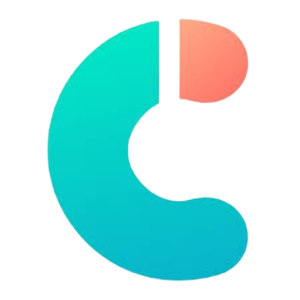1. What is Tenorshare iCareFone?
Tenorshare iCareFone is a software application that allows users to manage and optimize their iOS devices such as iPhones, iPads, and iPods. It offers features for transferring, backing up, restoring, and managing data on iOS devices. It is compatible with the latest iOS 16 and iPhone models and offers various tools for WhatsApp and LINE chats transfer, media file transfer, backup, and restoration.
2. Video Introduction
3. Tenorshare iCareFone Main Features
-
Data Transfer: iCareFone makes it easy to transfer data between iOS devices. It supports popular messaging apps like WhatsApp and LINE.
-
Backup & Restore: The software lets users backup and restore their iOS devices selectively, choosing specific files they want to save.
-
File Manager: With Tenorshare iCareFone, users can manage and transfer up to 20+ file types, including WhatsApp, Contacts, Photos, Music, and Messages.
-
HEIC to JPG Conversion: The software includes a feature to batch convert HEIC images to JPG format.
-
iPhone Diagnostic Test: Tenorshare iCareFone offers an iPhone diagnostic test that allows users to check the status of their device’s battery, storage, and other components.
-
Developer Mode: The software enables users to access iPhone developer mode, which allows them to test and debug iOS apps.
-
Real-time Preview: The software includes a real-time preview feature that lets users find the files they need to restore quickly.
-
App Download: Download and install apps like TikTok, MT4/5, PUBG Mobile, and more.
4. Tenorshare iCareFone Tech Specs
| Tech Specs | |
| Developer | Tenorshare |
| Website | https://www.tenorshare.net/products/icarefone.html |
| Platforms | Windows and Mac |
| Language | English, German, Spanish, French, Italian, Portuguese, Russian, Japanese, Korean, Traditional Chinese, Arabic |
5. Tenorshare iCareFone Plan
| Plan | Features |
| 1 Month |
|
| 1 Year |
|
| Lifetime |
|
6. Tenorshare iCareFone Alternatives
Dr.Fone, EaseUS MobiMover, AnyTrans, PhoneRescue, TunesGo, Syncios
7. Tenorshare iCareFone Reviews
Overalls: 4.5
Positive:
-
“I used Tenorshare iCareFone to transfer all my data from my old iPhone to my new iPhone, and it worked perfectly! It was easy to use and saved me a lot of time.”
-
“I really like the app management feature on Tenorshare iCareFone. It’s so easy to install and uninstall apps on my iPhone, and I can even back them up to my computer.”
-
“The WhatsApp transfer feature on Tenorshare iCareFone was a lifesaver for me. I was able to transfer all my WhatsApp chats and media from my old iPhone to my new iPhone in just a few clicks!”
-
“I’ve been using Tenorshare iCareFone for backups and it’s been great so far. It’s really easy to select which data I want to backup and the process is fast and efficient.”
Negative:
-
“The app is a bit pricey compared to some other iOS management tools on the market.”
-
“I found the interface of Tenorshare iCareFone to be a bit confusing at first. It took me a while to figure out how to use all the features properly.”
Some links may be affiliate links, which means we may earn a commission at no extra cost to you. Check out our disclaimer.