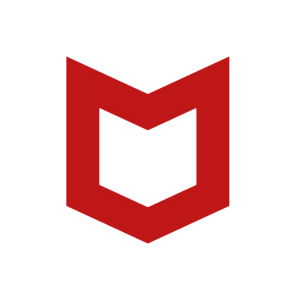1. What is McAfee Total Protection?
McAfee Total Protection is a security software designed to keep you safe and secure. It offers a range of features that aim to protect your identity, privacy and devices from threats, like viruses, malware, phishing attempts and more. This suite includes antivirus protection, network monitoring services (VPN) identity and credit protection features, as a password manager.
2. McAfee Total Protection 2023 Screenshots
3. McAfee Total Protection Main Features
-
Antivirus Protection: Defends against viruses, malware, and spyware.
-
Virtual Private Network (VPN): Ensures a secure and encrypted online connection.
-
Identity Monitoring: Alerts you to potential identity theft or suspicious activities.
-
Credit Monitoring: Keeps track of changes in your credit reports.
-
Password Manager: Generates and manages strong, unique passwords.
-
Parental Controls: Allows control and monitoring of children’s online activities.
-
Protection Score: Provides an overview of your security status.
-
McAfee Scam Protection: AI-powered detection and blocking of scam texts and risky links.
4. Tech Specs
| Compatibility | Windows, macOS, Android, iOS, ChromeOS |
| Devices Supported | Multiple devices |
| Threat Protection | AI-powered threat protection |
| VPN Support | Yes |
| Identity Monitoring | Yes |
| Credit Monitoring | Yes |
| Password Manager | Yes |
| Parental Controls | Yes |
| Protection Score | Yes |
| Scam Protection | AI-powered detection and blocking |
| Coverage | 1 device, 5 devices, Unlimited devices* |
| Operating Systems | Windows®, macOS®, Android™, iOS®, ChromeOS™ |
5. McAfee Total Protection Pricing
| Plan | Duration | Price (First Year) |
| Advanced | 2 years | $64.99/yr* |
| Premium | 2 years | $44.99/yr* |
| Plus | 2 years | $39.99/yr* |
6. McAfee Total Protection 2023 Alternatives
Norton
Norton offers a range of security solutions that include antivirus protection, VPN services, identity theft protection and more. It is well known for its ability to detect malware and its user-friendly interface.
Malwarebytes
Malwarebytes specializes in detecting and removing malware. It is effective against types of software and is often used as an additional security tool to complement existing measures.
Symantec Endpoint Security
Symantec Endpoint Security is specifically designed to cater to the needs of businesses and enterprises. It offers advanced threat protection features such as antivirus software, firewall protection and endpoint detection and response (EDR) capabilities.
7. McAfee Total Protection 2023 Reviews
Overalls: 4.5/5
Positive Feedback:
-
Users appreciate the user-friendly interface and ease of use.
-
Praise for effective virus and malware protection.
-
Positive comments on additional features like VPN, identity monitoring, and password manager.
-
Satisfaction with customer support and assistance.
Negative Feedback:
-
Some users might have concerns about system resource usage.
-
Occasionally, users may encounter false positives or issues with specific configurations.
-
Feedback about pricing may vary based on individual preferences and budget considerations.
8. FAQs
McAfee Total Protection vs Norton 360:
When it comes to choosing between McAfee Total Protection and Norton 360 it ultimately depends on preferences, specific features required and user experience. To make a decision it’s advisable to compare their range of features, read user reviews and try out their trial versions to see which one suits your needs better.
McAfee LiveSafe vs McAfee Total Protection:
While both McAfee LiveSafe and McAfee Total Protection offer features in common there may be differences in terms of the number of devices covered, specific features included and pricing. Examining the details of each plan can assist you in selecting the one that aligns with your requirements.
How to Turn Off McAfee Antivirus?
If you need to disable McAfee antivirus software simply locate the McAfee icon in the system tray. Right click on it. Choose “Exit” or “Pause.” Remember to re antivirus protection once you’ve completed your task to ensure ongoing security.
Is McAfee a Virus?
No, contrary to belief McAfee is not a virus. It is a cybersecurity company known for developing antivirus and security software. However there have been instances where McAfee antivirus software might mistakenly flag software as threats (false positives).
It is extremely important to update McAfee to prevent encountering problems.
Some links may be affiliate links, which means we may earn a commission at no extra cost to you. Check out our disclaimer.