What are Key Features of AI Composite Video App?

With the rise of video content dominating the internet space, a good editing tool is crucial for creating interesting and attention-grabbing videos.
In the past, creating video content was a resource-intensive task that was beyond the reach of most people. However, the advent of smartphones and video editing apps has made it easier than ever before to create amazing video content. The simplicity and ease of use of these apps have made video editing accessible to everyone.
The AI Composite Video Application is one of the most recent additions to the extensive suite of current video editing software. This article aims to provide information on the app’s supported features, functions, and more.

1. AI Composite Video App: What is It?
The AI Composite Video App is a free video editing app that offers a range of advanced-level editing features and built-in templates to help users create professional-looking videos. This app is available for download on Android and iOS devices and allows users to add stickers, filters, transitions, and other elements to their videos easily. With this app, users can create stunning videos that can be shared on various social media platforms to earn revenue. Unlike other editing apps, the AI Composite Video App makes the editing process much simpler and less time-consuming.
2. Features of AI Composite Video App
Here are the key features of the video editing app:
-
Compatible with both Android and iOS devices.
-
Simple and intuitive UI.
-
Pre-designed templates are included for making the appropriate video.
-
Many possibilities for filters, stickers, transitions, and other features.
-
Supports multiple languages.
-
Allows for the addition of music to videos.
-
Enables both capturing and utilizing previously captured videos.
-
Free app without advertisements.
-
Share videos on social media networks.
3. Advanced-level Editing Features for Android Users
-
Advanced editing features for both videos and pictures.
-
Quick and straightforward overlay creation and editing options.
-
Capability to produce instantaneous overlay effects.
-
User-friendly design.
-
Files can be saved in several formats.
-
Miniaturized and more intuitive to use.
-
Use intuitive options to create your ideal image gallery.
-
No registration.
-
Remove advertisements from third parties.
-
All premium features are now available for use.
4. Categories of Effects and Transitions
-
New (99+ newly added effects and transitions)
-
Music (100+ musical effects from all around the world)
-
Love (effects and transitions related to love)
-
Beats (special beat effects and filters to improve video sound quality)
-
Sad (64+ sad filters and effects)
-
Meme (top memes as effects and filters)
-
Animations (cartoon and other animation effects to add to videos)
-
K pop (K Pop music to add to videos)
-
Other (special effects from attitude, world, anime, etc.)
5. How to Download Ai Composite Video?
The official version is available for download from the Google Play Store. To unlock all premium features of the AI Composite Video app without payment, you can download the mod version. During installation, enable all permissions and allow unknown sources from security settings. Once installed, the main dashboard displays templates organized by category. Choose a template, add images and videos from your device to create a video, and repeat the process for more templates. To download and install the AI Composite Video Apk, locate the downloaded file in mobile storage and remember to enable unknown sources in device settings.
6. How to Use the Latest Version of AI Composite Video?
Step 1: Enable Unknown Sources
On your Android or iOS device, go to Security settings and allow the enabling of unknown sources.
Step 2: Launch the App
Download, install and open the AI Composite Video Mod Apk on your device.
Step 3: Choose a Template
Once you open the app, you will see templates categorized into different categories. Choose the one that you want to use.
Step 4: Edit Videos or Images
Insert a media file of your choosing and modify it using a variety of tools and options.
Step 5: Save or Share Your Video
After you have finished editing your video, save it or share it on social media sites as needed.
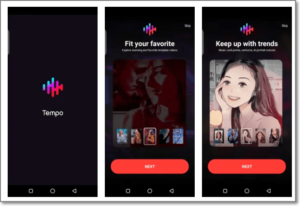
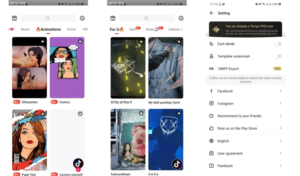
7. Conclusion
The AI Composite Video Application Android is a cutting-edge video-making app that offers a wide selection of free templates to create stunning videos.
If you’re an Android user who wants to elevate their social media game on platforms like YouTube, Facebook, and Instagram with a free, advanced video editing application, we highly recommend downloading AI Composite Video Apk. If you want to make videos that people want to watch, this app is for you. Share this app with your friends and family, and stay tuned for more app recommendations by subscribing to our page.
