Why run Windows on your mac?

MacOS is known for its flawless workflow and impressive design graphics, but it does lag slightly behind Windows when it comes to compatibility. So, on MacOS, can we maintain smooth operation, but also good compatibility?
Now, we have exciting news for you: Parallels Desktop 19 allows you to seamlessly run Windows on MacOS by simply downloading, installing, and switching with one click. Of course, not everyone is enthusiastic about the idea of installing Windows on a Mac, but there’s no denying that having this ability certainly brings us a lot of convenience and truly delivers the best of both worlds. Perhaps you still have doubts about this? So let me give you the top 10 reasons why Windows on your Mac is a good idea.
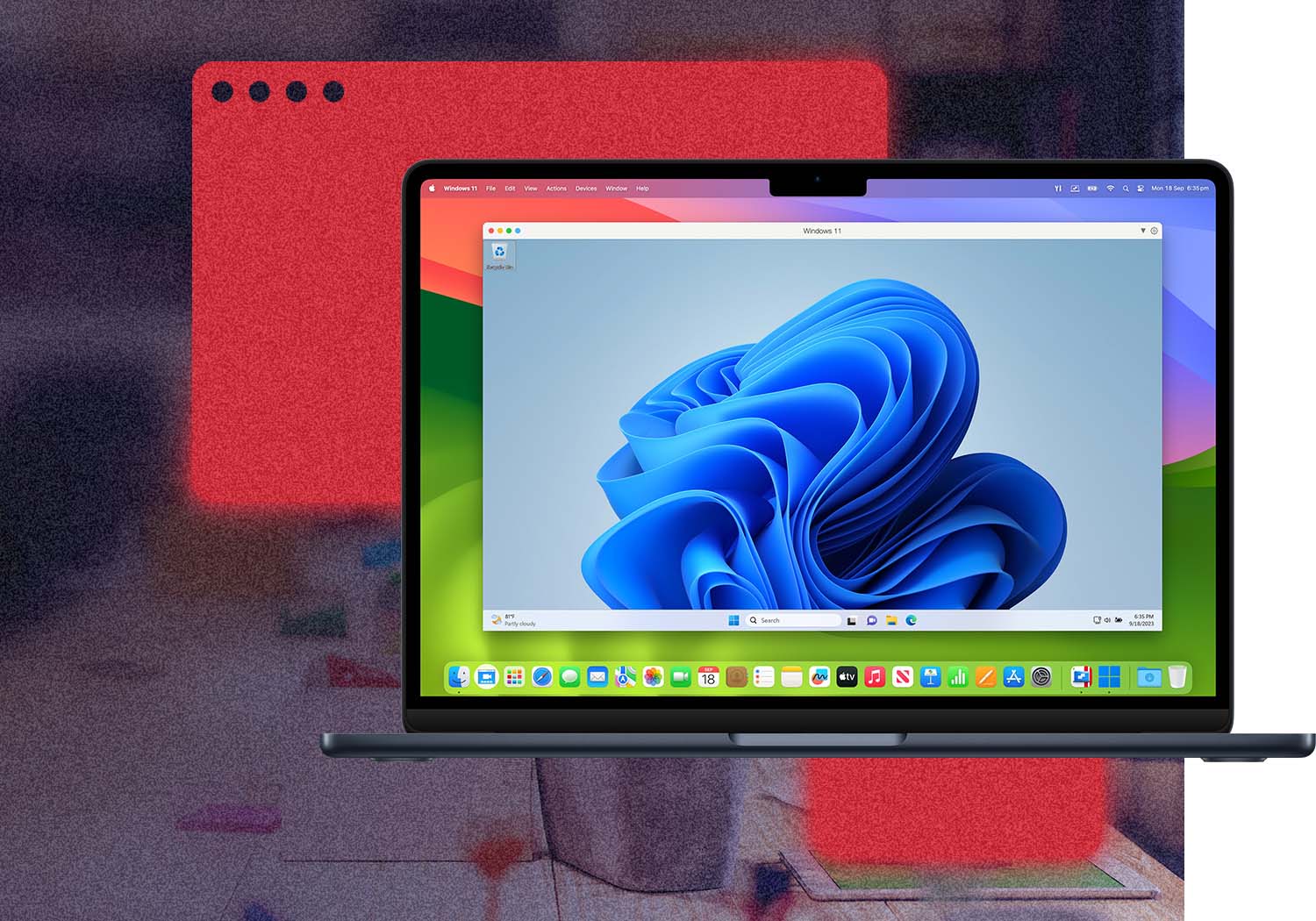
Part 1. Top 10 reasons to recommend
1. Diversified software compatibility solutions
We often encounter situations where certain software applications may only run smoothly on Windows operating systems, but they are not compatible or have many limitations on macOS. Such limitations undoubtedly cause great inconvenience to cross-platform users, especially when they need to handle banking or run proprietary games.
Fortunately, Parallels Desktop 19, a powerful virtualization software, makes it easy to install and run Windows on your Mac, breaking the logjam once and for all. This innovative solution not only greatly broadens the range of software options for Mac users, but also enables users to seamlessly access applications and games that would otherwise only run on Windows, such as online banking systems, truly achieving a seamless cross-platform experience.
With Parallels Desktop 19, Mac users are no longer limited by the boundaries of the operating system, they can enjoy the advantages of two operating systems on the same device, to achieve both work and play. This unprecedented level of software compatibility has undoubtedly brought more convenience and freedom to Mac users.
2. Run old Windows apps on your Mac
For those who love and rely on older Windows applications or classic games, facing the possibility of compatibility issues caused by hardware upgrades or operating system updates is undoubtedly a headache. Fortunately, by installing and running Windows on Mac devices, we can easily overcome these obstacles and continue to enjoy those precious software resources without the inconvenience of version mismatches or compatibility issues. This solution not only retains the sentimental value of nostalgia for users, but also improves the flexibility and efficiency of work in practice.
3. Merge Mac hardware and Windows software for a superior experience
The Mac is known for its superior hardware design and extreme user experience, while Windows is known for its vast app library and gaming ecosystem. Now, with Parallels Desktop 19, you can easily combine the two on your Mac and run Windows at the same time, giving you the best of both worlds.
Parallels Desktop 19 not only allows you to seamlessly run Windows on your Mac, but also ensures that you can freely switch and use a variety of input devices such as trackpads, mice, and keyboards for a smooth operating experience. This innovative technology greatly improves productivity, allowing you to enjoy the convenience of both Mac and Windows without having to switch frequently between multiple devices. Whether you are dealing with complex work tasks or enjoying wonderful games for leisure, Parallels Desktop 19 will be the ideal choice for you to live without.
4. Tap into the power of Windows
Like the Mac, Windows 11 has many great features built in, and you can now enjoy these convenient features on your Mac device.
You can explore and take advantage of the many benefits of Windows 11, such as its ability to run Android applications directly, and seamless integration with services like Teams and OneDrive, which will greatly improve your productivity and collaboration.
Even more exciting, features like Windows Remote allow you to easily connect to other Windows computers, making remote access easier and more efficient than ever, whether it’s to view files, folders, or remotely control operations. These unique features will undoubtedly bring unprecedented convenience and flexibility to your work and life.
5. Take advantage of the power of Microsoft Office
More than just an operating system, Windows 11 brings together innovative features such as seamless Android app compatibility, deeply integrated Teams and OneDrive collaboration platforms, and easy remote access to Windows. These features not only improve work efficiency, but also greatly enrich the user experience.
For those who are more accustomed to the Mac environment, by installing Windows on a Mac, you can easily cross platform boundaries and enjoy all of the great features and conveniences of Microsoft Office, without having to invest in additional Windows devices. This solution not only saves costs, but also achieves a perfect blend of work and personal preference.
6. Choose your operating system carefully
The unique advantage of having two operating systems on your Mac brings unprecedented flexibility to your workflow. This is not only a technological innovation, but also a profound interpretation of the efficient way of living and working.
If you’re in the mood, your Mac can instantly transform into a professional photo and video editing station with a single click, allowing your creative ideas to pour out. Suddenly, when you need to focus on project promotion or academic research, the launch of the Windows system will take you into a new world of work and study.
In effect, your Mac has quietly become a dual-system supercomputer. What is more surprising is that thanks to the powerful performance of Mac, you can even seamlessly switch to the Windows 11 environment in the smooth operation of macOS, enjoy a seamless cross-platform experience, and truly realize the heroic feelings of one machine in hand.
7. Enjoy gaming on your Mac
While the Mac is popular in graphic design and creativity, its performance may be limited when it comes to gaming. Many popular games may only be available for Windows, or their Windows versions are better optimized, which undoubtedly causes some confusion for Mac users.

However, with the launch of Parallels Desktop 19, this is all very different. With a simple one-click switch, you can instantly travel to the vast world of Windows and freely swim in a wide variety of Windows games. Whether it’s an intense shooter game or a strategic, brain-burning simulation business, Parallels Desktop 19 can help you make your Mac your perfect companion for entertainment.
8. Carefully choose the operating system that best suits your application
Windows and macOS each carry unique advantages and limitations, just as certain programs thrive in Windows environments, macOS provides a unique platform for creative applications and video editing. This difference requires that while enjoying the technical convenience, we also need to wisely choose the operating system that best suits our current needs.
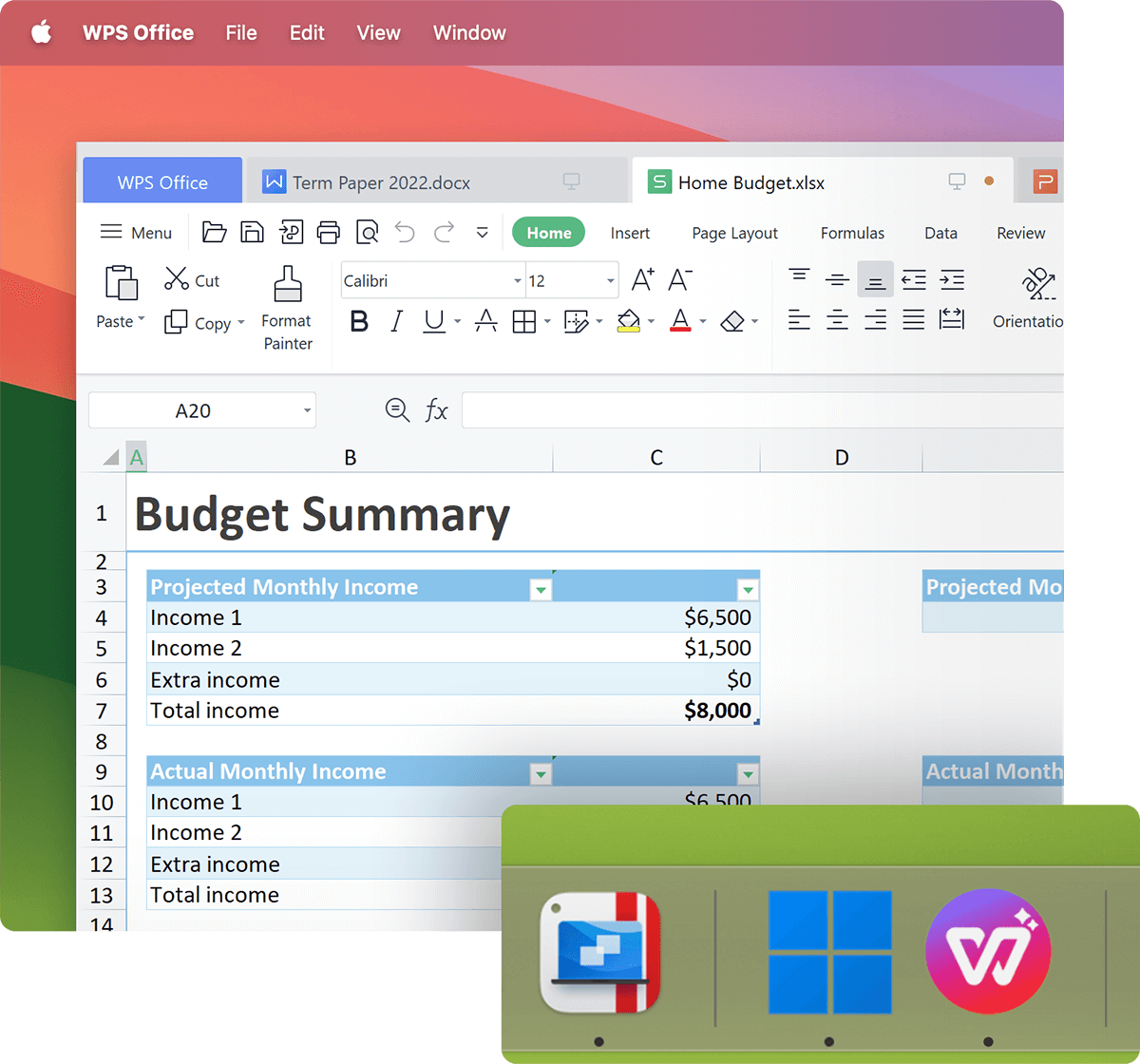
Installing Windows on your Mac device undoubtedly opens the door to endless possibilities. This gives you the flexibility to switch to the most suitable operating system based on the specific requirements of each application, ensuring a smooth workflow and greatly increasing productivity. Whether tackling complex office tasks or immersing yourself in a sea of creative design, you can find the technology world that suits you best.
9. Ease of application development
As you all know, you can only develop apps for Apple products on Mac. On the other hand, it’s better to develop applications for Windows or Android on a Windows computer, Because most development tools are created for Windows.
If you’re a developer or want to be one, installing both Windows and macOS on your Mac will help you become a versatile professional, And you’ll be able to have more experience and skill than someone who only uses one operating system or the other, without additional hardware investment or complex setup of virtual machines.
10. Optimization of usage habits
Since Windows is far more popular around the world than the Mac, many people have been connected to it at an earlier stage of their development, and this deep emotional bond makes Windows an integral part of their daily lives. However, when these users first step into the world of Mac computers, they often face a significant challenge: the interface and keyboard shortcuts are significantly different. This transition is like suddenly stepping from a familiar street into a new neighborhood, full of unknowns and incomprehension.
But rest assured, once we get used to the unique flavor of the Mac system, the smoothness and efficiency will be intoxicant. However, life is always full of variables, and sometimes we may need to run Windows applications on our Mac to meet specific needs or maintain workflow continuity. At this point, Parallels Desktop 19 is like an intelligent guide that leads us across the gap between platforms.
Part 2. Mac and Windows Have Dual Advantages
MacOS with Parallels Desktop 19 installed seems to be endowed with a double magic. It not only allows us to seamlessly run the Windows operating system in the elegant environment of the Mac, but also allows those who are familiar with Windows operating habits to find the feeling of home on the Mac. Switching between tasks, managing files, and taking advantage of proprietary Windows software is as easy and natural as if it were part of the Mac itself.
Parallels Desktop 19 is therefore not just a technology product, but a bridge between two worlds and two habits. It allows us to enjoy the innovative experience brought by the Mac at the same time, but also to retain the deep friendship of Windows, and truly realize the ideal state of “one machine in hand, two boundaries worry free”.
There is no doubt that both Windows and macOS have a number of compelling advantages, and each has demonstrated extraordinary capabilities in different areas. But the good news is that you don’t have to make an either-or choice; There’s no need to buy a brand new computer just to experience another operating system.
Thanks to the power of Parallels Desktop 19, the vast majority of today’s Macs can run both operating systems with ease. This means you can take full advantage of Windows and macOS on your Mac device to achieve a double leap in efficiency and experience in every detail of your work and play. Make Parallels Desktop 19 your bridge to different worlds and embark on an unprecedented journey.
