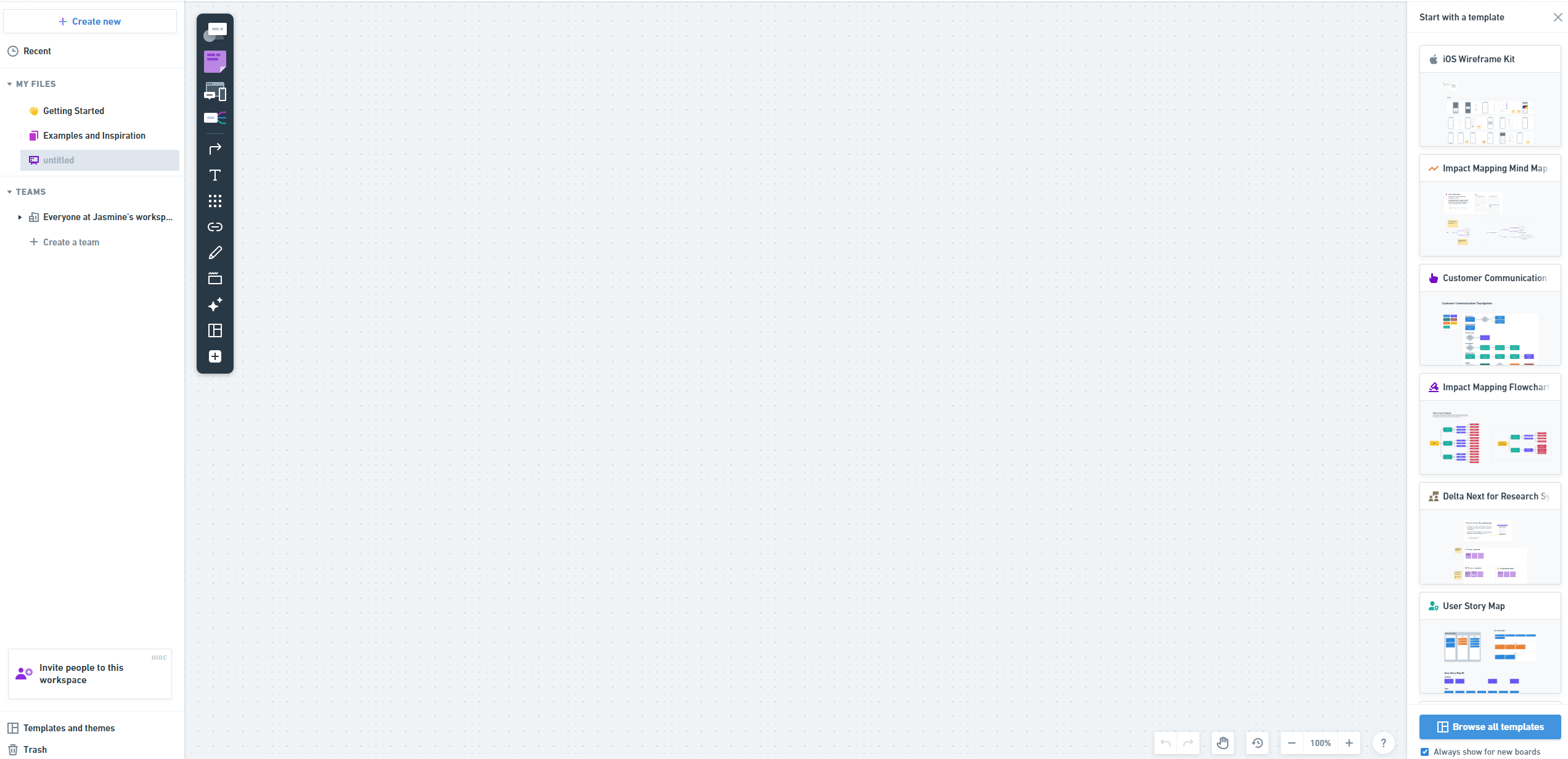Whimsical Review: Will it Work for Me?

| Strengths | Weaknesses |
| ✅Versatile Diagram Types | ⭕No Built-In Video Conferencing |
| ✅Real-Time Collaboration | ⭕Dependency on Internet Connection |
| ✅Multiple Templates | |
| ✅AI Text to Flowchart |
Whimsical Overview
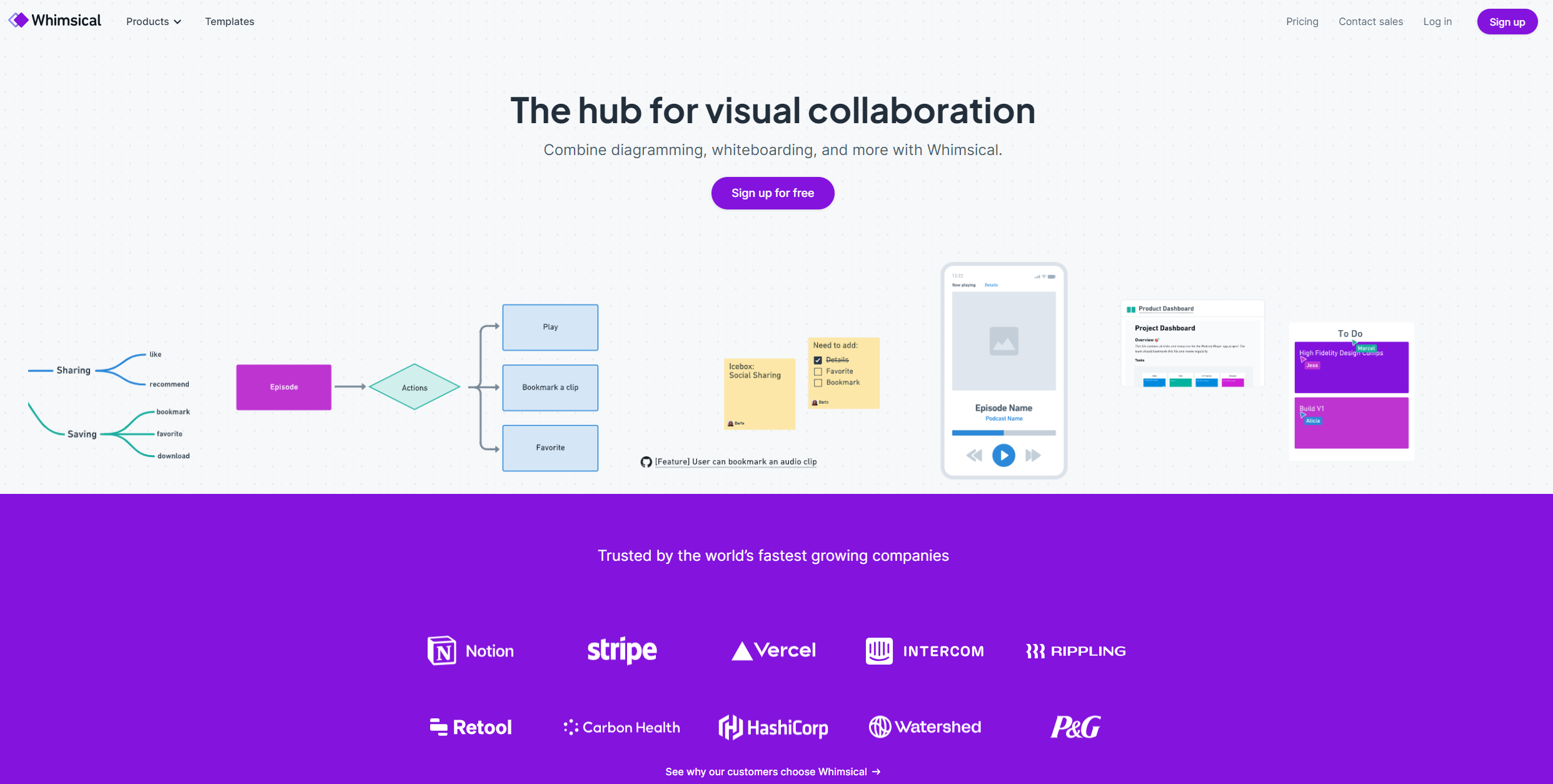
What is Whimsical?
Whimsical is a visual collaboration platform that provides a set of tools and features designed to facilitate teamwork and creativity. It allows individuals and teams to work together in a visual and interactive manner, making it easier to brainstorm, plan, design, and communicate ideas.
Customer Support
If you need assistance or have questions, you can reach out to the Whimsical support team via email. The Help Center is a valuable resource for finding answers to common questions, troubleshooting issues, and accessing user guides or documentation. You may find solutions to your queries there. If you are interested in sales-related inquiries, such as pricing for business or enterprise plans, you can use the “Contact Sales” option.
Features of Whimsical App
-
Mind Mapping: Create and customize interactive mind maps to visualize ideas, concepts, and workflows. Drag and drop elements to structure your thoughts.
-
Wireframing: Design wireframes and prototypes for websites and applications using a library of icons and shapes. Quickly iterate on web and mobile app designs.
-
Flowcharts: Build flowcharts and process diagrams with ease. Connect shapes, add decision points, and create visual representations of complex processes.
-
Kanban Boards: Organize tasks and projects using Kanban boards. Track progress, assign tasks, and collaborate with team members in a visual workflow.
-
Templates: Access a library of pre-designed templates for various purposes, including brainstorming, project management, user flows, and more.
-
Real-Time Collaboration: Collaborate with team members in real time. Multiple users can work together on the same project, making it ideal for remote teams.
-
Customization: Customize your diagrams and charts with different shapes, colors, and styles to match your branding or design preferences.
-
AI Text to Flowchart: Convert written text into flowcharts automatically, saving time on manual diagram creation.
-
Version History: View and restore previous versions of your diagrams, allowing for easy tracking of changes and collaboration history.
-
Export and Sharing: Export your diagrams in various formats, including PDF, PNG, or SVG. Share your work with team members, clients, or stakeholders.
Pricing
| Plan | Price (Billed Annually) | Price (Billed Monthly) |
| Starter | Free | Free |
| Pro | $10 per Editor / Month | $12 per Editor / Month |
| Organization | $20 per Editor / Month | N/A |
How We Review
Sign up
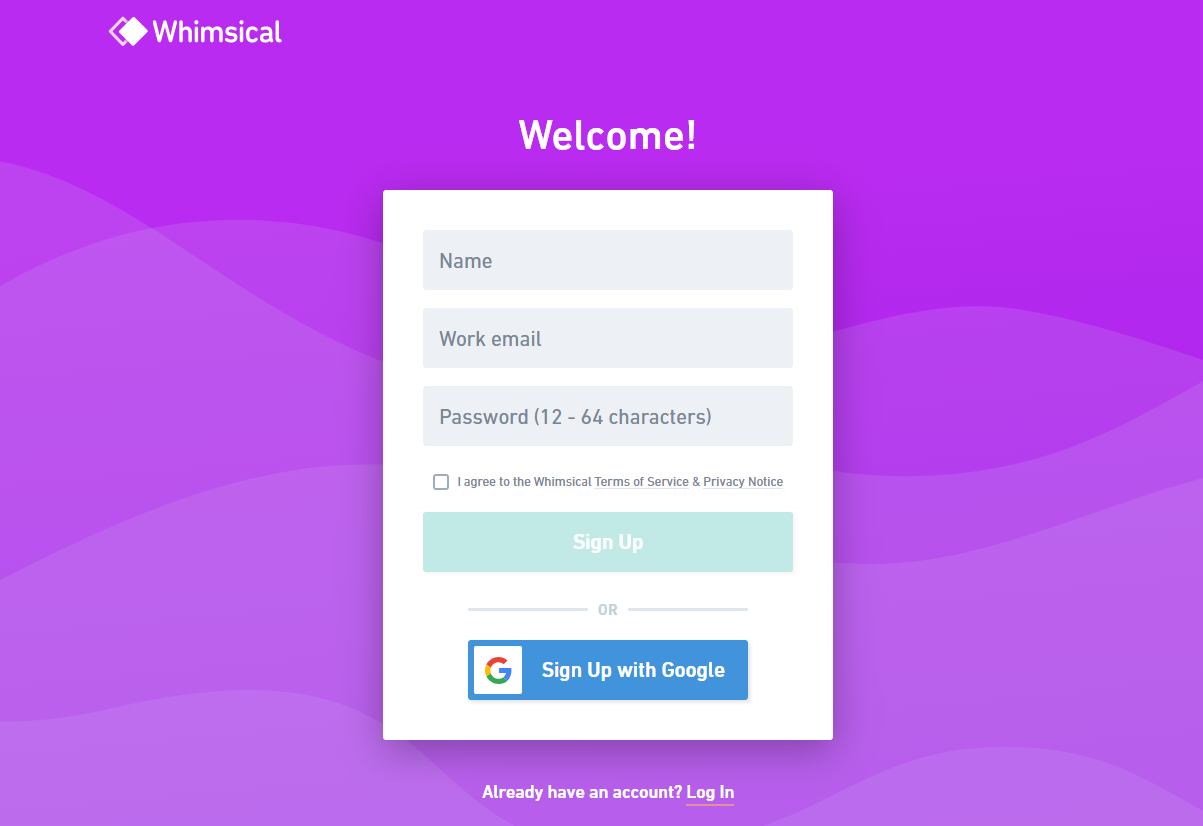
You can sign up for Whimsical using either your work email or your Google account.
How to Use Whimsical?
Step 1: Sign Up and Create a Workspace
-
Go to the Whimsical official website.
-
Sign up to register for an account.
-
Log in to your newly created account.
-
Create your own workspace.
Step 2: Choose Your Project Type
-
Upon entering the new page, you can either create a new project from scratch or select from a variety of templates.
-
Templates are available for different project types.
-
You can also invite others to collaborate with you on your project.
Step 3: Create Your Content
-
If you choose to create a new project from scratch, click “Create new.”
-
Select the type of project you want to create, such as a Board, Doc, Folder, or use Suggested Templates.
-
Enter the operation panel, where you can access a wide range of tools.
-
Use these tools to create Whimsical flowcharts, Whimsical mind maps, documents, wireframes, and more.
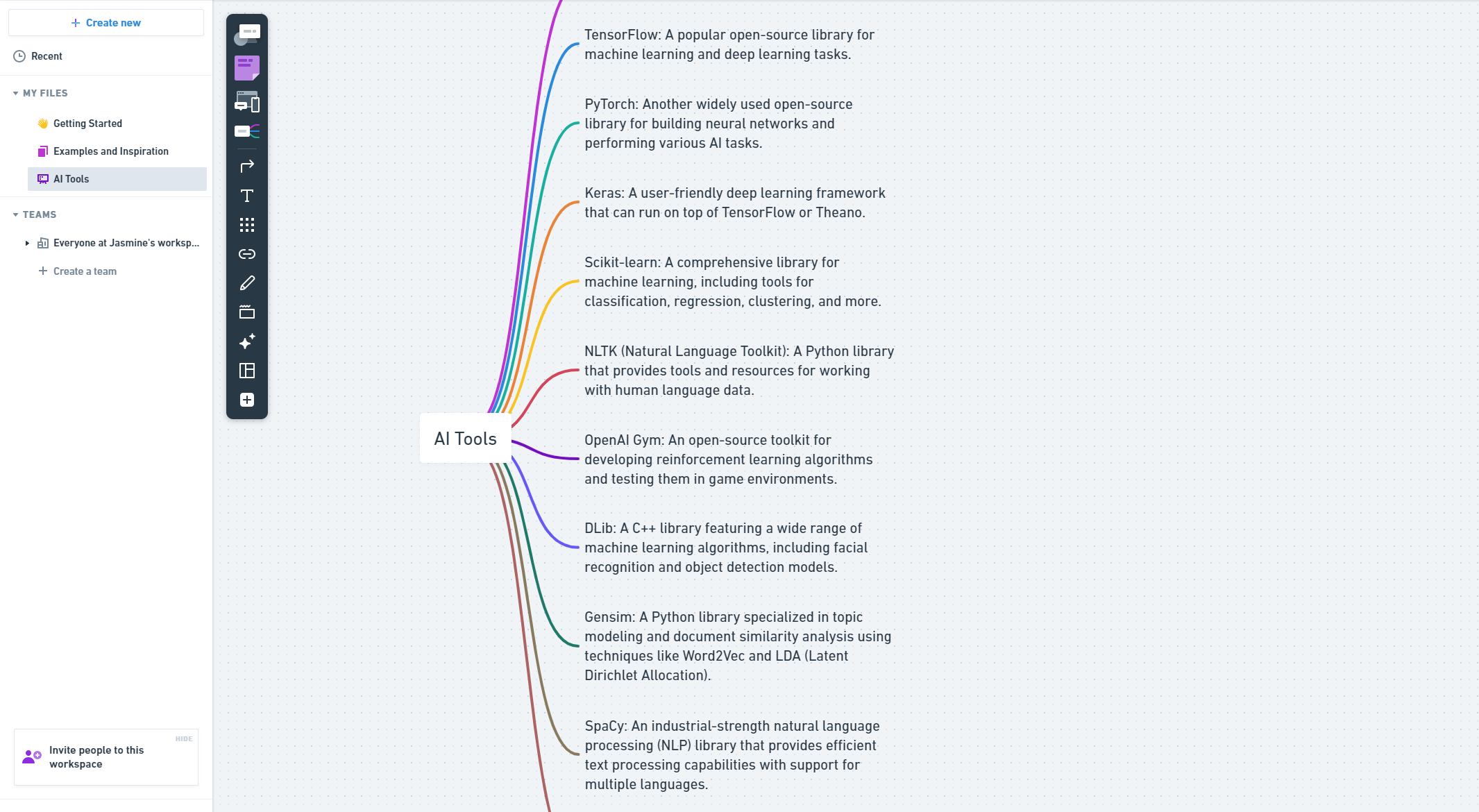
-
Customize your creations with various shapes, colors, icons, and other design elements.
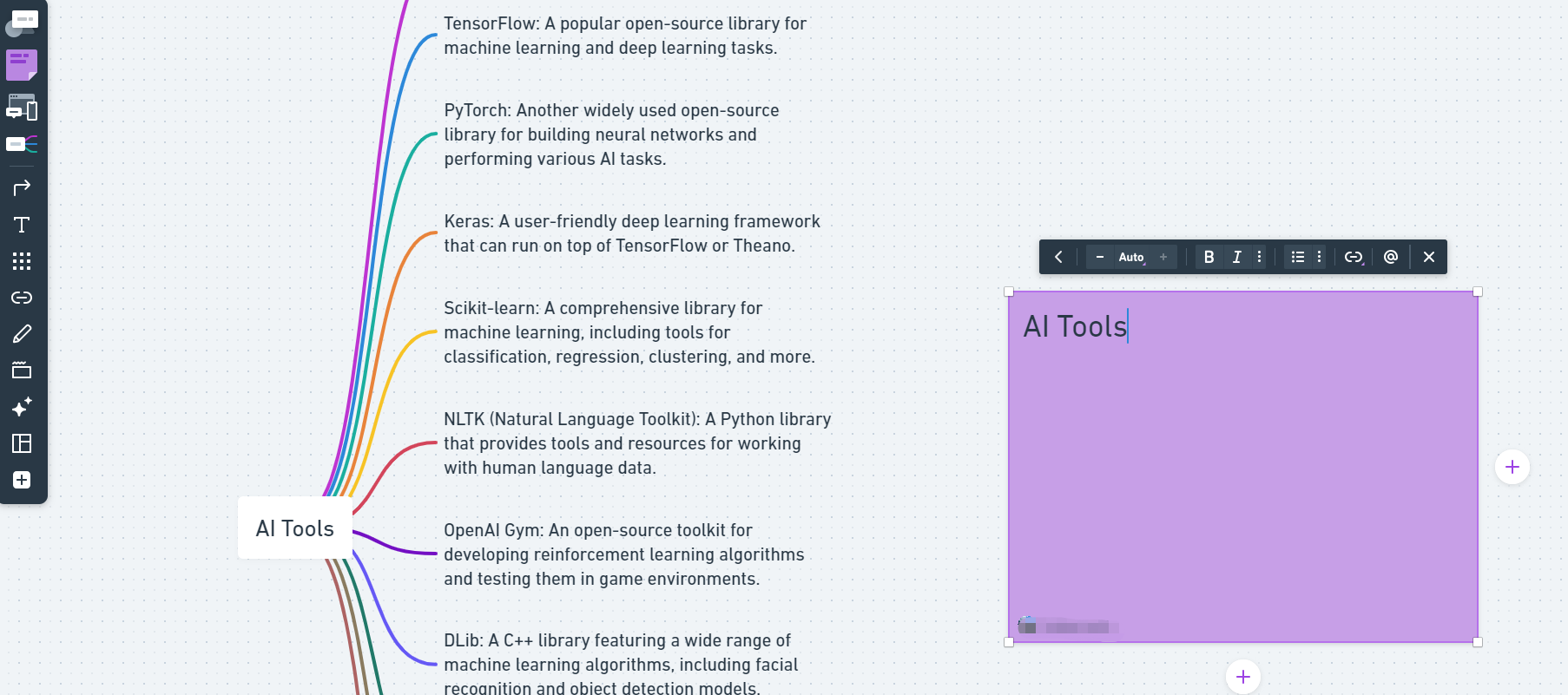
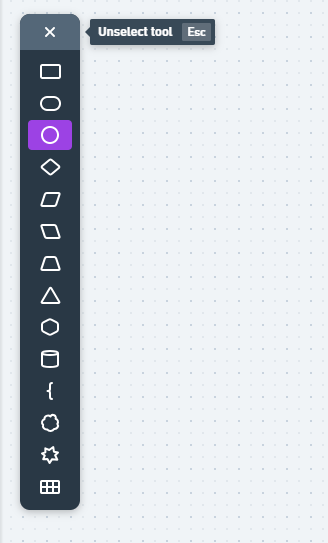
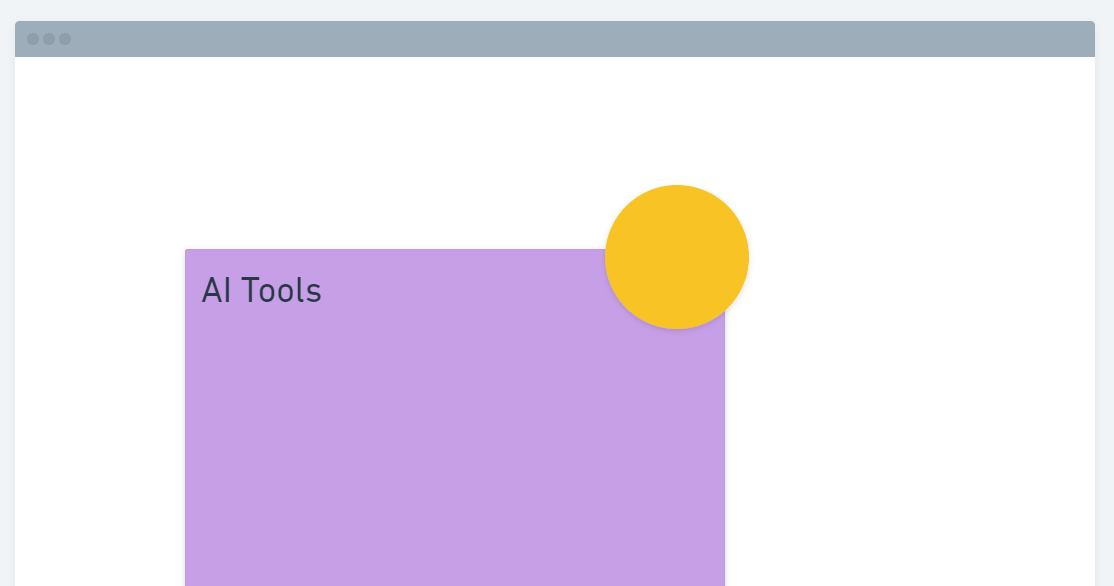
-
Take advantage of the AI text-to-flowchart function to expedite your work.
Step 4: Save and Share Your Work
-
After completing your project, save it within your workspace.
-
Share your work with others, allowing for collaboration and feedback.
Tech Specs
| Technical Specification | Details |
| Platform Compatibility | Web-based (Accessible via modern web browsers) |
| Supported Browsers | Chrome, Firefox, Safari, Edge, and others |
| Mobile Compatibility | Mobile-responsive design for smartphones/tablets |
| Data Security | Compliant with GDPR, CCPA, and SOC II Type 2 |
| Integrations | Jira, GitHub, Notion, Figma, Slack, and more |
| Supported Languages | English (Primary language) |
| Accessibility | Supports accessibility standards |
FAQs
Is Whimsical Free?
Yes, Whimsical offers a free plan known as the “Starter” plan. It provides limited features, such as 3 collaborative boards and basic functionality. However, Whimsical also offers paid plans with more advanced features.
Is Whimsical Safe?
Yes, Whimsical takes data security seriously and is committed to ensuring the safety of user data. It is compliant with GDPR, CCPA, and SOC II Type 2 standards. These measures help protect user information and ensure the platform’s safety.
Is Whimsical Legal?
Yes, Whimsical is a legitimate and legal platform. It operates within the bounds of applicable laws and regulations, including those related to data privacy and security.
How Does Whimsical Work?
Whimsical is a web-based visual collaboration platform that offers tools such as flowcharts, wireframes, mind maps, and documents for creative collaboration. Users can sign up, create workspaces, and use various visual tools to brainstorm, plan, design, and communicate ideas with teams.
Whimsical Alternatives
Miro
Miro is a visual collaboration platform that offers tools for brainstorming, planning, and designing. It provides features such as online whiteboards, mind mapping, diagramming, and real-time collaboration.
Taskade
Taskade is a productivity and collaboration tool that helps teams and individuals organize projects, tasks, and ideas. It offers features like task management, real-time chat, and multiple project views.
Xmind
Xmind is a mind mapping and brainstorming app that provides a range of tools for visual thinking and creativity. It offers various structures for organizing ideas and supports hierarchical outlining.