TinyWow Review: Is TinyWow the Ultimate Online Tool Suite?

| Strengths | Weaknesses |
| ✅Online Accessibility | ⭕Limited Language Support |
| ✅User-Friendly | ⭕Limited Advanced Features |
| ✅Diverse Toolset | ⭕Limited Offline Access |
TinyWow Overview
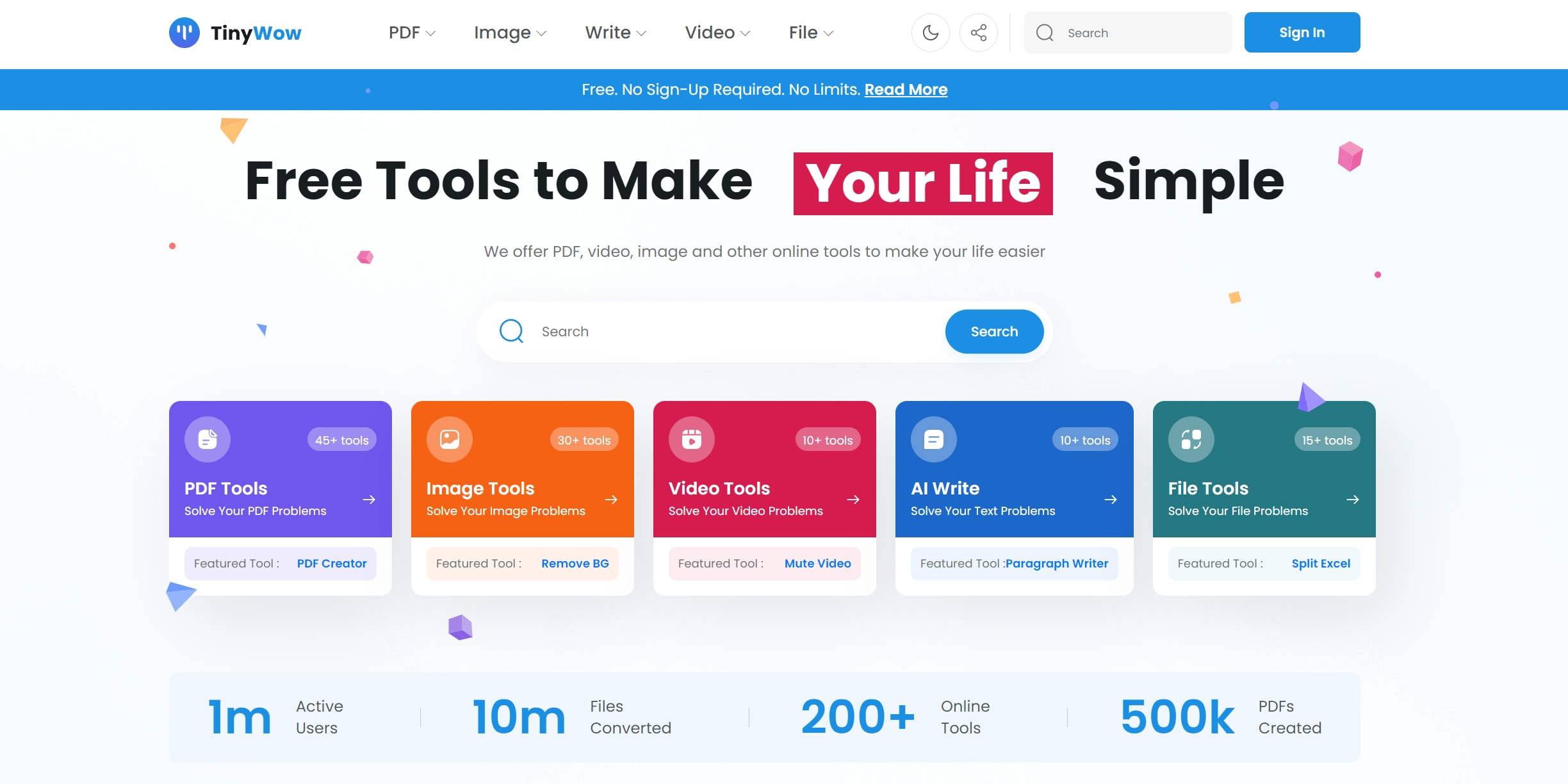
What is TinyWow?
TinyWow is a platform that offers an array of online resources to assist users with various document, image, video and file related tasks.
About the Developer
TinyWow is run by a company known as “Box20 Media.” Box20 Media is the organization for developing and overseeing the operations of the TinyWow platform.
Customer Support
You can find a contact form on the TinyWow website that enables users to submit their inquiries and requests.
Features
PDF Tools
TinyWow provides a variety of tools for working with PDFs, such as creating, editing, converting to images and merging PDF files. These tools are particularly useful for individuals who frequently interact with PDF documents.
Image Tools
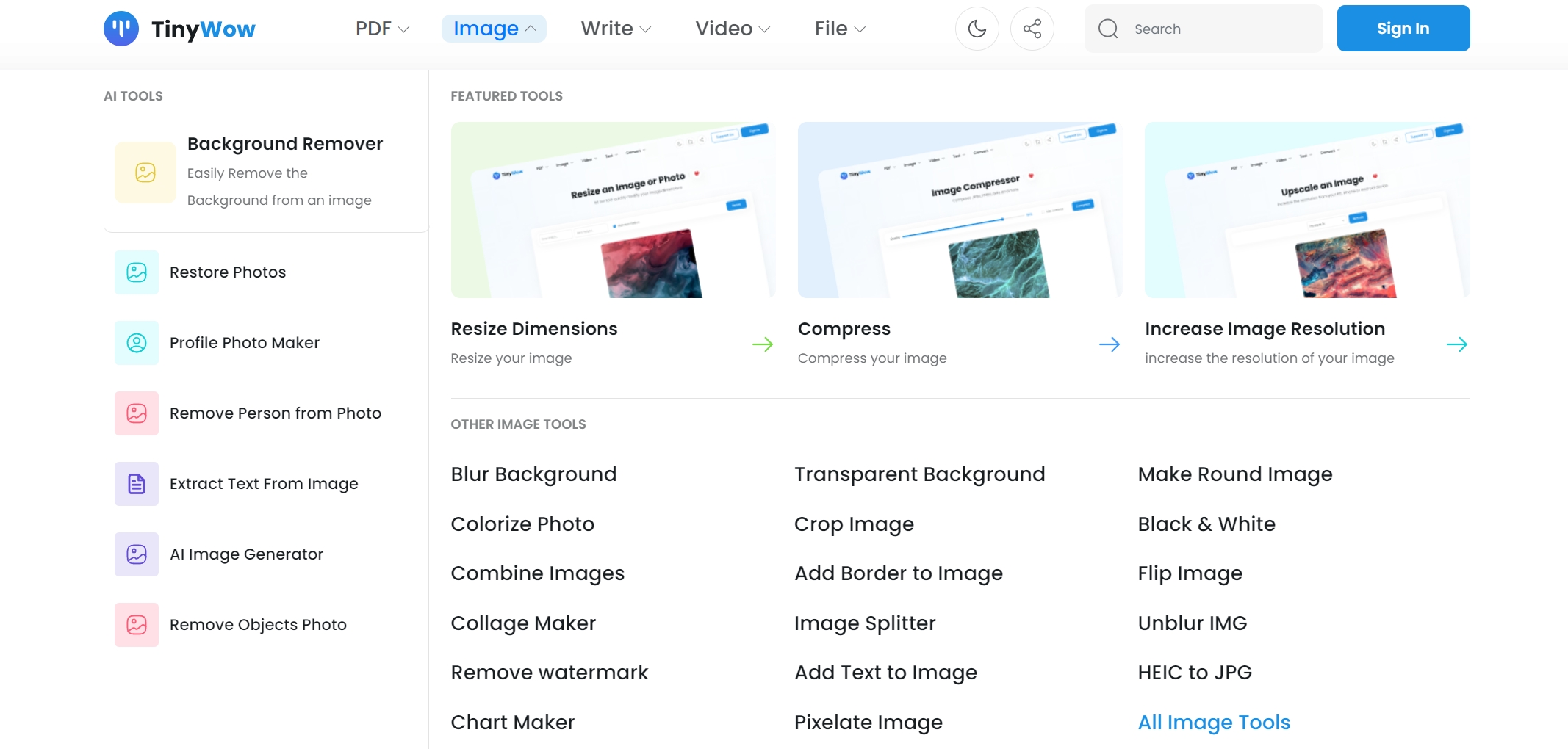
Within TinyWows arsenal of image tools you’ll find features like background removal, image generation and image compression. These functions come in handy when editing and optimizing images.
Video Tools
Users can leverage TinyWows video tools to compress video files, convert videos into GIFs, trim videos to lengths and even convert video files into formats like MP3.
AI Write
The platform offers AI powered writing tools including an essay writer, content improver, paragraph writer and sentence rewriter. These features are designed to assist users with text related tasks and content creation needs.
File Tools
TinyWow also offers file related utilities such as splitting CSV and Excel files. Additionally it provides conversions between Excel and PDF formats as XML to Excel conversions along with other file format transformations.
Pricing
| Plan | Features | Price |
| Free Plan | Basic access to all tools | Free |
| Premium Plan | Ad-free experience, captcha-free, support | $5.99/month |
How We Review
Sign up
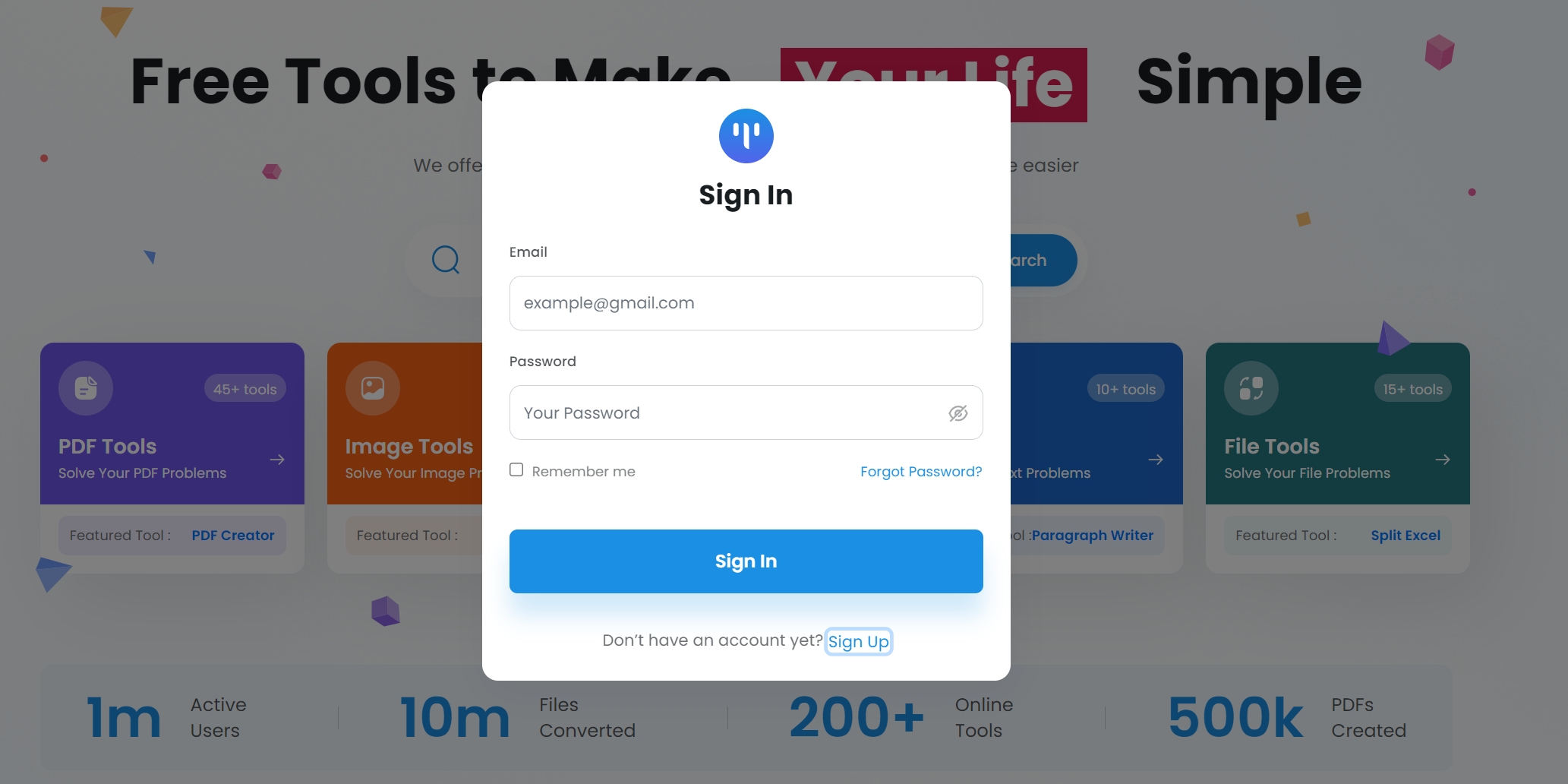
-
Visit the TinyWow website. Click on the “Sign Up” button.
-
Enter your email address (e.g., [email protected]), in the field.
-
Choose a password for your account. Type it into the “Create a Password” field. Make sure it meets any password requirements set by TinyWow.
-
If you want to receive updates and news from TinyWow you can subscribe to their newsletter by checking the box to “Subscribe to Newsletter.” If not simply leave it unchecked.
-
Finally click on the “Sign Up” button to finish the registration process.
How to Use TinyWow?
Step 1: Access the TinyWow Website
Start by opening your web browser and navigating to the TinyWow website.
Step 2: Explore the Tools
Once you’re on the TinyWow website you’ll notice a menu or a list of categories representing types of tools such as PDF, Image, Video and File tools. Click on the category that aligns with the task you want to accomplish.
Step 3: Select a Tool
Within each category you’ll find a selection of tools designed to assist you with tasks. For instance in the “PDF Tools” category there may be options like PDF Creator, Edit PDF and Merge PDF. Choose the tool that best matches your intended task.
Step 4: Use the Tool
Upon selecting a tool you will likely be directed to a page. Interface where you can utilize that tool’s functionalities. The specific steps may vary depending on which tool you have chosen. Simply follow the instructions provided on screen to carry out your desired task.
Step 5: Input Data
Depending on the tools requirements there might be instances where you need to input data or upload files, for processing purposes.For instance if you’re using a PDF tool to combine PDF files you may have to upload the PDFs that you want to merge.
Step 6: Process the Data
Once you’ve entered the required information, activate the tool to process it. This could involve clicking a button labeled “Start.”
Step 7: Review and Download
Once the tool has finished its task you will often have the choice to review the results or download the processed file. Simply follow the instructions provided to access or download your output.
Step 8: Explore More Tools (Optional)
If you have multiple tasks or if you need to perform different actions, you can explore other tools in the same category or navigate to a different category on the TinyWow website.
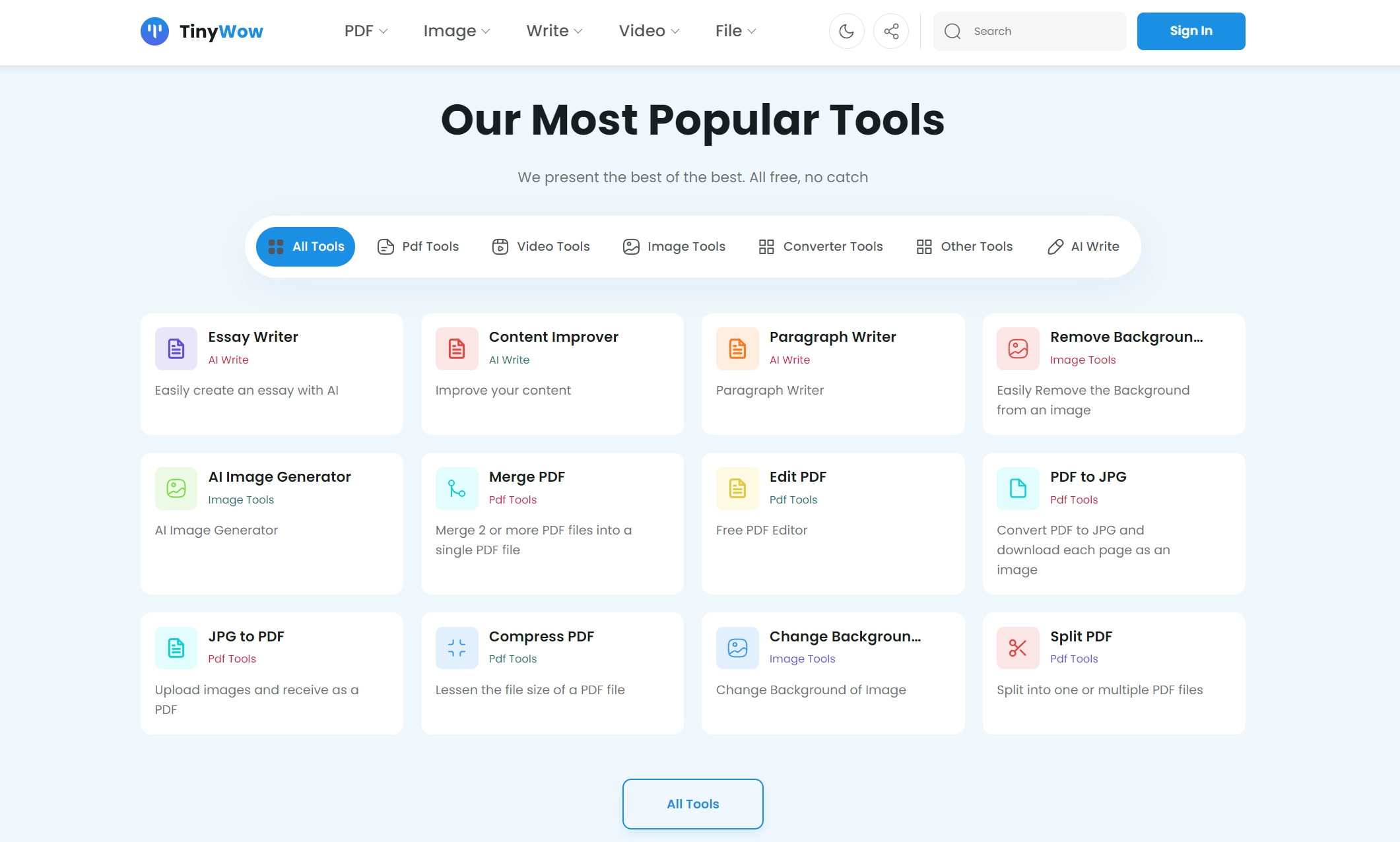
Tech Specs
| Technical Specification | Details |
| Platform Compatibility | Web-based, accessible from all major browsers |
| Supported File Formats | PDF, images (various formats), videos, files |
| Accessibility | Accessible on desktop and mobile devices |
FAQs
Is TinyWow Safe?
TinyWow is generally recognized as an option for online activities. However it’s always important to exercise caution when utilizing tools particularly when dealing with information. Keep in mind that TinyWow automatically deletes files after one hour which helps ensure privacy.
Is TinyWow Legit?
Absolutely! TinyWow is a platform that provides a variety of free tools for different tasks. It’s a service for processing documents, images, videos and files.
TinyWow Alternatives
Smallpdf
Smallpdf is a platform that provides a diverse array of PDF tools. Users can easily convert, edit, compress and merge PDF files using Smallpdf. The platform boasts a user interface. Offers both free and paid versions to cater to everyone’s needs.
Canva
When it comes to design Canva is a platform that offers a wide range of tools, for creating stunning graphics, presentations and documents. While its primary focus lies in design related tasks it can also serve as an alternative, for crafting captivating documents and presentations. Canva provides users with the option of choosing between premium plans to suit their preferences.
