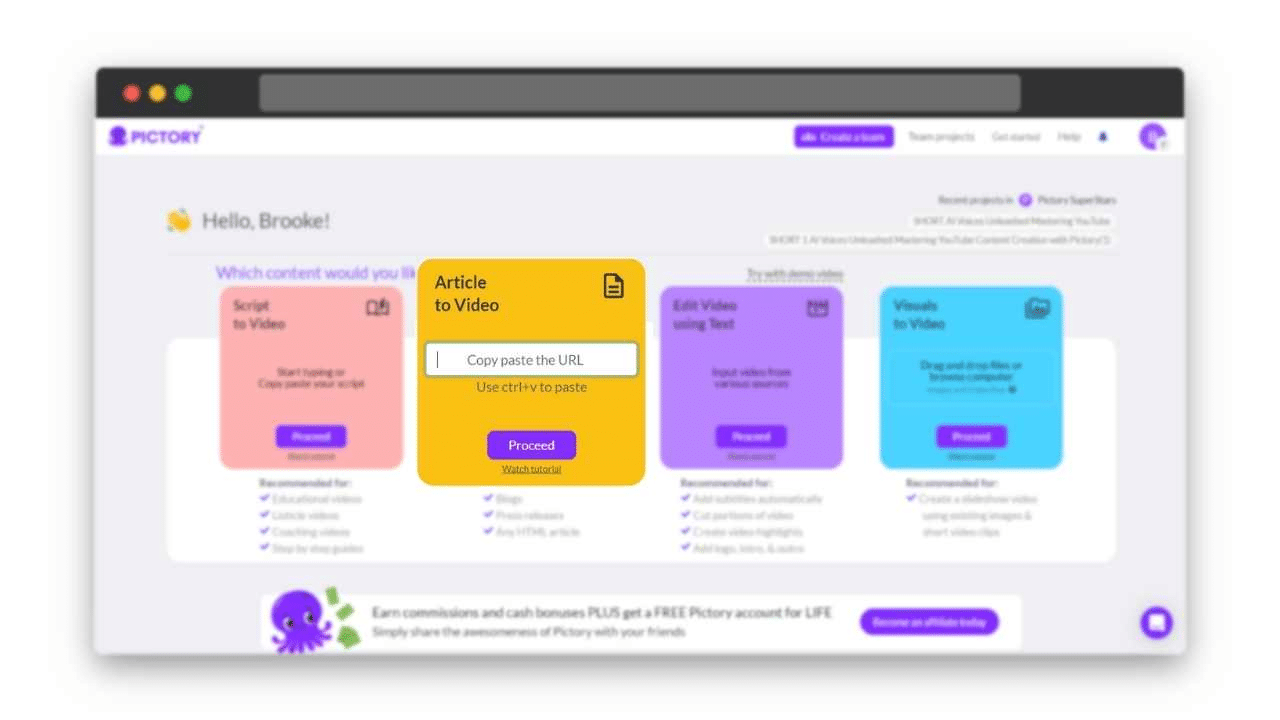Turning Content into Videos: Is Pictory AI Your Ultimate Solution?

Ever wondered how Pictory AI turns simple text into mesmerizing videos? Uncover the magic and evolution of content creation with Pictory AI’s groundbreaking technology.
1. What is Pictory AI?
Pictory AI is like a super-smart video helper for people who want to make cool videos without the hassle. Imagine you have a script or a blog post – Pictory AI can magically turn them into awesome videos in just a few clicks. It’s like having a personal video editor that’s fast, easy, and won’t break the bank. Plus, it’s got a cool feature that adds captions to your videos automatically, so even if people watch without sound, they still get what’s going on. Teams can also use it together to share ideas and make videos collaboratively. And the best part? You can try it out for free, no need to worry about entering credit card details.
2. Key Features of Pictory AI
Script to Video Magic
Script to Video with Pictory AI is like having a wizard for your words. Imagine you have a script, like the words you’d say in a video. Pictory AI takes that script and, like magic, turns it into a real video! It adds voices that sound super real, picks matching footage, and even throws in some background music. So, instead of just reading your words, people can watch and listen to a fantastic video that brings your script to life. It’s like turning your ideas into movie-like magic without the need for fancy editing skills. Pictory AI takes care of the tricky parts, making your script shine on the screen!
Blog to Video
Pictory AI can turn your written stories into captivating movies. Imagine you’ve written a blog post – Pictory AI works its magic and transforms that blog post into a fantastic video. It adds visuals, maybe some background music, and turns your words into a dynamic, attention-grabbing video. So, instead of just reading your blog, people can watch a cool video version. It’s a brilliant way to make your content more engaging and shareable. Pictory AI takes the awesome stuff you write and brings it to life on the screen, making your blog posts shine in a whole new light.
Create Social Media Highlights
Pictory AI can make the coolest mini-movies from your longer videos. Imagine you have a big video, like a meeting or a webinar. Pictory AI can pick out the most exciting parts and turn them into short, snappy videos that are perfect for sharing on social media. It’s like taking the highlights of a game and making a quick, awesome recap. So, instead of posting the whole video, you can share these attention-grabbing snippets. It’s a great way to make your social media game strong by sharing the best moments without overwhelming your audience. Pictory AI does the hard work, and you get the spotlight on your best content.
Caption Power
Pictory AI can give your videos a voice even when they’re on mute. Imagine a lot of people watch videos on social media without turning on the sound. Pictory AI can automatically add captions to your videos, like subtitles in a movie. This means even if someone can’t hear the audio, they can still understand what’s happening. It’s like adding a super helpful translation for your videos. So, your content reaches more people, and they can enjoy your videos whether they’re in a quiet place or just prefer to watch without sound. Pictory AI makes sure your message gets across, loud and clear, even in silence!
Collaborative Teams Plan
Pictory AI has a shared playground for your whole team. Imagine you and your colleagues, no matter where they are, can join forces to create amazing videos. Pictory AI’s Teams Plan lets everyone in your company, even external buddies, share ideas and work on video projects together. It’s like having a virtual space where creativity flows freely. You can pass around cool video stuff, exchange thoughts, and make awesome content as a team. So, instead of working solo, you create video magic together. Pictory AI’s Teams Plan turns video-making into a fun team adventure where everyone’s ideas shine.
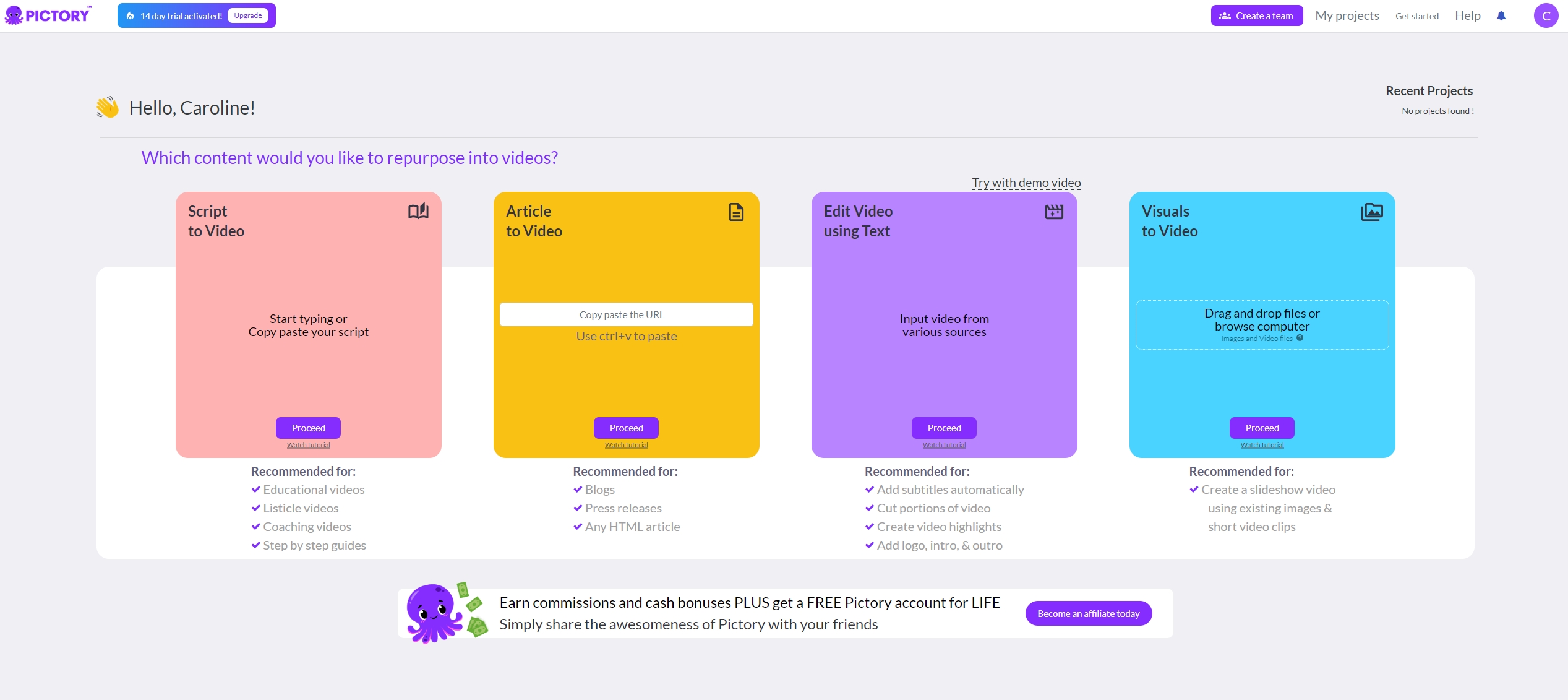
3. Who Should Use Pictory AI?
Content Marketers:
Effortlessly convert marketing scripts into visually appealing videos, enhancing your ability to engage and convert audiences across different platforms.
Social Media Managers:
Craft attention-grabbing highlights from longer videos, making your social media presence more dynamic and shareable. Perfect for platforms like Instagram, Facebook, and Twitter.
Bloggers and Writers:
Elevate written content by transforming blog posts into captivating videos. This not only enhances SEO but also reaches a broader audience through visually appealing storytelling.
Teams and Collaborators:
Pictory AI’s collaborative Teams Plan is designed for seamless teamwork. Colleagues from various departments and external partners can easily share assets and ideas, streamlining the creative process.
Small Business Owners:
Empower your brand with professional-quality videos without the need for an extensive video editing team. Pictory AI provides a cost-effective solution for small businesses to create impactful visual content.
Educators and Trainers:
Transform training materials, lectures, or educational content into engaging video formats. Pictory AI makes it easy for educators to enhance their teaching materials and connect with students visually.
Anyone Wanting Effortless Video Creation:
Whether you’re a seasoned video editor or a complete beginner, Pictory AI’s user-friendly interface ensures that anyone can create impressive videos without the complexity of traditional editing tools.
In short, Pictory AI is a versatile tool that democratizes the video creation process, making it accessible and impactful for a wide range of users across different industries and skill levels.
4. Pictory AI Login: Easy Steps to Access Your Account
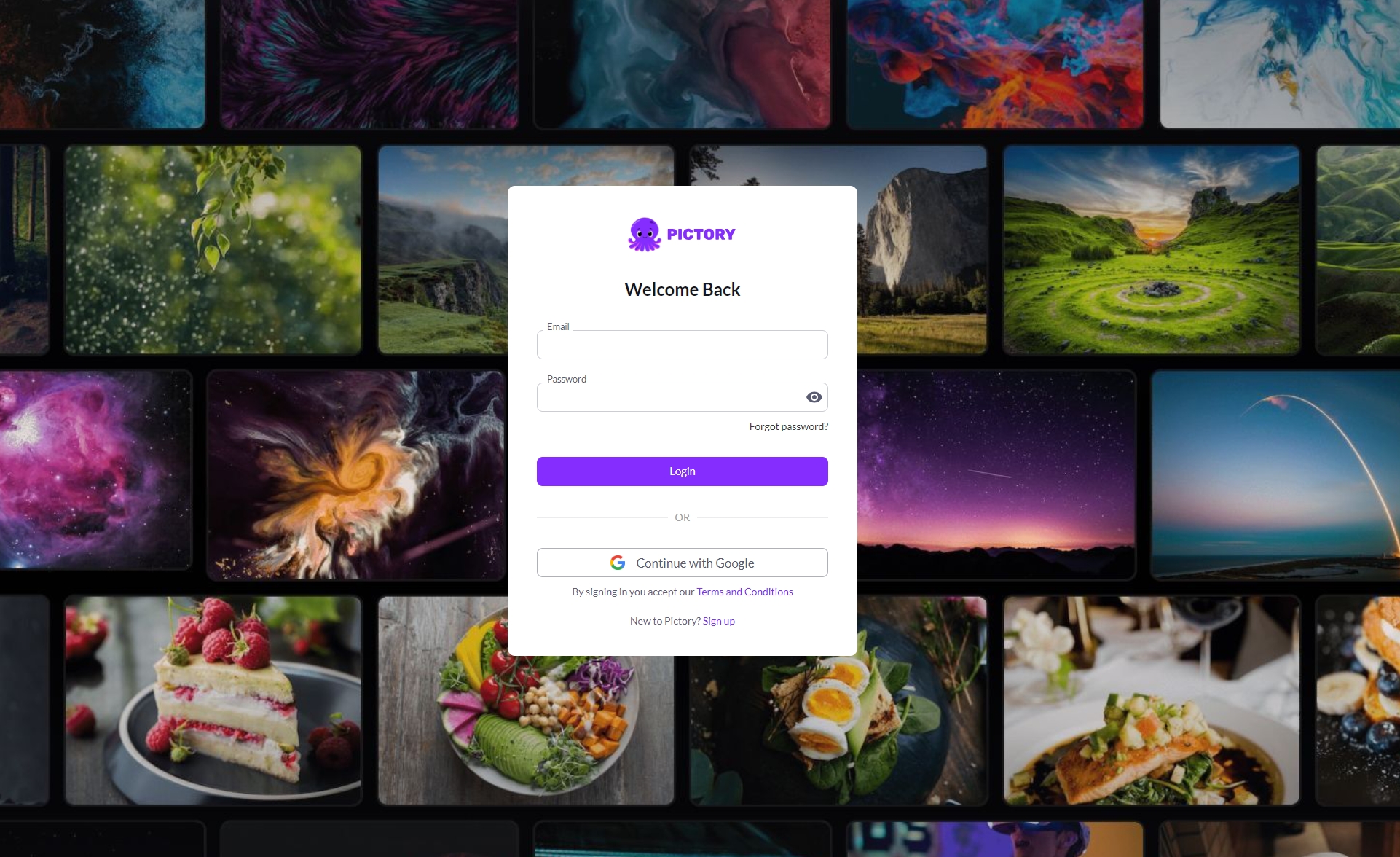
Step 1: Visit the Pictory AI Website
Open your web browser and go to the official Pictory AI website.
Step 2: Locate the Login Button
Look for the “Login” button in the top right corner of the homepage.
Step 3: Enter Your Credentials
Click on the login button, and a login page will appear. Enter your registered email address and password associated with your Pictory AI account. Or we can login in with our google accounts.
Step 4: Click “Login”
After entering your credentials, click on the “Login” button.
5. How to Use Pictory AI?
5.1 Creating Magic with Pictory AI: A Simple Guide to Script to Video
Step 1: Choose Your Input
Start by entering your source, either an article URL or your video script directly.
Step 2: Fine-Tune Your Text Summary
Pictory’s AI engine automatically selects the best summary sentences. You can modify and personalize by adding or removing sentences according to your preference.
Step 3: Craft Your Video Storyboard
Let Pictory’s AI engine pick the most fitting visuals from a library of over 3 million royalty-free images and videos. Easily swap them with a click or incorporate your own assets.
Step 4: Infuse Music and Voice-Over
Our AI recommends a musical backdrop, but you can choose from our extensive track collection or upload your music. Pick an AI-generated voiceover or record/upload your own.
Step 5: Define Your Brand
Select from various themes, animations, fonts, and color settings. Tailor your brand with your logo, intro, outro, fonts, and color schemes.
Step 6: Preview, Generate, and Share
Give your video a quick look, generate the final version, and download it as an MP4 file. Now, share your creation with the world!
5.2 Transforming Blogs into Visual Delights with Pictory AI: A Quick Guide
Step 1: Choose Your Blog Source
Begin by entering the URL of your blog post into Pictory AI.
Step 2: Refine Your Text Summary
Pictory’s AI engine will automatically curate the best sentences for your video. Easily tweak and tailor your content by adding or removing sentences with a simple click.
Step 3: Craft Your Visual Storyboard
Leverage Pictory’s AI to select the finest images and video clips matching your content from a vast library of over 3 million royalty-free assets. Swap visuals effortlessly or incorporate your own assets.
Step 4: Infuse Music and Voice-Over
Let our AI suggest a musical backdrop, or choose from our extensive collection. Select an AI-generated voiceover or opt to use your own voice or a professional voiceover.
Step 5: Define Your Video Theme and Brand
Explore a variety of pre-created themes with animations, fonts, and color settings. Personalize your brand by incorporating your logo, intro, outro, fonts, and color schemes.
Step 6: Preview, Generate, and Share
Take a sneak peek at your video, generate the final version, and download it as an MP4 file. Now, your visually enriched blog content is ready to be shared with the world!
5.3 Crafting Short Clips from Long Videos with Pictory AI: A Simple Guide
Step 1: Upload and Transcribe
Begin by uploading your video, and watch as Pictory’s advanced AI engine transcribes it for you.
Step 2: Pictory Scans for Significance
Let Pictory’s AI scan through the transcript, pinpointing the most important soundbites and highlighting key sections of your webinar.
Step 3: Fine-Tune the Findings
Easily review and confirm or modify the automatically identified highlights based on your preferences.
Step 4: Customize Brand Settings
Personalize your video by adding your logo, adjusting colors and fonts for captions, and incorporating your unique Intro and Outro.
Step 5: Save and Share
Generate and download your short video clips, ready to be shared across your social channels.
With Pictory AI, transforming lengthy videos into impactful clips is a hassle-free process, allowing you to share your content seamlessly.
6. Pictory AI Pricing Plan: How to Buy?
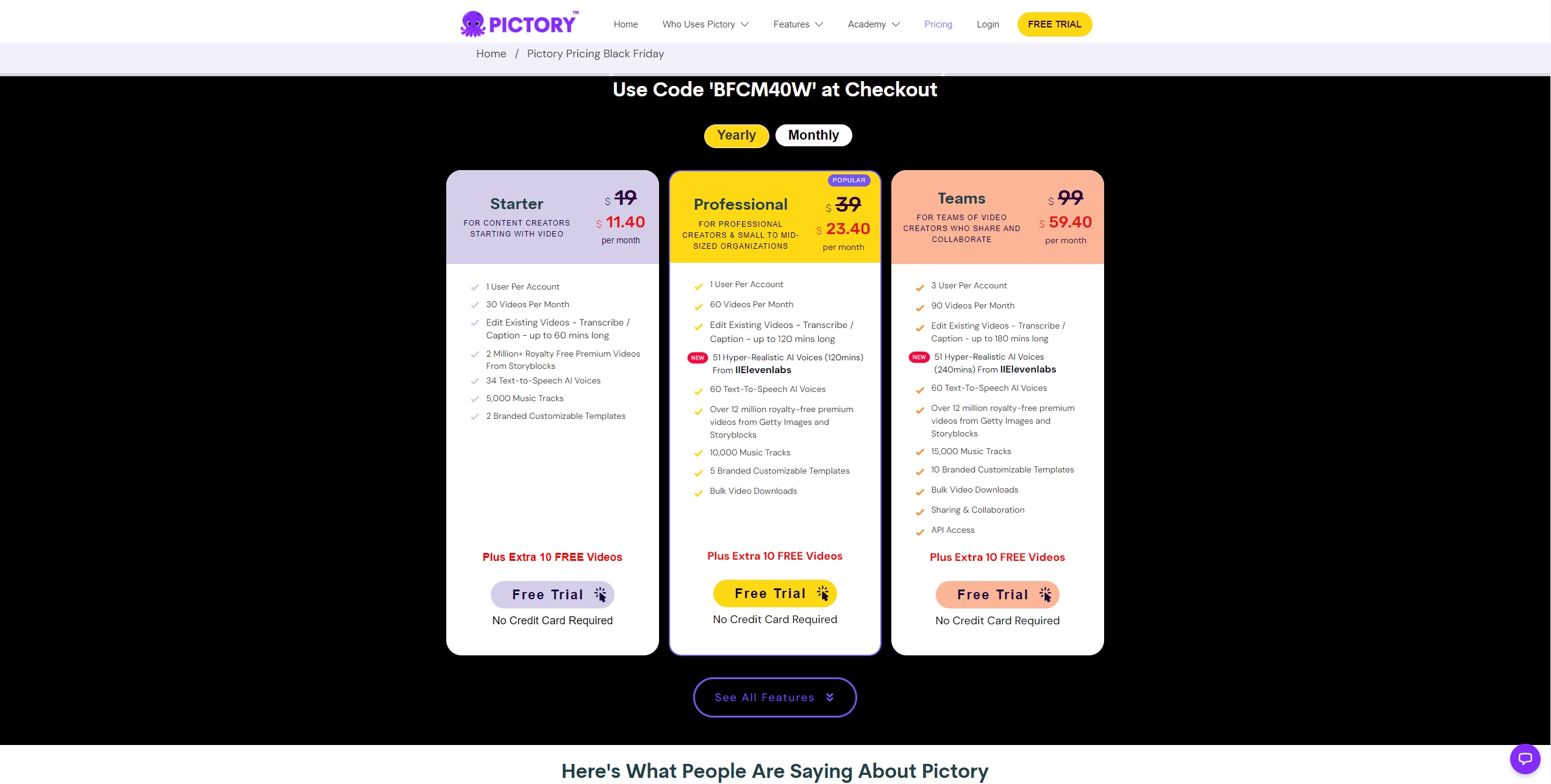
Step 1: Explore Pricing Options
Visit the Pictory AI website and navigate to the “Pricing” section to explore the available plans.
Step 2: Select Your Plan
Choose a plan that suits your needs. Pictory AI typically offers various packages catering to different user requirements, such as individual use or team collaboration.
Step 3: Check Features
Review the features included in each plan. Ensure the chosen plan aligns with your content creation goals and desired functionalities.
Step 4: Free Trial
Before committing, take advantage of any free trial options. Many plans often come with a trial period allowing you to test the features risk-free.
Step 5: Enter Billing Information
Once you’ve selected a plan, proceed to the checkout or billing section. Enter the necessary billing information.
Step 6: Complete Purchase
Confirm your purchase and complete the transaction. After successful payment, you should receive confirmation and access to your chosen plan’s features.
7. Pros and Cons of Pictory AI

7.1 Pros of Pictory AI
User-Friendly Interface:
Pictory AI boasts an intuitive and easy-to-navigate interface, making it accessible for both beginners and experienced video creators.
AI-Powered Editing:
Leveraging advanced AI technology, Pictory automates tasks like transcribing, captioning, and selecting video highlights, streamlining the editing process.
Extensive Media Library:
Access over 3 million royalty-free images and videos, along with a vast collection of music tracks, allowing for diverse and engaging content creation.
Hyper-Realistic AI Voices:
Professionalize your videos with hyper-realistic AI voices, providing a natural and immersive audio experience for your audience.
Customization Options:
Tailor your videos to match your brand with customizable templates, branding settings, and a variety of themes to choose from.
Collaborative Teams Plan:
For businesses and teams, Pictory AI offers a collaborative plan, facilitating seamless sharing of assets and ideas among team members.
Black Friday Discounts:
Take advantage of special promotions like Black Friday deals, offering significant discounts on annual plans, making it cost-effective for users.
Free Trial with No Commitment:
Pictory AI provides a free trial with no credit card required, allowing users to explore features and functionalities risk-free before making a commitment.
7.2 Cons of Pictory AI
Learning Curve:
Users new to video editing may experience a slight learning curve, especially when exploring advanced features. However, the platform offers resources and support to ease the process.
Subscription-Based Model:
Pictory AI operates on a subscription-based model, which may not be suitable for those looking for one-time purchase options. However, the pricing is competitive and offers flexibility with monthly or annual plans.
Internet Connection Dependency:
As an online platform, Pictory AI requires a stable internet connection for seamless usage. Users in areas with limited connectivity may face challenges.
Limitations on Free Plan:
While there’s a free trial, the free plan has limitations on features and usage, which may prompt users to upgrade for full access.
AI Voice Limitations:
While offering realistic AI voices, there might be occasional limitations in achieving the exact tonal nuances of human voices.
File Size Restrictions:
Pictory AI imposes limits on the maximum file size for video uploads, which may be a consideration for users working with large video files.
Potential Overreliance on AI:
Depending heavily on AI for video creation may limit the personalized touch that human-driven creativity can provide.
8. Pictory AI Review
8.1 Pictory vs Steve AI
| Features | Pictory AI | Steve AI |
| AI Video Editing | Versatile script-to-video and blog-to-video capabilities. | Swift AI video creation with a focus on efficiency and simplicity. |
| Partnerships | Extensive partnerships with brands like Byte Dance, AOL, etc. | Limited information on partnerships. |
| Social Media Highlights | Automatic extraction of highlights for enhanced social media engagement. | Not specified. |
| Collaborative Teams Plan | Teams Plan for collaboration among colleagues and external partners. | Not specified. |
| User Reviews | Positive reviews highlighting user-friendly interface and time-saving features. | Positive testimonials praising user-friendly UI and efficiency. |
8.2 Pictory AI vs invideo
| Features | Pictory AI | InVideo |
| AI Video Creation | Script-to-video and blog-to-video capabilities. | AI-powered video creation from any idea or content. |
| User Interface | Emphasizes user-friendly interface. | Allows easy tweaks with text commands, intuitive editor. |
| Stock Media | Offers over 3 million royalty-free visuals. | 16 million+ stock media discoverable with AI. |
| Voiceovers | Provides AI-enabled voiceovers. | Human-sounding voiceovers for lifelike videos. |
| Collaboration | Collaborative Teams Plan for team editing. | Real-time multiplayer editing for collaboration. |
| Editing Control | Offers control over script, visuals, and branding. | Complete editing control with easy interface. |
| Social Media Strategy | Not specified. | Helps plan and execute a video content strategy for exposure. |
9. Best Alternatives to Pictory AI
InVideo
Features: AI-powered video creation, text-to-video, easy editing, and collaboration.
Pros: 5000+ pre-made templates, real-time multiplayer editing.
Cons: Limited information on stock media and voiceover options.
Lumen5
Features: Transform articles into videos, AI-driven content creation.
Pros: Easy-to-use, AI-driven summarization of text.
Cons: Limited information on advanced features.
Animoto
Features: Drag-and-drop video creation, customizable templates.
Pros: Simple interface, suitable for beginners.
Cons: May lack advanced AI features for text-to-video.
Clipchamp
Features: Online video editing, stock media library.
Pros: Cloud-based, collaboration features.
Cons: May not have advanced AI text-to-video capabilities.
Wave.video
Features: Online video editor, social media-focused templates.
Pros: User-friendly, suitable for social media content.
Cons: Limited information on advanced AI capabilities.
10. Summary
Pictory AI stands out as a versatile and innovative tool in the realm of video creation. With its powerful features such as Script to Video Magic, Blog to Video Brilliance, and other key functionalities, it offers a seamless experience for transforming various forms of content into engaging videos. Pictory AI not only simplifies the intricate process of video production but also empowers users with the ability to customize and brand their content effectively.