Exploring 8 Alternatives to 1Password: A Comparative Analysis

In an era dominated by digital security concerns, password managers have become essential tools for individuals and businesses alike. Among the plethora of options available, 1Password stands out as a prominent solution. This article aims to provide an in-depth exploration of 1Password, its functionality, and a comparative analysis against its competitors, including NordPass, Google Password Manager, KeePass, RoboForm, Bitwarden, LastPass, Dashlane, and Keeper.
1. What is 1Password and How Does it Work?
1Password is a feature-rich password manager designed to simplify the process of securely storing and managing passwords, credit card information, secure notes, and more. It employs robust encryption techniques to safeguard user data, requiring only a single master password or secret key for access. Developed by AgileBits Inc., 1Password is available across various platforms, including Windows, macOS, iOS, Android, and web browsers, providing seamless access and synchronization across multiple devices.
1Password Features and Functionality
- Secure Password Storage: 1Password employs advanced encryption techniques to store passwords and sensitive data within an encrypted vault, accessible only with a master password or secret key.
- Password Generation: The application offers a built-in password generator that creates strong, randomized passwords, enhancing security by minimizing the risk of password breaches.
- Cross-Platform Synchronization: Users can sync their 1Password vaults across multiple devices, ensuring access to passwords and information wherever they go.
- Auto-Fill and Browser Integration: 1Password seamlessly integrates with web browsers, allowing users to auto-fill login credentials and forms with ease.
- Secure Notes and Document Storage: In addition to passwords, 1Password enables users to securely store sensitive notes, credit card information, and other documents within their vaults.
- Advanced Security Features: 1Password includes features like Watchtower, which alerts users to compromised passwords and security vulnerabilities, ensuring proactive security measures.
Password Security Measures:
- Encryption: 1Password employs robust encryption standards, including AES-256 bit encryption and PBKDF2 key derivation, to protect user data stored within its vaults.
- Zero-Knowledge Architecture: 1Password operates on a zero-knowledge architecture, meaning that only users have access to their master password and decryption keys, ensuring maximum privacy and security.
- Two-Factor Authentication (2FA): The application supports two-factor authentication, adding an extra layer of security to user accounts.
1Password User Experience:
- Intuitive Interface: 1Password features a clean and intuitive interface, making it easy for users to navigate and access their passwords and information.
- Customization Options: Users can organize their passwords and information into folders and categories, customizing their vaults to suit their preferences.
- Browser Extensions and Mobile Apps: 1Password offers browser extensions and mobile apps that seamlessly integrate with various platforms, enhancing user convenience and accessibility.
1Password Pricing and Plans:
1Password offers various pricing plans tailored to individual users, families, and businesses, with options for monthly or annual subscriptions. 1Password Pricing varies depending on the number of users and features included in the plan, making it accessible to users with diverse needs and budgets.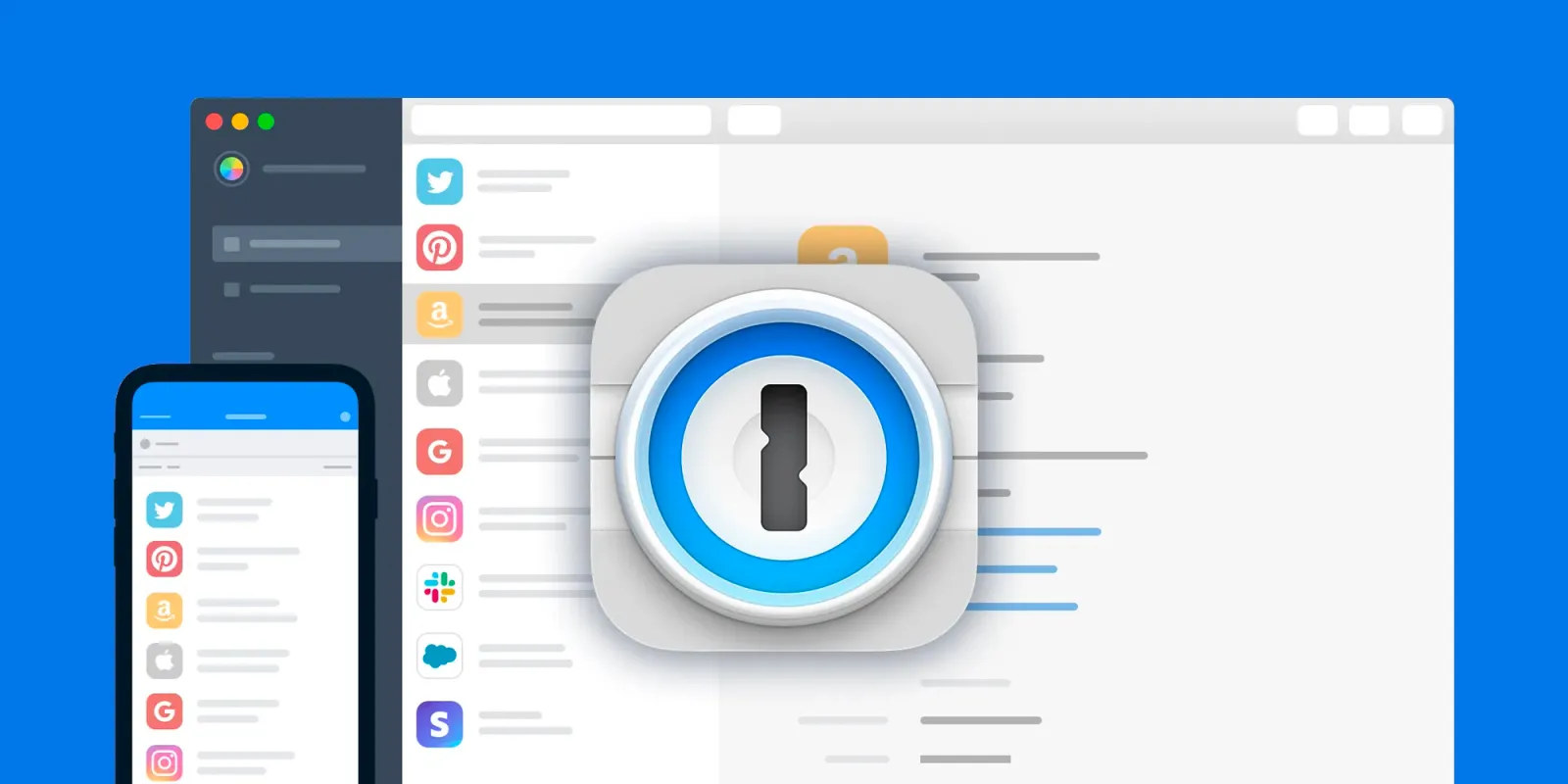
2. Alternatives to 1Password
2.1 1Password vs. NordPass
-
- Both 1Password and NordPass offer comprehensive password management solutions, including secure storage, password generation, and autofill capabilities.
- While 1Password boasts extensive features and a proven track record, NordPass leverages its association with NordVPN to emphasize privacy and security.
- Users may opt for 1Password for its established reputation and feature-rich interface, whereas NordPass appeals to those seeking a privacy-focused solution.

2.2 1Password vs. Google Password Manager
-
- Google Password Manager provides basic password management capabilities integrated into the Google ecosystem.
- In contrast, 1Password offers a more sophisticated suite of features, including secure notes, advanced security alerts, and cross-platform synchronization.
- While Google Password Manager may suffice for casual users, 1Password caters to individuals and businesses requiring robust password management solutions.
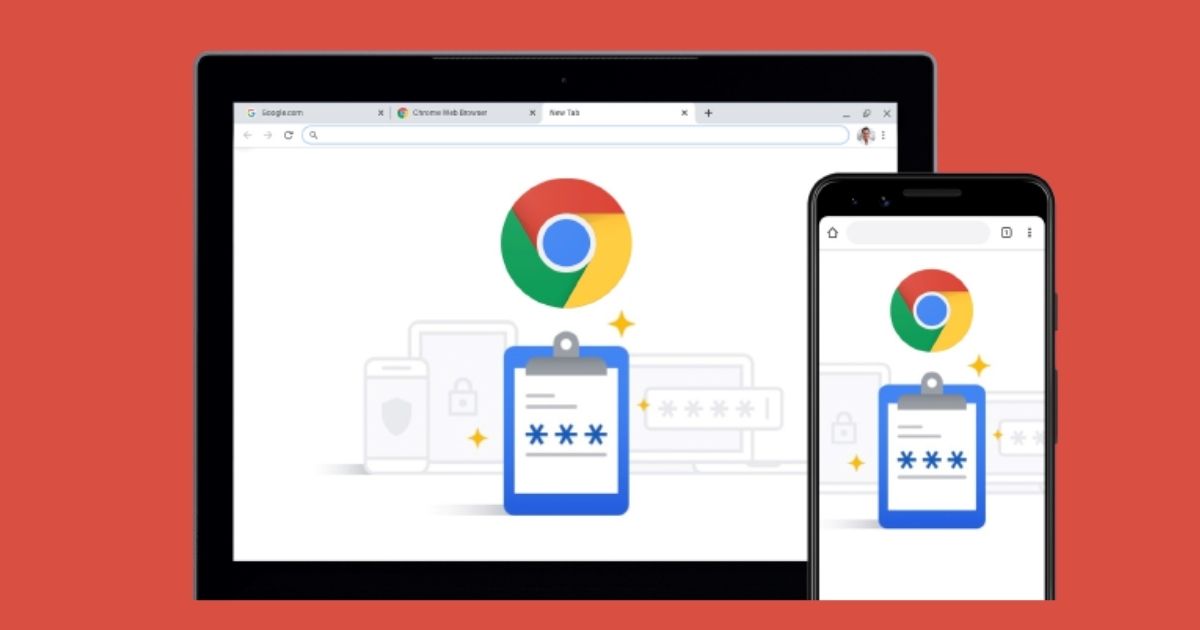
2.3 1Password vs. KeePass
-
- KeePass is an open-source password manager offering local storage of encrypted password databases.
- Despite KeePass’s flexibility and transparency, it lacks the seamless synchronization and user-friendly interface of 1Password.
- While KeePass appeals to privacy-conscious users, 1Password provides a more polished user experience and extensive platform support.

2.4 1Password vs. RoboForm
-
- RoboForm shares many features with 1Password, including password generation, form filling, and secure notes.
- However, 1Password distinguishes itself through its intuitive interface, cross-platform compatibility, and advanced security capabilities.
- While RoboForm may offer budget-friendly options, 1Password remains a preferred choice for its comprehensive feature set and user experience.

2.5 1Password vs. Bitwarden
-
- Bitwarden, an open-source password manager, competes with 1Password in terms of features such as password generation and secure storage.
- While Bitwarden’s transparency and self-hosting options appeal to privacy-conscious users, 1Password’s polished interface and established reputation may sway others.
- The choice between Bitwarden and 1Password ultimately depends on user priorities regarding security, usability, and customization.

2.6 1Password vs. LastPass
-
- LastPass, another prominent password manager, rivals 1Password with features like password generation, autofill, and secure sharing.
- While LastPass offers a free tier with limited features, 1Password stands out for its user interface, attention to detail, and advanced security features.
- Users seeking a comprehensive password management solution may prefer 1Password, while LastPass caters to those prioritizing affordability and simplicity.

2.7 1Password vs. Dashlane
Dashlane offers a modern interface and additional features such as a VPN service and dark web monitoring. However, 1Password provides comparable functionality with a proven track record and polished user experience.

2.8 1Password vs. Kepper
Keeper is known for its strong encryption and feature set, making it a viable alternative to 1Password. However, 1Password’s intuitive interface and cross-platform compatibility may appeal to a broader audience.

