DriveFix Review: Is DriverFix Safe?

| Strengths | Weaknesses |
| ✅Large Driver Database | ⭕No support for other platforms (e.g., macOS, Linux) |
| ✅Automated Scanning | ⭕Free version offers limited functionality |
| ✅Scheduled Scans and Updates | ⭕Requires an internet connection for updates |
| ✅Driver Backup |
DriverFix Overview
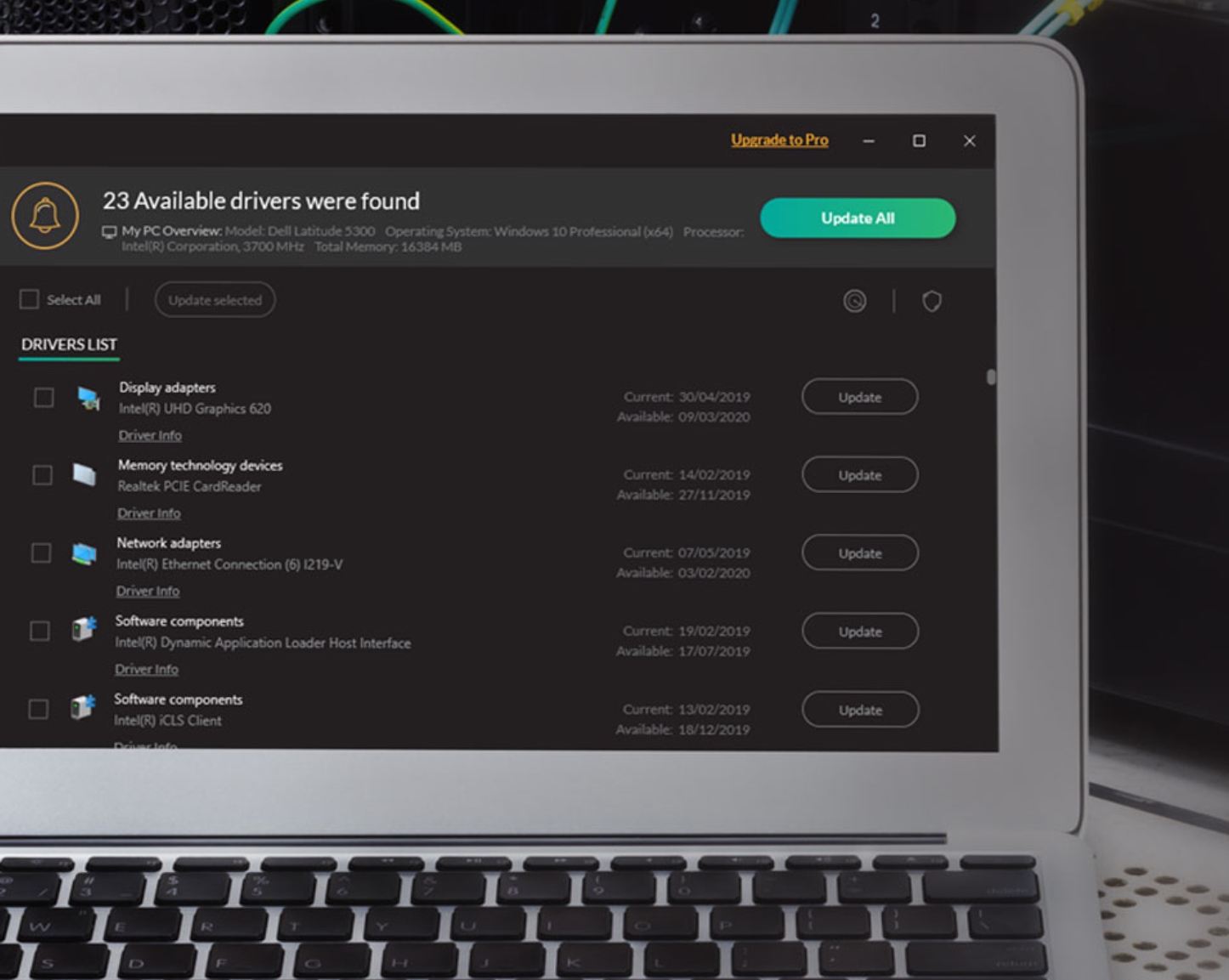
What is DriverFix?
DriverFix is a software application designed to enhance the functionality of your computer’s hardware by keeping all device drivers updated. It features a user interface and an extensive database with more than 18 million driver files available for download. With DriverFix you can effortlessly scan for drivers, update them, create backups and enjoy improved PC performance.
Customer Support
DriverFix provides 24/7 customer support through channels, including email, live chat and telephone. If you have any inquiries or concerns their support team is readily available to assist you.
Features
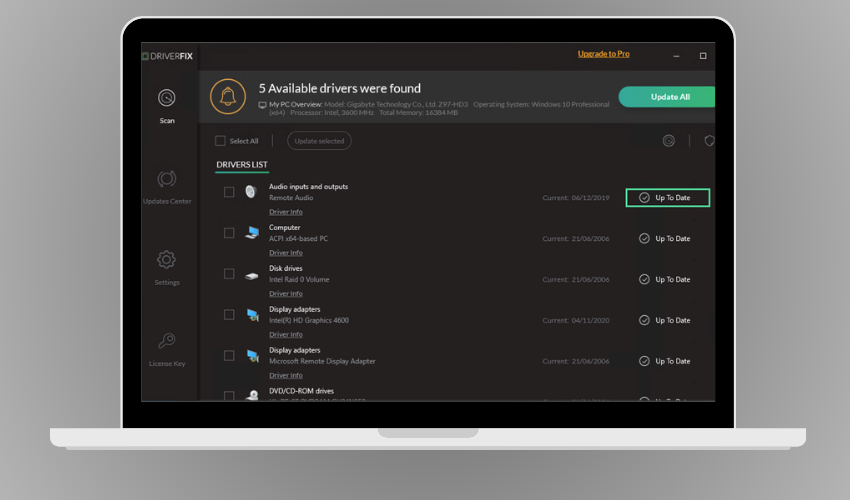
Automatically scan and detect drivers
DriverFix has the ability to automatically scan your computer, detect drivers that are outdated or damaged and provide recommendations on how to fix them.
Large driver database
With a database containing over 18 million driver files DriverFix ensures that you can easily locate the specific driver you require.
One-click updates
By using DriverFix users can effortlessly update all their outdated drivers with a click eliminating the need to manually search for and download them.
Driver Backup
In case of issues, DriverFix allows users to create backups of their drivers so they can be easily restored when necessary.
Scheduled Scans and Updates
Users have the option to schedule scans and updates with DriverFix. This ensures that their computers drivers are regularly checked and kept up to date.
Pricing
| Pricing Plan | Monthly Cost | Annual Cost | Number of PCs |
| Personal Pack | $4.75/month | $19.95/year | 1 PC |
| Family Pack | $7.13/month | $29.95/year | 3 PCs |
| Extended Pack | $9.51/month | $39.95/year | 10 PCs |
How to Use DriverFix?
Using DriverFix
Download and Install
Visit the official website to download the software.
Once the download finishes, run the installer file and follow on-screen instructions to install the app on your computer.
Launch the Application
After installation, find the DriverFix icon on your desktop or in the Start menu and launch the application.
Scan for Outdated Drivers
Inside the app, click on the “Scan Now” or “Start Scan” button to begin scanning your system.
The scan will examine your computer’s hardware and identify outdated or missing drivers.
Review Scan Results
Once the scan completes, you’ll receive a list of outdated or missing drivers.
Each driver’s details, including version, manufacturer, and the severity of the issue, will be provided.
Update Drivers
You have two options for updating drivers:
Manual Update: Click on individual drivers and select “Update Driver.” You’ll be directed to the manufacturer’s website to download the latest driver. Follow their instructions to install it.
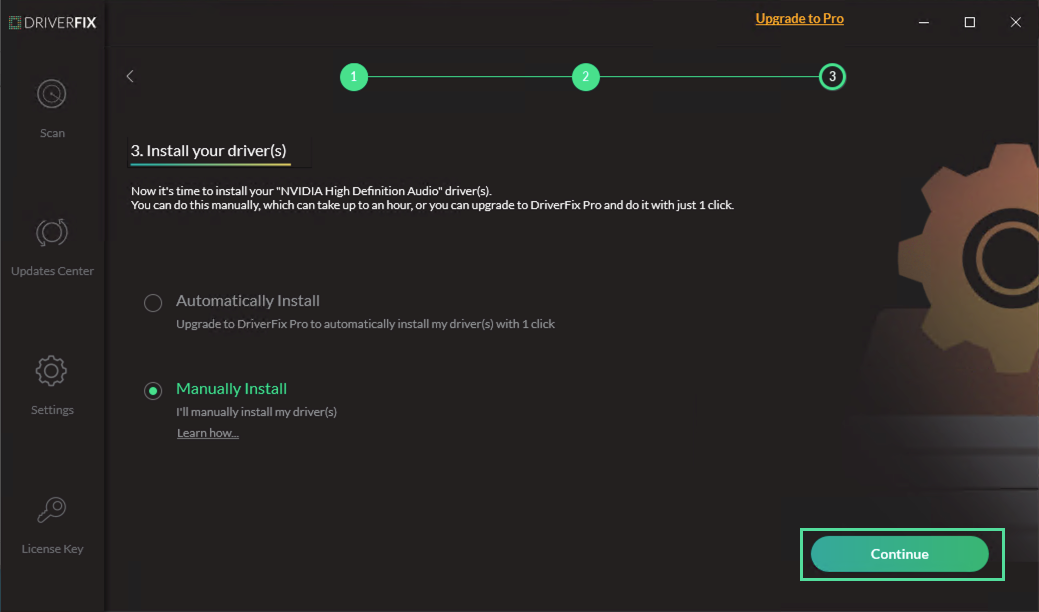
Automatic Update: DriverFix offers an automatic driver update feature. Click on “Update All” to allow the program to automatically download and install the latest driver versions for all outdated drivers.
Restart Your Computer
For the changes to take effect, it’s recommended to restart your computer after updating the drivers.
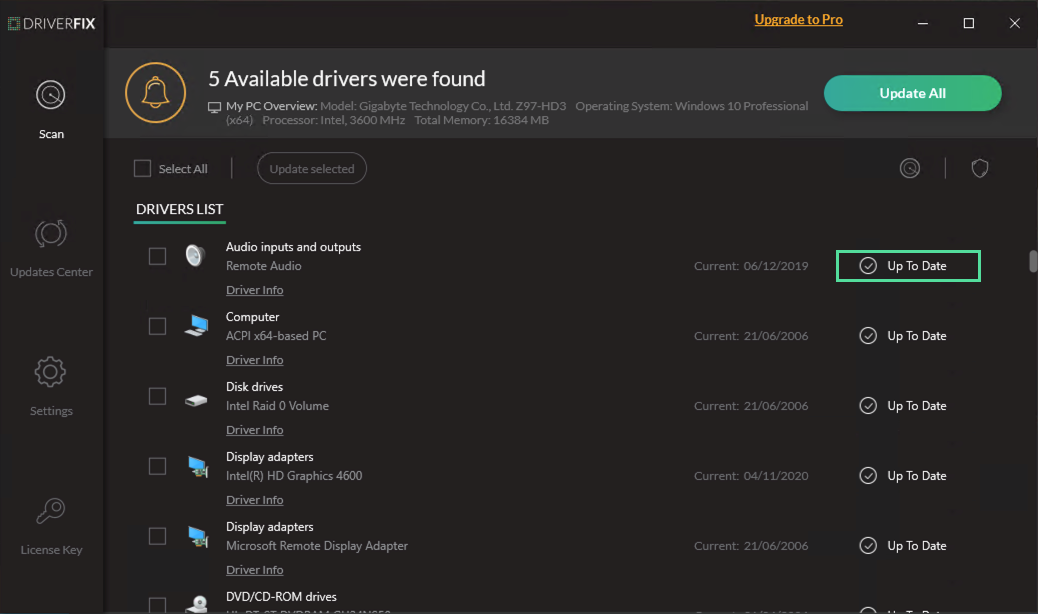
How to Uninstall?
Access Control Panel
Click the “Start” button and select “Control Panel.”
Locate Uninstall a Program
In the Control Panel, find and click on the “Uninstall a Program” link.
Find DriverFix
In the list of programs available for uninstallation, locate DriverFix.
Confirm Uninstallation
A confirmation screen will appear. Click “Yes” if you wish to proceed with uninstalling the app.
Completion Message
Once the uninstallation process finishes, a message will confirm that the app has been successfully removed from your computer. Click the “OK” button to complete the process.
Tech Specs
| Technical Specifications | Details |
| Supported Operating System | Windows (Compatible with various versions) |
| Application Type | Driver update and management software |
| Database of Driver Files | Over 18 million driver files available |
| Schedule Manager | Schedule driver scans and updates |
| Support | 24/7 customer support available |
FAQs
Is DriverFix Safe?
Yes, it is safe when downloaded from trusted sources.
Is DriverFix Legit?
Yes, it is a legitimate driver update software.
Is DriverFix Free?
It offers a free version for basic scanning but has paid plans for advanced features.
DriverFix Alternatives
IObit Driver Booster
IObit Driver Booster is a driver update software that automatically updates over 9,500,000 drivers and game components for stable system performance. It offers 1-Click solutions for common device errors and prioritizes game-ready driver updates. Pricing starts at $19.95 per year.
Ashampoo Driver Updater
Ashampoo Driver Updater is a driver update software that scans and installs drivers to ensure optimal system performance. It has a large database with over 400,000 drivers and supports 150,000+ devices. It includes a built-in scheduler for automated updates, and pricing is $15 for up to 3 devices for 1 year.
Driver Talent
Driver Talent provides one-click updates, backups, cleaning, and monitoring of drivers. It offers a specialized solution for network driver problems and is compatible with various Windows versions. There’s a free version available, and it’s trusted by over 10,000,000 users worldwide
