A Deep Dive into the DragGAN AI Photo Editing Tool

| Strengths | Weaknesses |
| ✅Precise Image Control | ⭕Limited Platform Compatibility |
| ✅Flexible Picture Manipulation | ⭕Dependency on High-End NVIDIA GPUs |
| ✅Efficient Editing Process | ⭕Lack of Mobile Compatibility |
| ✅User-Friendly Interface | ⭕Limited Information on Availability |
| ✅Innovative AI-Based Transformation | ⭕Lack of Real-time Collaboration Features |
| ✅Open Source and Free | ⭕Dependence on External Libraries |
DragGan AI Tool Overview
What is DragGan AI Tool?
DragGAN AI Tool is an advanced and innovative photo editing tool that leverages artificial intelligence to transform and modify images with precision. It goes beyond traditional pixel manipulation, enabling users to apply various modification effects to different object types within the image.
About the Developer
Developed by the Max Planck Institute, this user-friendly tool allows users to make realistic alterations to photographs by simply dragging and placing points interactively.
Features of DragGan AI Tool
Drag for Precision:
Achieve precise and accurate distortions by dragging specific points.
Creative Flexibility:
Make big or small changes for unique and creative art.
Efficient Editing:
Quick and easy editing with a fast process.
Accurate Results:
Realistic outcomes even in challenging scenarios.
User-Friendly Interface:
Intuitive design for both professionals and beginners.
Innovative AI Transformation:
Beyond pixel manipulation, apply effects to different object types.
Open Source and Free:
Freely accessible, allowing for community contributions.
Continuous Development:
Regular updates for enhanced features and performance.
DragGan AI Photo Editor Pricing
DragGan doesn’t explicitly mention the pricing details. In the official website, it states “Price: Open Source,” which typically means that the software is freely available and open to the public without any cost.
If the tool is open source, it implies that users can download, use, and modify the software without having to pay for a license. Open source projects often rely on community contributions and support.
How to Use DragGan AI Photo Editor?
Step 1: Upload Your Picture
-
Visit the DragGAN AI website or open the application.
-
Upload the picture you want to edit. This could be a landscape, portrait, or any other image.
Step 2: Drag and Place Points
-
Use the interactive feature of DragGAN AI by clicking and moving points on the picture.
-
You can make objects bigger, smaller, move them around, or change their shape by dragging points.
Step 3: Witness Real-Time Changes
-
As you release the pointer after dragging a point, DragGAN AI works in real-time.
-
The picture automatically reflects your changes, allowing you to see the results instantly.
Step 4: Fine-Tune as Needed
-
If further adjustments are needed, continue dragging points on the picture.
-
This flexibility allows you to achieve the desired outcome and perfect your image.
Step 5: Save Your Edited Image
-
Once satisfied with your edits, click the Save button.
-
DragGAN AI will preserve your edited image, and you can download or share it as needed.
Tips:
Start with small adjustments to get a feel for the tool.
Experiment with different features to understand the full range of possibilities.
Save your progress periodically to avoid losing edits.
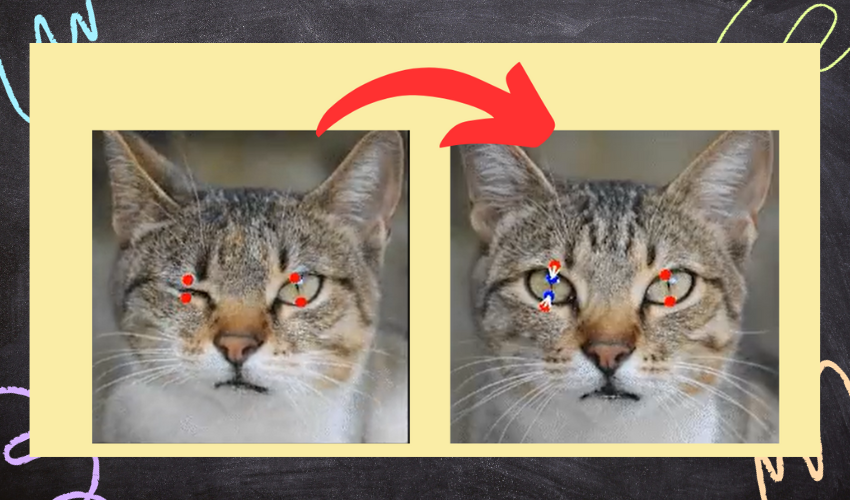
Tech Specs
| Aspect | Details |
| AI Tool Name | DragGAN AI |
| Supported Operating Systems | Linux and Windows |
| System Requirements | 1–8 high-end NVIDIA GPUs with at least 12 GB of memory |
| Latest Application Version | Latest Version |
| Application Category | Image Editing |
| Developers | Max Planck Institute |
| Official GitHub Repository | |
| Last Update | 1 Day ago |
FAQs
What makes DragGAN AI Tool different from traditional editing software?
DragGAN AI stands out by providing fine control over image manipulation through interactive point-dragging. It goes beyond traditional pixel manipulation, allowing precise and realistic modifications with ease.
What are some of the main features of DragGAN AI Tool?
Key features include drag-and-place points for precise editing, flexible picture manipulation techniques, efficient editing process, and the ability to achieve accurate results even in challenging scenarios.
Is DragGan AI Tool suitable for beginners?
Yes, DragGAN AI Tool is designed to be user-friendly, making it accessible to both professionals and beginners. Its intuitive interface and interactive editing features cater to a wide range of users.
DragGan AI Photo Editor Alternatives
Visuali
Features: AI-powered generative art tools, mixed image editing, animation, text-to-image generation, evolution of images, and more.
Usage: Visualize imagination, edit and expand images, create animations, and generate images from text prompts.
Depix
Features: Visual AI for design, StyleDrive for image style transfer, AI assistance in high dynamic range image creation.
Usage: Empower design with AI, drive image styles using StyleDrive.
