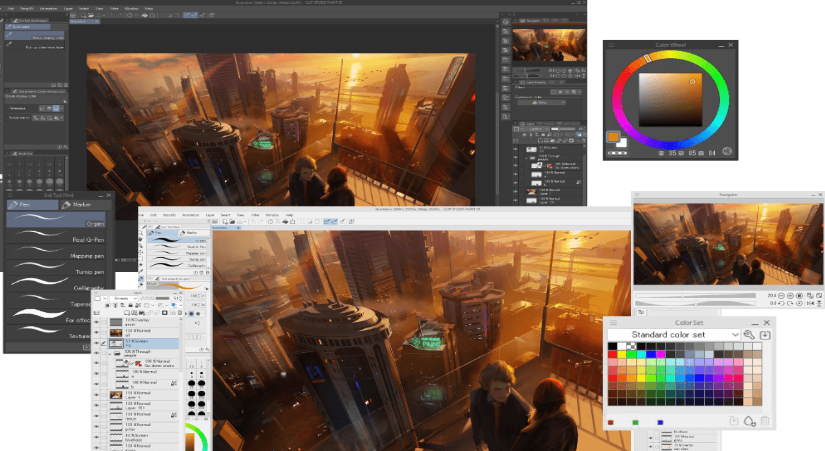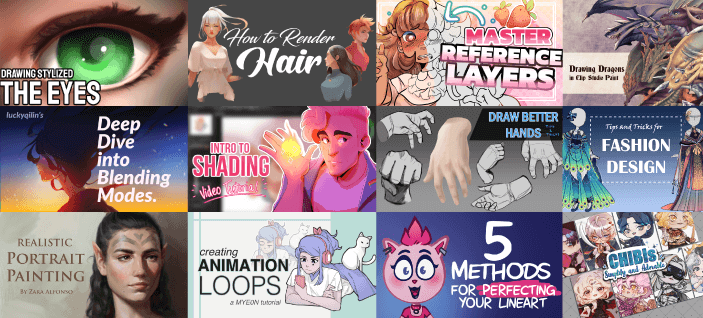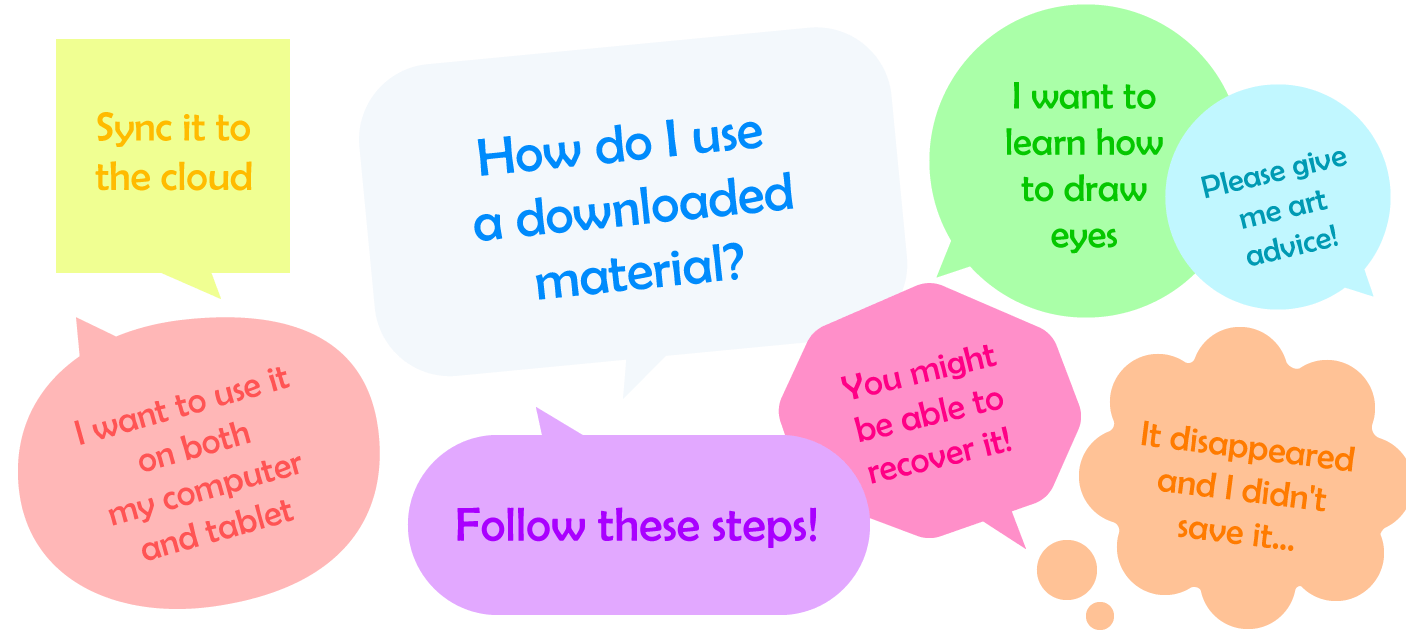Clip Studio Paint : A powerful representation of professional drawing

Part 1:What is Clip Studio Paint
Clip Studio Paint, a highly acclaimed professional drawing software, has outstanding performance in the fields of illustration, comics, and animation. Its excellent features have made it stand out in the competition in the digital drawing field, and it has been warmly pursued by many professionals.
In the following, we will delve deeper into the various aspects of Clip Studio Paint so that we can fully appreciate the charm and potential of this software. Let’s explore the infinite possibilities hidden within this software and experience its outstanding performance in digital art creation.
Part 2: Functions of Clip Studio Paint
I. Excellent drawing functions and toolset. Clip Studio Paint showcases its amazing creative potential with its comprehensive drawing functions. It provides a rich array of drawing tools that can accurately capture a wide range of visual elements, from delicate and beautiful hair strands to powerful and rugged outlines, from well-defined mountain landscapes to vast expanses of the universe’s starry sky.

In particular, it has over 40,000 brushes that can be used freely and infinitely, combined with its powerful built-in drawing engine. Whether it’s delicate hand-drawn lines, deep and moody tones in sketching, or rich layers of color in painting, it can handle them all effortlessly. Such a combination not only makes the creative process smoother, but also greatly enhances the uniqueness and expressiveness of the work, making each piece of work a masterpiece and outstanding.
II. Rich professional functions, creating outstanding artworks. Among the many creative software, CSP is particularly noteworthy, not only being on par with Pixso AI, Lumiar AI and other software, but also focusing on the essence of artistic creation rather than mechanically executing the instructions of the creator. Clip Studio Paint has gathered a large number of professional-level functions to assist you in efficiently completing complex creative tasks while enhancing the refinement and depth of your work.

For example, the software comes with over 100,000 instant-access creative assets, including various textures, backgrounds, and characters, allowing you to quickly locate the resources you need and greatly shorten the creative cycle.
In particular, the software also introduces advanced 3D puppet drawing functions, which allow you to easily adjust the poses, expressions, and demeanors of characters, even for high-difficulty creations, thus adding color to your artistic journey.
III. Instantly elevate artistic quality
1.Clip Studio Paint has gathered many efficient tools in one, allowing you to instantly enhance the artistic quality of your work. 1. High-efficiency intelligent coloring function: The software is equipped with cutting-edge intelligent coloring functions that can automatically adjust colors based on your creative intentions, making your work look fresh and new. At the same time, it supports diverse coloring methods, such as gradients and brush strokes, allowing your work to have rich and vibrant colors, and more visual impact.

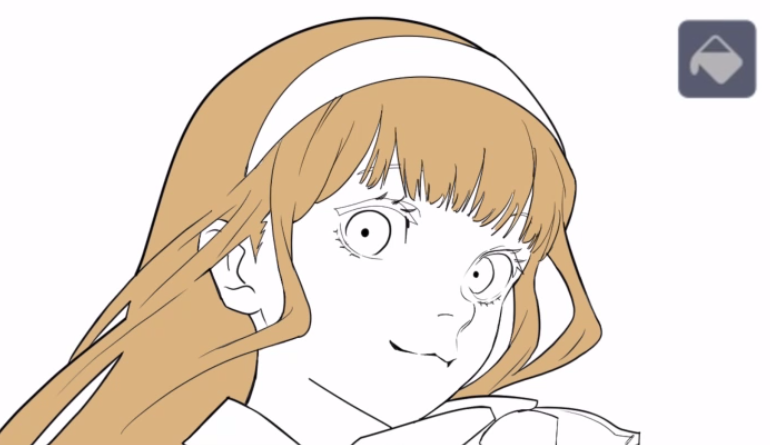
2. Flexible and free adjustment tools: To meet your various needs during the creative process, the software provides a variety of flexible and free adjustment tools, such as skewing, grid deformation, and gradients. These tools not only help you align more accurately with your actual creative needs, but also allow you to be more at ease during the creative process, allowing you to fully express your imagination.

3. Exquisite 3D resource library: Clip Studio Paint comes with a high-quality 3D component library, which contains a variety of architectural and prop elements. These components have excellent rendering effects, allowing you to easily build backgrounds or add small props to your work, adding more details and depth to your work, making the image more three-dimensional and full.


4. Specialized choice, unlimited creativity! Unlike technologies like MI5.js, which are specifically designed for professional programmers, Clip Studio Paint is more focused on the field of comic and illustration art creation, and is the animation and comic APP of choice for professionals in the industry.
IV, Clip Studio Paint is undoubtedly the top tool for comic creation, highly regarded by professionals. It offers a rich array of comic creation tools, including but not limited to panel layout, speech bubble design, text editing, effect line addition, and halftone placement, allowing you to effortlessly create outstanding comic works.
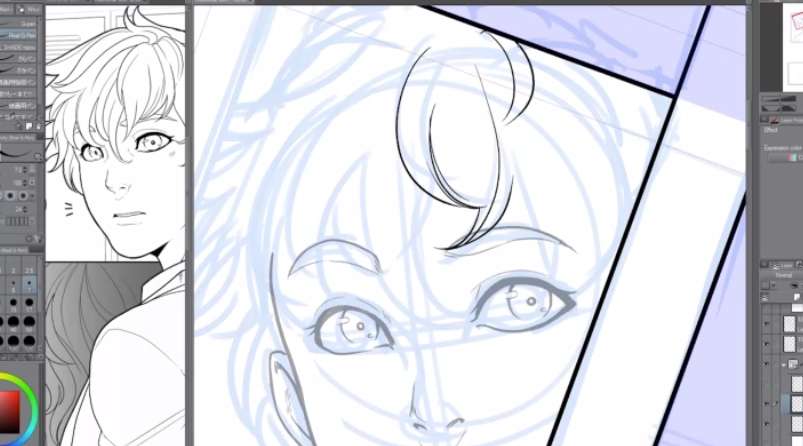
In particular, Clip Studio Paint‘s paneling tool is highly efficient, enabling you to easily draw multiple panels in a short period of time, thus greatly enhancing your creative efficiency. This software is undoubtedly your reliable assistant on your creative journey, helping you create more amazing comic masterpieces.
V, Protecting the Beauty of Your Work with Vector Layers
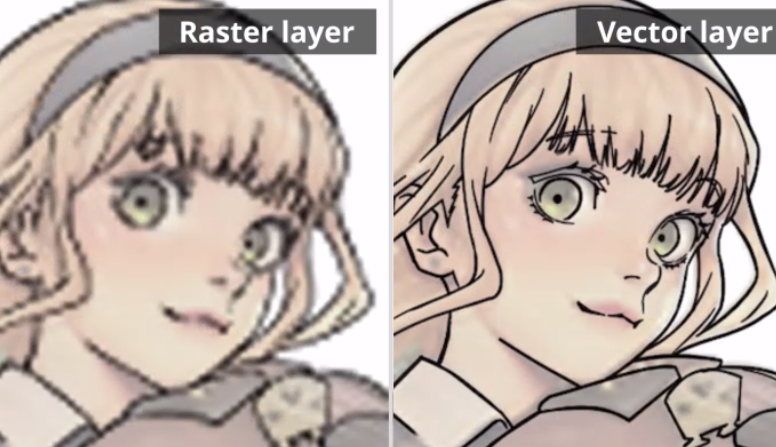
Free and Easy Adjustments and Editing: After meticulously completing your sketch, you can freely drag and fine-tune every detail without having to Meanwhile, the intuitive layer setting interface allows you to quickly grasp the status and attributes of each layer, making your creative process even more effortless.

VI. Compared to other drawing software such as Simplified and Artbreeder, Clip Studio Paint stands out with its strong community support. It not only provides you with an active community, but also strives to provide you with comprehensive support and assistance to ensure that you have a smooth and successful creative process.
At one time, artists could only showcase their talents on physical mediums such as paper and walls, from Chinese ink paintings to woodblock prints, and various brush techniques, all of which required deep artistic skills and professional color matching knowledge, making it difficult for amateur enthusiasts to create satisfactory works.
Despite the fact that digital painting tools and software such as iPad later emerged to provide opportunities for many people, many still felt confused about how to start. However, the appearance of Clip Studio Paint has changed this situation completely. It provides simple and comprehensive tutorials and guides, enabling both professionals and beginners to quickly master its various functions and easily learn the techniques and methods of using the software.
What’s more, Clip Studio Paint has a dedicated Q&A community maintained by a team of professionals. Here, many professionals and amateurs are online at any time to answer your questions about software. You can easily find the solution you need, share your creative insights and experiences with other users, and jointly promote your personal skills and progress. In addition, the community supports multi-language switching, including Chinese, English, Japanese, and French, so that users from all over the world can communicate and learn without barriers.
Ultimately, the excellence of Clip Studio Paint not only lies in its powerful feature set, but also in its outstanding multi-platform compatibility. On Windows and Mac systems, this software undoubtedly provides a immersive creative environment for professional creators, enabling them to fully immerse themselves in their artistic world.
What is even more commendable is that Clip Studio Paint is perfectly compatible with smartphone platforms. This means that no matter where you are, you can easily capture those fleeting moments of creative inspiration. Perhaps in a quiet moment on a journey, or a flash of inspiration during meditation, Clip Studio Paint can enable you to turn your ideas into reality and fully express your artistic talent at any time and anywhere.
Part 3:Use Clip Studio Paint to create illustrations
1 Open the software, click on the menu bar File -> New to create a canvas, in the pop-up Settings box set the canvas size, resolution, and other properties, such as canvas type and background color.
2 In the left toolbar select the appropriate painting tool, such as pencil, brush, brush, you can adjust the toolbar properties bar (displayed at the top by default) to set the brush size, transparency, and other parameters. You can then draw on the canvas using the painting tool of choice, you can use different brushes and colors to add lines, fill colors and add details, etc.
3 In the layer panel on the right, you can create new layers and adjust the order of layers at will, or you can draw any layer independently for later adjustment. Each layer can set different blending mode (genuine overlap, overlay, etc.) and transparency to achieve the visual effect of special effects.
4 Use the selection tool to edit or move a specific area, or to adjust the size of the selected area or transform operations (rotation, scaling, etc.).
5 Use the text tool to insert the text box, and enter the desired text, you can adjust the font size, style and color, and special effects tools, such as blur, sharpen, color adjustment, etc., to enhance the visual effect.
6 Export and share After finishing the illustration, click File -> Export in the menu bar, select the required file format (such as PNG, JPEG, etc.) and save path, and also integrate the social media sharing function, you can directly share the work to the social platform By creating an illustration for example, it can be seen directly that by default, the menu bar is at the top, the toolbar is on the left, the property adjustment area (to adjust a tool) is above the workspace, and the layer area is on the right. You can also take advantage of the official tutorials, community and online resources provided by Clip Studio Paint to learn more advanced techniques and how to use it in specific application scenarios.