Top 20 Filmora Alternatives to Edit Videos

Are you in search of powerful video editing software that can be a suitable alternative to Filmora? Look no further! In this article, we will explore the top 10 Filmora alternatives to edit videos both on PC or online.
Filmora has gained immense popularity for its user-friendly interface and comprehensive editing features. However, the ever-evolving landscape of video editing software offers a plethora of options that can match or even surpass the capabilities of Filmora.
Whether you’re a professional filmmaker or a beginner looking to create impressive videos, these alternatives are worth considering. Let’s dive into the world of Filmora alternatives and discover the perfect software to bring your creative vision to life.
Part 1: Top 10 Filmora Alternatives on PC
1. Adobe Premiere Pro
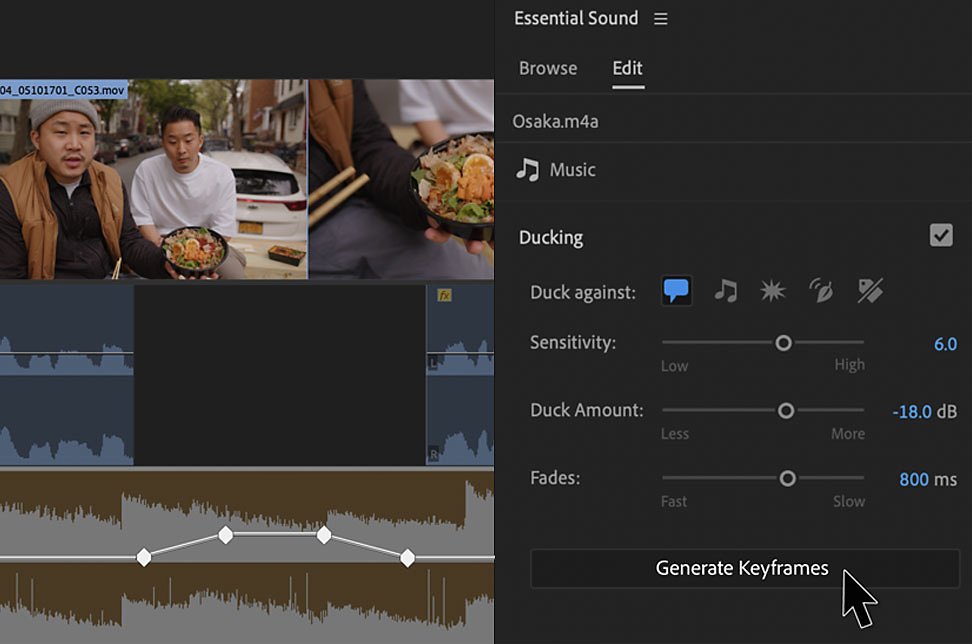
Features:
-
Advanced video editing capabilities with a wide range of tools and effects.
-
Seamless integration with other Adobe Creative Cloud applications.
-
Supports multi-cam editing and 360-degree video editing.
-
Robust audio editing features for precise control over audio tracks.
Pros:
-
Professional-grade editing capabilities.
-
Extensive range of effects and transitions.
-
High-quality output.
-
Regular updates and improvements.
Cons:
-
Steeper learning curve for beginners.
-
Requires a subscription to Adobe Creative Cloud.
-
Can be resource-intensive on lower-end systems.
-
Relatively higher pricing compared to other alternatives.
2. Cyberlink PowerDirector 365

Features:
-
Intuitive user interface with a timeline-based editing workflow.
-
Advanced editing features, including video stabilization and motion tracking.
-
Extensive library of video effects, transitions, and titles.
-
Supports 4K and 360-degree video editing.
Pros:
-
User-friendly interface suitable for beginners and professionals.
-
Fast rendering and exporting capabilities.
-
Regular updates with new features.
-
Affordable pricing options.
Cons:
-
Some advanced features may require separate add-ons or higher-tier versions.
-
Limited audio editing capabilities compared to other software.
-
Occasional stability issues.
-
Could benefit from more advanced color grading tools.
3. DaVinci Resolve
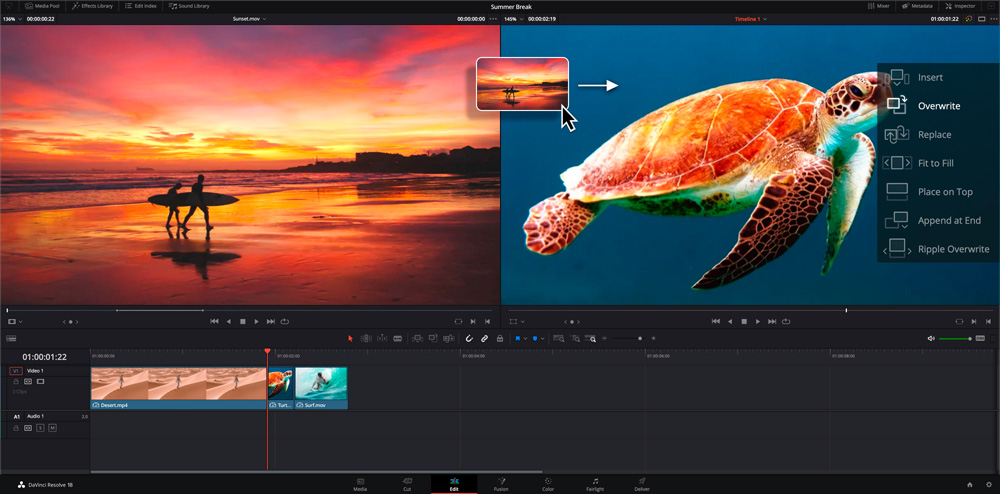
Features:
-
Professional-grade color grading and correction tools.
-
Advanced video editing capabilities with a non-linear editing interface.
-
Powerful audio editing and mixing features.
-
Fusion VFX and motion graphics integration.
Pros:
-
Industry-standard color grading capabilities.
-
Comprehensive editing and post-production toolset.
-
Supports high-resolution and multi-cam editing.
-
Free version available with impressive features.
Cons:
-
Steeper learning curve, especially for beginners.
-
Resource-intensive software that requires a powerful system.
-
Limited support for certain video formats.
-
Can be overwhelming with its extensive feature set.
4. Movavi
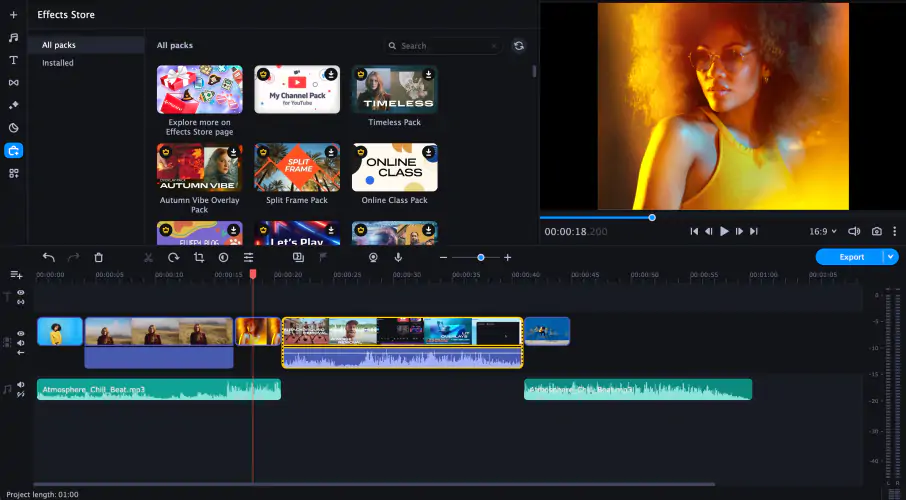
Features:
-
User-friendly interface with a simple drag-and-drop editing workflow.
-
Wide range of video effects, transitions, and filters.
-
Supports 4K video editing and conversion.
-
Basic audio editing features.
Pros:
-
Easy-to-use interface suitable for beginners.
-
Fast rendering and exporting.
-
Affordable pricing options.
-
Good selection of pre-built effects and transitions.
Cons:
-
Limited advanced editing features compared to professional-grade software.
-
Lacks some advanced color grading tools.
-
Occasional stability issues.
-
Limited audio editing capabilities.
5. VideoProc
Features:
-
Simple and intuitive interface with easy-to-use editing tools.
-
Supports 4K video editing and conversion.
-
Comprehensive video processing capabilities, including resizing, cropping, and merging.
-
Built-in video downloader and screen recorder.
Pros:
-
Fast video processing and conversion.
-
GPU acceleration for improved performance.
-
Easy-to-use interface suitable for beginners.
-
Good selection of editing tools and effects.
Cons:
-
Limited advanced editing features compared to professional-grade software.
-
Lacks some advanced audio editing capabilities.
-
May not have as many pre-built effects and transitions as other software.
-
Occasional stability issues.
6. VideoStudio Ultimate 2023
Features:
-
Comprehensive video editing tools with a user-friendly interface.
-
Supports multi-cam editing and 360-degree video editing.
-
Wide range of effects, transitions, and titles.
-
Advanced audio editing capabilities.
Pros:
-
Intuitive and easy-to-use interface.
-
Extensive collection of effects and transitions.
-
Good audio editing and mixing capabilities.
-
Regular updates with new features.
Cons:
-
Occasional stability issues.
-
Some advanced features may require higher-tier versions.
-
Could benefit from more advanced color grading tools.
-
Not as widely used or recognized as some other alternatives.
7. iMovie
Features:
-
User-friendly interface with intuitive drag-and-drop editing.
-
Supports 4K video editing and sharing.
-
Wide range of video effects, titles, and transitions.
-
Seamless integration with other Apple devices and software.
Pros:
-
Easy-to-use interface suitable for beginners.
-
Seamless integration with Apple ecosystem.
-
Good selection of pre-built effects and transitions.
-
Free software for macOS and iOS users.
Cons:
-
Limited advanced editing features compared to professional-grade software.
-
Mac and iOS exclusive, not available for Windows or Android.
-
Occasional stability issues.
-
Limited audio editing capabilities.
8. Shotcut
Features:
-
Open-source video editing software with a customizable interface.
-
Support for a wide range of video formats and codecs.
-
Multi-track timeline editing and keyframe animation.
-
Extensive audio editing and mixing capabilities.
Pros:
-
Free and open-source software.
-
Customizable interface to suit individual preferences.
-
Supports a wide range of video formats and codecs.
-
Advanced audio editing capabilities.
Cons:
-
Steeper learning curve, especially for beginners.
-
Occasional stability issues.
-
Lacks some advanced features compared to commercial software.
-
Limited availability of pre-built effects and transitions.
9. HitPaw Video Editor
Features:
-
AI-powered video editing capabilities.
-
Simple and user-friendly interface.
-
Basic video editing tools, including trimming, cropping, and merging.
-
Supports video conversion and output in various formats.
Pros:
-
Easy-to-use interface suitable for beginners.
-
AI-powered features for quick and automated editing.
-
Good selection of basic editing tools.
-
Affordable pricing options.
Cons:
-
Limited advanced editing features compared to professional-grade software.
-
Lacks some advanced audio editing capabilities.
-
Occasional stability issues.
-
May not have as many pre-built effects and transitions as other software.
10. VideoPad
Features:
-
User-friendly interface with a simple drag-and-drop editing workflow.
-
Wide range of video effects, transitions, and titles.
-
Supports 4K video editing and conversion.
-
Basic audio editing features.
Pros:
-
Easy-to-use interface suitable for beginners.
-
Good selection of pre-built effects and transitions.
-
Supports a wide range of video formats.
-
Affordable pricing options.
Cons:
-
Limited advanced editing features compared to professional-grade software.
-
Lacks some advanced audio editing capabilities.
-
Occasional stability issues.
-
May require separate purchases for additional features and effects.
Part 2: Top 10 Filmora Alternatives Online
1. Veed
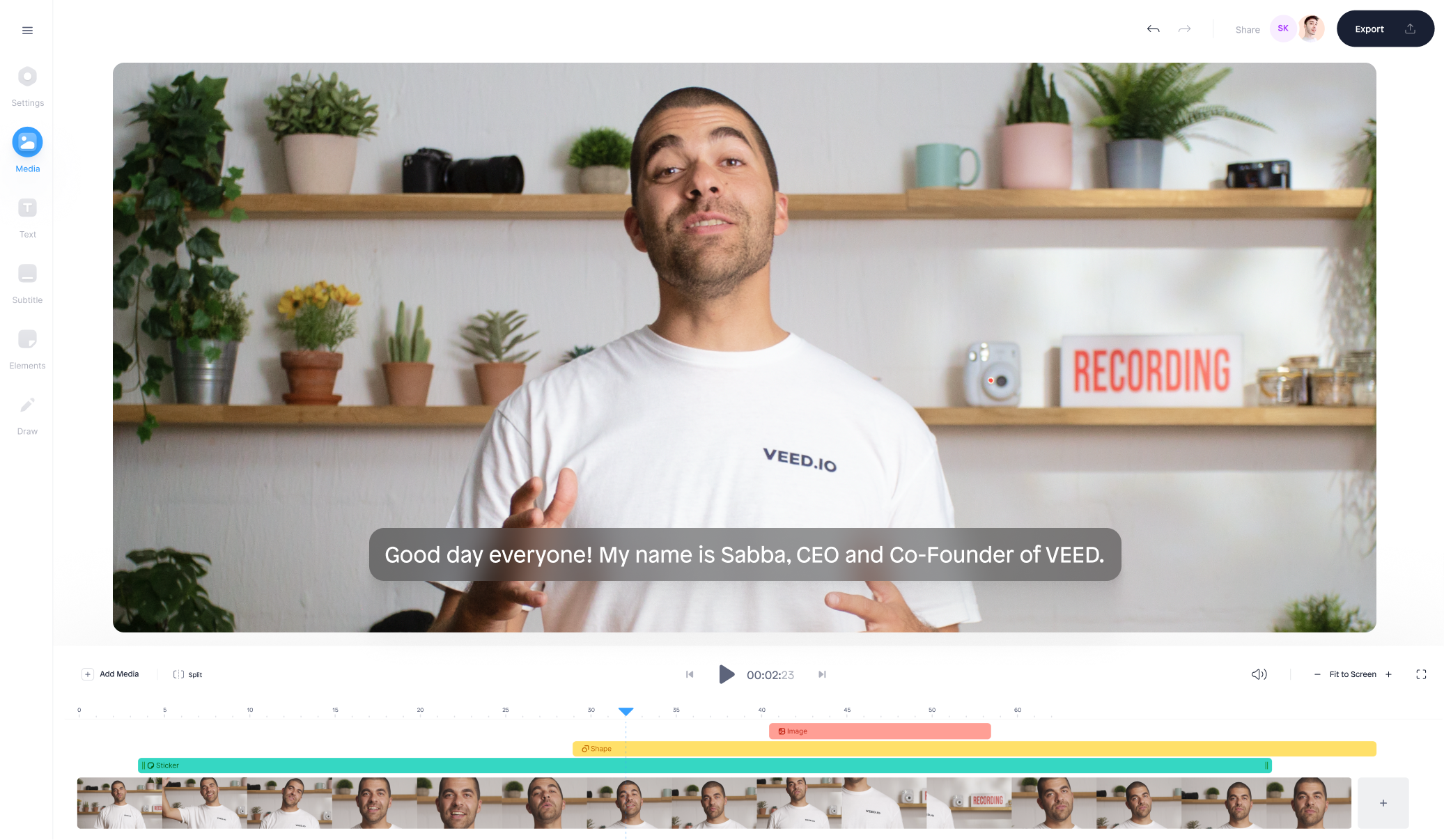
Features:
-
User-friendly interface with drag-and-drop functionality
-
Video trimming, cropping, and resizing
-
Addition of text, filters, and effects
-
Collaboration and sharing options
Pros:
-
Intuitive and easy-to-use interface
-
Wide range of editing tools and effects
-
Collaboration features for team projects
Cons:
-
Limited options for advanced editing features
-
Free version has limitations on video duration and watermarking
2. Clipchamp
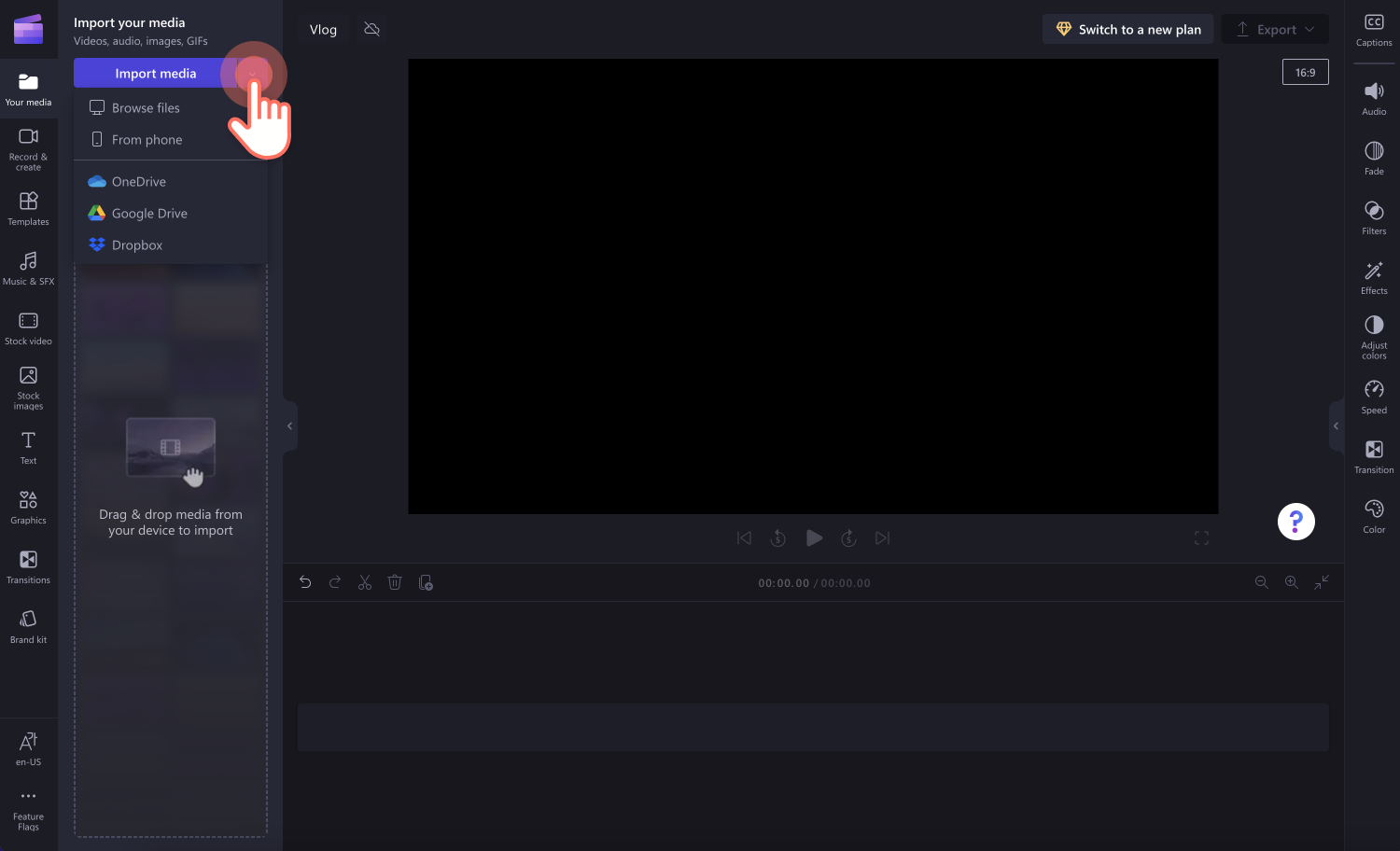
Features:
-
Online video editing with a wide range of tools
-
Video trimming, cropping, and rotation
-
Addition of text, transitions, and effects
-
Audio editing and voiceover capabilities
Pros:
-
Variety of editing tools for creating professional-looking videos
-
Option to work with high-resolution footage
-
Direct export to popular platforms like YouTube and Vimeo
Cons:
-
Some advanced features require a paid subscription
-
Limited options for customization and fine-tuning
3. Clideo
Features:
-
Video trimming, merging, and splitting
-
Addition of text, filters, and stickers
-
Video speed adjustment and reverse playback
-
Format conversion and compression
Pros:
-
Simple and straightforward interface
-
Quick and easy video editing process
-
Wide range of supported video formats
Cons:
-
Limited advanced editing features
-
Watermark added to videos in the free version
4. Kapwing
Features:
-
Video trimming, resizing, and looping
-
Addition of text, subtitles, and stickers
-
Green screen removal and background replacement
-
Collaborative editing and sharing options
Pros:
-
Easy-to-use interface with a wide range of editing tools
-
Option to create GIFs and memes
-
Integration with popular social media platforms
Cons:
-
Some features and export options require a paid subscription
-
Limited control over audio editing and advanced effects
5. Canva
Features:
-
Drag-and-drop interface for easy video editing
-
Addition of text, music, and stock footage
-
Customizable templates for various video styles
-
Collaboration and sharing options
Pros:
-
Extensive library of stock footage, images, and music
-
User-friendly interface suitable for beginners
-
Integration with other Canva design tools
Cons:
-
Limited control over advanced editing features
-
Watermark added to videos in the free version
6. Invideo
Features:
-
Wide range of video editing tools and effects
-
Addition of text, overlays, and transitions
-
Voiceover and audio editing capabilities
-
Real-time previews and fast rendering
Pros:
-
Powerful video editing capabilities with a user-friendly interface
-
Extensive collection of pre-made templates and stock media
-
Advanced customization options for professional-quality videos
Cons:
-
Some features and resources are only available in paid plans
-
Learning curve for beginners due to the abundance of features
7. Flixier
Features:
-
Advanced video editing tools and effects
-
Collaboration and real-time editing with team members
-
Cloud-based storage for easy access to projects
-
Direct export to popular platforms and formats
Pros:
-
Professional-level editing capabilities without the need for high-end hardware
-
Streamlined workflow with cloud-based tools and collaboration features
-
Fast and efficient rendering of edited videos
Cons:
-
Subscription-based pricing model may not be suitable for all users
-
Limited free version with restrictions on video duration and watermarking
8. Flexclip
Features:
-
Drag-and-drop interface for easy video editing
-
Addition of text, music, and voiceovers
-
Customizable templates for various video styles
-
Direct export to popular platforms
Pros:
-
Intuitive and beginner-friendly interface
-
Extensive library of stock media and music
-
Quick and convenient video editing process
Cons:
-
Limited advanced editing features and customization options
-
Watermark added to videos in the free version
9. Wevideo
Features:
-
Comprehensive video editing tools and effects
-
Multi-track timeline for precise editing
-
Collaboration and sharing options
-
Integration with cloud storage services
Pros:
-
Professional-grade editing capabilities suitable for advanced users
-
Advanced audio editing and mixing options
-
Real-time collaboration with team membersCons:
-
Steeper learning curve for beginners
-
Some advanced features may require a paid subscription
10. Openshot
Features:
-
Cross-platform video editing software for Linux, Mac, and Windows.
-
Trim and slice videos easily.
-
Animation and keyframe capabilities.
-
Unlimited tracks for watermarks, background videos, audio tracks, and more.
-
Video effects such as background removal, color inversion, and brightness adjustment.
-
Audio waveforms visualization.
Pros:
-
Free and open-source software.
-
Award-winning video editor.
-
Supports multiple platforms.
-
Offers a wide range of features and effects.
-
User-friendly interface.
Cons:
-
Specific cons are not mentioned on the website.
Conclusion
These top 20 Filmora alternatives provide a range of pc and online video editing options to suit different needs and skill levels. Whether you’re a beginner or an experienced video editor, you can find a suitable alternative that offers the features and functionality you require. Consider the pros and cons of each platform and choose the one that best aligns with your editing goals and budget. Happy editing!
