What to Do If Your iOS Smartphone Displays a Red Screen?

If you are an iPhone or iPad user, you may have experienced the frustrating “red screen” issue, where your device gets stuck on a red screen during start-up or use. This issue can be caused by various reasons such as a software glitch, a hardware problem, or a failed update. Whatever the cause, the red screen issue can be a major hindrance to your device’s performance and functionality.
Fortunately, there are software programs available that can help fix this issue. In this paper, we will explore one such program, Tenorshare ReiBoot. We will provide an overview of what the red screen issue is and the importance of fixing it.
1. Common Causes of the Red Screen Issue on iOS Devices
The red screen issue on iOS devices can be caused by various factors, including hardware and software problems. Some of the most common causes of the red screen issue are:
✎Hardware failure
This could be due to a faulty display, loose or damaged cables, or a damaged logic board.
✎Software issues
The red screen issue can also be caused by software problems, such as a corrupted operating system or a failed iOS update.
✎Jailbreaking
Jailbreaking an iOS device can make it more vulnerable to software glitches and conflicts, which can result in the red screen issue.
✎Overheating
If an iOS device overheats due to prolonged use or exposure to high temperatures, it can cause the red screen issue.
✎Physical damage
Physical damage to an iOS device, such as dropping it or exposing it to moisture, can also cause the red screen issue.
2. What is Tenorshare ReiBoot?
Tenorshare ReiBoot is a software program designed to help users fix various iOS system issues, including the red screen issue, without data loss. It is compatible with a broad variety of Apple iOS devices, including iPhones, iPads, and iPods, and it can be used on both Mac and Windows computers.
3. Tenorshare ReiBoot Features for Red Screen Repair
✔Red screen repair
Tenorshare ReiBoot can fix the red screen issue on iOS devices without causing data loss.
✔Fixing multiple iOS system issues
Tenorshare ReiBoot is capable of fixing various iOS system issues, including the red screen issue, Apple logo screen, black screen, and more.
✔One-click repair
Users can easily fix the red screen issue on their iOS device with just one click using Tenorshare ReiBoot.
✔Compatibility
All iOS devices, including iPhones, iPads, and iPods, are supported with Tenorshare ReiBoot.
✔Safe and reliable
Tenorshare ReiBoot is a safe and reliable software program for fixing the red screen issue on iOS devices. It does not cause data loss and is easy to use, making it an ideal solution for both novice and experienced users.
4. How Tenorshare ReiBoot Fixes the Red Screen Issue: Step-by-Step Guide
Step 1: Launch Tenorshare ReiBoot and connect the device
Download and install the Tenorshare ReiBoot software on your computer. Launch the program after plugging a USB cord into your iPhone or iPad and computer.

Step 2: Click start tab and choose standard repair tab
Click on the “Start” button in the Tenorshare ReiBoot interface and choose the standard repair and click it. This is a necessary step to fix the red screen issue.
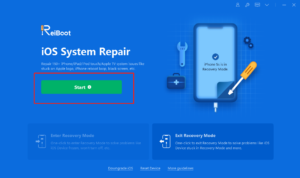
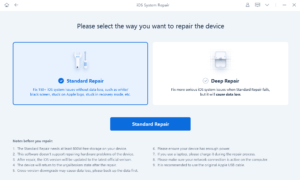
Step 3: Download the firmware
Once your device is in recovery mode, select the version that matches your device and click “Download” to download the firmware.
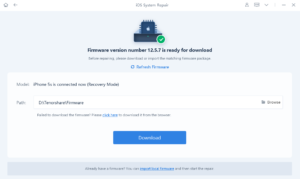
Step 4: Click start standard repair tab
After the firmware is downloaded, click on the “Start Standard Repair” button in the Tenorshare ReiBoot interface to begin repairing the iOS system. This will fix the red screen issue on your device.
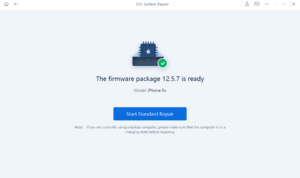
Step 5: Complete repair
The repair process will take a few minutes to complete. When it’s finished, your device will restart by itself, fixing the red screen problem.
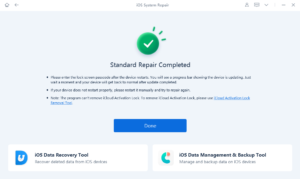
5. Wrapping up
Tenorshare ReiBoot is a reliable software program that can effectively fix the red screen issue on iOS devices. Its user-friendly interface and step-by-step guide make it easy to enter recovery mode, download firmware, repair the system, and complete the repair process. It’s a safe and reliable solution that can resolve the red screen issue without causing data loss. If you’re experiencing the red screen issue on your iOS device, Tenorshare ReiBoot is an excellent choice for resolving the problem.
