Phone Cleaning Apps: Comparing Tenorshare ReiBoot and Others

The performance of our mobile devices is a crucial aspect of our daily lives, and with the increasing amount of data and applications we use, our devices tend to slow down over time. This is where phone cleaning apps come into play. In this paper, we will explore the importance of phone cleaning apps and compare Tenorshare ReiBoot with other phone cleaning apps. We will analyze the features, benefits, and pros and cons of each app to help users choose the best tool for optimizing the performance of their mobile devices.

1. Why Do We Need to Clean Phones?
Cleaning our phones is important for several reasons. First, it helps to maintain optimal performance and functionality of the device. Over time, our phones accumulate large amounts of unnecessary data, such as cached files and temporary files, which can slow down device performance and cause other issues. By using phone cleaning apps, we can remove this unnecessary data, free up storage space, and improve the overall performance of our devices. Second, regular phone cleaning can also help to reduce the risk of malware and improve device security. Therefore, cleaning our phones is essential to ensure their longevity and to protect our personal data.
2. What is Tenorshare ReiBoot?
The software application Tenorshare ReiBoot was created to assist users in resolving a wide range of issues that may arise with their iOS devices, including iPhones, iPads, and iPod touches. The software is developed by Tenorshare, a software company that specializes in developing data recovery, repair, and system maintenance tools for iOS, Android, and Windows.
Tenorshare ReiBoot is known for its remarkable capacity to address multiple system malfunctions that may afflict iOS devices, such as being stuck on the Apple logo, encountering a black screen, being trapped in recovery mode, or having an unresponsive screen. The software can also help users enter and exit recovery mode on their iOS devices with just a single click, which can be very useful when performing system repairs or firmware updates.
In addition to fixing iOS system issues, Tenorshare ReiBoot also offers a range of other features, including:
-
Repairing the iOS system without data loss
-
Downgrading iOS to previous versions without iTunes
-
Resetting your iPhone to factory settings
-
Fixing various iTunes errors
-
Backing up and restoring iOS data
Tenorshare ReiBoot is compatible with both Mac and Windows computers, and supports all iOS devices running on iOS 14 and earlier. Tenorshare ReiBoot is offered in both free and paid versions, with the latter providing supplementary features and advantages, such as complimentary technical assistance and lifetime upgrades.
3. How to Use Tenorshare ReiBoot to Clean Your Phone?
Here’s how to use Tenorshare ReiBoot to clean your phone:
Step 1: Download and install Tenorshare ReiBoot on your computer.

Step 2: Connect your device using a USB cable.

Step 3: Launch Tenorshare ReiBoot and click on “Start Repair” to begin the repair process.
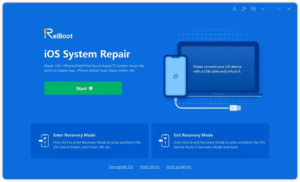
Step 4: Tenorshare ReiBoot will automatically download the latest firmware for your device, which may take several minutes depending on your internet speed.
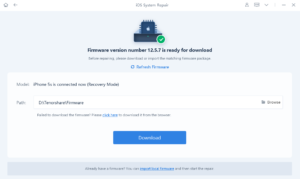
Step 5: Once the firmware is downloaded, click “Standard Repair” to repair your device’s operating system.
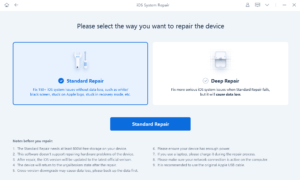
Step 6: Wait for the repair process to complete.
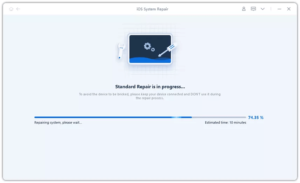
Step 7: Once the repair process is complete, your device will restart and should be running smoothly.
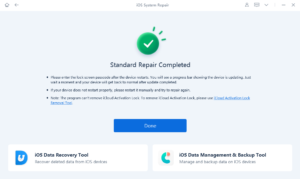
4. What are Other Phone Cleaning Apps?
Other phone cleaning apps refer to a category of software applications designed to help users optimize the performance of their mobile devices by removing unnecessary files and data, freeing up storage space, and improving overall system speed and stability.
There is a vast array of phone cleaning applications available in the market, and each one provides distinct features and advantages. Some of the most popular phone cleaner apps include:
①CCleaner
A popular app that helps to remove junk files, free up storage space, and improve overall device performance. It also includes features to optimize battery life and manage app permissions.
②Avast Cleanup & Boost
This app offers a range of features for cleaning and optimizing mobile devices, including junk file removal, app management, battery optimization, and device maintenance.
③Clean Master
This app is designed to help users clean up their phones by removing unnecessary files and data. It also includes features to optimize device performance and improve battery life.
④Norton Clean
This app is developed by Norton, a well-known name in the antivirus and security industry. It includes features to clean up junk files, optimize device performance, and protect against malware and other security threats.
⑤All-In-One Toolbox
This app offers a comprehensive set of features for cleaning and optimizing mobile devices, including junk file removal, app management, device maintenance, and system monitoring.
5. Comparison between Tenorshare ReiBoot and Other Phone Cleaning Apps
-
Features
-
Benefits
-
Pros and cons
Features
Tenorshare ReiBoot is primarily a software tool that is designed to help users fix various iOS system issues, such as boot loops, stuck on recovery mode, frozen screens, and more. It includes a range of features for repairing iOS systems, including a one-click system recovery function, firmware downloading, and repair capabilities for different iOS devices. On the other hand, other phone cleaning apps typically focus on cleaning up junk files, removing unnecessary data, and optimizing device performance.
Benefits
Tenorshare ReiBoot is specifically designed to help users fix iOS system issues, which can be a major benefit for those experiencing problems with their iOS devices. By contrast, other phone cleaning apps primarily offer benefits related to optimizing device performance, freeing up storage space, and improving battery life.
Pros and cons
One of the major advantages of Tenorshare ReiBoot is that it is a specialized tool for fixing iOS system issues, which means that it can be very effective at resolving complex problems that other phone cleaning apps may not be able to handle. However, because it is a specialized tool, it may not be the best choice for users who are primarily looking to clean up their devices and improve overall performance. Other phone cleaning apps may offer a more comprehensive set of features for device optimization, but may not be as effective at resolving iOS system issues.
6. Conclusion
Phone cleaning apps have become increasingly important for optimizing the performance of mobile devices. Tenorshare ReiBoot is a specialized software tool designed to fix various iOS system issues, while other phone cleaning apps primarily focus on cleaning up junk files and optimizing device performance.
When comparing Tenorshare ReiBoot with other phone cleaning apps, it’s important to consider the specific needs and requirements of the user. Tenorshare ReiBoot may be the best choice for users experiencing issues with their iOS system, while other phone cleaning apps may offer a more comprehensive set of features for device optimization.
Ultimately, the choice of phone cleaning app will depend on individual needs and preferences. It is crucial to conduct a thorough analysis and comparison of various options to select the most suitable tool for enhancing the performance of your mobile device.
