1. What is Signaturely
Signaturely is an innovative electronic signature platform designed to revolutionize the way you sign and manage documents. With Signaturely, you can say goodbye to the hassle of printing, scanning, and mailing documents for signatures. It provides a seamless and efficient solution for signing your own documents and sending them to one or multiple signers, ensuring that your paperwork is signed on time by all parties involved.
2. Signaturely features
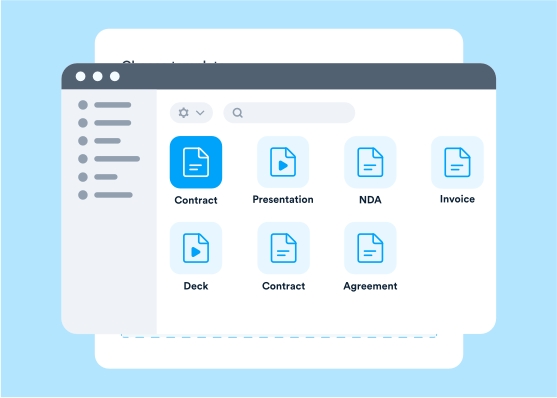
It offers a range of features that enhance collaboration, save time, provide legal validation, and promote sustainability:
Seamless collaboration
With Signaturely, you can sign your own documents and easily send them to one or multiple signers. This ensures that all parties involved can sign the paperwork on time, enabling efficient collaboration.
Time-saving templates
Create templates for your documents once and reuse them whenever needed. Share templates with others in your team, allowing for consistent and efficient document preparation, ultimately saving valuable time.
Legal validation
Signaturely ensures legal validity by capturing signatures, initials, dates, textboxes, and checkboxes. Any data collected through Signaturely is legally binding, providing you with confidence and security in your signed documents.
Automatic reminders
Stay on top of your document signing process with Signaturely’s automatic reminder feature. You can easily track which documents have been signed, and if someone hasn’t signed yet, Signaturely sends them automatic reminders, ensuring timely completion.
Easy access and management
Signaturely provides a centralized digital storage system, allowing you to store and access all your paperwork in one place. Retrieving documents takes mere minutes, preventing potential legal, financial, or HR complications.
Paperless solution
By utilizing Signaturely, you contribute to a paperless environment. Save time, reduce costs on paper goods, and minimize your carbon footprint, aligning with your company’s sustainability goals.
3. How to use Signaturely?
Follow these simple steps to utilize Signaturely effectively:
Step 1: Prepare your document
Begin by uploading the document you need to be signed, or save time by using one of Signaturely’s pre-designed templates. Once uploaded, you can easily add the required fields to the document, such as signature lines, initials, or other necessary information.
Step 2: Send it
After preparing your document, Signaturely enables you to send it to the intended signers effortlessly. Simply provide the email addresses of the signers, and they will receive an email notification containing a link to access the document. Signers can access the document on any device, ensuring convenience and flexibility.
Step 3: Get it signed
Signaturely guides the signers through the process of completing the required fields and adding their signatures. When the signers click on the provided link, they will be directed to the document where they can easily navigate and fulfill the necessary requirements. Signaturely ensures a smooth and efficient signing experience for all parties involved.
4. Signaturely Pricing
| Plans | Free | Personal | Business |
| Pricing | $0 | $20/month | $40/month |
| Differences |
|
|
|
5. Signaturely Alternatives
Pandadoc
PandaDoc is a powerful document management platform that enables you to share documents effortlessly in minutes. With its intuitive drag-and-drop editing feature, you can quickly build documents using a vast library of over 750 ready-to-use templates or customize your own dynamic versions.
Luminpdf
LuminPDF is a secure and efficient digital signature solution that simplifies the signing process while ensuring the safety and enforceability of your signatures. With LuminPDF, you can eliminate the need for print-outs and the time-consuming task of chasing up contracts. Its digital signature tool streamlines the signing process, allowing you to sign documents in seconds, saving both time and money.
6. Signaturely reviews
Our rating: 4.9/5
PROS
I love the Signaturely UI. It’s really nice to use and it is nice and spaced out. The pricing is also really reasonable compared to competitors. It really is a joy to use this platform compared to the many others I have used.
CONS
It’s missing some basic features other platforms have like automatic cloud storage back-ups, and the ability to prefill documents before they are sent, without pre-filling documents it makes it a real pain to reuse documents/templates. If they sorted these 2 issues I really think they would be on par with the big players in the e-signature industry.
Some links may be affiliate links, which means we may earn a commission at no extra cost to you. Check out our disclaimer.





