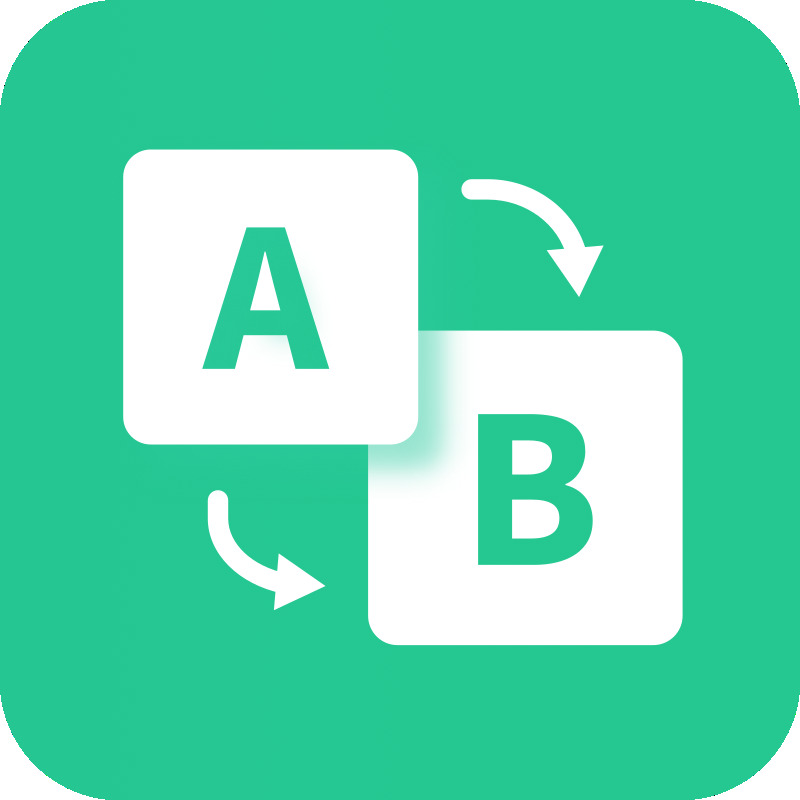1. What is RenameKit?
RenameKit is a key to batch rename multiple files or folders of software, you can make flexible naming rules, suitable for a variety of scenarios of file arrangement needs. Whether it’s images, documents, videos, or audio files, RenameKit can handle them with ease.
2. RenameKit Screenshots
3. RenameKit Main Features
-
Custom prefixes and suffixes: Delimiters, prefixes, suffixes, etc. in custom naming conventions that add text before (prefix) or after (suffix) an existing file name.
-
Search and replace specific text: One-click search and replace specific text in file names.
-
Text modification: Support file naming using uppercase/lowercase conversion, insert/delete text in a specific location.
-
Numbering and sorting: Support to add a serial number to the file name or a custom numbering mode.
-
Add date and time: File naming supports the unified addition of file/folder date and time information, so that the file naming is more organized.
-
Naming support metadata: RenameKit can use file metadata (for example, Exif data for images, ID3 tags for music) to rename files.
-
Modify extensions: Simplify file type adjustment by changing multiple file extensions.
-
Reset rule: Resets the naming rule with one click and reconfigures the new naming rule.
4. How to Use RenameKit?
Step 1: Upload files that need batch naming
Click “Add Files” or drag and drop files and folders you want to bulk rename into RenameKit.
Step 2: Customize the naming convention
Configure renaming rules, such as incrementing by number, adding dates, adding prefixes/suffixes, finding and replacing specific text, adding serial numbers, adding file time information, changing file extensions, etc.
Step 3: Batch rename
Preview the new file name, select the folder and click the “Batch Rename” button to apply the changes to your files.
5. RenameKit Tech Specs
| Specification | Details |
| Developer | Swyshare |
| Website | https://www.swyshare.com/renamekit/ |
| Supported System | Windows 11/Windows 10/Windows 8.1/Windows 7 (64 bit OS); |
| Language | English, German, French, Spanish, Portuguese, Italian, Simplified Chinese, Traditional Chinese, Japanese |
| Supported Format | Images: JPEG, PNG, BMP, GIF, TIFF, etc. Videos: MP4, AVI, MKV, MOV, etc. Music Files: MP3, WAV, FLAC, AAC, etc. Documents: PDF, DOCX, XLSX, PPTX, TXT, etc. |
6. Imaget Pricing Plan
| Plan Type | Price | Renewal | Devices |
| 1-Month Plan | $9.95 | Automatically Renewable, cancel any time | 1 Device |
| 1-Year Plan | $19.95 | Automatically Renewable, cancel any time | 1 Device |
| Lifetime Plan | $29.95 | One-time Purchase | 1 Device |
| Family Plan | $39.95 | One-time Purchase | 5 Devices |
7. RenameKit Alternatives
Online file renaming tool, batch file name editing tool, file renaming, image and video renaming
8. RenameKit Reviews
Overall Review: 4.9/5
“I’m a photographer, and an integral part of my day job is working with massive files of images. In this process, it is particularly important to sort and organize these documents. The emergence of RenameKit provides me with great convenience. With this tool, I can easily batch rename images based on various rules such as date taken, scene depiction, and theme classification. This not only greatly reduces my workload, but also makes my file management more organized and efficient. RenameKit, with its powerful features and user-friendly interface, has become my right-hand man in photography work.”
“RenameKit’s interface is simple and easy to get started with. Even first time users can quickly pick up the ropes. Moreover, RenameKit is also very fast, no matter how many files or folders I need to rename, it can be done in a short time, which greatly improves my work efficiency.”
9. FAQs
Q: What file formats does RenameKit support?
A: RenameKit supports a variety of file formats, including but not limited to image formats such as JPEG, PNG, BMP, GIF, TIFF, and video formats such as MP4, AVI, MKV, MOV. In addition, it is compatible with MP3, WAV, FLAC, AAC and other audio formats, RenameKit also supports PDF, DOCX, XLSX, PPTX, TXT and other document formats, as well as archives, system files, web files, code files, font files, CAD files and other types of files.
Q: Is RenameKit free to use?
A: Yes, RenameKit offers a 7-day free trial, during which you can use all the features of RenameKit normally.
Q: What languages RenameKit supports?
A: RenameKit supports these languages: English, German, French, Spanish, Portuguese, Italian, Simplified Chinese, Traditional Chinese, and Japanese
Q: How many files can I rename at the same time?
A: RenameKit supports renaming thousands of files simultaneously, improving your file management efficiency.
Some links may be affiliate links, which means we may earn a commission at no extra cost to you. Check out our disclaimer.