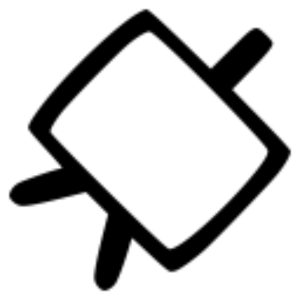1. What is Polotno Studio?
Polotno Studio appears to be a platform or framework that provides a customizable software development kit (SDK) for creating canvas editors within applications. These editors are designed to allow users to edit design templates with a user-friendly interface. The main focus of Polotno Studio is to help developers integrate canvas editor functionality quickly and efficiently into their own applications.
2. Polotno Studio Screenshots
3. Polotno Studio Features
-
Customizable Canvas Editor: Polotno Studio provides a canvas editor that can be easily customized and integrated into different types of applications.
-
Modular Components: Polotno Studio offers a collection of modular JavaScript components and React components that developers can use as building blocks to create their canvas editor.
-
Full-Featured Canvas Editing: The canvas editor includes a comprehensive set of features for creating and editing designs.
-
Simple API: Polotno Studio offers a straightforward API that abstracts away the complexity of implementing a canvas editor, making it easier for developers to integrate the functionality.
4. How to Use Polotno Studio?
Step 1: Visit the website and initiate a new design.
Step 2: Specify dimensions and choose a template or customize dimensions.
Step 3: Select a template or create your design, personalize with quotes, AI-generated images, or QR codes.
Step 4: After completion, download your image in PNG, JPG, or HTML format.
Source: YouTube video by Erin Booth. If there is any infringement, please notify for removal.5. Polotno Studio Tech Specs
| Feature | Description |
| SDK Type | Customizable SDK for integrating canvas editor functionality into applications. |
| UI Components | Modular JavaScript and React components for building the canvas editor’s user interface. |
| Canvas Editor Features | Full-featured design tools, including selection, text styles, image filters, undo/redo, and more. |
| API | Simple and powerful API for interacting with the canvas editor’s functionality. |
6. Polotno Studio Pricing
| Plan | Support | Price |
| Non-commercial | Basic community support | Free |
| Small Team | Email support | $187/month |
| Enterprise | High priority features request and support | $385/month |
| Ultimate Source | High-priority requests for support | $25,000 first purchase + $5,000/year |
7. Polotno Studio Alternatives
Canva
Canva is a widely known graphic design platform that allows users to create various designs using pre-made templates and a user-friendly interface. It might serve as an alternative if you’re looking for a ready-made solution.
Figma
Figma is a collaborative design tool that provides cloud-based design and prototyping features. While not primarily focused on canvas editing, it’s excellent for collaborative design work and might have integration options.
InkScape
Inkscape is an open-source vector graphics editor that provides tools for creating and editing vector-based graphics. It’s more of a desktop software but could be considered as an alternative.
8. Polotno Studio Reviews
Overall rating: 4.6/5
- leeg.com team (from Polotno Website):
“Perfect library with a great approach, provides a good development experience be the concise features and excellent typescript structure! Very well updated, simple and straight documentation and an incredible support by the development team.”
- rawlingstigers team (from Polotno Website):
“Adding any type of software to a new organization has its challenges, but getting an immediate response from the Polotno team is a huge plus. This product continues to get better as we use it. I love the transparency, real-time updates, and sandbox Poltno offers.”
Some links may be affiliate links, which means we may earn a commission at no extra cost to you. Check out our disclaimer.