1. What is EaseUS OS2GO?
EaseUS OS2GO is a software program that allows users to create a portable Windows operating system that can be used on any computer without installation. It is a useful tool for professionals, students, and anyone who needs to use their own operating system on multiple devices. The software is compatible with all versions of Windows, and users can customize the portable operating system by installing their preferred applications, settings, and files. The portable operating system created with EaseUS OS2GO boots quickly, allowing users to access their files and applications faster.
2. EaseUS OS2GO Features
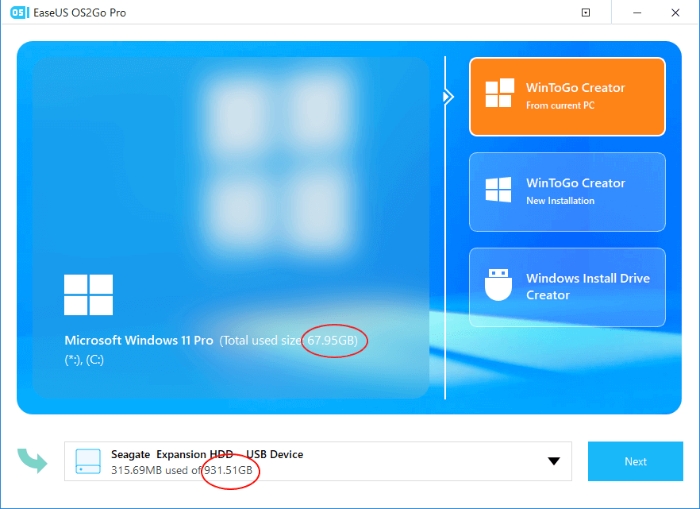
EaseUS OS2GO has several features that make it a useful tool for creating portable operating systems. These include:
-
Compatibility: EaseUS OS2GO supports all versions of Windows, making it compatible with most computers.
-
Customization: Users can customize their portable operating system by installing their preferred applications, settings, and files.
-
Easy-to-use interface: EaseUS OS2GO has a user-friendly interface that is easy to navigate.
-
Fast boot time: The portable operating system created with EaseUS OS2GO boots quickly, allowing users to access their files and applications faster.
3. How does EaseUS OS2GO work?
EaseUS OS2GO works by creating a portable operating system that can be installed on a USB drive or other external storage device. Here is a step by step guide:
-
1. Download and install EaseUS OS2GO on your computer.
-
2. Insert a USB drive or other external storage device into your computer.
-
3. Open EaseUS OS2GO and select the option to create a portable operating system.
-
4. Choose the version of Windows you want to use for your portable operating system.
-
5. Select the USB drive or external storage device you want to use for your portable operating system.
-
6. Choose the installation mode for your portable operating system. The program offers two modes: Legacy and VHD.
-
7. Select the size of the portable operating system. This will depend on the size of your USB drive or external storage device.
-
8. Click on the “Proceed” button to begin creating your portable operating system.
-
9. Wait for the program to create the portable operating system. This process may take several minutes.
-
10. Once the portable operating system is created, you can customize it by installing your preferred applications, settings, and files.
-
11. You can now use your portable operating system on any computer by simply plugging in your USB drive or external storage device and booting from it.
4. EaseUS OS2GO Pricing
EaseUS OS2GO is available for purchase for 1 month, 1-year, 2 years and a lifetime license. The Technician license allows users to create portable operating systems on multiple computers.
| Time | Pro | Technician |
| 1 month | $19.95 | – |
| 1 Year | $29.95 | $99 |
| 2 Year | – | $159 |
| Lifetime | $69.95 | $299 |
5. How can I get EaseUS OS2GO coupon code?
EaseUS OS2GO coupon codes are available on Apphut and on various coupon websites. Users can also sign up for the company’s newsletter to receive special offers and promotions.
6. Apps like EaseUS OS2GO
There are several other software programs that offer similar functionality to EaseUS OS2GO, such as WinToUSB, Rufus, and AOMEI PE Builder. These programs allow users to create portable operating systems that can be used on any computer.
7. EaseUS OS2GO Reviews
Our ratings: 4.5/5
“I’ve been using EaseUS OS2GO for a while now, and I must say, it’s a fantastic tool. I love the fact that I can create a portable operating system that I can use on any computer without installation. It’s perfect for when I need to work on different devices. The software is easy to use, and I was able to create my portable operating system in just a few minutes. I highly recommend this tool to anyone who needs a portable operating system.”
“EaseUS OS2GO is a lifesaver! As a student who needs to work on different computers, it’s great to have a portable operating system that I can use on any device. The software is easy to use, and I was able to customize my operating system with all the applications and files I need. The boot time is lightning-fast, and I can access my files and applications quickly. I highly recommend this tool to anyone who needs a portable operating system.”
“I’ve been using EaseUS OS2GO for a few months now, and I must say, it’s one of the best tools I’ve ever used. I love the fact that I can create a portable operating system and customize it with my preferred applications and settings. The software is easy to use, and the boot time is incredibly fast. I’ve had no issues using it on different computers, and it’s saved me a lot of time and hassle. I highly recommend this tool to anyone who needs a portable operating system.”
Some links may be affiliate links, which means we may earn a commission at no extra cost to you. Check out our disclaimer.






