1. What is EaseUS Disk Copy?
EaseUS Disk Copy is a reliable and efficient disk cloning software designed by EaseUS, a renowned provider of cutting-edge data recovery and storage management solutions. Launched in 2007, this software enables users to duplicate an entire disk, encompassing the master boot record, partitions, and data. With its powerful features, you can effortlessly transfer all the contents from an old hard drive or SSD to a new one. This advanced tool is particularly useful when you must migrate your operating system to a new hard drive with a larger capacity, improved performance, or faster speeds. Using EaseUS Disk Copy, you can easily and quickly duplicate your disk and reuse it on a new system.
2. What are the features of EaseUS Disk Copy?
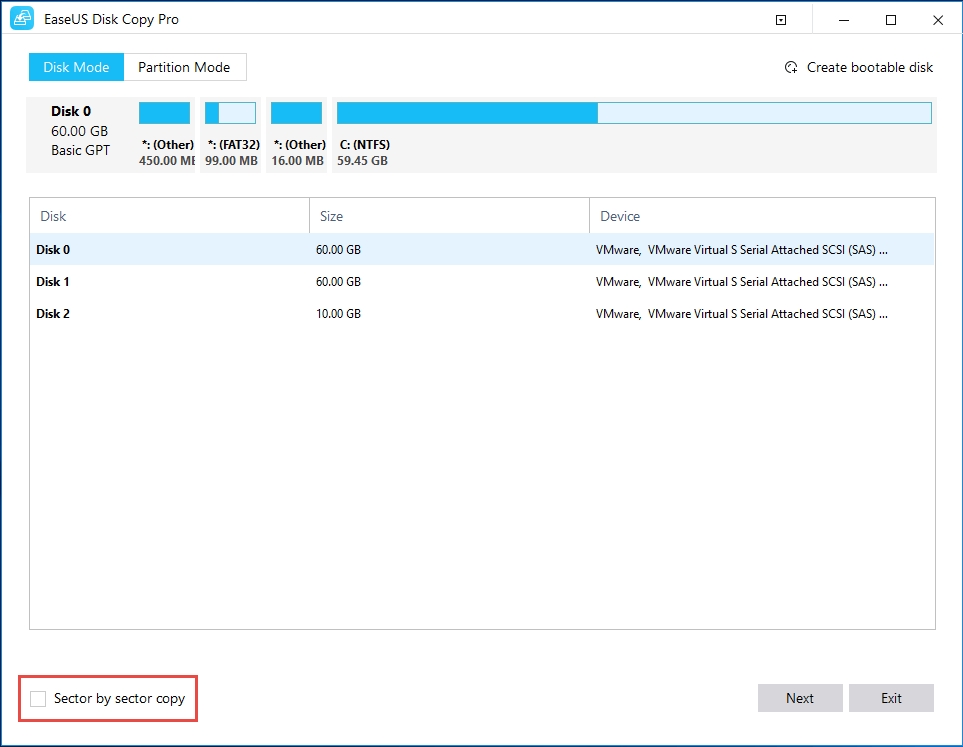
EaseUS Disk Copy boasts an array of features that make it a versatile and essential tool for disk cloning and data management. Here are some of its key features:
- Seamlessly Upgrade Hard Drives: Running out of disk space on your computer? EaseUS Disk Copy makes it easy to upgrade to a newer and larger HDD/SSD without losing any data. It clones files, programs, and the operating system, ensuring a smooth transition from one hard drive to another.
- Hassle-Free Windows Migration: Reinstalling an operating system is time-consuming and frustrating. With EaseUS Disk Copy, you can easily migrate your Windows 10/11 installation from HDD to SSD or clone SSD to M.2 SSD, SATA/M.2/NVMe types, without any hassles.
- Recover Data from a Failing Hard Drive: Losing data due to a failing or dead hard drive can be devastating. But with EaseUS Disk Copy, you can create a disk image of the failing drive and transfer it to a new healthy drive, ensuring complete data recovery.
- Clone Old HDD/SSD to New Computer: Building a new PC can be exciting, but reinstalling all your data and OS on the new computer can be time-consuming. EaseUS Disk Copy simplifies the process by allowing you to clone all data, files, and OS from your old computer’s hard drive to a new one.
- Transfer Data Between Drives: Need to transfer data from one drive to another but can’t carry your computer? EaseUS Disk Copy’s system clone feature allows you to create a portable Windows USB drive for easy data transfer.
- Create Complete Backups: With EaseUS Disk Copy, you can easily clone your hard drive to serve as a backup. If the original hard drive fails, you can swap it out with the backup drive immediately, saving you time and ensuring that everything remains familiar on the original drive.
3. How does EaseUS Disk Copy work?
- Choose a Source Disk: Launch EaseUS Disk Copy and select the disk or partition that you want to clone. Click on the “Sector by sector” option if you want to perform a sector-level copy.
- Set up a Target Disk: Once you have selected the source disk, choose the target disk where you want to clone the data to. Make sure that the target disk has enough space to accommodate all the data from the source disk.
- Clone and Edit Disk Layout: After selecting the target disk, click on the “Clone” button to initiate the cloning process. The software will automatically copy all the data from the source disk to the target disk. Once the cloning is complete, you can choose to optimize the SSD or edit the disk layout.
- Optimize SSD: If you are cloning to an SSD, select the “Optimize for SSD” option to ensure that the SSD is properly aligned for optimal performance.
- Edit Disk Layout: If you want to edit the disk layout, click on the “Edit disk layout” button. This will allow you to resize partitions or allocate more space to a specific partition. You can also choose to leave the disk layout as is and click on the “Finish” button to complete the cloning process.
- Wait for the Cloning Process to Complete: Once you have optimized the SSD or edited the disk layout, click on the “Proceed” button to start the cloning process. This may take some time depending on the size of the disks being cloned. Wait for the process to complete and then check that the cloned disk has all the data from the source disk.
4. What’s the pricing of EaseUS Disk Copy?
There are three versions offered: Pro, Technician and Server. You can simply choose the Pro version for personal use.
| Version | Pro | Technician | Sever |
| Price | $19.9 | $89 | $699 |
5. How can I get the EaseUS Disk Copy license code?
You may be able to find a license code through promotions or giveaways on the EaseUS website or third-party websites like Apphut.
6.EaseUS Disk Copy Alternatives
There are several disk cloning software options available in the market that are similar to EaseUS Disk Copy. Some of these include:
Clonezilla: This open-source disk cloning software is available for free and offers several features such as disk imaging, disk cloning, and partition resizing.
Macrium Reflect: This disk cloning software is available for both personal and commercial use and offers features such as disk imaging, disk cloning, and backup scheduling.
Acronis True Image: This disk cloning software is available for personal and business use and offers features such as disk imaging, disk cloning, and cloud backup.
Ubackup: This disk cloning software offers free and paid versions and features such as disk imaging, disk cloning, and system backup.
7. EaseUS Disk Copy Reviews
Our ratings: 4.5/5
EaseUS Disk Copy is a well designed and very easy to use disk cloning and migration tool, a tool which should be ideal for anyone wanting to quickly and easily migrate an existing system disk to a new disk (or newly installed SSD drive) with the minimal of configuration required.
John D: “I used EaseUS Disk Copy to clone my old HDD to a new SSD and the process was quick and easy. The software was user-friendly and I didn’t need any technical expertise to get it working. The cloning process was seamless and I was up and running on my new SSD in no time. Highly recommend this software!”
Sarah T: “I had a failing hard drive with important data on it and needed to transfer everything to a new drive. EaseUS Disk Copy was a lifesaver! The software allowed me to create a disk image of the failing drive and transfer it to a new healthy drive without losing any data. The process was quick and efficient, and I was able to recover all my data with ease. Thank you, EaseUS!”
Mark S: “I’ve been using EaseUS Disk Copy for several years now and it has never let me down. I’ve used it to clone my hard drive several times and it has always been a seamless process. The software is reliable and easy to use, and the customer support is top-notch. I highly recommend this software to anyone looking for an efficient disk cloning solution.”
Some links may be affiliate links, which means we may earn a commission at no extra cost to you. Check out our disclaimer.





