Top 6 Tenorshare 4DDiG Alternatives for Data Recovery

When it comes to data recovery, Tenorshare 4DDiG has gained popularity as a reliable solution for retrieving lost or deleted files. However, it’s always good to have alternatives in case your specific needs are not met by a particular software.
In this article, we will explore some of the top Tenorshare 4DDiG alternatives, highlighting their features, pros, and cons.
1. EaseUS Data Recovery Wizard
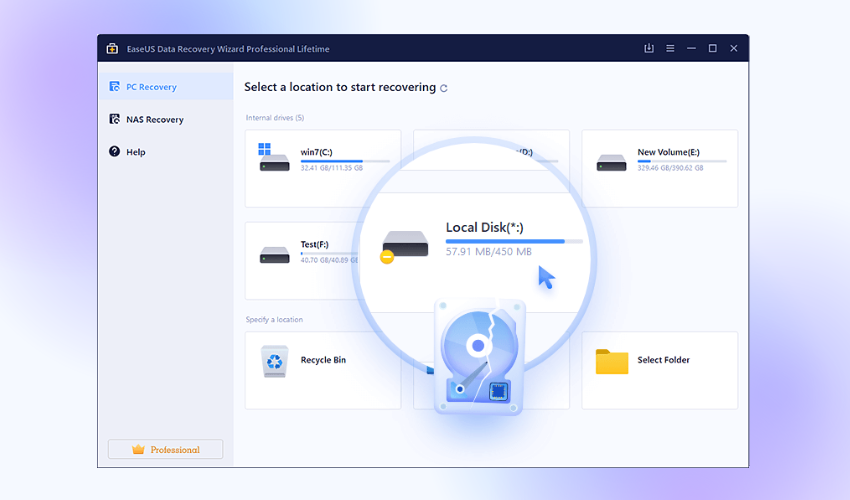
EaseUS Data Recovery Wizard is a powerful data recovery software with full-featured capabilities. It allows users to recover numerous file formats through an intuitive graphical interface, making the recovery process straightforward. The software thoroughly scans storage drives using deep scanning options. It also supports recovering lost or deleted files from various storage devices like hard drives, SSDs, memory cards, and more. With its comprehensive recovery abilities and user-friendly design, EaseUS Data Recovery Wizard is a top choice for restoring inaccessible data.
Pros of EaseUS Data Recovery Wizard:
-
High success rate in recovering lost data.
-
Wide range of supported file types.
-
Offers a free trial version with a recovery limit of up to 2 GB of data.
-
Award-winning data recovery software.
-
Available for both individual users and enterprises/service providers.
-
30-day money-back guarantee.
-
24/7 technical support.
Cons of EaseUS Data Recovery Wizard:
-
Some operations may be slow.
-
It may not always locate the correct files in certain tests.
-
The free version has a limited recovery capacity of 2 GB.
2. Stellar Data Recovery
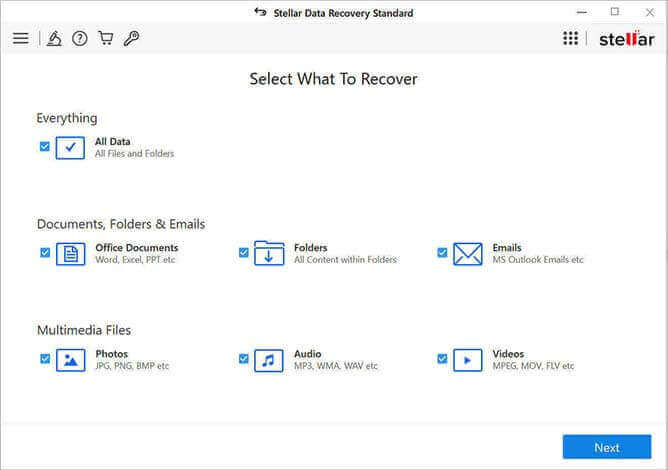
Stellar Data Recovery is a well-established leader in data recovery software. It provides a robust set of capabilities such as deep scanning drives thoroughly, selective recovery of specific file types, and support for numerous file formats. The software delivers effective data recovery for Windows systems and is designed to meticulously restore lost, deleted or inaccessible files and folders. With advanced features like deep scanning drives to salvage even deeply buried files and the ability to selectively recover only needed file formats, Stellar Data Recovery offers users a powerful solution to retrieve their invaluable lost data.Pros of Stellar Data Recovery:
-
Wide Range of Recovery, including accidental deletion, formatting, corruption, and more.
-
Multiple Platform Support like Windows and Mac operating systems
-
Provides toolkits for specific purposes, such as Exchange recovery, Outlook repair, file repair, MS SQL repair, and data recovery, catering to different user needs.
-
User-Friendly Interface
Cons of Stellar Data Recovery:
-
Have limitations in terms of the recovery features and the amount of data that can be recovered in free version
-
Dependency on Data Condition: The success of data recovery depends on the condition of the data and the extent of damage or corruption. In some cases, complete recovery may not be possible.
3. Wondershare Data Recovery (Recoverit)
Wondershare Data Recovery, also known as Recoverit, is a reliable alternative that provides users with an intuitive interface and advanced data recovery capabilities. It supports the recovery of various file types from different storage devices, including hard drives, memory cards, and cameras. The software also offers flexible recovery options to cater to different user needs.
Pros:
-
Trusted and recognized globally with a presence in over 160 countries.
-
High recovery success rate in the industry.
-
Supports a wide range of file formats and storage devices.
-
User-friendly interface, making the recovery process easier for users.
-
Positive reviews and testimonials from users.
Cons:
-
The free version may have limitations compared to the paid version.
-
Some advanced features may require a paid subscription.
-
The recovery success may vary depending on the specific data loss scenario and the condition of the storage device.
4. Recuva
Recuva is a popular and user-friendly data recovery software. It offers both quick and deep scan options, allowing users to recover deleted files from various storage devices. The software also provides a portable version, making it convenient for on-the-go recovery needs.Pros:
-
Free version available: Recuva offers a free version with advanced file recovery capabilities.
-
User-friendly interface: The software is designed to be easy to use, even for non-technical users.
-
Flexible recovery options: Recuva provides options for recovering files from various sources and media types.
-
High success rate: Recuva has a reputation for successfully recovering deleted files in different scenarios.
Cons:
-
Limited features in the free version: Some advanced features and functionalities may only be available in the paid version of Recuva.
-
Recovery success may vary: The success of file recovery depends on factors such as the condition of the storage media and the extent of data overwritten.
-
Limited technical support: The free version may have limited access to customer support compared to the paid version.
5. Disk Drill Data Recovery
Disk Drill Data Recovery is a full-featured data recovery software capable of restoring lost files from different storage media. It allows quick preliminary scans as well as deep scanning to salvage even deeply buried files. Users can preview recoverable files before saving them and customize recovery settings as needed. Renowned for its intuitive interface and support for multiple drive types including hard drives, SSDs, memory cards and more, Disk Drill Data Recovery effectively recovers deleted files in an easy-to-use manner. With capabilities like scanning drives thoroughly and previewing recoverable files prior to saving, Disk Drill Data Recovery offers a powerful yet straightforward solution for retrieving accidentally deleted or lost data.
Pros of Disk Drill Data Recovery software:
-
Intuitive user interface for easy file recovery.
-
Reliable and efficient data recovery algorithm.
-
Ability to recover a wide range of file types, including video, audio, photo, and document formats.
-
Free version available with generous recovery limit.
-
Offers data protection features like Recovery Vault for added security.
Cons of Disk Drill Data Recovery software:
-
Limited free data recovery capacity (up to 500 MB).
-
Some advanced features may require upgrading to the PRO version.
-
iOS and Android data recovery for iPhones, iPads, and Android devices is only supported in the Mac version, not yet available in the Windows version (but will be added soon).
6. Disk Genius
Disk Genius is a powerful and feature-rich data recovery software that helps users recover lost or deleted data from various storage devices. With a user-friendly interface and a wide range of recovery options, Disk Genius is an excellent choice for both beginners and advanced users.
Disk Genius supports data recovery from a variety of storage devices, including hard drives, solid-state drives (SSDs), USB drives, memory cards, and more. The software uses advanced scanning algorithms to quickly and efficiently scan the selected device and retrieve lost or deleted files.
Pros:
-
All-in-one tool for data recovery, partition management, data backup, and disk utilities
-
Works well on the latest Windows 11 and Windows Server 2022
-
Designed for all users – individuals, businesses, and enterprises
-
Powerful data recovery capabilities
-
Supports various data loss scenarios
-
Can rescue data from RAW drives
-
Can migrate Windows OS to HDD/SSD for free
-
Can check and repair bad sectors for HDDs & USB drives
-
Optimized for speed and efficiency
-
Supports various file systems, including NTFS, FAT, HFS+, and APFS
Cons:
-
Some advanced features are only available in the paid version
-
The software may not be able to recover data in all cases, especially if the device is severely damaged or corrupted
-
May require some technical knowledge to use some of the advanced features
-
The software may not be compatible with all types of storage devices or file systems.
Conclusion
While Tenorshare 4DDiG is a reliable data recovery software, it’s always beneficial to explore alternatives that might better suit your specific requirements. The alternatives mentioned in this article, including EaseUS Data Recovery Wizard, Stellar Data Recovery, Wondershare Data Recovery (Recoverit), Recuva, and Disk Drill Data Recovery, offer robust features and user-friendly interfaces to ensure a smooth data recovery experience. Evaluate their pros and cons, consider your specific needs, and choose the alternative that best fits your data recovery goals.
