Latest Review: Is Otter.ai Worth the Purchase?

1. What is Otter.ai?
Otter.ai is an innovative AI meeting assistant, redefining collaboration by recording audio, generating summaries, and facilitating real-time note-taking. This transformative tool enhances meetings by providing automated notes, allowing live collaboration with teammates through comments and highlights. Seamlessly integrating with Zoom, Microsoft Teams, and Google Meet, Otter.ai ensures efficient scheduling through Google and Microsoft calendars. Its versatility extends to diverse users, from individuals seeking real-time voice transcription to sales teams employing OtterPilot for Sales, automating insights extraction and Salesforce integration.
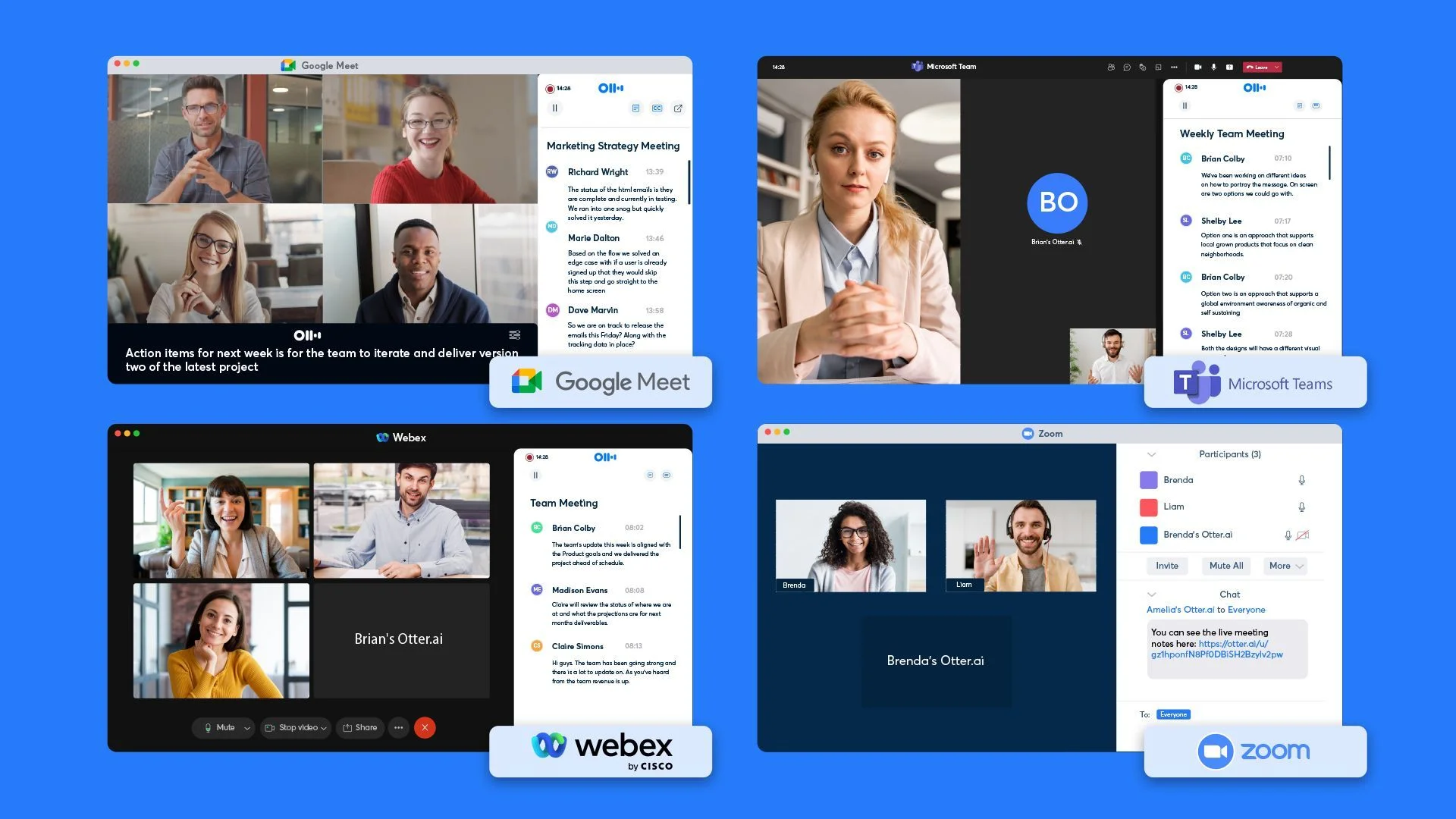
2. Main Features of Otter AI
-
AI Meeting Assistant: Records audio, generates summaries, and captures action items.
-
Real-time Collaboration: Facilitates live collaboration with teammates through comments, highlights, and action item assignments.
-
Automated Meeting Notes: Saves time by automatically generating meeting notes and seamlessly integrating with Google and Microsoft calendars, as well as Zoom, Microsoft Teams, and Google Meet.
-
Instant Answers: Enables live chat during meetings for instant queries and responses.
-
Live Summary: Provides a real-time meeting summary and sends post-meeting summaries via email for easy catch-up.
3. Who Can Use Otter.ai?
Otter.ai is a versatile tool suitable for a diverse range of users, including:
Team Collaborators: Enhance team meetings with real-time automated notes and audio transcription.
Individuals: Individuals benefit from real-time voice transcription and features that foster more productive interactions.
Educational Institutions: Colleges and universities can utilize Otter.ai for real-time captions and notes in both in-person and virtual lectures, classes, or meetings.
Sales Teams: OtterPilot for Sales is tailored for sales teams, automating insights extraction, follow-up emails, and Salesforce integration.

Whether you’re collaborating with a team, working individually, or within an educational or sales context, Otter.ai adapts to diverse user needs.
4. How to Transcribe Video with Otter.ai?
Transcription with Otter.ai is a straightforward process:
Activate Speaker Mode:
Ensure the video is played in speaker mode, without headphones.
Launch Otter.ai:
Open Otter.ai in a Chrome or Firefox browser on your computer or via the Otter mobile app on iOS/Android. Place your device near the computer’s speaker.
Record and Confirm:
Initiate recording on Otter.ai and confirm that the microphone is capturing the video’s audio accurately.
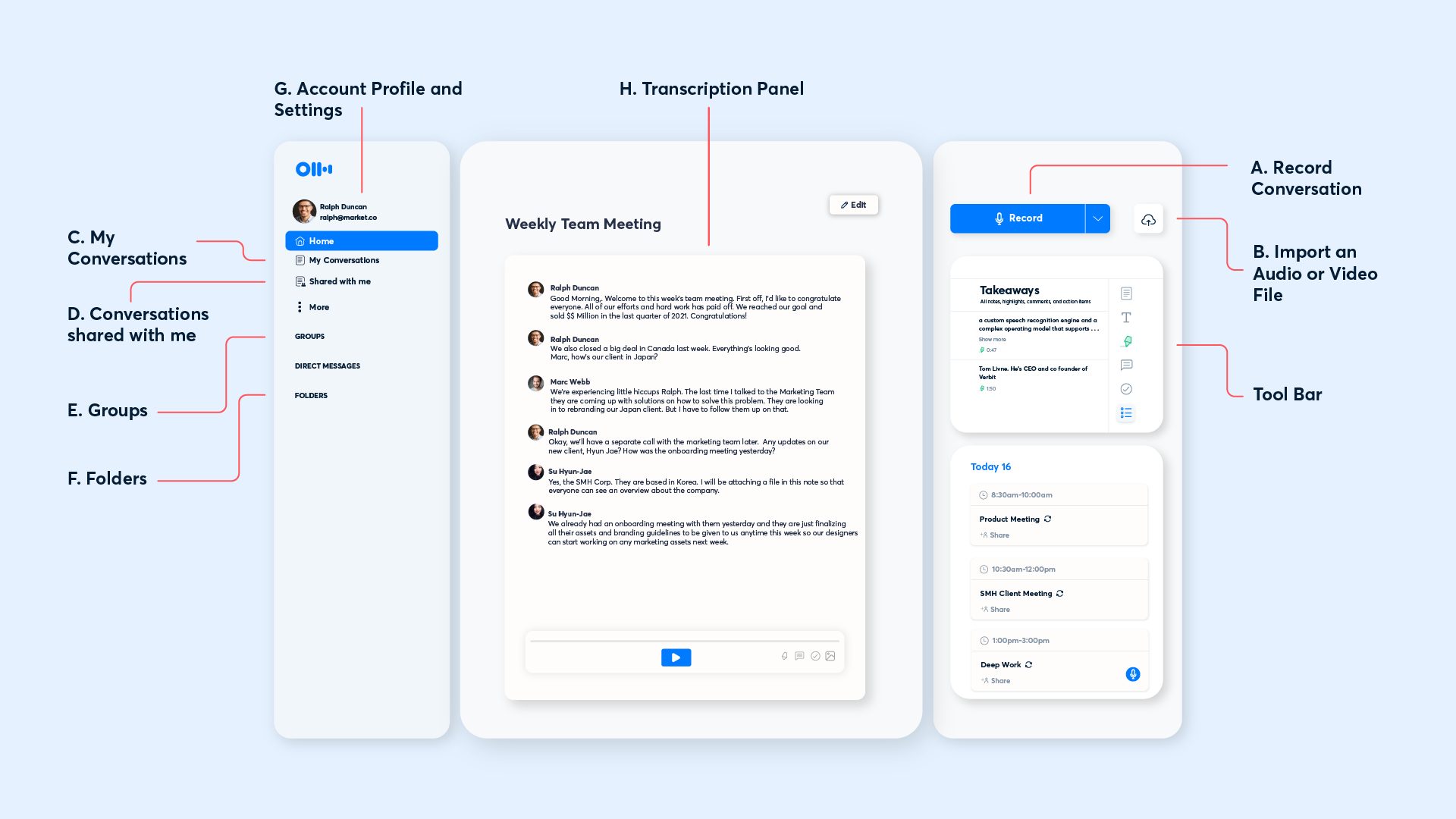
For a practical demonstration of this dual recording method, refer to the video tutorial provided. Transcribing videos is made simple with Otter.ai’s intuitive approach.
5. Otter.ai Pricing Plan
| Plan | Billing Cycle | Price (USD) |
| Basic (Free) | Monthly/Yearly | Free |
| Pro | Monthly | $16.99 |
| Yearly | $10 | |
| Business | Monthly | $35 |
| Yearly | $20 |
6. What are the Alternatives of Otter.ai?
Several alternatives to Otter.ai cater to various transcription and meeting note-taking needs. Here are some notable options:
Rev.ai
Offers transcription services with human and automatic options.
Features a user-friendly interface.
Descript
Provides collaborative audio and video transcription.
Allows for easy audio editing with a text-based editor.
Speechmatics
Offers automatic speech recognition for transcription.
Supports multiple languages and accents.
Sonix
Utilizes AI for transcription and offers collaborative editing features.
Integrates with various platforms.
Trint
Focuses on audio and video transcription for content creation.
Features an easy-to-use web-based editor.
Happy Scribe
Provides automatic transcription and subtitling services.
Supports multiple languages.
Verbit
Specializes in AI-driven transcription services for various industries.
Offers integrations with popular platforms.
Temi
Provides automatic transcription services with a quick turnaround.
Offers affordable pricing options.
When choosing an alternative, consider factors such as accuracy, pricing, collaboration features, and integration capabilities based on your specific requirements.
7. Pros And Cons of Otter.ai
Pros:
Accurate Transcription:
Otter.ai delivers accurate and reliable transcription services, capturing spoken words with high precision.
Real-time Collaboration:
Facilitates live collaboration during meetings, allowing users to add comments, highlights, and assign action items in real time.
Automated Meeting Notes:
Saves time by automatically generating meeting notes, streamlining the documentation process.
Integration with Popular Platforms:
Seamlessly integrates with widely used meeting platforms like Zoom, Microsoft Teams, and Google Meet.
User-Friendly Interface:
Offers an intuitive and easy-to-use interface, making it accessible for users of varying technical proficiency.
Versatility in Usage:
Serves diverse user needs, from individual users to sales teams and educational institutions.
Positive User Feedback:
Receives positive reviews from users who appreciate its efficiency and time-saving features.

Cons:
Pricing Structure:
Some users may find the pricing structure, especially for business plans, relatively higher compared to certain competitors.
Internet Dependency:
Relies on a stable internet connection for real-time collaboration and certain features, which may pose challenges in low-connectivity situations.
Limited Free Plan:
While there is a free plan, it has limitations in terms of features and usage, which might be restrictive for some users.
Learning Curve for New Users:
New users may experience a learning curve in understanding and utilizing all the available features effectively.
Limited Offline Functionality:
While Otter.ai offers mobile apps, the offline functionality is limited, restricting access in areas with no internet connectivity.
It’s essential to weigh these pros and cons based on individual or organizational needs when considering Otter.ai as a transcription and meeting collaboration solution.
8. Conclusion
Otter.ai is a transformative AI meeting assistant, excelling in accurate transcription, real-time collaboration, and automated meeting notes. While highly praised, pricing considerations and internet dependency exist.
