How to Quickly Save Images from Instagram?

In today’s digital age, Instagram serves as a hub for visual inspiration, sharing moments, and discovering new content. Often, users stumble upon captivating images they wish to save for later viewing or sharing. However, Instagram doesn’t offer a native feature to download images directly. Fortunately, several methods exist to quickly save images from Instagram, including browser extensions, online downloaders, and bulk image downloaders. In this article, we will explore these methods in detail to help you efficiently save images from Instagram.
1. Using Instagram Image Downloader Browser Extensions
Browser extensions provide a convenient way to save images directly from Instagram without leaving the platform and it offers a user-friendly solution for saving individual images from Instagram with minimal effort. However, some browser extensions may lack advanced features or customization options to download Instagram images.
Here’s how you can use the browser extensions to save images from Instagram:
Step 1: Search for a reliable Instagram image downloader browser extension such as “IG Downloader”, “Downloader for Instagram” or “Image Downloader for IW” in your preferred web browser’s extension store, then install it on your browser.
Step 2: Once installed, navigate to Instagram and browse the image you want to save. The extension will add a download button or right-click option to save the image directly to your device.
Step 3: Click on the download button or use the right-click option to save the image to your desired location on your computer or mobile device.
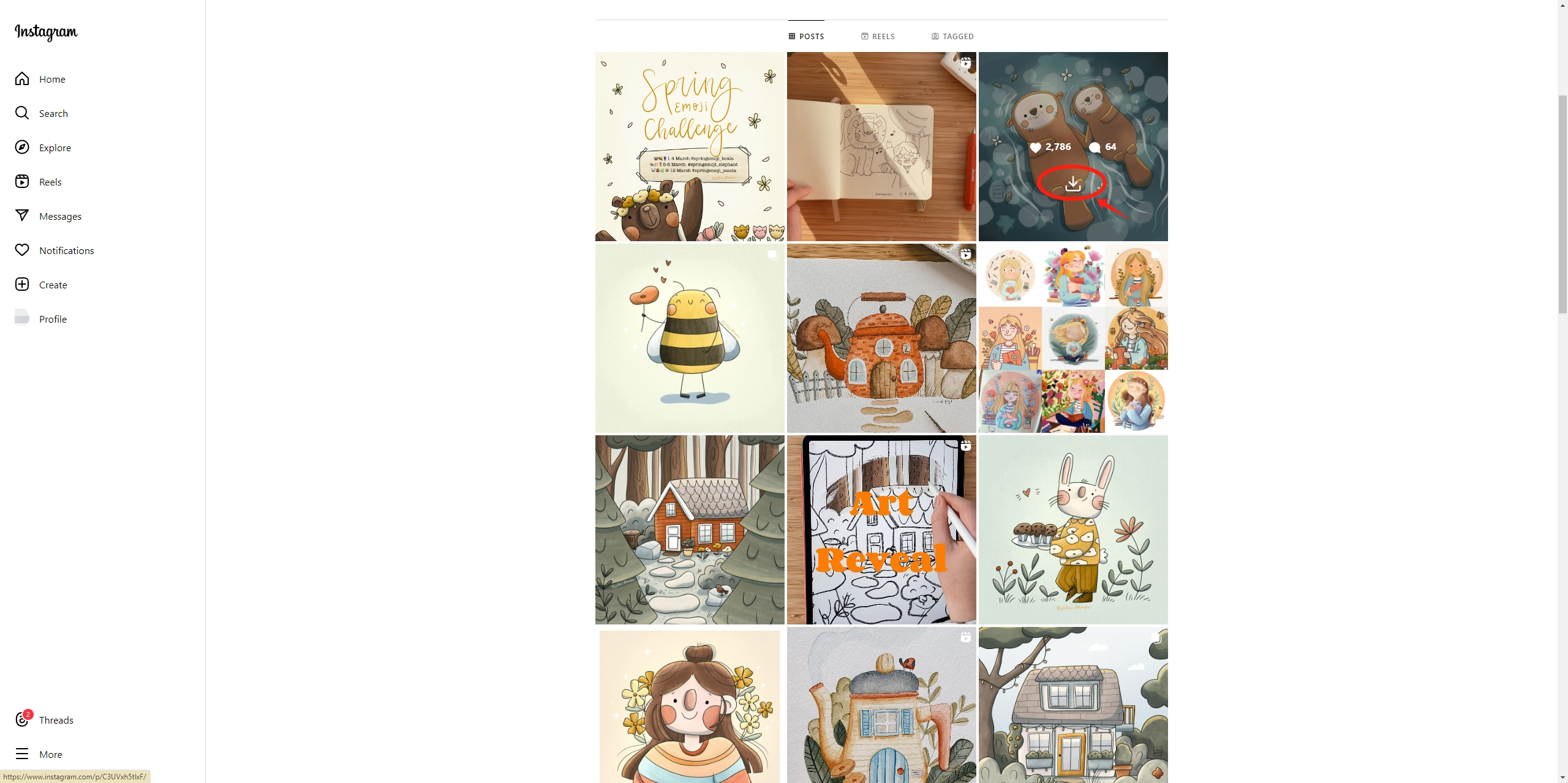
2. Using Instagram Online Photo Downloader
Online downloaders offer a quick and straightforward way to save individual images from Instagram without the need for additional software installation. Online downloaders are compatible with various devices and operating systems, however, users should exercise caution when using online downloaders to ensure the protection of their personal data and sensitive information.
Follow these steps to download the Instagram images using online downloaders:
Step 1: Search for a reliable IG image downloader such as “Inflact photo downloader for Instagram”, “FastDL Instagram photo downloader” or “Indown Instagram photo downloader online”, and open it with your web browser.
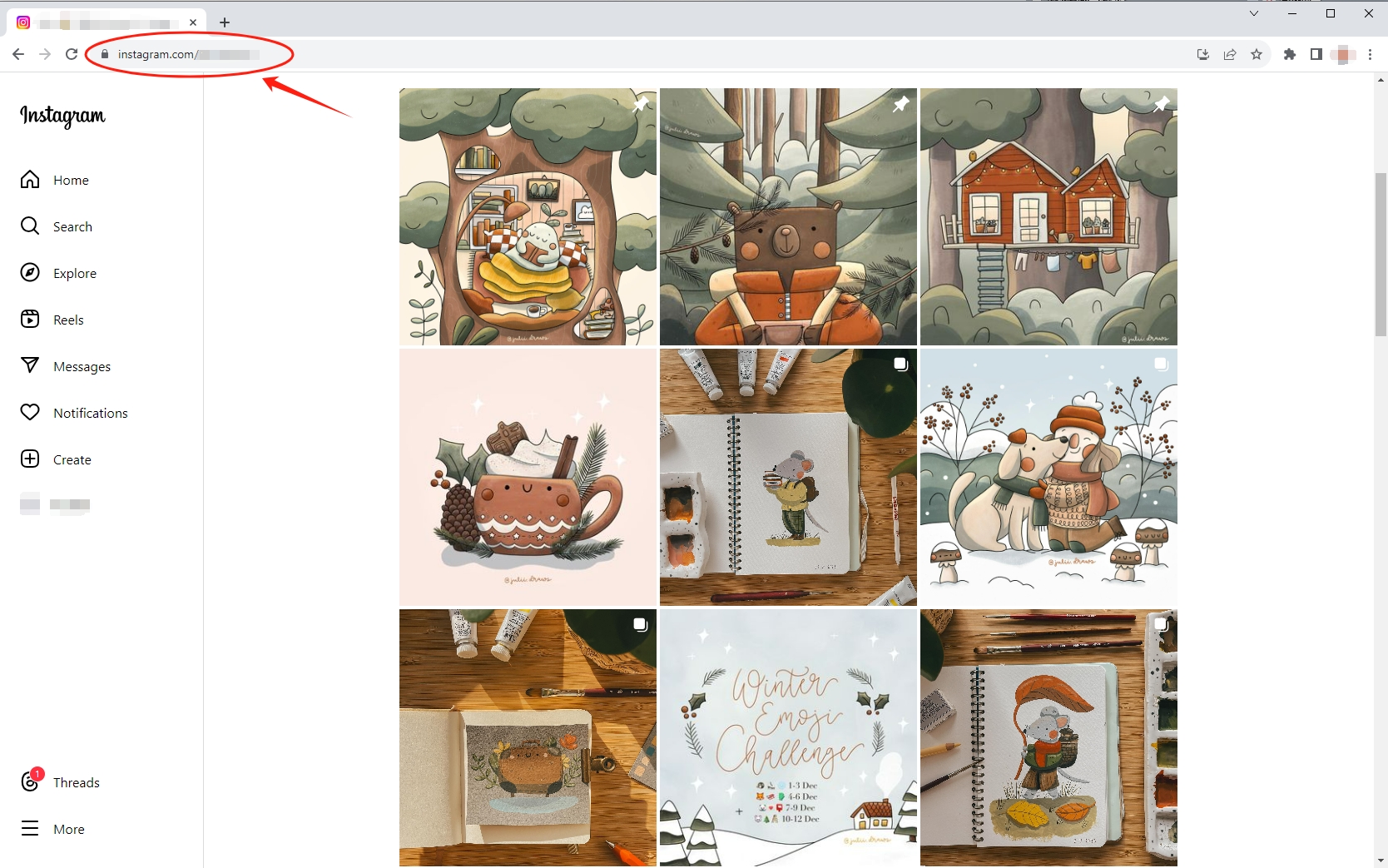
Step 2: On Instagram, copy the image or the profile URL that contains the images you want to download, then return to the online downloader website, paste the copied image URL into the designated field.
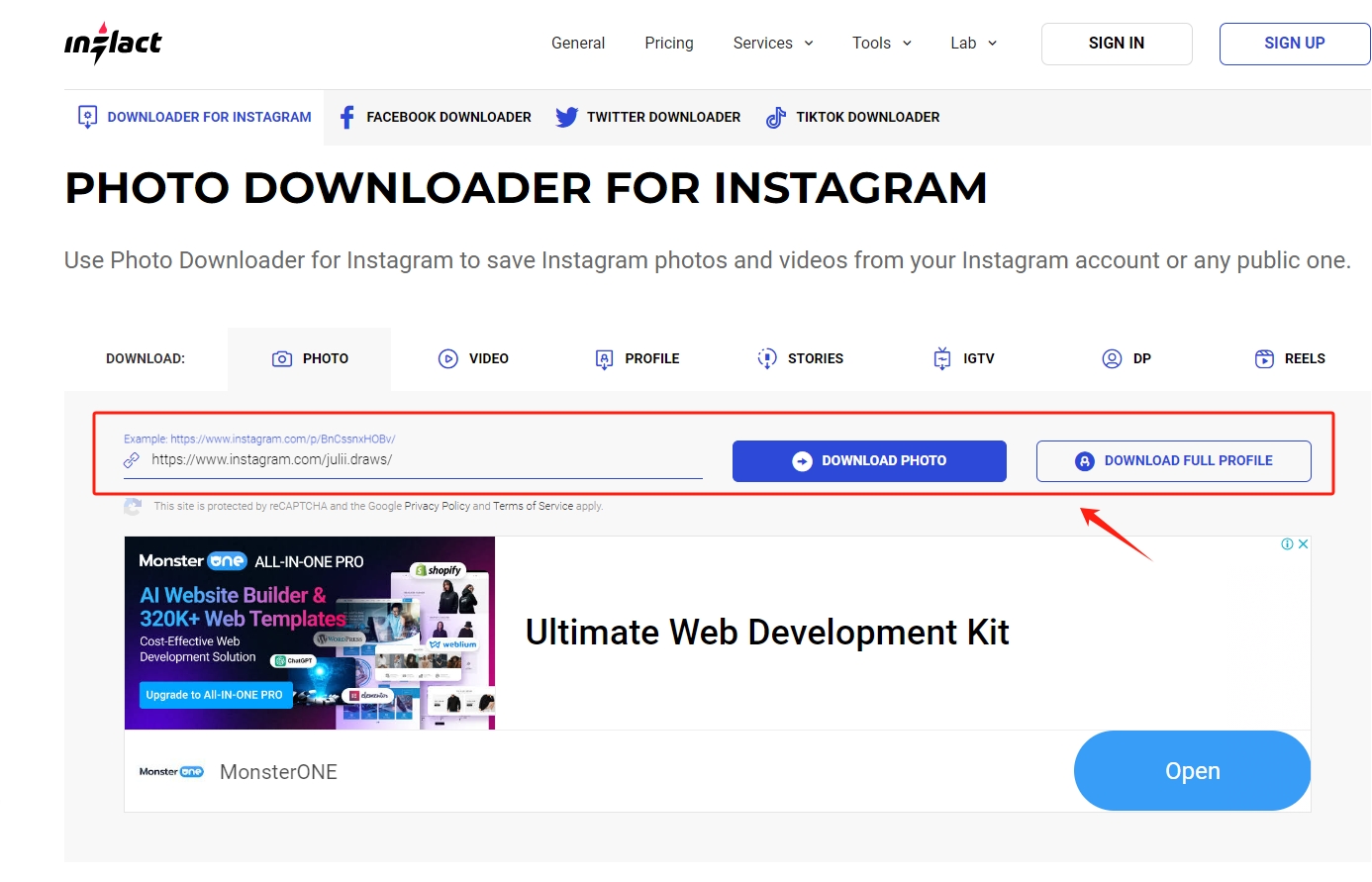
Step 3: Choose the image and click on the download button provided by the website to initiate the image download process.
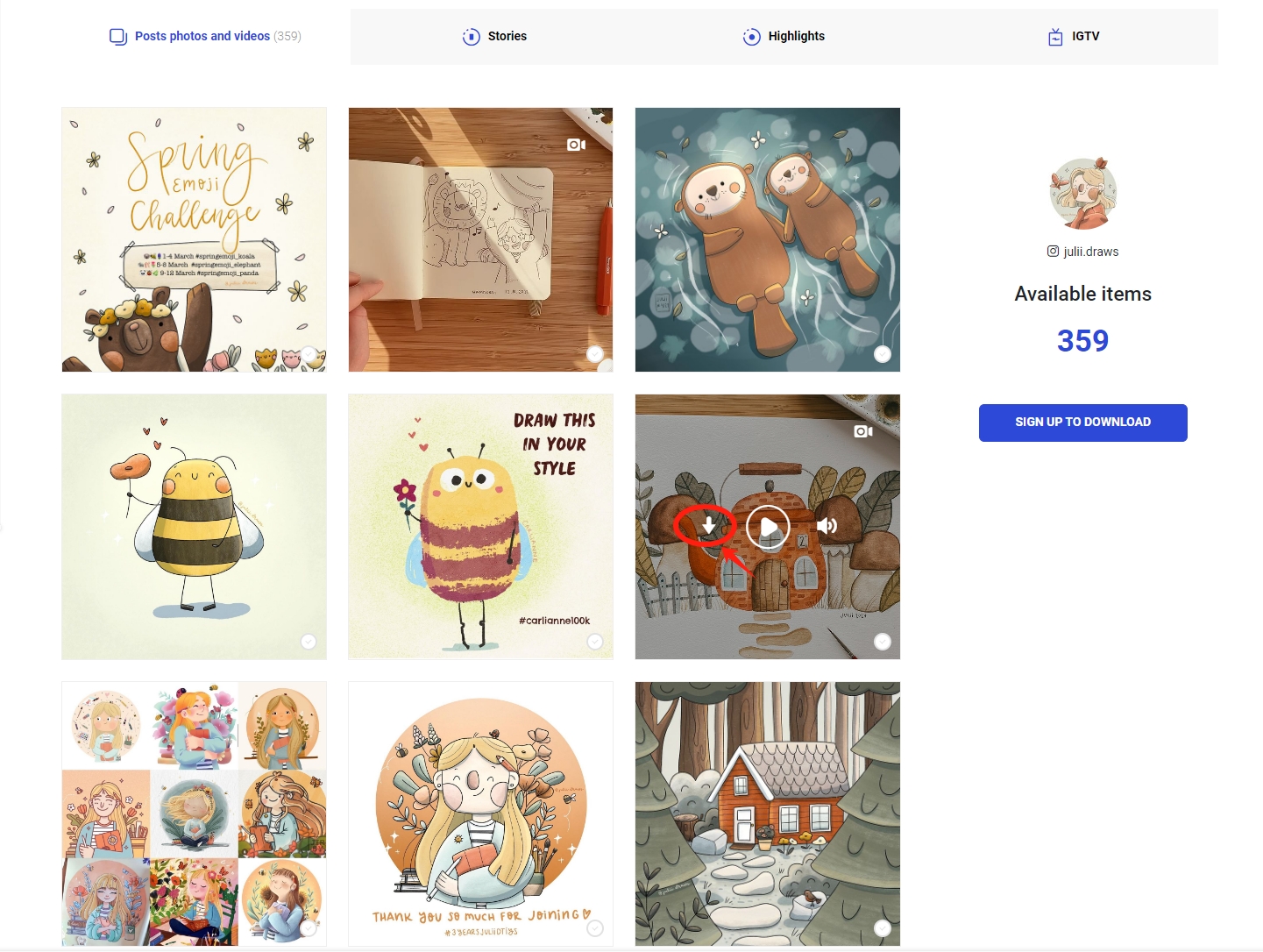
3. Bulk Download High-Quality Images from Instagram with Imaget Downloader
If you have multiple images to save from Instagram, using Imaget can save you time and effort. Imaget is a powerful tool designed to streamline the process of downloading all images in bulk from any website, including Instagram, Pinterest, Facebook, Twitter, etc. Whether you’re an avid content curator, a social media manager, or a digital marketer, Imaget offers a convenient solution for efficiently gathering and organizing high quality Instagram images for various purposes.
Before using Imaget, let’s dive into Imaget’s key features for downloading IG images:
- Bulk download all images or entire profile pictures with one click.
- Support downloading from any website, including Instagram, Pinterest, Tumblr, Google, etc.
- Download images with the best quality.
- Auto-scroll page to load all images to download.
- Select desired images to download based on formats and resolutions.
- Provide extra download settings, such as the ability to create albums, rename images, choose download formats and file location.
- Compatible with both Windows and Mac systems.
Now let’s continue to see how to use Imaget to bulk download high-quality Instagram images:
Step 1: Visit the official Imaget website and download the software to your computer, then follow the installation instructions provided to install Imaget on your system.
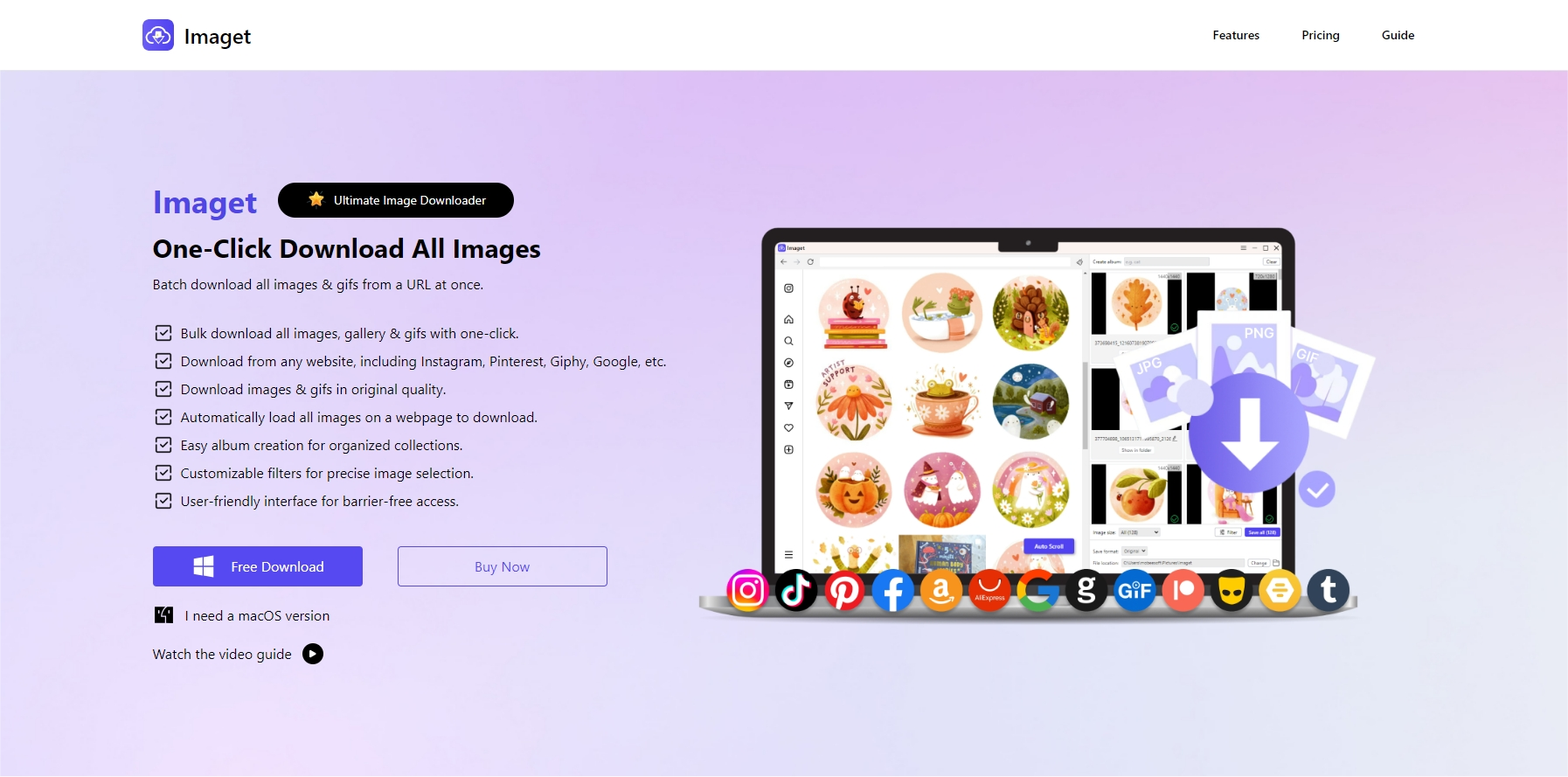
Step 2: Copy the URL of the Instagram page containing the images you want to download, then open Imaget and paste the copied URL into the designated field within the Imaget interface.
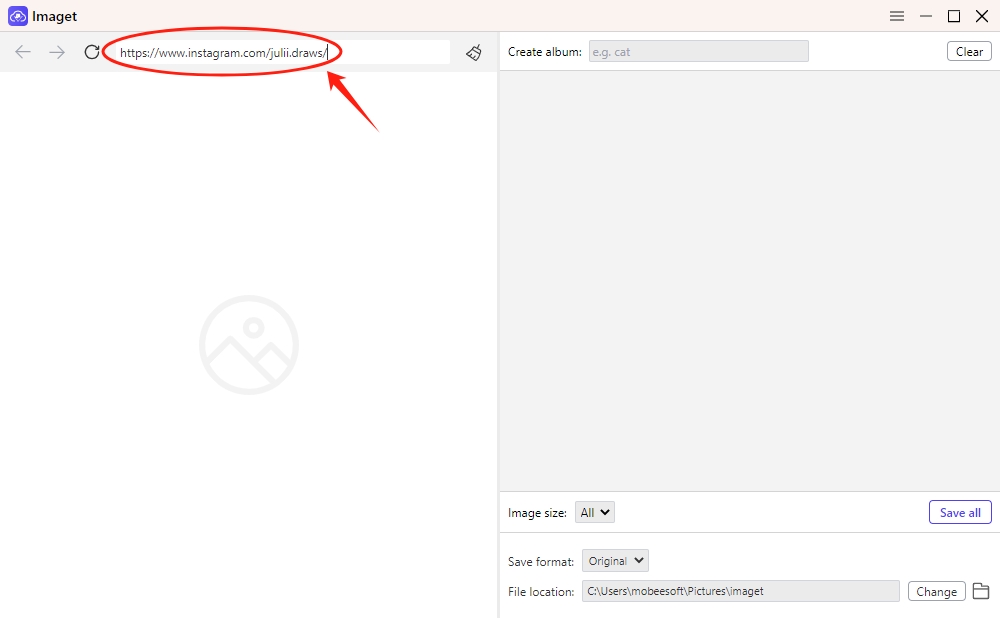
Step 3: Click the “Auto Scroll” button, and Imaget will automatically scroll to load full-sized images on this page.
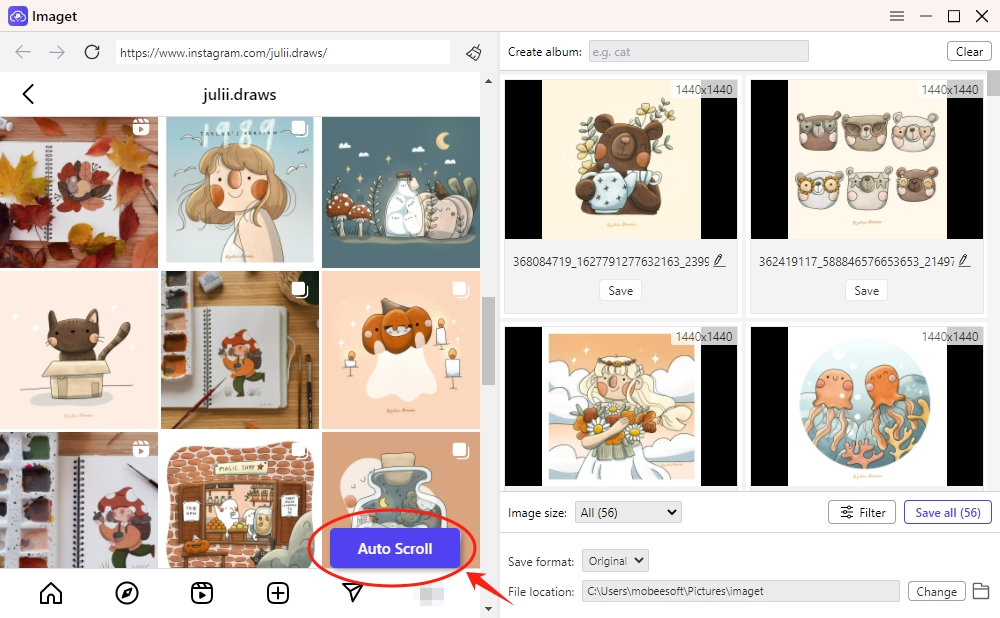
Step 4: Select the images you want to download with Imaget’s filters. You are also allowed to customize download settings such as image quality, file naming conventions, and download location according to your preferences.
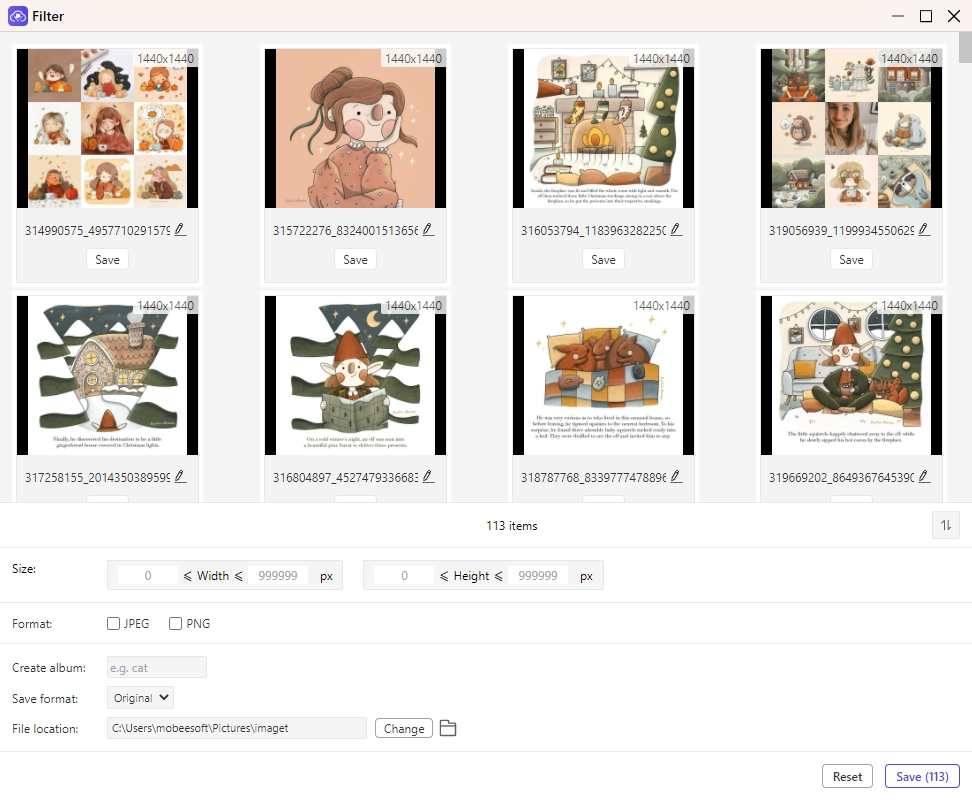
Step 5: Once you’ve made your selections, click on the “Save All” button to initiate the bulk download process. You can monitor the download progress within the Imaget interface to track the status of each image download.
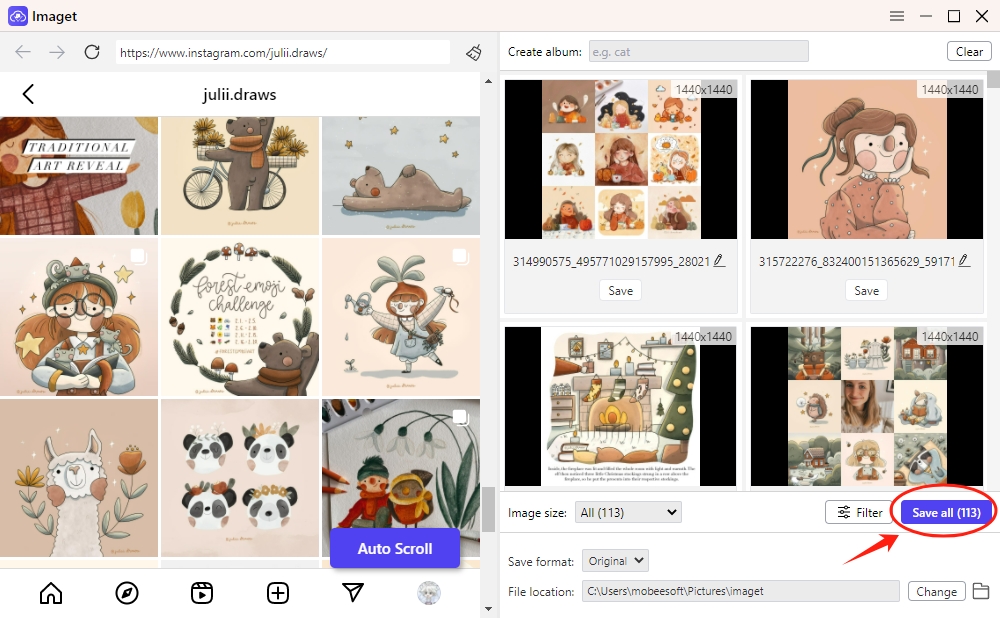
Step 6: Once the download process is complete, click the “Show in folder” button to find this specific image, or “Open folder” icon and navigate to the designated download folder to access all the downloaded images.
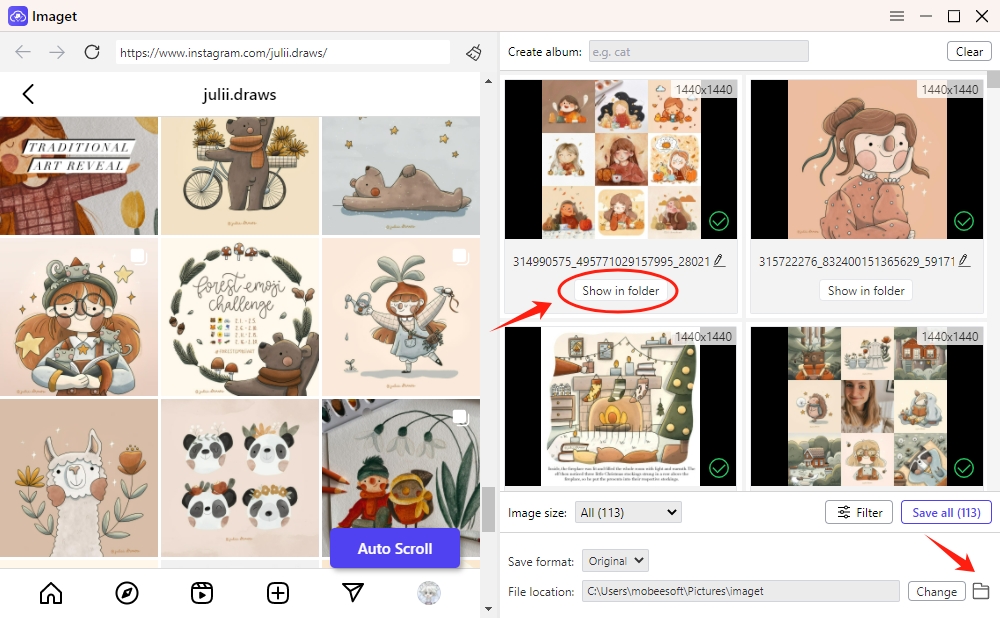
Conclusion
In conclusion, saving images from Instagram can be accomplished using various methods, such as browser extensions, online downloaders, and the Imaget downloader. For those who need to download multiple images in bulk quickly and efficiently, Imaget provides the most convenient Instagram profile picture downloader to save full-sized images from Instagram. Suggest downloading Imaget and start saving those captivating images today!
