How to Find and Download Free GIFs?

GIFs (Graphics Interchange Format) are a popular and engaging way to add a bit of fun and expression to online communication. Whether you want to spice up your social media posts, enhance your blog, or simply enjoy some funny animations, knowing where and how to find free GIFs can be incredibly useful. Additionally, being able to bulk download these GIFs can save time and effort. This guide will cover how to find free GIFs and bulk download them using various tools.
1. How to Find Free GIFs?
Finding free GIFs is easy with the plethora of resources available online. Platforms like GIPHY, Tenor, Imgur, and Reddit offer vast libraries of GIFs for every occasion.
- GIPHY: GIPHY is one of the largest online libraries for GIFs. It offers a wide range of categories and a powerful search function. Use the search bar to enter keywords related to the GIFs you’re looking for. You can also browse through categories such as reactions, entertainment, sports, and more.
- Tenor: Tenor, owned by Google, is another vast repository of GIFs. It integrates well with various messaging apps. Like GIPHY, you can search using keywords or browse through trending and popular GIFs.
- Imgur: Imgur is a popular image hosting site that also features a large collection of GIFs. You can search for GIFs by keywords or browse through the most viral and top posts.
- Reddit: Reddit has numerous communities (subreddits) dedicated to sharing GIFs, such as r/gifs, r/reactiongifs, and r/aww_gifs. Subscribe to these subreddits and browse the posts to find GIFs. You can also use Reddit’s search function to find specific types of GIFs.
- GIFs.com: GIFs.com offers tools to create and share GIFs, and it also has a library of user-generated GIFs. Use the search function to find GIFs or explore popular and trending ones.
- Tumblr: Tumblr is rich with user-generated GIF content. Use Tumblr’s search function to find GIFs and follow blogs that frequently post GIFs.
- Gfycat: Gfycat offers high-quality GIFs and short videos. Use the search bar to find specific GIFs or browse through categories.
- Pinterest: Pinterest is another great source for GIFs. Use the search bar to find GIFs and save them to your boards or download them directly.
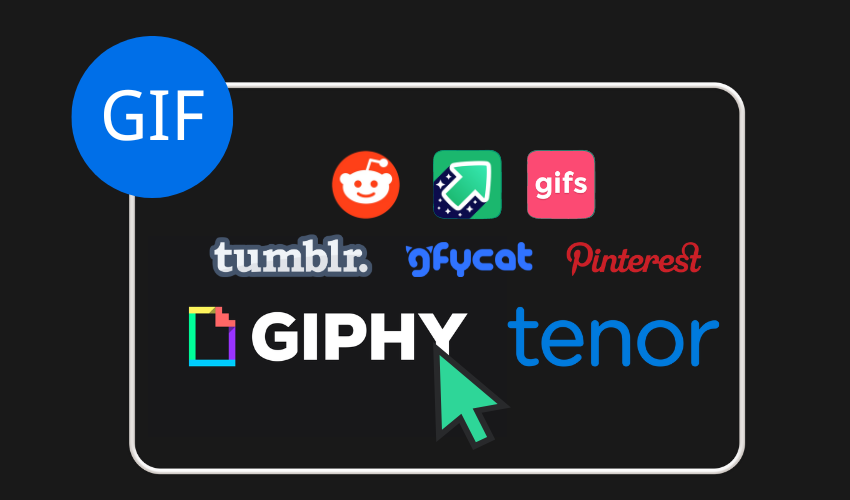
2. Tips for Finding the Best GIFs
- Use Specific Keywords: When searching for GIFs, use specific keywords to narrow down your search results. For example, instead of just searching for “funny,” try “funny cat reaction.”
- Explore Categorie: Browsing through categories can help you find GIFs you might not have thought to search for.
- Check Trending Sections: Trending sections can give you a sense of what GIFs are currently popular, which can be particularly useful for social media posts.
- Use Advanced Search Options: Some platforms offer advanced search options that allow you to filter results by date, popularity, or specific tags.
3. How to Download Free GIFs in Bulk?
Finding individual GIFs is straightforward, but downloading them in bulk can be more challenging. Fortunately, tools like Imaget can help streamline this process. Imaget is a powerful tool designed for bulk downloading images and GIFs from various online sources. It simplifies the process of saving multiple files at once, which can be particularly useful for users who need a large number of GIFs for projects or entertainment.
Here are the steps on how to use Imaget for bulk GIF downloading:
Step 1: Download and install Imaget from Apphut or from the Imaget official website, and follow the installation instructions to set it up on your computer.
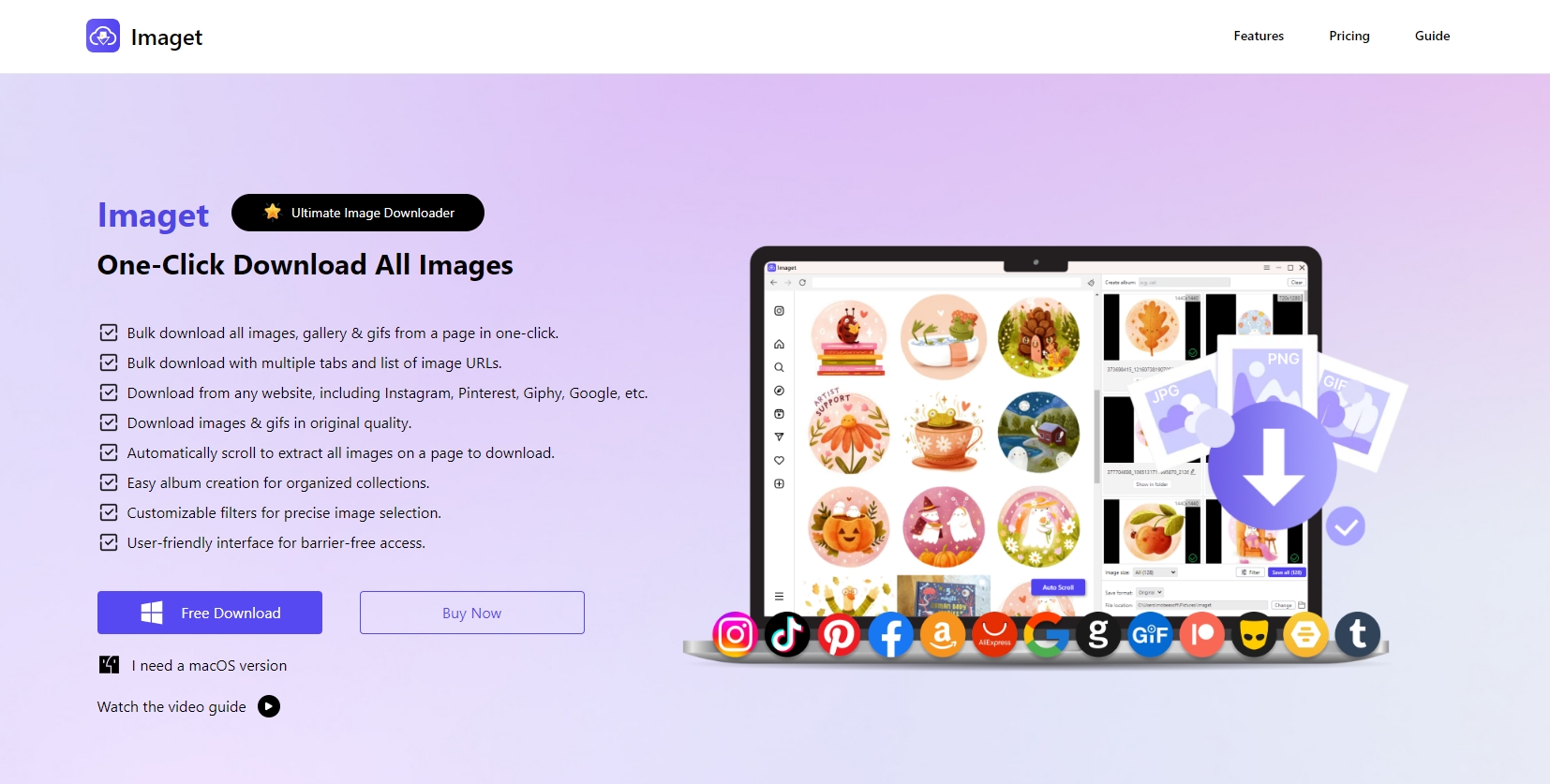
Step 2: Collect the URLs of the webpages or GIFs you want to download or copy the URLs of the desired GIFs, then launch Imaget and paste the collected URLs into the input box in the main interface of Imaget.
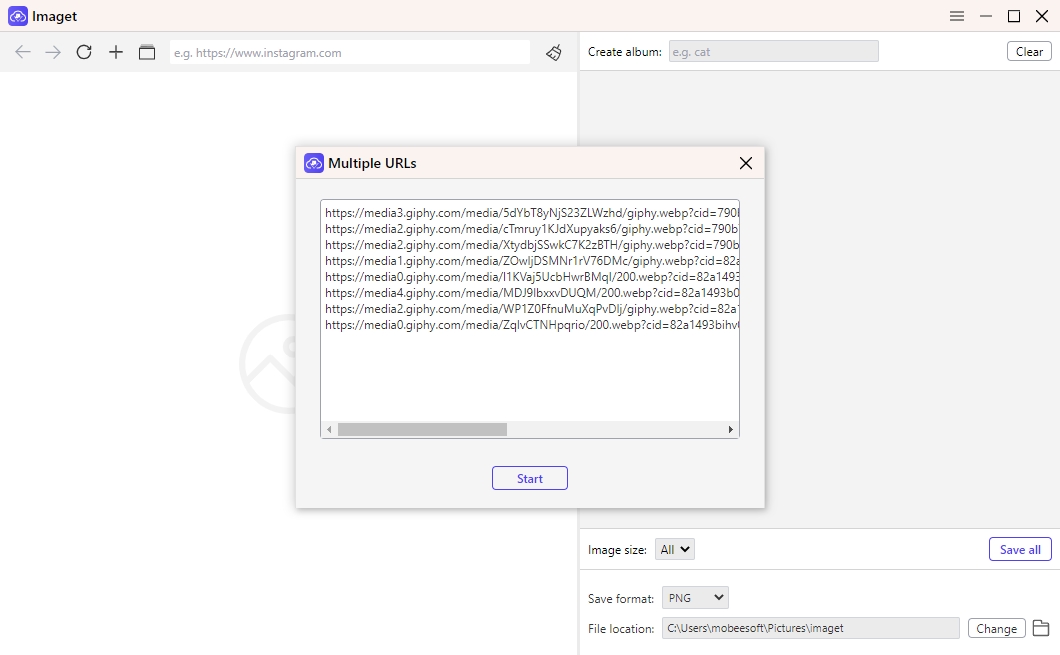
Step 3: Select preferred GIFs and configure the download preferences, such as the output format and the destination folder for your downloaded GIFs.
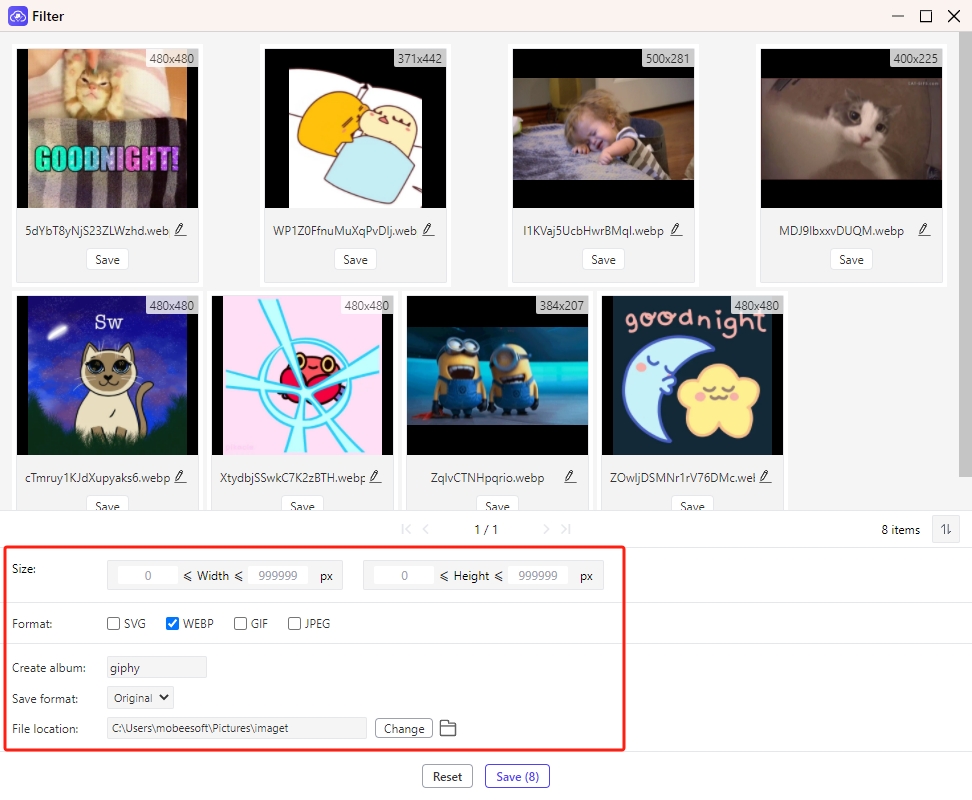
Step 4: Click on the save button to initiate the bulk downloading process. Imaget will automatically download the GIFs from the provided URLs and save them to the specified folder. Once the download is complete, you can navigate to the destination folder to organize your GIFs on your device as desired.
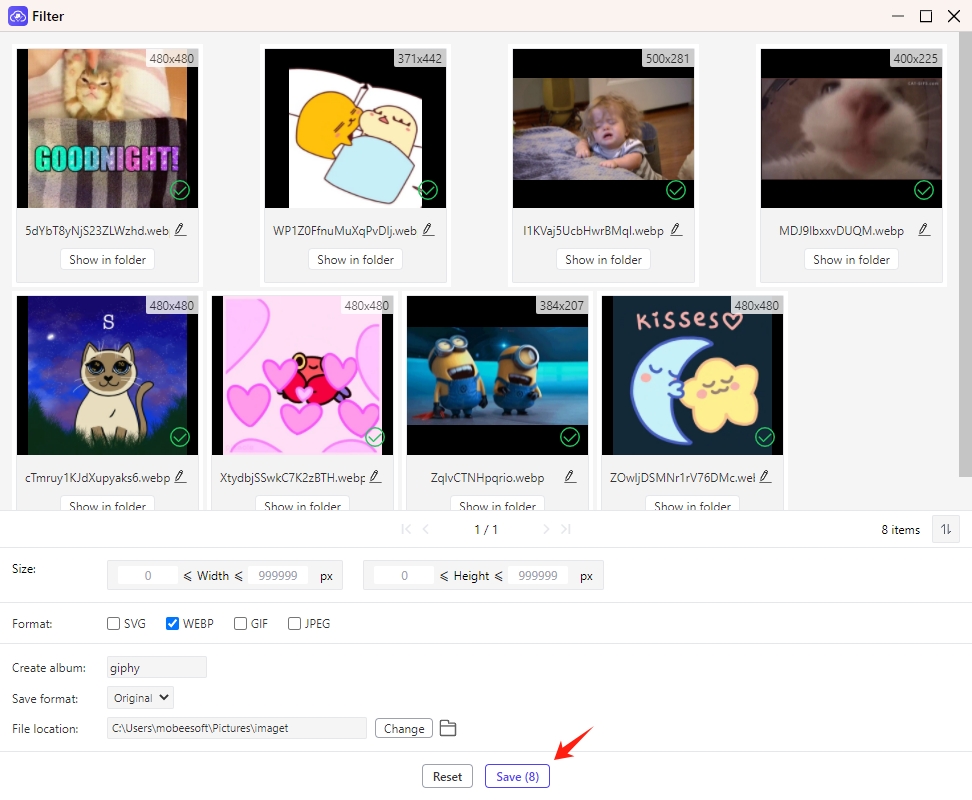
4. How to Create Your Own GIFs
If you can’t find the perfect GIF, creating your own is a great alternative. Here are some tools and methods for creating custom GIFs:
- GIPHY Create
- Photoshop
- Online Converters
5. Conclusion
Finding and downloading free GIFs is a simple yet enjoyable process with the right tools and resources. Platforms like GIPHY, Tenor, Imgur, and Reddit offer extensive libraries of GIFs for various needs. For those who need to download GIFs in bulk, tools like Imaget provide an efficient solution, saving time and effort. Whether you’re a social media enthusiast, a blogger, or just someone who loves GIFs, knowing how to find and download these animations will enhance your digital experience.
