How to Block YouTube Ads: A Comprehensive Guide

1. Why Does YouTube Have So Many Ads?
Ads are a cornerstone of YouTube’s revenue model. With over 2 billion active monthly users, YouTube generates significant income by connecting advertisers with targeted audiences. Here’s why ads are so prevalent:
- Free Access to Content:
Access to YouTube’s extensive video library is provided at no cost to users. Ads compensate creators and the platform for the resources needed to maintain this accessibility. - Targeted Advertising:
With advanced algorithms, YouTube tailors ads to individual users’ interests, making them more effective for advertisers and increasing ad frequency. - Supporting Creators:
Ad revenue is a major source of income for many creators. More ads mean higher payouts, incentivizing creators to produce quality content. - Subscription-Free Revenue:
While YouTube Premium offers an ad-free experience, not all users are willing to pay for the service. As a result, ads remain the default monetization method.
2. Can’t Skip Ads on YouTube? Try These Ad Blockers
When faced with unskippable ads, ad blockers can save the day. Here are some reliable tools to block YouTube ads effectively:
2.1 Browser Extensions:
- AdBlocker Ultimate: A free browser extension that completely filters all obtrusive advertisements, dangerous websites, and internet trackers.
- AdBlock Plus: A popular choice that removes ads from YouTube and other sites. It’s easy to install and customize.
- uBlock Origin: Lightweight and highly efficient, this extension blocks ads without consuming significant system resources.
- AdGuard: Blocks all types of ads on YouTube, including pop-ups and banners, while ensuring your privacy.
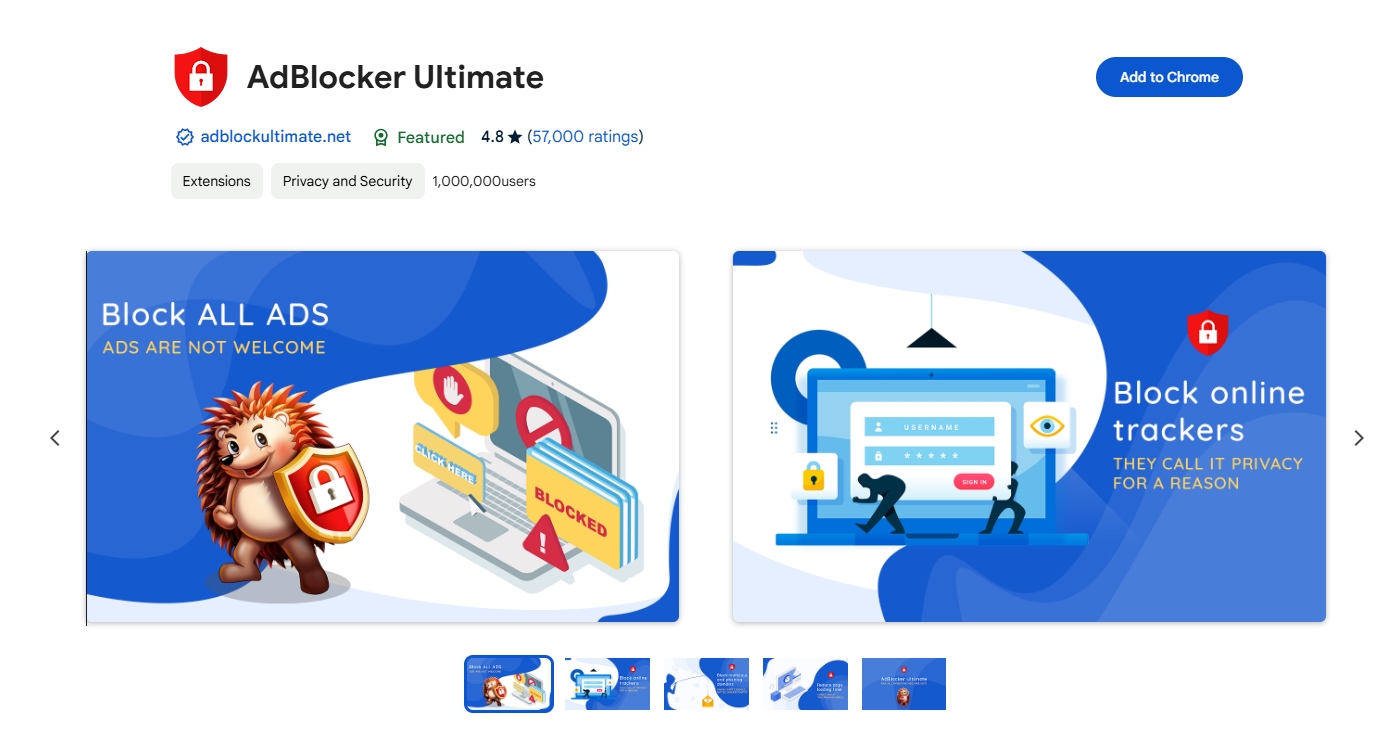
2.2 Ad Blocking Apps:
- AdLock: A comprehensive tool that blocks ads across browsers and apps, providing an uninterrupted experience on YouTube.
- Brave Browser: This privacy-focused browser comes with a built-in ad blocker, ensuring YouTube videos are ad-free by default.

2.3 DNS-Based Solutions:
- Pi-hole: A network-level ad blocker that prevents ads across all devices connected to your Wi-Fi network, including YouTube ads.
- NextDNS: Works as a customizable DNS resolver to block ads and trackers on any device.
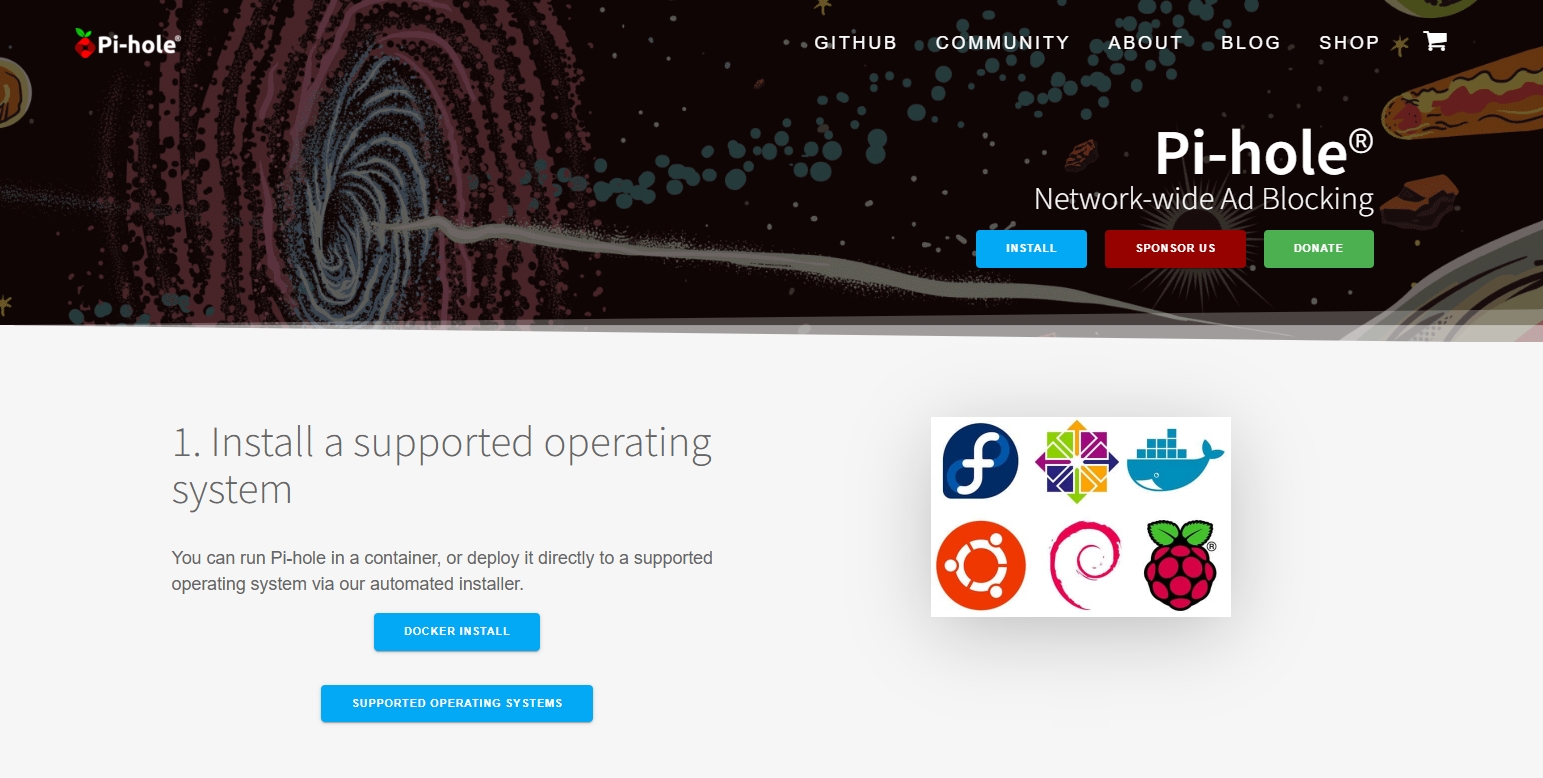
2.4 YouTube Vanced (Discontinued):
Previously popular for blocking ads on mobile devices, YouTube Vanced has been discontinued. Alternatives like ReVanced are emerging as replacements.

3. How to Avoid YouTube Ad Blocker Detection?
YouTube has taken steps to identify and combat ad blockers, and here are some strategies to bypass these detections:
- Use Advanced Ad Blockers:
Extensions like uBlock Origin frequently update their filters to bypass YouTube’s ad blocker detection. Ensure you’re using the latest version. - Enable Stealth Mode:
Some ad blockers offer a “stealth mode” feature that prevents YouTube from identifying the presence of an ad blocker. - Switch Browsers:
If your primary browser is flagged, try switching to another one with a different ad-blocking setup, like Brave or Opera. - Modify Ad Blocker Settings:
Customize your ad blocker to block only specific elements or scripts associated with YouTube ads. This reduces the chance of detection. - Use a VPN with Ad Blocking:
Some VPNs, like NordVPN and ProtonVPN, come with integrated ad-blocking features. These tools not only block ads but also mask your IP address, making detection harder. - Consider Premium Alternatives:
While blocking ads is an option, subscribing to YouTube Premium eliminates ads legally and supports content creators.
4. Conclusion
YouTube ads can disrupt your viewing experience, but various tools and methods can help block or minimize them. From browser extensions and DNS-based solutions to stealth ad blockers and VPNs, numerous options cater to different needs. While these tools enhance convenience, it’s important to remember that ads support creators and the platform itself.
For an uninterrupted and hassle-free experience, consider a balance between blocking excessive ads and supporting content creators. Alternatively, subscribing to YouTube Premium offers an official way to enjoy ad-free videos while contributing to the ecosystem. With the right approach, you can regain control over your YouTube experience.
